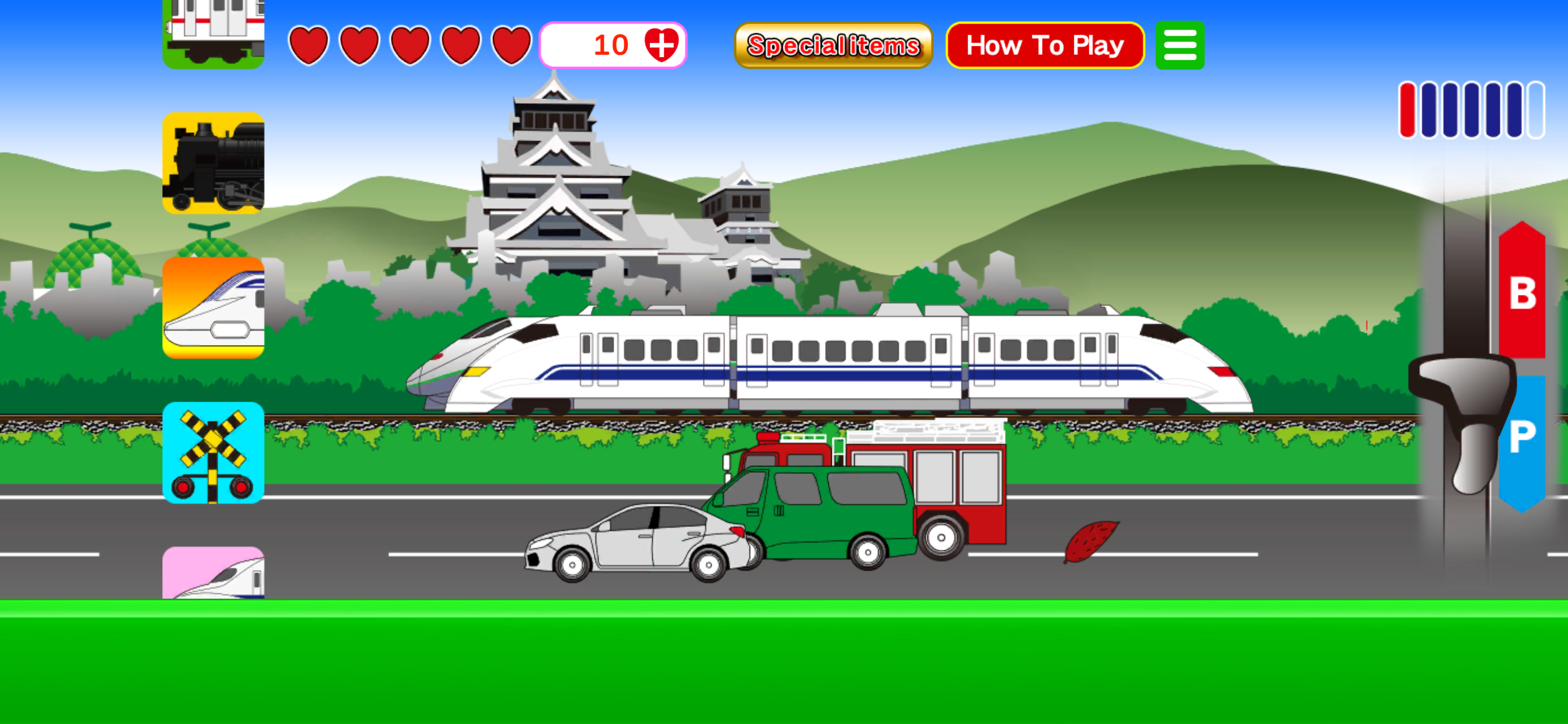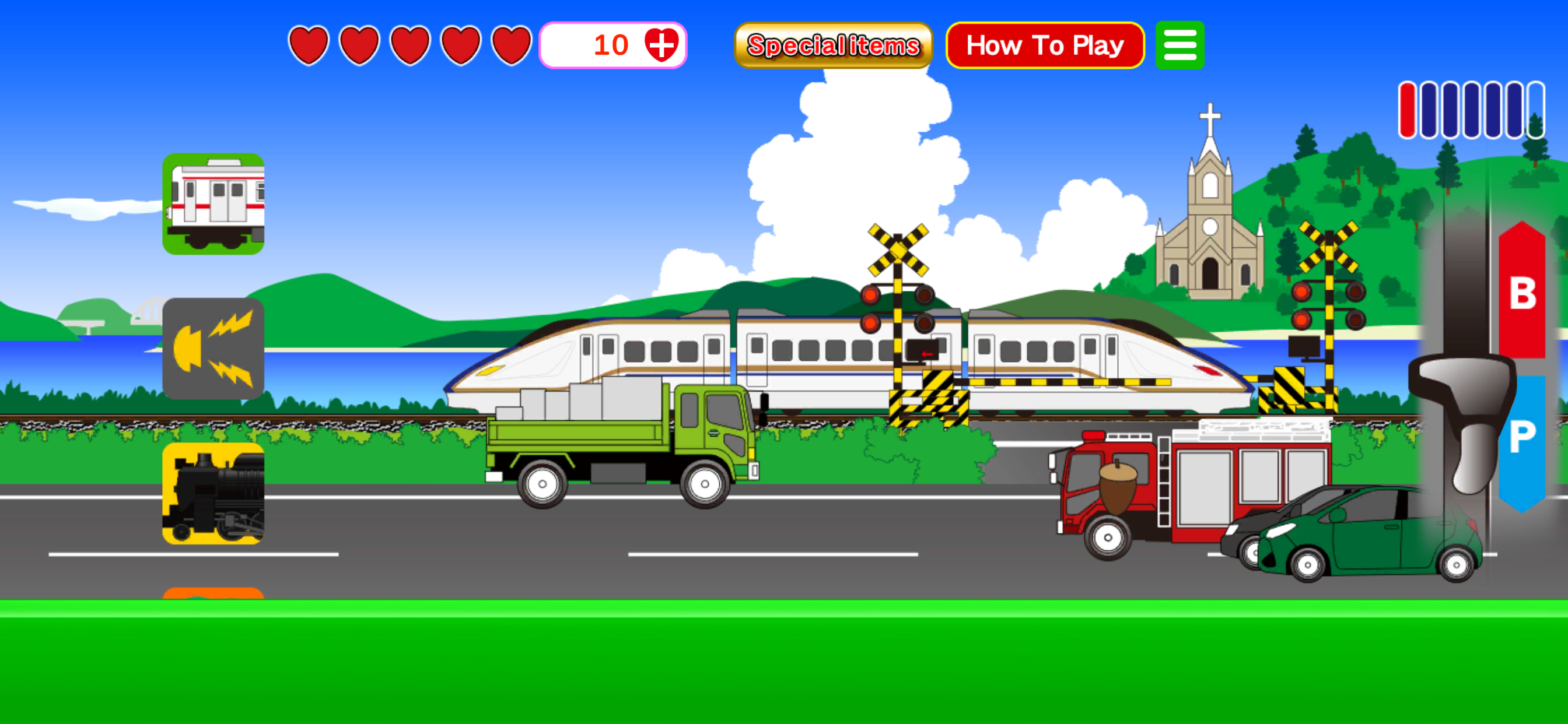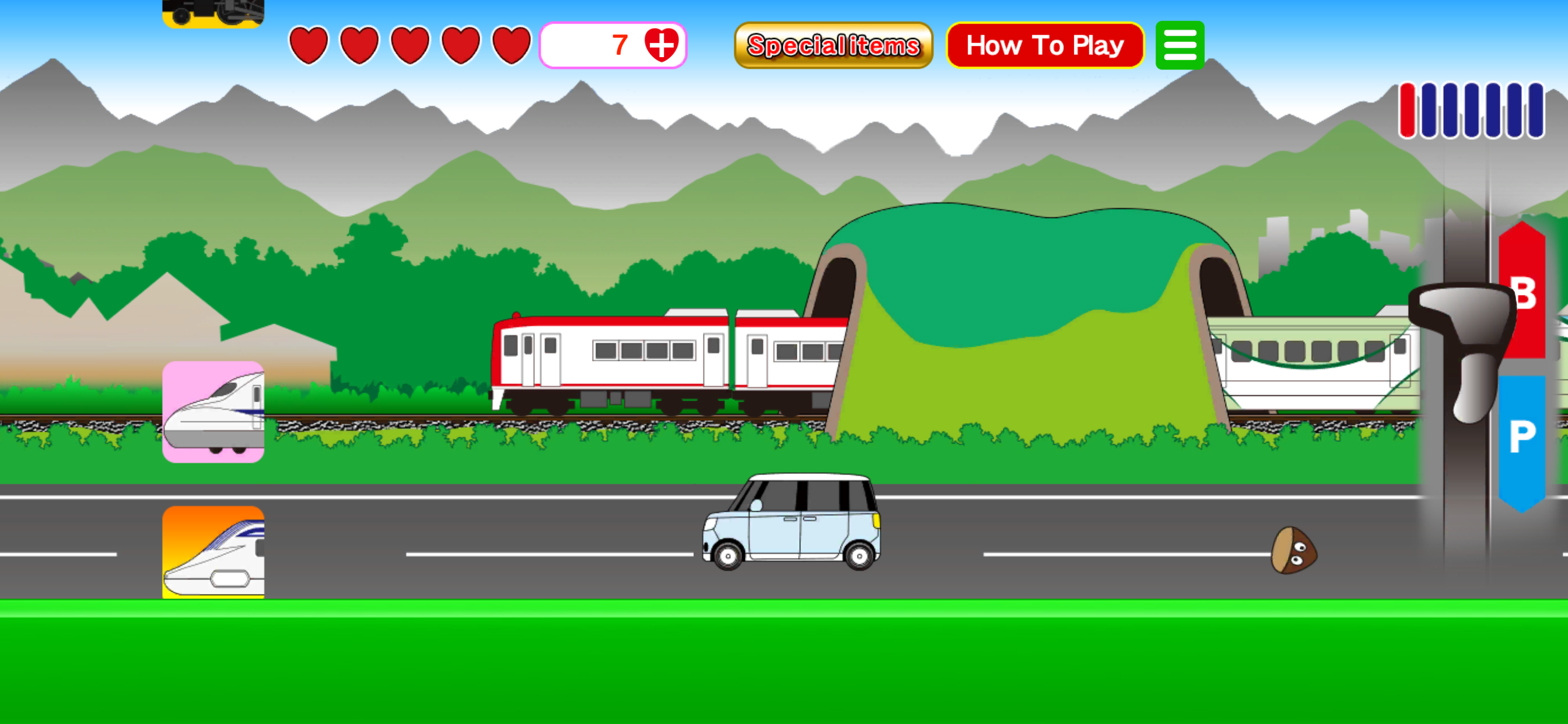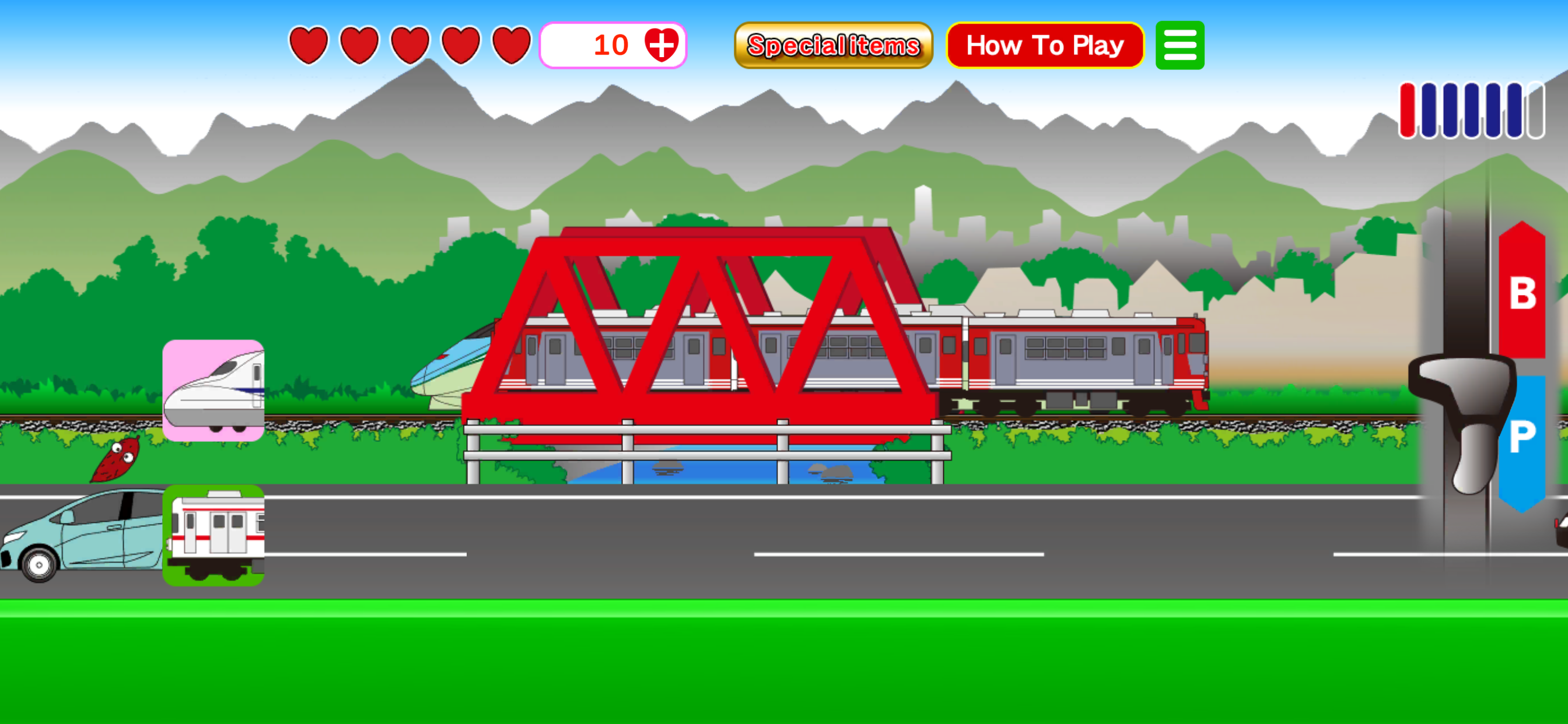Description
It is a train simulator that allows you to easily run a train by operating the lever.
You can run the train by moving the master controller.
Pull the master controller toward you to accelerate, and push it back to decelerate.
A master controller is a lever for accelerating and decelerating the speed of a train.
An icon will appear from the bottom left, so try tapping the icon.
It transforms into various Shinkansen and trains, railroad crossings, tunnels, railway bridges, etc. appear.
New function special items have appeared.
There are 4 types of special items. If you use it, you can use the button for a certain period of time.
1. "Big Button": Tap this icon to make trains and bullet trains huge in two stages.
2. "Fumikiri": Tap this icon to open as many railroad crossings as you like.
3. "Freight Train": Tap this icon to pass the freight train.
4. "Tram": Tap this icon to bring up the tram.
You can play by running various trains such as trains and bullet trains.
Besides that, various things will appear on the screen.
Please tap it. Maybe something fun will happen?
Station icon: The distance to the station is displayed on the train with a gauge.
The station is approaching, so please stop at the station at the right time.
Linear Shinkansen icon: Transforms into a inear motor car for a certain period of time.
Conventional line icon: The train changes into various trains.
Shinkansen icon: Transforms into a Shinkansen for a certain period of time.
SL icon: Transforms into SL (steam locomotive) for a certain period of time.
Railroad crossing icon: A railroad crossing will appear.
Tunnel icon: A tunnel will appear.
Iron bridge icon: The iron bridge appears.
Landscape switching icon: Change the route to a place with a different landscape.
Horn icon: You can sound the horn.
The heart will increase in a certain amount of time.
A heart may appear when you tap a car, acorn, train, etc.
There are many cars such as working cars, patrol cars, ambulances, fire engines, buses, special vehicles at construction sites, sports cars, compact cars, minivans, so please look forward to them as well.
I would like to increase the number of trains, steam locomotives, linear Shinkansen trains and backgrounds.
Hide
Show More...
You can run the train by moving the master controller.
Pull the master controller toward you to accelerate, and push it back to decelerate.
A master controller is a lever for accelerating and decelerating the speed of a train.
An icon will appear from the bottom left, so try tapping the icon.
It transforms into various Shinkansen and trains, railroad crossings, tunnels, railway bridges, etc. appear.
New function special items have appeared.
There are 4 types of special items. If you use it, you can use the button for a certain period of time.
1. "Big Button": Tap this icon to make trains and bullet trains huge in two stages.
2. "Fumikiri": Tap this icon to open as many railroad crossings as you like.
3. "Freight Train": Tap this icon to pass the freight train.
4. "Tram": Tap this icon to bring up the tram.
You can play by running various trains such as trains and bullet trains.
Besides that, various things will appear on the screen.
Please tap it. Maybe something fun will happen?
Station icon: The distance to the station is displayed on the train with a gauge.
The station is approaching, so please stop at the station at the right time.
Linear Shinkansen icon: Transforms into a inear motor car for a certain period of time.
Conventional line icon: The train changes into various trains.
Shinkansen icon: Transforms into a Shinkansen for a certain period of time.
SL icon: Transforms into SL (steam locomotive) for a certain period of time.
Railroad crossing icon: A railroad crossing will appear.
Tunnel icon: A tunnel will appear.
Iron bridge icon: The iron bridge appears.
Landscape switching icon: Change the route to a place with a different landscape.
Horn icon: You can sound the horn.
The heart will increase in a certain amount of time.
A heart may appear when you tap a car, acorn, train, etc.
There are many cars such as working cars, patrol cars, ambulances, fire engines, buses, special vehicles at construction sites, sports cars, compact cars, minivans, so please look forward to them as well.
I would like to increase the number of trains, steam locomotives, linear Shinkansen trains and backgrounds.
Screenshots
Train Master controller FAQ
-
Is Train Master controller free?
Yes, Train Master controller is completely free and it doesn't have any in-app purchases or subscriptions.
-
Is Train Master controller legit?
Not enough reviews to make a reliable assessment. The app needs more user feedback.
Thanks for the vote -
How much does Train Master controller cost?
Train Master controller is free.
-
What is Train Master controller revenue?
To get estimated revenue of Train Master controller app and other AppStore insights you can sign up to AppTail Mobile Analytics Platform.

User Rating
App is not rated in Egypt yet.

Ratings History
Train Master controller Reviews
Store Rankings

Ranking History
App Ranking History not available yet

Category Rankings
App is not ranked yet
Train Master controller Competitors
| Name | Downloads (30d) | Monthly Revenue | Reviews | Ratings | Recent release | |
|---|---|---|---|---|---|---|
|
Split Flap Mobile
Split-Flap Display Simulator
|
Unlock
|
Unlock
|
0
|
|
3 months ago | |
|
山手線ホームドア - 駅長さんごっこ
電車好きな子供や大人たちのための山手線の駅シミュレーション
|
Unlock
|
Unlock
|
0
|
|
2 years ago | |
|
Train Maker
The coolest train game!
|
Unlock
|
Unlock
|
0
|
|
9 months ago | |
|
Japanese Train drive Sim
Japanese train drive simulator
|
Unlock
|
Unlock
|
0
|
|
4 weeks ago | |
|
Train Crew Simulator
Monorail and Tram Simulator
|
Unlock
|
Unlock
|
0
|
|
11 months ago | |
|
車掌だ!GO 観光電車編
電車の車掌シュミレーター
|
Unlock
|
Unlock
|
0
|
|
3 years ago | |
|
One-man Train drive sim 2
Japanese Train Drive Sim 2
|
Unlock
|
Unlock
|
0
|
|
1 year ago | |
|
でんしゃクイズ
読み上げで誰でもできる!でんしゃクイズ
|
Unlock
|
Unlock
|
0
|
|
3 years ago | |
|
Train Roller Coaster
Run the maze of train tracks.
|
Unlock
|
Unlock
|
0
|
|
10 months ago | |
|
Train Crew Sim2
Be an Electric Railway crew !
|
Unlock
|
Unlock
|
0
|
|
5 months ago |
マスコンで電車カンカン Installs
Last 30 daysマスコンで電車カンカン Revenue
Last 30 daysTrain Master controller Revenue and Downloads
Gain valuable insights into マスコンで電車カンカン performance with our analytics.
Sign up now to access downloads, revenue, and more.
Sign up now to access downloads, revenue, and more.
App Info
- Category
- Games
- Publisher
- hiroyuki uchida
- Languages
- English, Japanese
- Recent release
- 00.00.16 (7 months ago )
- Released on
- Oct 21, 2018 (6 years ago )
- Also available in
- Japan, China, United States, Russia, United Kingdom, Philippines, Australia, Ukraine, Mexico, Sweden, Vietnam, Pakistan, Singapore, Peru, Netherlands, Argentina, Thailand, Kazakhstan, Kuwait, South Korea, Türkiye, Algeria, Brazil, Belarus, Canada, Switzerland, Chile, Czechia, Germany, Dominican Republic, Italy, Ecuador, Egypt, Spain, Finland, Greece, Hungary, Israel, India
- Last Updated
- 1 week ago