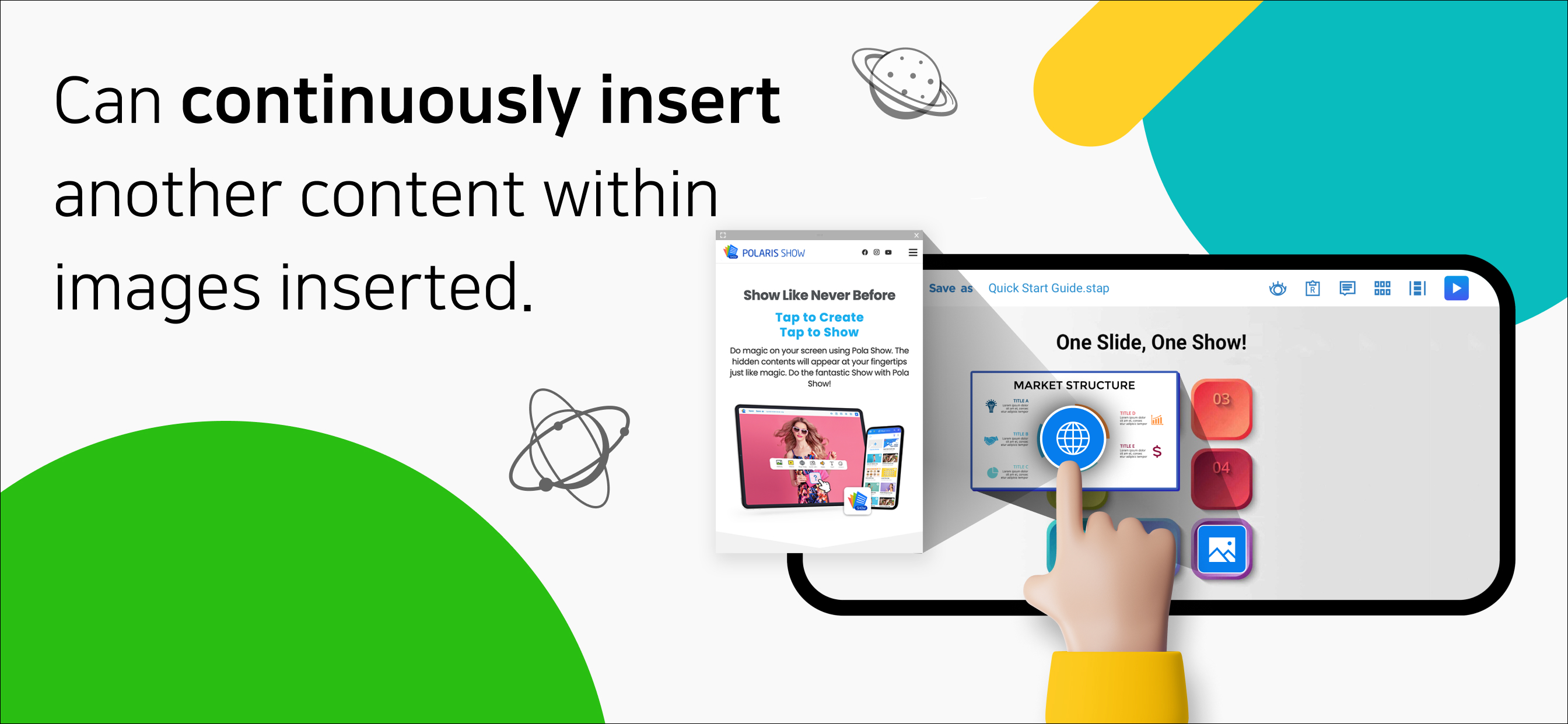Polaris Show : Fantastic Show
Tap to Create, Tap to Show.
#1 Keyword Rankings
Today
Top 10 Rankings
Today
Top 30 Rankings
Today
Top 100 Rankings
Today
Description
SHOW MAKER creating a fantastic touch show, never seen before!
Polaris Show is the world’s first Touch Show Maker application.
The contents can be inserted on images or PDFs, and it can magically show and hides the hidden contents on the SHOW screen by touching.
You can make the fantastic Touch Show on iPad or iPhone.
◈◈◈◈◈World’s First Polaris Show Functions◈◈◈◈◈
▶ Insert the desired contents on images and PDFs to create a Touch Show.
When the desired contents are inserted, a Tapcon appears, which is connected to the content. Touch the hidden Tapcon in the Show screen to make the contents magically appear.
* Contents that can be inserted as touch content on the slide
: images, videos, web pages, audios, texts, slide links, and stickers.
▶ Show with freely moving the contents appeared on the Show screen
Until recently, no presentation apps allowed you to show with freely moving the Show screen's contents. However, Polaris Show can make it happen.
▶ Record the Show screen and create the fantastic video clips that are difficult to make even with professional video maker programs
If you record the Show screen, you can make the fantastic video clips that are even hard to make with professional video production programs.
▶ Show several contents on one screen at once
Polaris Show enables to show several contents on the Show screen at once. Multiple videos, images, or websites can be shown at once with Polaris Show!
▶ show webpages inside a slide without linking out.
Unlike previous presentation slide shows displaying the webpage by out-link, Polaris Show is capable of presenting several web pages on the slide without it.
▶ Show several contents with just one touch
Polaris Show is capable of appearing multiple contents on the show screen at the same time with just one touch
▶ Can continuously insert another content within an image that has already been inserted.
Desired contents can be inserted continuously on the images that were inserted beforehand on the slide. It means you can show continuously other hidden contents on the inserted images.
◈◈◈◈◈Here are the tips on using Polaris Show ! ◈◈◈◈◈
▶ On iPad, Create a fantastic touch presentation that you’ve never seen before!
▶ On iPhone, you can show awesome Touch Presentation through mirroring
▶ Create your meme by recording the SHOW screen doing a show.
▶ Turn your photos into a fun touch content.
▶ Show several videos and images on one slide at once.
▶ Record Show screens and create amazing videos without using professional video editing tools.
▶ Use Touch Show to present your own introduction material.
▶ Make your product catalog into a touch catalog.
▶ Create a touch menu with tablets.
▶ Use it as a tool to present various information on YouTube.
Start your new experience created by Polaris Show on iPad & iPhone for free!
You can choose one of the following price plans to purchase the premium version; KRW2,000/month, KRW19,000/year, or Lifetime KRW49,000.
Automatic renewal for a subscription can be canceled at any time on your App Store settings after purchase.
Privacy Policy & Terms of Service
https://pola-show.co.kr/privacy-policy/
Hide..
Show more..
Polaris Show is the world’s first Touch Show Maker application.
The contents can be inserted on images or PDFs, and it can magically show and hides the hidden contents on the SHOW screen by touching.
You can make the fantastic Touch Show on iPad or iPhone.
◈◈◈◈◈World’s First Polaris Show Functions◈◈◈◈◈
▶ Insert the desired contents on images and PDFs to create a Touch Show.
When the desired contents are inserted, a Tapcon appears, which is connected to the content. Touch the hidden Tapcon in the Show screen to make the contents magically appear.
* Contents that can be inserted as touch content on the slide
: images, videos, web pages, audios, texts, slide links, and stickers.
▶ Show with freely moving the contents appeared on the Show screen
Until recently, no presentation apps allowed you to show with freely moving the Show screen's contents. However, Polaris Show can make it happen.
▶ Record the Show screen and create the fantastic video clips that are difficult to make even with professional video maker programs
If you record the Show screen, you can make the fantastic video clips that are even hard to make with professional video production programs.
▶ Show several contents on one screen at once
Polaris Show enables to show several contents on the Show screen at once. Multiple videos, images, or websites can be shown at once with Polaris Show!
▶ show webpages inside a slide without linking out.
Unlike previous presentation slide shows displaying the webpage by out-link, Polaris Show is capable of presenting several web pages on the slide without it.
▶ Show several contents with just one touch
Polaris Show is capable of appearing multiple contents on the show screen at the same time with just one touch
▶ Can continuously insert another content within an image that has already been inserted.
Desired contents can be inserted continuously on the images that were inserted beforehand on the slide. It means you can show continuously other hidden contents on the inserted images.
◈◈◈◈◈Here are the tips on using Polaris Show ! ◈◈◈◈◈
▶ On iPad, Create a fantastic touch presentation that you’ve never seen before!
▶ On iPhone, you can show awesome Touch Presentation through mirroring
▶ Create your meme by recording the SHOW screen doing a show.
▶ Turn your photos into a fun touch content.
▶ Show several videos and images on one slide at once.
▶ Record Show screens and create amazing videos without using professional video editing tools.
▶ Use Touch Show to present your own introduction material.
▶ Make your product catalog into a touch catalog.
▶ Create a touch menu with tablets.
▶ Use it as a tool to present various information on YouTube.
Start your new experience created by Polaris Show on iPad & iPhone for free!
You can choose one of the following price plans to purchase the premium version; KRW2,000/month, KRW19,000/year, or Lifetime KRW49,000.
Automatic renewal for a subscription can be canceled at any time on your App Store settings after purchase.
Privacy Policy & Terms of Service
https://pola-show.co.kr/privacy-policy/
Screenshots
 User Rating
User Rating
0 out of 5
0 ratings in Russia
 Ratings History
Ratings History
Reviews
App doesn't have any reviews yet
Store Rankings
 Ranking History
Ranking History
App Ranking History not available yet
Category Rankings
App is not ranked yet
Keywords
Users may also like
| Name | Reviews | Recent release | |
|---|---|---|---|
|
그린비
|
0
|
7 months ago | |
|
metavv
Interactive Web Platform
|
0
|
3 months ago | |
|
오르비
|
0
|
8 months ago | |
|
아미고
꾸나와 곰신들의 스마트한 친구
|
0
|
7 months ago | |
|
산타 마니또 - Santa Manitto
우리 모임 아이스브레이킹의 시작
|
0
|
8 months ago | |
|
bubble for SPORTS
Private messages from my STAR
|
0
|
1 month ago | |
|
마이캠퍼스 - 대학생 및 동아리 커뮤니티
|
0
|
7 months ago | |
|
시리얼박스
|
0
|
6 days ago | |
|
Skrr
누가 널 좋아하는지 알려줄게
|
0
|
11 months ago | |
|
널스빌리지 – 간호사(RN) 커뮤니티
|
0
|
2 months ago |
Show More
Revenue and Downloads
Gain valuable insights into 폴라리스 쇼 : 터치 프레젠테이션 performance with our analytics. Sign up now
to
access downloads, revenue, and more.
App Info
- Category
- Social Networking
- Publisher
- Enable Wow Inc.
- Languages
- English
- Recent version
- 26.0 (2 years ago )
- Released on
- Dec 19, 2019 (4 years ago )
- Also available in
- South Korea, United States, Thailand, Pakistan, Italy, Japan, Kuwait, Kazakhstan, Lebanon, Mexico, Malaysia, Nigeria, Netherlands, Norway, New Zealand, Peru, Philippines, India, Poland, Portugal, Romania, Russia, Saudi Arabia, Sweden, Singapore, Turkey, Taiwan, Ukraine, Vietnam, South Africa, Denmark, Argentina, Austria, Australia, Azerbaijan, Belgium, Brazil, Belarus, Canada, Switzerland, Chile, China, Colombia, Czechia, Germany, United Arab Emirates, Dominican Republic, Algeria, Ecuador, Egypt, Spain, Finland, France, United Kingdom, Greece, Hong Kong, Hungary, Indonesia, Ireland, Israel
- Last updated
- 1 month ago