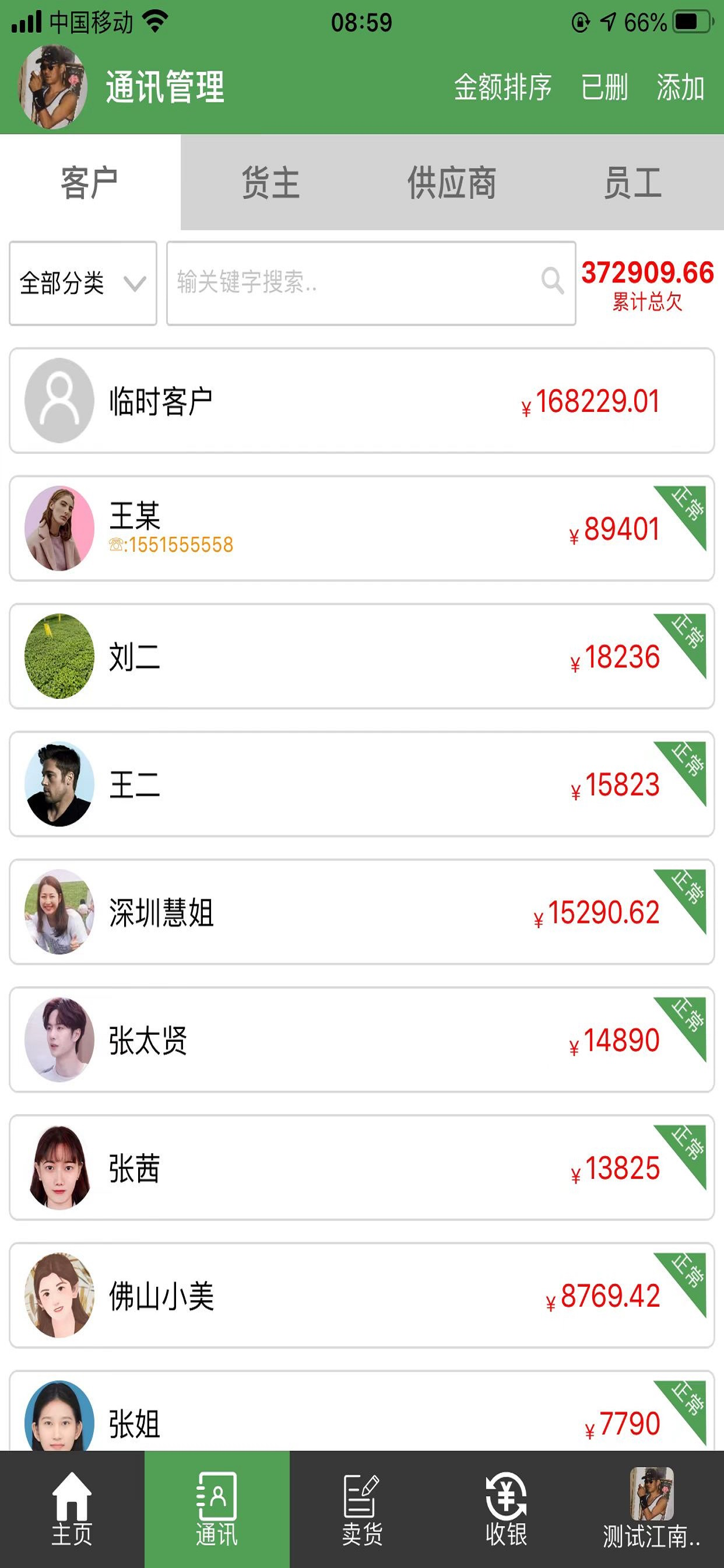Description
菜博士是卖菜帮软件全新升级版本,每个用户独立账号,支持在手机、平板、电脑上应用,操作简单,应用方便,权限明确,账务清晰,能够让农批市场档口商户快速开启互联网软件应用之旅。
下面我们来看卖菜帮软件手机端的应用:
点击卖菜帮软件菜博士,进入登陆页面,输入账号,再获取验证码输入,也可以切换输入密码,“确定”就进入软件。
然后,我们要选择档口商户,这里说明一下:一个用户比如老板可能在广州深圳长沙都有档口,那么就要选择点击进入档口商户。
我们看到底部五个基本菜单:
一是“首页”:首页主要是一些扩展增值应用,先不用管它;
二是“通讯”:上端有“客户”“货主”“供应商”“员工”,这些就是和我们有业务往来和关系的客商人员,比如客户可以看到每个客户的欠数,点击进入后 可以查看这个客户的往来对账情况,货主供应商一样点进入查看对账。
三是“卖货”:卖货共分三块“进货”“销售”“库存”
1.卖货首先得进货,点击上端“进货”,可以看到下方有自营采购或者代销接货,往下点击操作即可;
2.进货后销售开单,点击上端“销售”,看到已开好的销售单列表,点左下角圆圈“开单”,进入开单即可;
3.销售后剩余的货,点击上端“库存”,就可以查看具体库存情况。然后下端有“调拨”“盘点”“收发”“采购查询”等功能,这些都是库存管理基本的应用 。
四是“收银”,有销售就要有收款,有收款就要有付款、转账,这些都是收银的功能应用
我们点击进入,可以看大上端“收款”“付款”“转账”“结算”
1.收款有:收款查询、按单收款、总欠收款、其他收款
2.付款有:日常开支、车次开支、采购付款、货主结付、其他付款
3.转账就是,从一个账户转款到另一个账户,比如收到的现金存银行,比如收到的现金上交公司或者老板,比如收银员收到的微信转交给老板,都是转账操作;
结算就是检查资金收支,看收付款对账是否正确,有没有差错,核对正确打印交账即可收工下班。
五是“我的”,主要是用户个人信息管理、基础设置,以及每日销售、每日收支结账、账户资金、收支盈亏、货主车次结算统计等各种账表查询。
随时随地,掌握数据,掌控生意
卖菜帮软件——最接地气的农批管理软件!
Hide
Show More...
下面我们来看卖菜帮软件手机端的应用:
点击卖菜帮软件菜博士,进入登陆页面,输入账号,再获取验证码输入,也可以切换输入密码,“确定”就进入软件。
然后,我们要选择档口商户,这里说明一下:一个用户比如老板可能在广州深圳长沙都有档口,那么就要选择点击进入档口商户。
我们看到底部五个基本菜单:
一是“首页”:首页主要是一些扩展增值应用,先不用管它;
二是“通讯”:上端有“客户”“货主”“供应商”“员工”,这些就是和我们有业务往来和关系的客商人员,比如客户可以看到每个客户的欠数,点击进入后 可以查看这个客户的往来对账情况,货主供应商一样点进入查看对账。
三是“卖货”:卖货共分三块“进货”“销售”“库存”
1.卖货首先得进货,点击上端“进货”,可以看到下方有自营采购或者代销接货,往下点击操作即可;
2.进货后销售开单,点击上端“销售”,看到已开好的销售单列表,点左下角圆圈“开单”,进入开单即可;
3.销售后剩余的货,点击上端“库存”,就可以查看具体库存情况。然后下端有“调拨”“盘点”“收发”“采购查询”等功能,这些都是库存管理基本的应用 。
四是“收银”,有销售就要有收款,有收款就要有付款、转账,这些都是收银的功能应用
我们点击进入,可以看大上端“收款”“付款”“转账”“结算”
1.收款有:收款查询、按单收款、总欠收款、其他收款
2.付款有:日常开支、车次开支、采购付款、货主结付、其他付款
3.转账就是,从一个账户转款到另一个账户,比如收到的现金存银行,比如收到的现金上交公司或者老板,比如收银员收到的微信转交给老板,都是转账操作;
结算就是检查资金收支,看收付款对账是否正确,有没有差错,核对正确打印交账即可收工下班。
五是“我的”,主要是用户个人信息管理、基础设置,以及每日销售、每日收支结账、账户资金、收支盈亏、货主车次结算统计等各种账表查询。
随时随地,掌握数据,掌控生意
卖菜帮软件——最接地气的农批管理软件!
Screenshots
菜博士 FAQ
-
Is 菜博士 free?
Yes, 菜博士 is completely free and it doesn't have any in-app purchases or subscriptions.
-
Is 菜博士 legit?
Not enough reviews to make a reliable assessment. The app needs more user feedback.
Thanks for the vote -
How much does 菜博士 cost?
菜博士 is free.
-
What is 菜博士 revenue?
To get estimated revenue of 菜博士 app and other AppStore insights you can sign up to AppTail Mobile Analytics Platform.

User Rating
App is not rated in Saudi Arabia yet.

Ratings History
菜博士 Reviews
Store Rankings

Ranking History
App Ranking History not available yet

Category Rankings
App is not ranked yet
菜博士 Competitors
菜博士 Installs
Last 30 days菜博士 Revenue
Last 30 days菜博士 Revenue and Downloads
Gain valuable insights into 菜博士 performance with our analytics.
Sign up now to access downloads, revenue, and more.
Sign up now to access downloads, revenue, and more.
App Info
- Category
- Utilities
- Publisher
-
Guangdong Maicaibang SoftwareLtd
- Languages
- English
- Recent release
- 10.19 (1 month ago )
- Released on
- Jun 7, 2022 (2 years ago )
- Also available in
- China, Argentina, Austria, Australia, Azerbaijan, Belarus, Switzerland, Chile, Czechia, Germany, Denmark, Algeria, Egypt, Spain, Finland, France, United Kingdom, Hong Kong SAR China, Hungary, Indonesia, Ireland, Israel, India, Italy, Japan, South Korea, Kuwait, Kazakhstan, Lebanon, Malaysia, Nigeria, Netherlands, New Zealand, Peru, Philippines, Poland, Portugal, Romania, Russia, Saudi Arabia, Sweden, Singapore, Thailand, Türkiye, Taiwan, Ukraine, United States, Vietnam, United Arab Emirates, South Africa
- Last Updated
- 2 weeks ago
This page includes copyrighted content from third parties, shared solely for commentary and research in accordance with fair use under applicable copyright laws. All trademarks, including product, service, and company names or logos, remain the property of their respective owners. Their use here falls under nominative fair use as outlined by trademark laws and does not suggest any affiliation with or endorsement by the trademark holders.