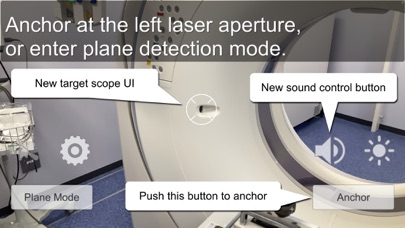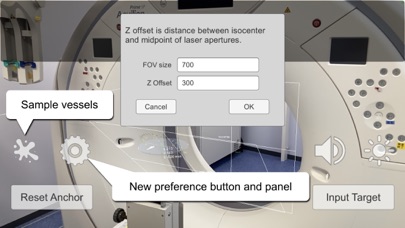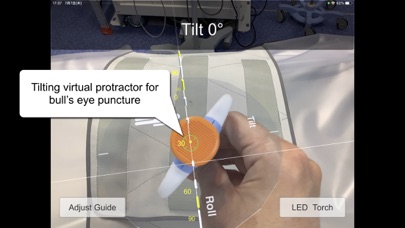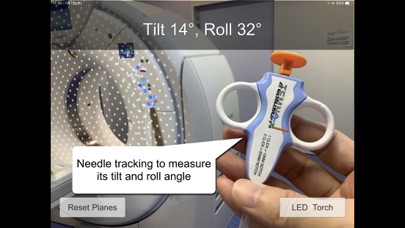Description
This is an augmented reality (AR) software to assist computed tomography (CT) guided procedure.
An AR coordinate system is presented based on the position of laser apertures, allowing the virtual protractor to be displayed at the desired coordinates. In addition, the inclination angle of the puncture needle recognized by the iPhone camera is measured in a non-contact manner and displayed in real time.
§ User Manual
1. Setting coordinate system
Scan the feature points around the CT scanner with your iPhone or iPad to stable spatial anchor.
"Anchor" at the left laser aperture of CT. Set laser aperture in the center target scope of the screen and press "Anchor" button to set spatial anchor. Then, anchor at the right laser aperture.
Default Z-offset of scan plane is 300mm headward from the midpoint of the two laser apertures. The coordinate origin is set at the left upper corner of CT field of view (FOV). Size of FOV and Z-offset can be configured with preferences button ("Gear" button).
When the coordinate system deviates from the actual space, press "Reset Anchor" button to reconfigure the coordinate system.
2. Determination of puncture position
A virtual protractor is initially displayed at 1m caudal to the scanning isocenter (z -1000mm).
The virtual protractor can be moved in the CT scan plane (XY-plane) with one finger, and along to the Z-axis direction with two fingers.
Alternatively, coordinates can be entered directly with "Input Target" button.
When the CT gantry is tilted to perform a procedure, the angle of the virtual protractor can be also tilted with three fingers. The Z coordinate of the center of the tilted plane including the center of the virtual protractor is displayed, which can be used to determine the scaning position.
Pinch in and out with two fingers to change the size of the virtual protractor.
3. Puncture needle tracking
For some specific puncture needles, the tilt and roll angles are displayed as they are recognized from the camera.
Tilting was defined according to the tilting of the CT gantry so that rolling would match the angle measured in the CT images.
The following biopsy needles are currently supported.
• TEMNO Evolution (Merit Medical)
• STARCUT (TSK Laboratory, back side only)
• BARD MISSION (BD)
• Quick-Core (Cook Medical)
• “KAKENHI” sticker (purple color)
Turn on LED torch of iPhone to improve the accuracy of needle tracking.
Hide
Show More...
An AR coordinate system is presented based on the position of laser apertures, allowing the virtual protractor to be displayed at the desired coordinates. In addition, the inclination angle of the puncture needle recognized by the iPhone camera is measured in a non-contact manner and displayed in real time.
§ User Manual
1. Setting coordinate system
Scan the feature points around the CT scanner with your iPhone or iPad to stable spatial anchor.
"Anchor" at the left laser aperture of CT. Set laser aperture in the center target scope of the screen and press "Anchor" button to set spatial anchor. Then, anchor at the right laser aperture.
Default Z-offset of scan plane is 300mm headward from the midpoint of the two laser apertures. The coordinate origin is set at the left upper corner of CT field of view (FOV). Size of FOV and Z-offset can be configured with preferences button ("Gear" button).
When the coordinate system deviates from the actual space, press "Reset Anchor" button to reconfigure the coordinate system.
2. Determination of puncture position
A virtual protractor is initially displayed at 1m caudal to the scanning isocenter (z -1000mm).
The virtual protractor can be moved in the CT scan plane (XY-plane) with one finger, and along to the Z-axis direction with two fingers.
Alternatively, coordinates can be entered directly with "Input Target" button.
When the CT gantry is tilted to perform a procedure, the angle of the virtual protractor can be also tilted with three fingers. The Z coordinate of the center of the tilted plane including the center of the virtual protractor is displayed, which can be used to determine the scaning position.
Pinch in and out with two fingers to change the size of the virtual protractor.
3. Puncture needle tracking
For some specific puncture needles, the tilt and roll angles are displayed as they are recognized from the camera.
Tilting was defined according to the tilting of the CT gantry so that rolling would match the angle measured in the CT images.
The following biopsy needles are currently supported.
• TEMNO Evolution (Merit Medical)
• STARCUT (TSK Laboratory, back side only)
• BARD MISSION (BD)
• Quick-Core (Cook Medical)
• “KAKENHI” sticker (purple color)
Turn on LED torch of iPhone to improve the accuracy of needle tracking.
Screenshots
AR Needle Guide FAQ
-
Is AR Needle Guide free?
Yes, AR Needle Guide is completely free and it doesn't have any in-app purchases or subscriptions.
-
Is AR Needle Guide legit?
Not enough reviews to make a reliable assessment. The app needs more user feedback.
Thanks for the vote -
How much does AR Needle Guide cost?
AR Needle Guide is free.
-
What is AR Needle Guide revenue?
To get estimated revenue of AR Needle Guide app and other AppStore insights you can sign up to AppTail Mobile Analytics Platform.

User Rating
App is not rated in Colombia yet.

Ratings History
AR Needle Guide Reviews
Store Rankings

Ranking History
App Ranking History not available yet

Category Rankings
App is not ranked yet
AR Needle Guide Competitors
| Name | Downloads (30d) | Monthly Revenue | Reviews | Ratings | Recent release | |
|---|---|---|---|---|---|---|
|
BSI AR ANATOMY
Body Scientific Display
|
Unlock
|
Unlock
|
0
|
|
2 years ago | |
|
N/A
N/A
|
Unlock
|
Unlock
|
0
|
|
1 month ago | |
|
RIWO AR
|
Unlock
|
Unlock
|
0
|
|
2 years ago | |
|
Surgalign
|
Unlock
|
Unlock
|
0
|
|
1 year ago | |
|
Non-Small Cell Lung Cancer
From @Point of Care™
|
Unlock
|
Unlock
|
0
|
|
4 months ago | |
|
CIRSE
|
Unlock
|
Unlock
|
0
|
|
2 months ago | |
|
Inside Vascular Interventions
|
Unlock
|
Unlock
|
0
|
|
1 year ago | |
|
UroRecord
Keep track of your IPSS/SHIM!
|
Unlock
|
Unlock
|
0
|
|
3 years ago | |
|
Devices : Intervention devices
Intervention device info
|
Unlock
|
Unlock
|
0
|
|
1 year ago | |
|
RN2writer
Caring Hearts, Healing Hands
|
Unlock
|
Unlock
|
0
|
|
10 months ago |
AR穿刺ガイド Installs
Last 30 daysAR穿刺ガイド Revenue
Last 30 daysAR Needle Guide Revenue and Downloads
Gain valuable insights into AR穿刺ガイド performance with our analytics.
Sign up now to access downloads, revenue, and more.
Sign up now to access downloads, revenue, and more.
App Info
- Category
- Medical
- Publisher
- Kazufumi Suzuki
- Languages
- English, Japanese
- Recent release
- 3.6 (7 months ago )
- Released on
- Apr 7, 2021 (3 years ago )
- Also available in
- Japan, Poland, Kuwait, Kazakhstan, Mexico, Malaysia, Netherlands, Norway, New Zealand, Peru, Pakistan, South Korea, Portugal, Romania, Saudi Arabia, Sweden, Türkiye, Ukraine, United States, Vietnam, South Africa, Algeria, Australia, Belgium, Belarus, Canada, Switzerland, Colombia, Czechia, Germany, Dominican Republic, Austria, Egypt, Spain, France, United Kingdom, Greece, Hong Kong SAR China, Ireland, Israel
- Last Updated
- 2 weeks ago