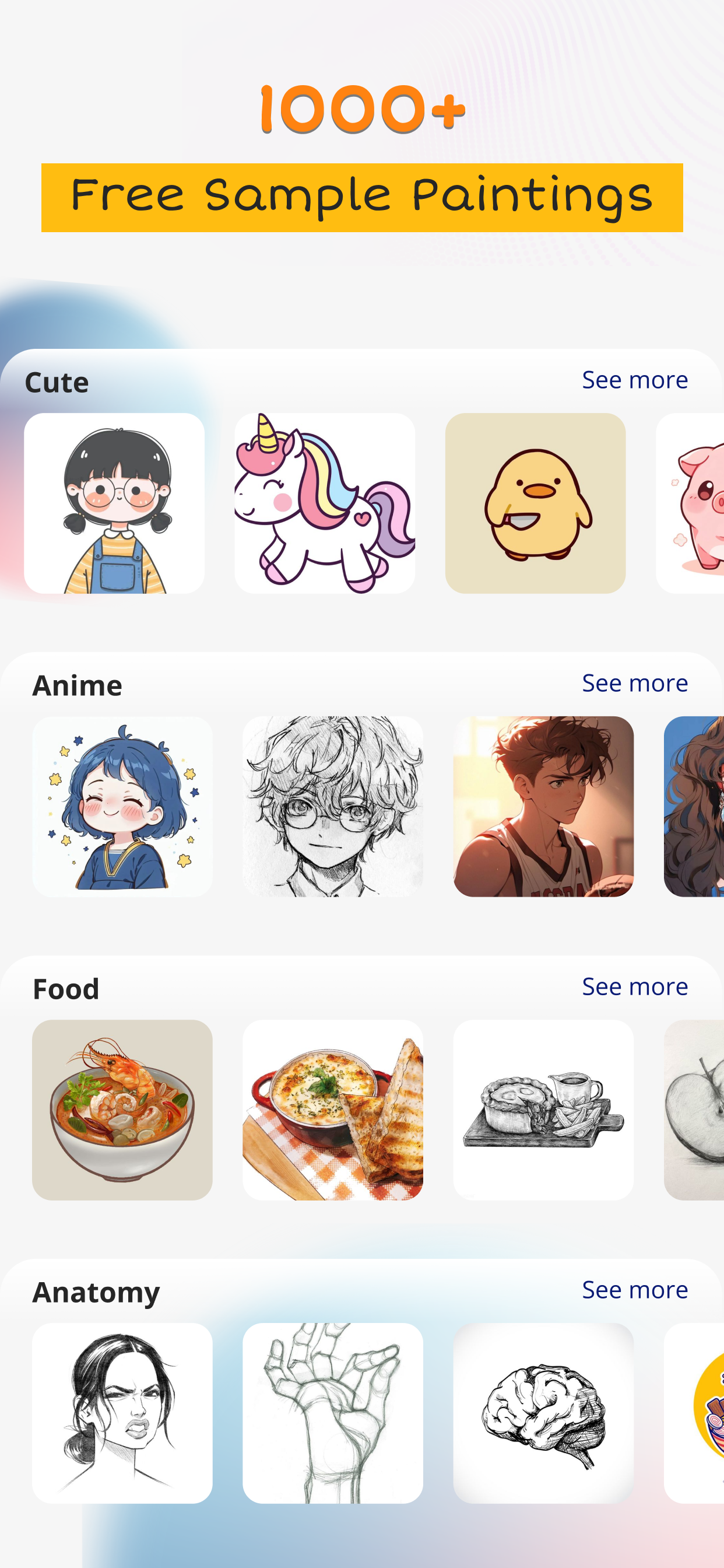Description
Have you tried AR helping with your drawings? Introduce AR Drawing: Paint & Sketch - a revolutionary app that uses Augmented Reality (AR) to transform the way you draw, sketch, and paint.
AR Drawing: Paint & Sketch is an innovative mobile app that helps you learn to draw sketches and allows you to create stunning drawings and paintings using augmented reality technology by camera. Now it's time for you to draw and sketch anything you want on any surface!
Just trace a projected picture on paper and color it, drawing has never been easier. With just a few steps, you can complete your painting. AR Drawing: Paint & Sketch will help you learn to draw sketches at ease!
How to use:
1. Locate the phone on a steady tripod or object.
2. Open AR Drawing: Paint & Sketch.
3. Import or choose a picture from Art Gallery
4. Convert your picture into a border sketch.
5. Adjust the AR version of the picture on canvas or paper.
6. Create your own stunning masterpieces!
Main Features
- Draw and trace with AR technology.
- Color and finish your creation.
- 1000+ Free samples of painting and tracing templates to trace anything.
- Lots of tracing genres to trace anything: Animals, Nature, Food, Anime etc.
- Convert your own picture for easy drawing using the AI Conversion tool.
- Record time-lapse videos of your drawings, capture, analyze, and refine your workflows.
- Improve sketches with various options to create a complete photo drawing
- User-friendly features and interface make it easy to learn and use for both beginners and experienced artists.
- Discover your creative genius and bring your imagination to life.
- You can register a premium account with all the features of app without ads
- Payment will be charged to iTunes Account at confirmation of purchase
- Subscription automatically renews unless auto-renew is turned off at least 24-hours before the end of the current period
- Account will be charged for renewal within 24-hours prior to the end of the current period, and identify the cost of the renewal.
- Subscriptions may be managed by the user and auto-renewal may be turned off by going to the user's Account Settings after purchase.
- Links to our Terms of Service and Privacy Policy can be found below: https://friday1game.com/
- Any unused portion of a free trial period, if offered, will be forfeited when the user purchases a subscription to that publication, where applicable.
Explore the world of augmented reality art and take your creativity to a new level. Download AR Drawing: Paint & Sketch today and start drawing out of your imagination!
If you find AR Drawing: Paint & Sketch helpful, please rate us and share AR Drawing: Paint & Sketch with your friends. Thank you!
In-Apps
- AR Drawing Weekly
- 48.00 H$
- AR Drawing Yearly
- 228.00 H$
Screenshots
AR Drawing FAQ
-
Is AR Drawing free?
Yes, AR Drawing is free to download, however it contains in-app purchases or subscription offerings.
-
Is AR Drawing legit?
Not enough reviews to make a reliable assessment. The app needs more user feedback.
Thanks for the vote -
How much does AR Drawing cost?
AR Drawing has several in-app purchases/subscriptions, the average in-app price is 138.00 H$.
-
What is AR Drawing revenue?
To get estimated revenue of AR Drawing app and other AppStore insights you can sign up to AppTail Mobile Analytics Platform.

4.44 out of 5
16 ratings in Hong Kong SAR China

AR Drawing Reviews
Store Rankings


|
Chart
|
Category
|
Rank
|
|---|---|---|
|
Top Free
|

|
36
|
|
Top Free
|

|
37
|
|
Top Free
|

|
81
|
|
Top Free
|

|
99
|
|
Top Free
|

|
137
|
Keywords
AR Drawing Competitors
| Name | Downloads (30d) | Monthly Revenue | Reviews | Ratings | Recent release | |
|---|---|---|---|---|---|---|
|
Kika Keyboard: Custom Themes
AI Custom Keyboards Background
|
Unlock
|
Unlock
|
0
|
5
|
1 week ago | |
|
Ringtones & Live Wallpaper
Custom Tones & Alarms Maker
|
Unlock
|
Unlock
|
0
|
|
6 months ago | |
|
iFont-Get Your Own Handwriting
Font Maker Keyboard
|
Unlock
|
Unlock
|
0
|
|
2 years ago | |
|
Dream Photo: AI Generator
AI Art & Wallpapers
|
Unlock
|
Unlock
|
0
|
|
7 months ago | |
|
AI Cool Fonts: Textart Skins
9k Custom Stylish Themes Fonts
|
Unlock
|
Unlock
|
0
|
|
1 week ago | |
|
AppLock - Lock & Guard Private
Lock Apps & Photos, Block Apps
|
Unlock
|
Unlock
|
0
|
|
6 months ago | |
|
Draw Easy: Trace to Sketch
|
Unlock
|
Unlock
|
0
|
|
10 months ago | |
|
AR Drawing - Anime drawing
Trace & Draw picture or text
|
Unlock
|
Unlock
|
0
|
|
1 week ago | |
|
Auto Clicker - Tap Tools
ToolBox: Auto Click
|
Unlock
|
Unlock
|
0
|
|
2 months ago | |
|
AR Draw to Sketch Photo
Sketch photo, learn to draw
|
Unlock
|
Unlock
|
0
|
|
5 months ago |
AR Drawing Installs
Last 30 daysAR Drawing Revenue
Last 30 daysAR Drawing Revenue and Downloads
Sign up now to access downloads, revenue, and more.
App Info
- Category
- Utilities
- Publisher
- Huy Nguyen
- Languages
- English
- Recent release
- 3.4 (1 month ago )
- Released on
- Dec 11, 2023 (1 year ago )
- Also available in
- United States , China , Japan , Türkiye , United Kingdom , Sweden , Russia , Brazil , Mexico , Germany , Netherlands , Azerbaijan , Israel , France , Egypt , Pakistan , Kazakhstan , Switzerland , Norway , Thailand , Canada , Saudi Arabia , Romania , Belgium , Indonesia , Uzbekistan , Ukraine , Taiwan , Estonia , Denmark , Malaysia , Hong Kong SAR China , Lebanon , Philippines , Algeria , Poland , Czechia , Finland , Sri Lanka , Italy , Colombia , Australia , Singapore , Hungary , Portugal , Lithuania , South Africa , Armenia , India , Latvia , United Arab Emirates , Ecuador , Greece , South Korea , Bulgaria , Spain , Bahrain , North Macedonia , Austria , Ireland , Nigeria , Belarus , Croatia , Vietnam , Peru , Argentina , Chile , Slovenia , Slovakia , Tunisia , Cyprus , Dominican Republic , New Zealand , Kuwait , Nepal , Luxembourg , Brunei , Malta , Madagascar , Iceland
- Last Updated
- 1 day ago