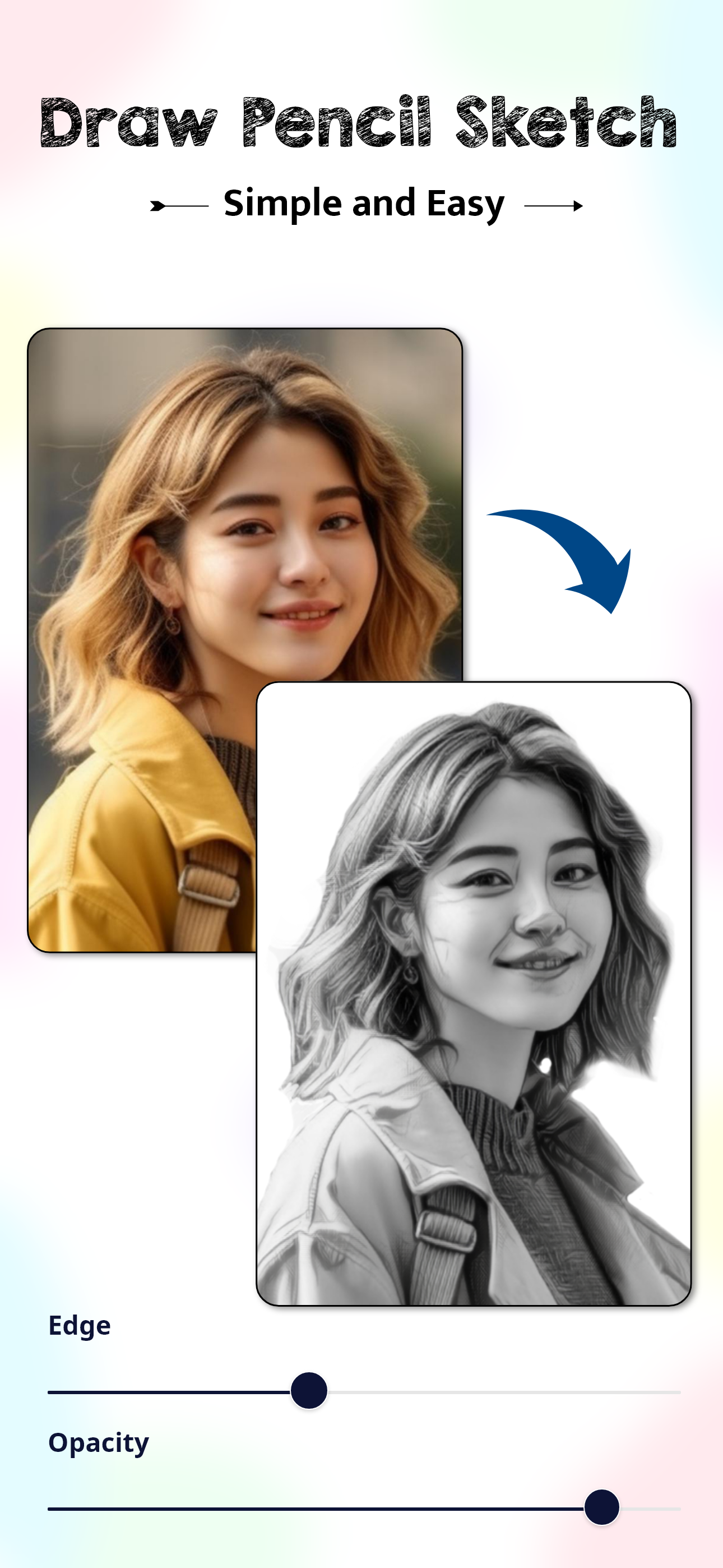Description
Do you also want to sketch like a real sketchar? Then AR Drawing will transform your smartphone into a creative drawing tool. If you also don’t know how to sketch and want to draw perfectly, then AR drawing is your perfect drawing partner.
You can easily draw any sketch with AR drawing from your phone's camera. To create amazing sketches, simply steady your phone, position the virtual image on canvas, and follow the tracing lines.
Learn How to Sketch Anything:
1. Locate a well-lit area and steady your phone using a tripod or stand.
2. Align the virtual image on the surface to draw.
3. Then follow the tracing lines and sketch anything on canva
Learn How to Trace Easily:
1. Locate a light area and use any stand to steady your phone.
2. Put your phone at 45 degrees.
3. Then put any transparent object at 120 degrees in between your canvas and phone.
4. Then your image will appear on blank canvas as a shadow cast by a transparent object.
5. Then follow the tracing lines and sketch.
Key Features of AR Drawing:
1. capture the photo and sketch easily with a pencil.
2. Choose an image from the gallery to draw.
3. Sketch with in-app templates like anime, cartoons, food, flowers, vehicles, and more.
4. Personalize drawing settings like opacity, edge level, stroke, flashlight, and background color.
5. Record your sketching video while drawing.
6. Watch how-to guides to sketch step-by-step perfectly.
How AR will Improve Your Drawings:
1. Improve hand-eye coordination, line work, and shading techniques.
2. Encourages creativity and allows you to discover new artistic styles.
3. Sketch anytime, anywhere, without the need for specialized equipment or materials.
4. AR overlays the image directly onto surface.
5. Just follow the tracing lines and your sketches will be perfect.
6. Drawing different images with a premade template will improve your drawing.
Sketch with in app templates:
1. Aesthetic
2. Anatomy
3. Animal
4. Anime
5. Cars
6. Food
7. Kids
8. Nature
9. People
10. Trending
Sketch your own pencil sketch or anything perfectly onto paper with AR. So why to wait? Download AR drawing app now and create amazing artwork anytime, anywhere!
Hide
Show More...
You can easily draw any sketch with AR drawing from your phone's camera. To create amazing sketches, simply steady your phone, position the virtual image on canvas, and follow the tracing lines.
Learn How to Sketch Anything:
1. Locate a well-lit area and steady your phone using a tripod or stand.
2. Align the virtual image on the surface to draw.
3. Then follow the tracing lines and sketch anything on canva
Learn How to Trace Easily:
1. Locate a light area and use any stand to steady your phone.
2. Put your phone at 45 degrees.
3. Then put any transparent object at 120 degrees in between your canvas and phone.
4. Then your image will appear on blank canvas as a shadow cast by a transparent object.
5. Then follow the tracing lines and sketch.
Key Features of AR Drawing:
1. capture the photo and sketch easily with a pencil.
2. Choose an image from the gallery to draw.
3. Sketch with in-app templates like anime, cartoons, food, flowers, vehicles, and more.
4. Personalize drawing settings like opacity, edge level, stroke, flashlight, and background color.
5. Record your sketching video while drawing.
6. Watch how-to guides to sketch step-by-step perfectly.
How AR will Improve Your Drawings:
1. Improve hand-eye coordination, line work, and shading techniques.
2. Encourages creativity and allows you to discover new artistic styles.
3. Sketch anytime, anywhere, without the need for specialized equipment or materials.
4. AR overlays the image directly onto surface.
5. Just follow the tracing lines and your sketches will be perfect.
6. Drawing different images with a premade template will improve your drawing.
Sketch with in app templates:
1. Aesthetic
2. Anatomy
3. Animal
4. Anime
5. Cars
6. Food
7. Kids
8. Nature
9. People
10. Trending
Sketch your own pencil sketch or anything perfectly onto paper with AR. So why to wait? Download AR drawing app now and create amazing artwork anytime, anywhere!
Screenshots
AR Drawing FAQ
-
Is AR Drawing free?
Yes, AR Drawing is completely free and it doesn't have any in-app purchases or subscriptions.
-
Is AR Drawing legit?
Not enough reviews to make a reliable assessment. The app needs more user feedback.
Thanks for the vote -
How much does AR Drawing cost?
AR Drawing is free.
-
What is AR Drawing revenue?
To get estimated revenue of AR Drawing app and other AppStore insights you can sign up to AppTail Mobile Analytics Platform.

User Rating
App is not rated in Japan yet.

Ratings History
AR Drawing Reviews
Store Rankings

Ranking History
App Ranking History not available yet

Category Rankings
|
Chart
|
Category
|
Rank
|
|---|---|---|
|
Top Free
|

|
354
|
|
Top Free
|

|
499
|
AR Drawing Installs
Last 30 daysAR Drawing Revenue
Last 30 daysAR Drawing Revenue and Downloads
Gain valuable insights into AR Drawing performance with our analytics.
Sign up now to access downloads, revenue, and more.
Sign up now to access downloads, revenue, and more.
App Info
- Category
- Graphics Design
- Publisher
- Kavita Gabani
- Languages
- English
- Recent release
- 1.1.2 (4 weeks ago )
- Released on
- Apr 2, 2024 (10 months ago )
- Also available in
- India, Italy, Ukraine, Türkiye, United Kingdom, Latvia, Nepal, Norway, Nigeria, Malaysia, Mexico, Malta, North Macedonia, Peru, Lithuania, Lebanon, Kazakhstan, New Zealand, Japan, Philippines, Pakistan, Poland, Portugal, Romania, Russia, Saudi Arabia, Sweden, Singapore, Thailand, United States, Vietnam, South Africa, Germany, Argentina, Austria, Australia, Azerbaijan, Belgium, Bulgaria, Brunei, Brazil, Canada, Switzerland, Chile, China, Cyprus, Czechia, Kuwait, Algeria, Estonia, Egypt, Spain, Finland, France, Greece, Hungary, Indonesia, Ireland, Israel, United Arab Emirates, South Korea
- Last Updated
- 3 weeks ago
This page includes copyrighted content from third parties, shared solely for commentary and research in accordance with fair use under applicable copyright laws. All trademarks, including product, service, and company names or logos, remain the property of their respective owners. Their use here falls under nominative fair use as outlined by trademark laws and does not suggest any affiliation with or endorsement by the trademark holders.