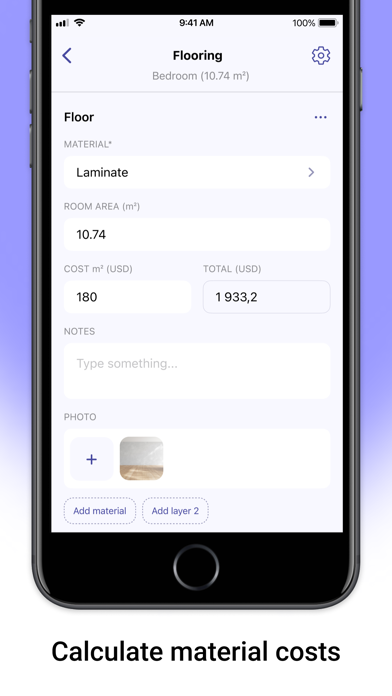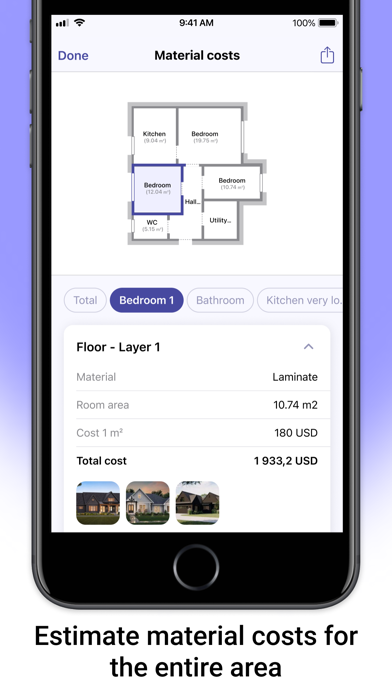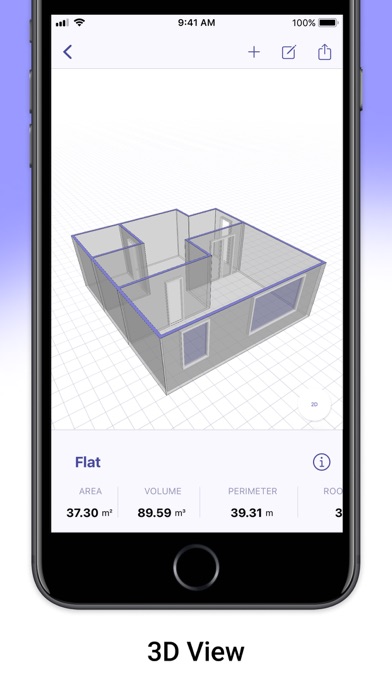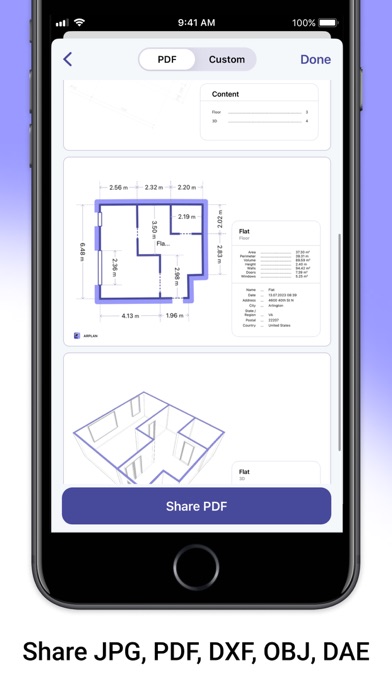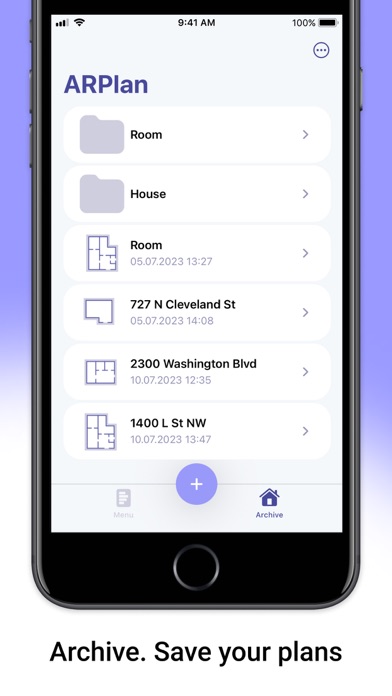AR Plan 3D – Innovative measurement app, which uses augmented reality (AR) for quick room measurement. AR technology allows to lay virtual tape measure ruler on a real-world surfaces, making measurement process and 3D floor plan creation much easier and quicker.
With AR Plan 3D ruler app you can:
1) Get quick real-time visuals of your surroundings with the Automatic Scan. Create a floor plan of a room automatically in seconds.
2) Tape measure perimeter and height of the room in Metric or Imperial units (cm, m, mm ruler app, inch ruler app, feet, yard).
3) Tape measure doors and windows.
4) Automatically calculate perimeter, floor square, walls square and other values, which might be useful for construction materials quantity estimations.
5) For LiDAR-enabled devices, the ability to measure room height in one click has been added.
6) 3D Floorplanner – Create 3D floor plan of the room with all measured dimensions.
7) Floorplanner – classic floor plan.
8) 2D Side view Floorplanner – Create side view floor plan.
9) Materials and costs estimation. Calculate the cost of your renovation based on captured floor plan: flooring, walls, renovation work, finishing and other.
10) In manual mode, «Auto corners» tool will help you recognize corners in a room by highlighting them and fixing them on the plan of the room or any other space.
11) An ability to create apartments, with automatic division into rooms, as well as adding rooms to them through Autoscan or manually.
12) Store floor plan measurements in a Floorplanner Archive.
13) Share floor plan measurements via email, message, social network, etc.
Try AR Plan 3D ruler app now – we’d love to hear your feedback!
Customer Support:
Should you have any questions about AR Plan 3D ruler app or need help, please do not hesitate to contact us via developer email:
[email protected].
Follow us!
Twitter: https://twitter.com/grymalaofficial
Instagram: https://www.instagram.com/grymala_official/
Pinterest: https://www.pinterest.com/grymalaapps/
LinkedIn: https://www.linkedin.com/company/grymala/
Subscription:
--------------
Premium - 3 days free trial then 89.99$ / year, 49.99$ / 3 month, 19.99$ / 1 month
• No ads;
• Unlimited number of projects;
• Unlimited Access to Premium Tools.
Price may vary by country. You won’t be charged if you cancel at least 24 hours before the end of trial period. Active subscription will automatically renew unless canceled at least 24 hours before the end of the current active period (year). You can manage subscriptions in your iTunes Account Settings. Subscription is charged to your credit card through your iTunes account.
---
Terms of Service: https://www.apple.com/legal/internet-services/itunes/dev/stdeula/