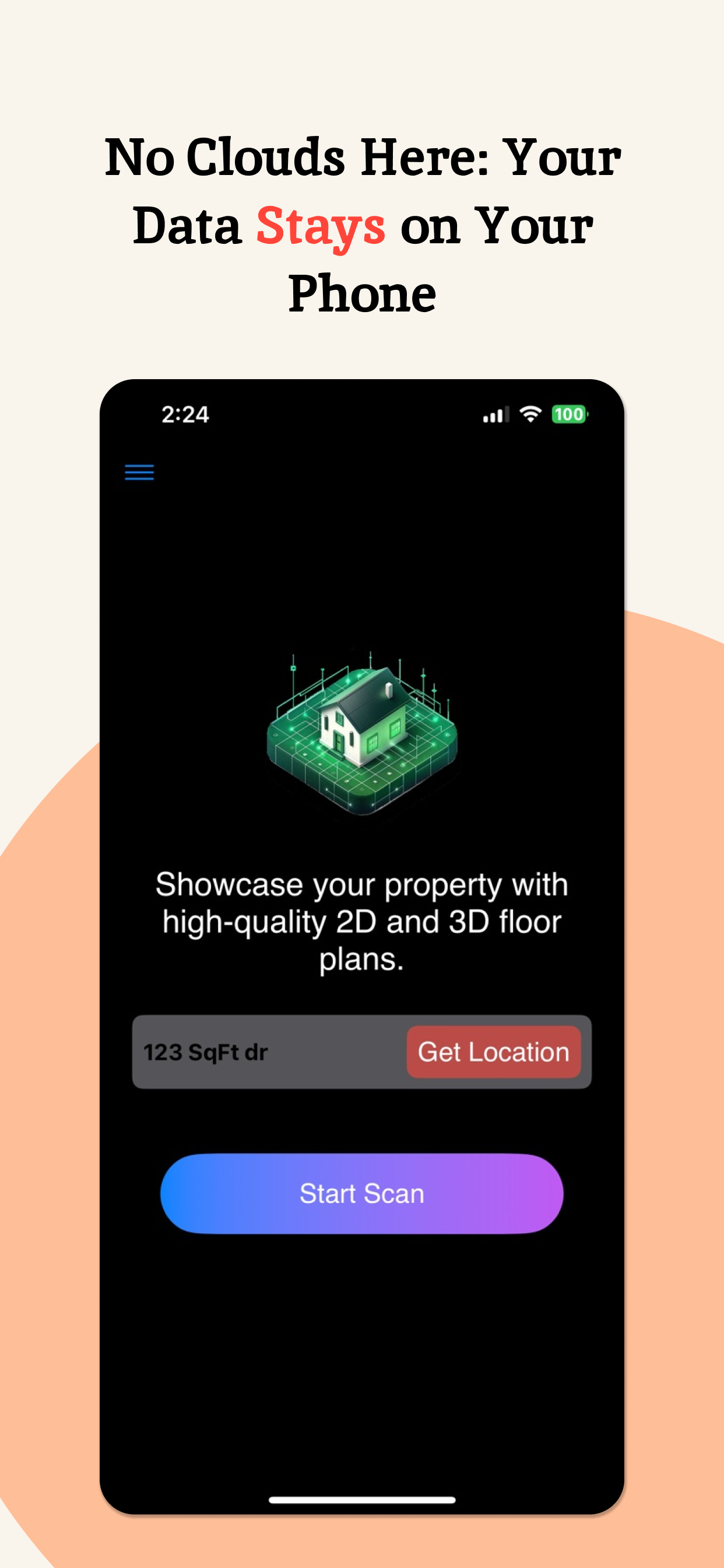Area Calculator Floor Planner
Square Foot Blueprint Scanner
#1 Keyword Rankings
Today
Top 10 Rankings
Today
Top 30 Rankings
Today
Top 100 Rankings
Today
Description
Feeling overwhelmed by the complexities of property measurements and floor planning? Meet your new ally: Area Calculator Floor Planner.
As a real estate professional, appraiser, or property enthusiast, you know that accurate and efficient property documentation is critical, but it can often be time-consuming and prone to errors. Our app is here to transform that experience.
Here’s How Area Calculator Floor Planner Helps You Succeed:
Quick Room Scanning: Forget about cumbersome manual measurements. Our advanced scanning technology lets you capture the square footage of any space instantly. Just scan the room, and your work is done.
Automatic Floor Plan Generation: From your scans, create detailed 2D and 3D floor plans with just a few taps. Our app not only saves you time but also enhances your ability to visualize and modify layouts effortlessly.
Easy Sharing: Need to send reports or plans to clients or colleagues? Export your work in multiple formats like PDFs and images, simplifying communication and improving collaboration.
User-Friendly Experience: We believe technology should simplify life, not complicate it. That’s why we’ve designed our app to be intuitive and easy to use, regardless of your tech skills.
Empower Yourself with Area Calculator Floor Planner:
Take control of your property measurements and floor planning tasks. With Area Calculator Floor Planner, you’re not just using an app; you’re upgrading to a smarter, faster way of working. Download now and start transforming your property management tasks today!
Important Hardware Requirements:
To utilize the Room scanning feature effectively, a device equipped with a LiDAR scanner is required. Compatible devices include iPhone 12 Pro, iPhone 12 Pro Max, iPhone 13 Pro, iPhone 13 Pro Max, iPhone 14 Pro, iPhone 14 Pro Max, iPhone 15 Pro, and various iPad Pro models from the 4th generation onwards. Please ensure your device supports these features to take full advantage of our app.
Room scanning requires specific hardware features not available in all devices. For the best experience, a device with a LiDAR scanner is required, such as the iPhone 12 Pro, iPhone 12 Pro Max, iPhone 13 Pro, iPhone 13 Pro Max, and certain models of the iPad Pro.
Terms of Use: https://harryfbloch.wixsite.com/mysite/area-calculator-terms
Privacy Policy: https://harryfbloch.wixsite.com/mysite/area-calculator-privacy
EULA: https://apple.com/legal/internet-services/itunes/dev/stdeula
Hide..
Show more..
As a real estate professional, appraiser, or property enthusiast, you know that accurate and efficient property documentation is critical, but it can often be time-consuming and prone to errors. Our app is here to transform that experience.
Here’s How Area Calculator Floor Planner Helps You Succeed:
Quick Room Scanning: Forget about cumbersome manual measurements. Our advanced scanning technology lets you capture the square footage of any space instantly. Just scan the room, and your work is done.
Automatic Floor Plan Generation: From your scans, create detailed 2D and 3D floor plans with just a few taps. Our app not only saves you time but also enhances your ability to visualize and modify layouts effortlessly.
Easy Sharing: Need to send reports or plans to clients or colleagues? Export your work in multiple formats like PDFs and images, simplifying communication and improving collaboration.
User-Friendly Experience: We believe technology should simplify life, not complicate it. That’s why we’ve designed our app to be intuitive and easy to use, regardless of your tech skills.
Empower Yourself with Area Calculator Floor Planner:
Take control of your property measurements and floor planning tasks. With Area Calculator Floor Planner, you’re not just using an app; you’re upgrading to a smarter, faster way of working. Download now and start transforming your property management tasks today!
Important Hardware Requirements:
To utilize the Room scanning feature effectively, a device equipped with a LiDAR scanner is required. Compatible devices include iPhone 12 Pro, iPhone 12 Pro Max, iPhone 13 Pro, iPhone 13 Pro Max, iPhone 14 Pro, iPhone 14 Pro Max, iPhone 15 Pro, and various iPad Pro models from the 4th generation onwards. Please ensure your device supports these features to take full advantage of our app.
Room scanning requires specific hardware features not available in all devices. For the best experience, a device with a LiDAR scanner is required, such as the iPhone 12 Pro, iPhone 12 Pro Max, iPhone 13 Pro, iPhone 13 Pro Max, and certain models of the iPad Pro.
Terms of Use: https://harryfbloch.wixsite.com/mysite/area-calculator-terms
Privacy Policy: https://harryfbloch.wixsite.com/mysite/area-calculator-privacy
EULA: https://apple.com/legal/internet-services/itunes/dev/stdeula
Screenshots
 User Rating
User Rating
0 out of 5
0 ratings in Nigeria
 Ratings History
Ratings History
Reviews
App doesn't have any reviews yet
Store Rankings
 Ranking History
Ranking History
App Ranking History not available yet
Category Rankings
App is not ranked yet
Keywords
Revenue and Downloads
Gain valuable insights into Area Calculator Floor Planner performance with our analytics. Sign up now
to
access downloads, revenue, and more.
App Info
- Category
- Utilities
- Publisher
- harry bloch
- Languages
- English
- Recent version
- 1.0 (2 weeks ago )
- Released on
- May 16, 2024 (2 weeks ago )
- Last updated
- 1 week ago