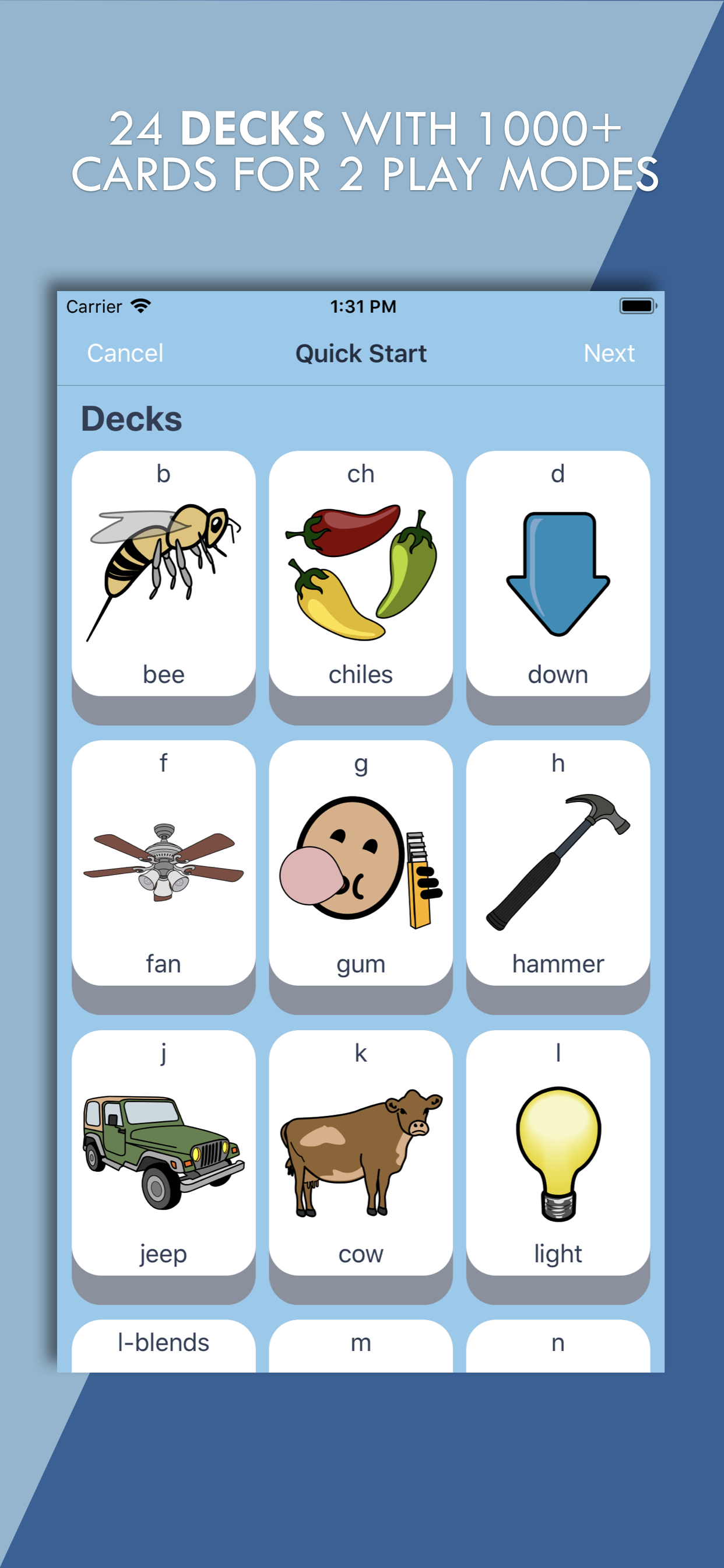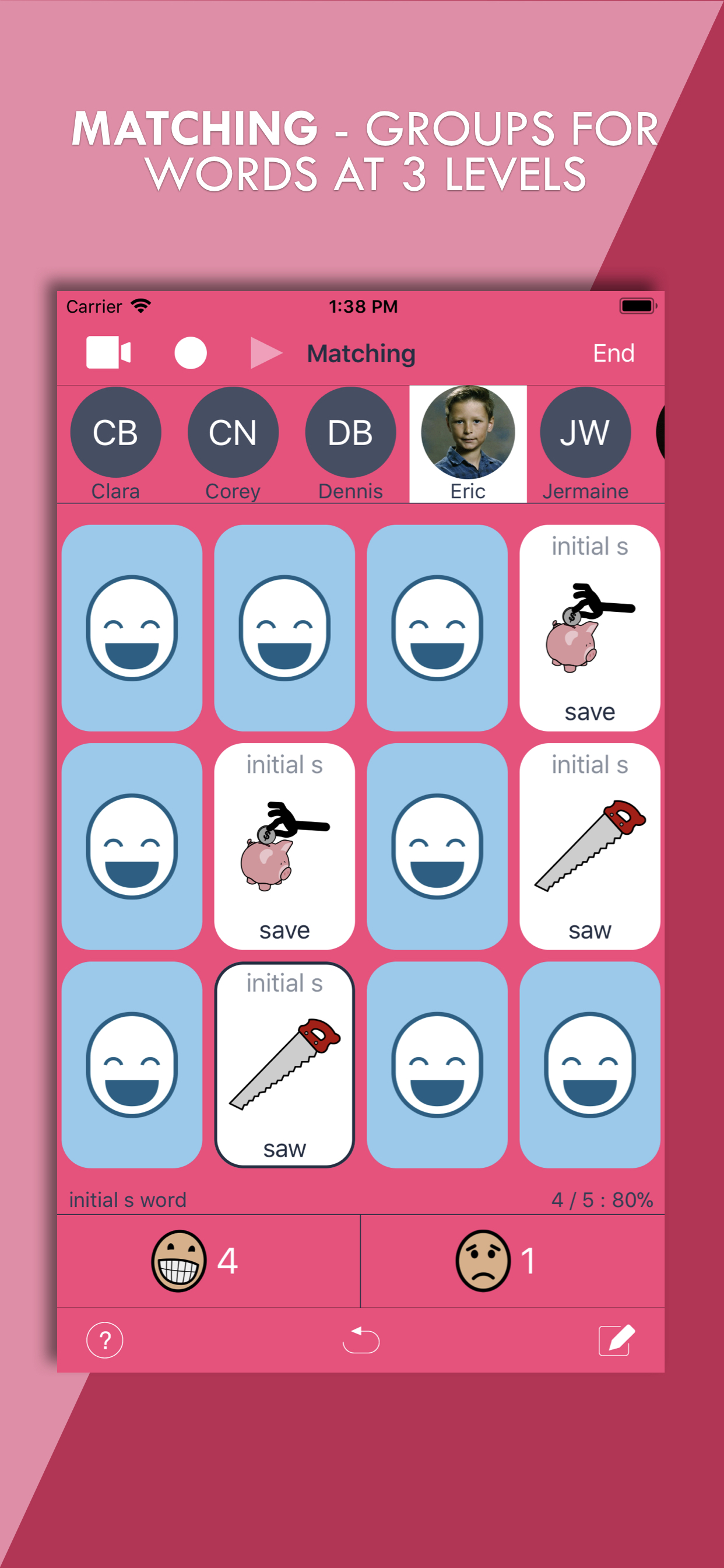Description
ArtikPix - Full is an engaging articulation app with flashcard and matching activities for children with speech sound delays. Among the many features in ArtikPix - Full, group scoring is available with an unlimited number of students per group in the flashcard and matching activities. Scores can be collected as students practice sounds in words and sentences.
Utilizing fun and modern graphics, ArtikPix - Full has all 24 decks with 40 cards each (113 cards in r deck, 1,033 total cards) for the following sounds: b, ch, d, f, g, h, j, k, l, l-blends, m, n, p, r, r-blends, s, s-blends, sh, t, th, v, w, y, z. As part of a step-by-step process, decks and corresponding sound positions are configured for student profiles. The configurations are saved for each student, so they are automatically available in the activities.
In ArtikPix - Full, the flashcard and matching activities have features in common like audio and video recording, default audio, and group scoring. The activities do have differences, though. The flashcard activity includes word and sentence levels; whereas, the matching activity includes the word level with 3 matching levels: Easy (3 pairs), Medium (6 pairs), and Hard (10 pairs).
ArtikPix - Full includes the following features:
• Group scoring for an unlimited number of students
• A wizard (aka setup assistant) provides a step-by-step process to easily configure the following for each new student: name, decks, sound positions, syllable lengths, grammatical levels (word, sentence), and matching level
• A student profile provides an easy way to view student notes and scores, and to update student configurations
• Auto-play of default audio
• Tap-to-play default audio
• Audio and video recording features - videos can be saved to your camera roll
• Collect data by tallying independent and prompted responses for student sound positions (e.g., initial th, er)
• Take notes for a student in or out of a session
• Tallied data is automatically converted to percentage based data
• Student data organized by sessions that are open or completed; the latter of which can be reopened
• Create custom cards for use in the flashcard and matching activities
• Data rings provide a better view of student scores
• Export student data for a range of dates to report progress during a period of time
• Configurable options across the app for audio (e.g., tap-to-play), and visual (e.g., hide matched cards).
• Undo tallying mistakes by tapping the undo button at the bottom of each activity screen
Hide
Show More...