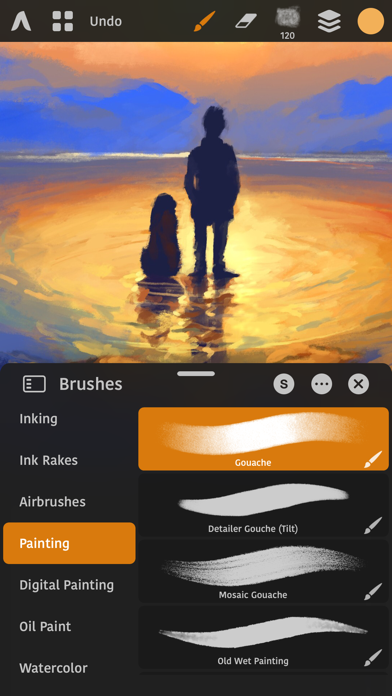Description
Introducing Artstudio Pro, the most powerful painting and photo editing app available for both iOS and macOS. The successor to our famous ArtStudio app has been redesigned bringing many new features and improvements taking full advantage of the latest technologies Metal, iCloud Drive, Apple Pencil, and optimized for 64-bit multi-core processors to achieve the smoothest possible workflow.
Powerful engine
App is based on the powerful GPU accelerated ArtEngine developed by Lucky Clan. It allows working with multiple documents, supports large canvas sizes and an unlimited number of layers. Incredible optimization ensures smooth work even with large canvases.
• Realistic Color Pigment Blending
• Canvas size up to 64Mpix
• Unlimited layers
• Multiple open documents
• 27 tools: Move, Select, Crop, Eyedropper, Paint, Wet Paint, Eraser, Bucket/Pattern/Gradient Fill, Smudge, Dodge, Burn, Sponge, Text, Heal, Clone, and more
• Full iCloud integration
Flexible layer system
Artstudio Pro introduces a new layer system with grouping, non-destructive layer effects, and adjustment layers.
• Groups
• Masks, clipping masks
• Adjustment Layers
• 9 layer effects: Bevel/Emboss, Stroke, Inner Shadow, Inner Glow, Outer Glow, Color/Gradient/Pattern Overlay, Drop Shadow
• Text layers
Advanced Brush engine
Perfectly optimized, lag free mechanism generating smooth, real looking strokes, making the most of Apple Pencil.
• Brush size up to 4000x4000
• 64-bit painting with pattern, double stamp, wet brush, dynamics
• Brush editor with over 100 customizable settings
• Over 150 built-in brushes divided into multiple groups: Pens, Pencils, Oil Painting, Inking, Charcoals, Airbrushes, Watercolor and many more
• Symmetric painting
Professional photo editor
Photo editing options developed in cooperation with professional photographers. Each feature was tested in several scenarios and light conditions.
• 15 adjustments available as non-destructive layer or simple adjustment: Brightness/Contrast, Levels, Curves, Exposure/Gamma, Shadows/Highlights, Vibrance, Hue/Saturation, Color Balance, Temperature/Tint, Black and White, Gradient Map and more
• 4 auto adjustments: Auto Contrast, Levels, Lightness, Saturation
• Transform: Basic, Perspective, Warp
• Dozens of filters with realtime preview and the ability to generate seamless patterns
• Inpaint, Elastify (Liquify)
• Retouching tools: Heal, Dodge, Burn, Sponge and more
• Image resize, Canvas resize
• Crop and Trim
Animation
Create animation from layers or groups and finally export it to one of the most popular animation format
• Scrollable timeline view with Play/Pause
• Onion skin
• Customizable Frame duration
• Always visible layers
• Export to MP4, HEVC, Animated GIF/PNG
Import/Export
We have implemented many parsers from the most popular assets/images formats and we are especially proud of our ABR/TPL parser which not only reads brush stamps and patterns, but also most settings which are converted to Artstudio Pro brush engine values.
Import
• Images - PNG, JPEG, PSD, HEIC, TIFF, GIF, PDF, most raw formats
• Brushes - ABR, TPL
• Color swatches - ASE, ACO
• Patterns - PAT
• Gradients - GRD
• Fonts - TTF, OTF
Export
• Images - PNG, JPEG, PSD, TIFF, PDF
Other features
• Floating panels for Colors, Layers, Brushes etc
• Screen recording
• Customizable Quick menu
• Customizable Shortcuts
• Snapping to guidelines, dynamic guidelines, grid
• Perspective grid assist
• Mirror (flipped) view
• Support of iPad Drag and Drop, Split View, Sharing Extension, Open In, Clipboard
Free version limitations:
• locked Saving
• canvas size limited to device screen size
• layers count limited to 3
• export only to jpg
• locked animation export
Minimum System Requirements
Artstudio Pro for iOS requires iPhone or iPad running iOS 15.0 or above
Privacy policy: https://luckyclan.com/privacy-policy
Terms of use: https://luckyclan.com/terms-use
Hide
Show More...