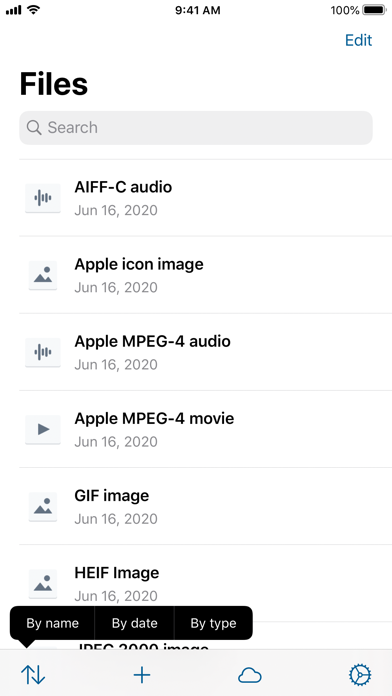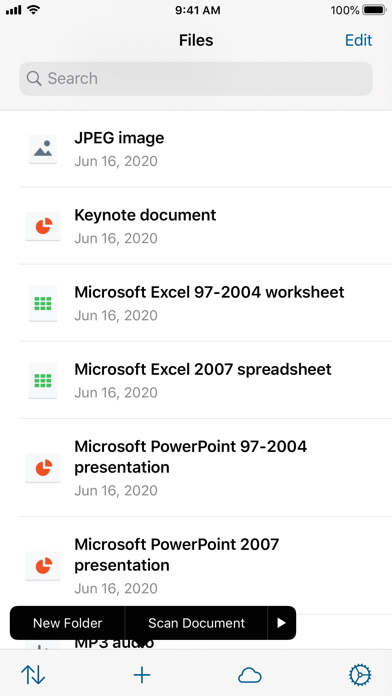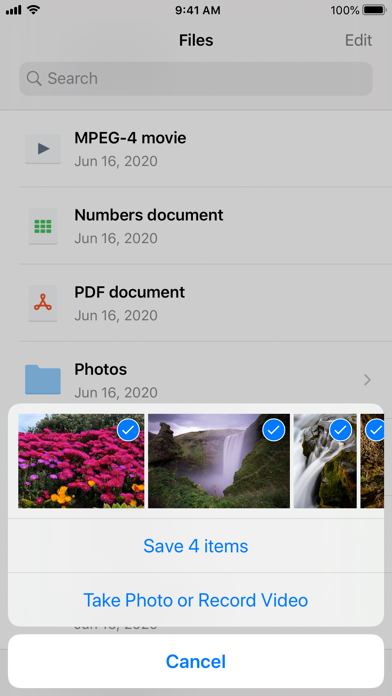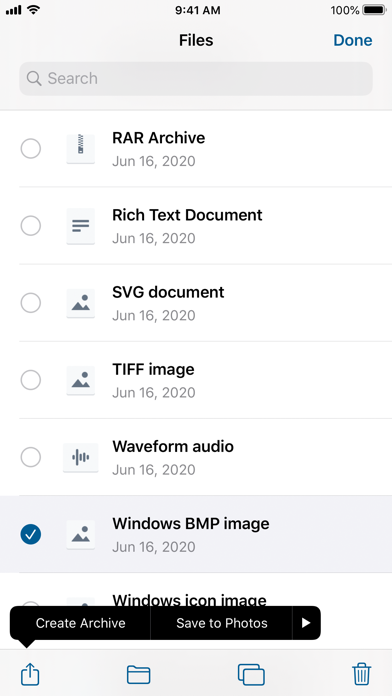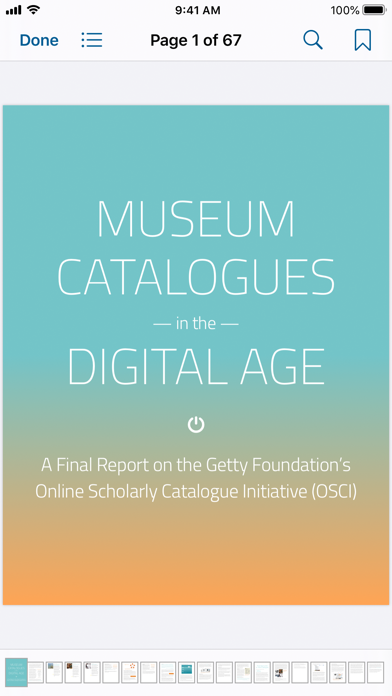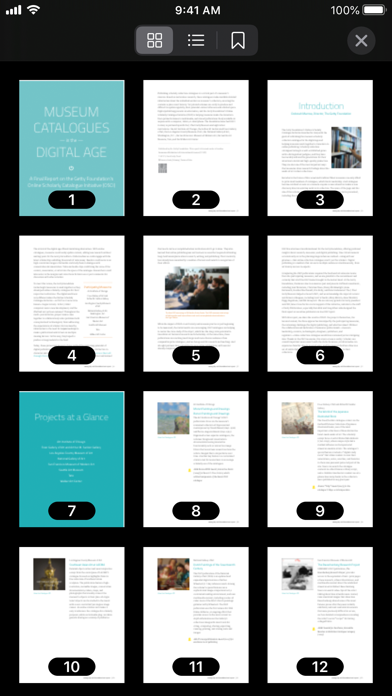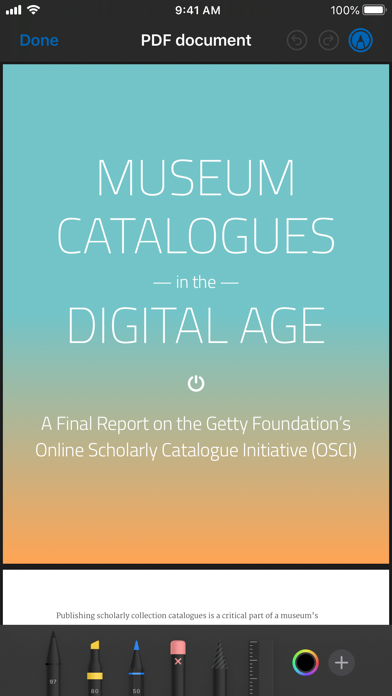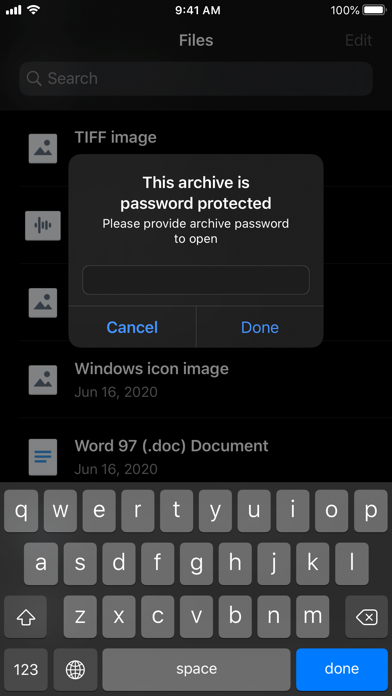Description
Archiver for iPhone — utility for working with archives on iPhone
• Main Features:
- Support Drag and Drop
- Support Siri Shortcuts
- Dark Mode
- Haptic Touch
- Context Menus
- Built-in search
- Copy files with iTunes using "File Sharing"
- Import files from Mail, Safari and other apps
- Connecting to SMB server using Document Picker
• Archives:
- Support RAR and ZIP archives
- Support password-protected archives
- Extracting data from multi-volume RAR archives
- Compression method: default, none, fastest, best
• Working with files:
- Sort items by name, date or type
- Creating folders
- Scanning documents
- Creating ZIP archives
- Saving multiple images and videos to "Photo Library"
- Export and import multiple files from "Files" app
- Sending multiple files using "Mail" or "Messages"
- Support "Open In" feature for opening files in other apps
- Renaming items
- Moving and copying items
- Deleting items
- Selecting multiple items by swiping down with two fingers
• Photo Library and Photo Viewer:
- Import multiple images and videos at once
- Selecting multiple images and videos by swiping down with two fingers
- Download images and videos from iCloud
- Take Photo or Record Video from built-in Camera
- Supported image formats: JPEG, JPEG 2000, TIFF, GIF, PNG, ICNS, BMP, ICO, SVG, HEIF
• Video Player:
- Playing audio in the background
- Support Control Center
- Supported video formats: MOV, M4V, MP4
- Support AirPlay
• Media Library and Audio Player:
- Import multiple audio files at once
- Full-featured audio player with AirPlay support
- Support Control Center
- Supported audio formats: MP3, MPEG-4 audio, WAV, AIFF-C audio
• PDF Viewer:
- Thumbnails
- Table of Contents
- Bookmarks
- Search
- Support password-protected PDF documents
- Gesture support
• Documents:
- View files with Quick Look
- Markup toolbar for adding annotations to images and PDF documents
- Supported file formats: PDF, DOC, DOCX, NUMBERS, XLS, XLSX, KEY, PPT, PPTX
• Text Viewer:
- Plain Text Recognition. Supported language — English
- Editing and saving text documents
- Support AirPrint
- Text formatting: alignment, font, font size
- Supported file formats: TXT, RTF
• Settings:
- Syncing files using Wi-Fi
- "In-App Purchases" section to unlock additional features
- Protect data with passcode, Touch ID or Face ID
- Developer feedback
• Important Notes:
- Drag and Drop allows moving files and folders in an app
- Corrupted archives are not supported
- Application allows export following image and video formats: JPEG, JPEG 2000, TIFF, GIF, PNG, ICNS, BMP, ICO, HEIF, MOV, M4V, MP4
- Recommended attachments size for sending using "Mail" — up to 20 MB
- DRM-protected content is not supported
Hide
Show More...
• Main Features:
- Support Drag and Drop
- Support Siri Shortcuts
- Dark Mode
- Haptic Touch
- Context Menus
- Built-in search
- Copy files with iTunes using "File Sharing"
- Import files from Mail, Safari and other apps
- Connecting to SMB server using Document Picker
• Archives:
- Support RAR and ZIP archives
- Support password-protected archives
- Extracting data from multi-volume RAR archives
- Compression method: default, none, fastest, best
• Working with files:
- Sort items by name, date or type
- Creating folders
- Scanning documents
- Creating ZIP archives
- Saving multiple images and videos to "Photo Library"
- Export and import multiple files from "Files" app
- Sending multiple files using "Mail" or "Messages"
- Support "Open In" feature for opening files in other apps
- Renaming items
- Moving and copying items
- Deleting items
- Selecting multiple items by swiping down with two fingers
• Photo Library and Photo Viewer:
- Import multiple images and videos at once
- Selecting multiple images and videos by swiping down with two fingers
- Download images and videos from iCloud
- Take Photo or Record Video from built-in Camera
- Supported image formats: JPEG, JPEG 2000, TIFF, GIF, PNG, ICNS, BMP, ICO, SVG, HEIF
• Video Player:
- Playing audio in the background
- Support Control Center
- Supported video formats: MOV, M4V, MP4
- Support AirPlay
• Media Library and Audio Player:
- Import multiple audio files at once
- Full-featured audio player with AirPlay support
- Support Control Center
- Supported audio formats: MP3, MPEG-4 audio, WAV, AIFF-C audio
• PDF Viewer:
- Thumbnails
- Table of Contents
- Bookmarks
- Search
- Support password-protected PDF documents
- Gesture support
• Documents:
- View files with Quick Look
- Markup toolbar for adding annotations to images and PDF documents
- Supported file formats: PDF, DOC, DOCX, NUMBERS, XLS, XLSX, KEY, PPT, PPTX
• Text Viewer:
- Plain Text Recognition. Supported language — English
- Editing and saving text documents
- Support AirPrint
- Text formatting: alignment, font, font size
- Supported file formats: TXT, RTF
• Settings:
- Syncing files using Wi-Fi
- "In-App Purchases" section to unlock additional features
- Protect data with passcode, Touch ID or Face ID
- Developer feedback
• Important Notes:
- Drag and Drop allows moving files and folders in an app
- Corrupted archives are not supported
- Application allows export following image and video formats: JPEG, JPEG 2000, TIFF, GIF, PNG, ICNS, BMP, ICO, HEIF, MOV, M4V, MP4
- Recommended attachments size for sending using "Mail" — up to 20 MB
- DRM-protected content is not supported
Screenshots
Archiver for iPhone FAQ
-
Is Archiver for iPhone free?
Archiver for iPhone is not free (it costs 0.99), however it doesn't contain in-app purchases or subscriptions.
-
Is Archiver for iPhone legit?
Not enough reviews to make a reliable assessment. The app needs more user feedback.
Thanks for the vote -
How much does Archiver for iPhone cost?
The price of Archiver for iPhone is 0.99.
-
What is Archiver for iPhone revenue?
To get estimated revenue of Archiver for iPhone app and other AppStore insights you can sign up to AppTail Mobile Analytics Platform.

User Rating
App is not rated in North Macedonia yet.

Ratings History
Archiver for iPhone Reviews
No Reviews in North Macedonia
App doesn't have any reviews in North Macedonia yet.
Store Rankings

Ranking History
App Ranking History not available yet

Category Rankings
|
Chart
|
Category
|
Rank
|
|---|---|---|
|
Top Paid
|

|
26
|
|
Top Paid
|

|
60
|
|
Top Paid
|

|
163
|
|
Top Paid
|

|
285
|
|
Top Paid
|

|
348
|
Архиватор для iPhone Installs
Last 30 daysАрхиватор для iPhone Revenue
Last 30 daysArchiver for iPhone Revenue and Downloads
Gain valuable insights into Архиватор для iPhone performance with our analytics.
Sign up now to access downloads, revenue, and more.
Sign up now to access downloads, revenue, and more.
App Info
- Category
- Utilities
- Publisher
- Sergej Kachalo
- Languages
- English, Russian, Ukrainian
- Recent release
- 1.3.3 (4 years ago )
- Released on
- Sep 29, 2015 (9 years ago )
- Also available in
- Russia , United States , Armenia , Ukraine , Greece , Peru , Kazakhstan , New Zealand , Nepal , Norway , Netherlands , Nigeria , Malaysia , Mexico , Malta , North Macedonia , Madagascar , Latvia , Lithuania , Sri Lanka , Lebanon , South Africa , Slovenia , United Arab Emirates , Vietnam , Uzbekistan , Taiwan , Türkiye , Tunisia , Thailand , Slovakia , Philippines , Singapore , Sweden , Saudi Arabia , Romania , Portugal , Poland , Pakistan , Belarus , Denmark , Germany , Czechia , Colombia , China , Chile , Switzerland , Canada , Dominican Republic , Brazil , Bahrain , Bulgaria , Belgium , Azerbaijan , Australia , Austria , Argentina , Hungary , South Korea , Japan , Italy , Iceland , India , Israel , Ireland , Indonesia , Kuwait , Hong Kong SAR China , United Kingdom , France , Finland , Spain , Egypt , Ecuador , Algeria
- Last Updated
- 1 week ago
This page includes copyrighted content from third parties, shared solely for commentary and research in accordance with fair use under applicable copyright laws. All trademarks, including product, service, and company names or logos, remain the property of their respective owners. Their use here falls under nominative fair use as outlined by trademark laws and does not suggest any affiliation with or endorsement by the trademark holders.