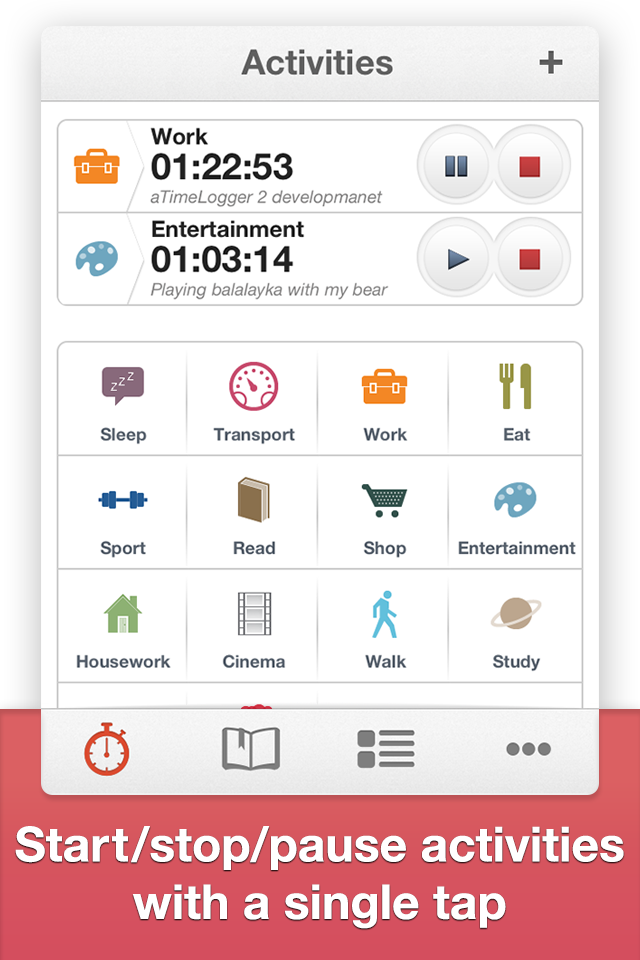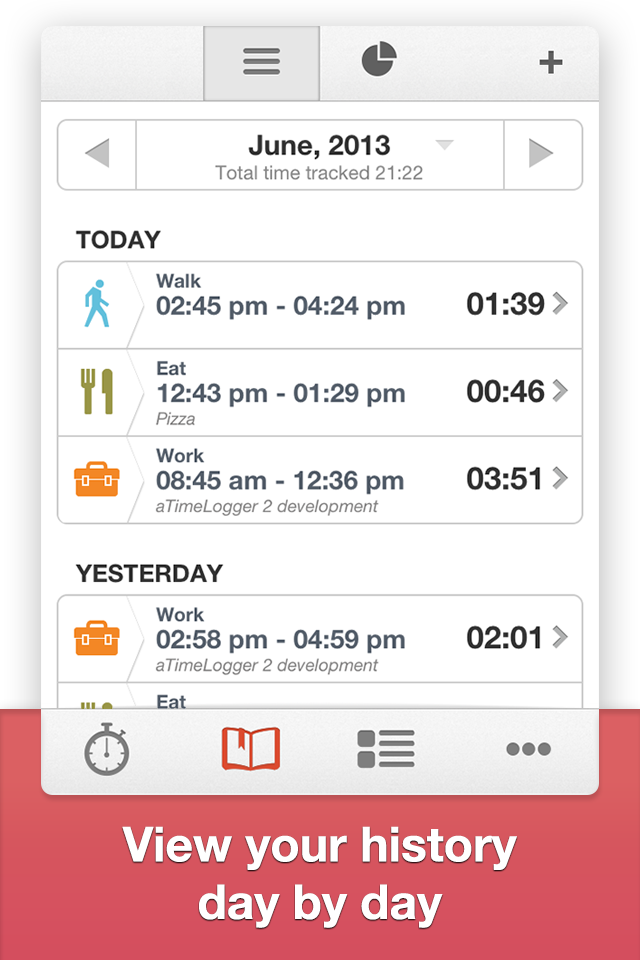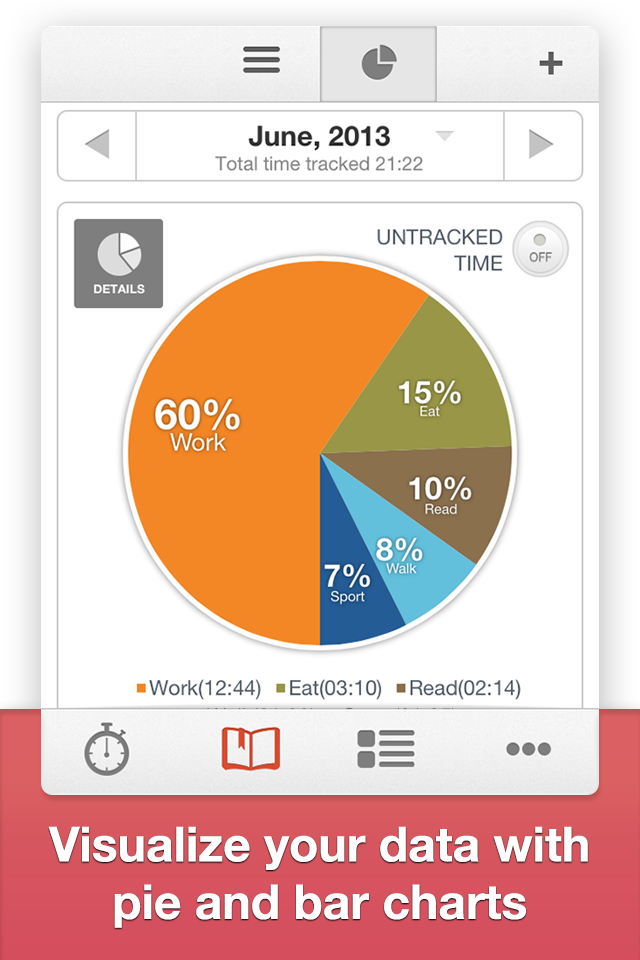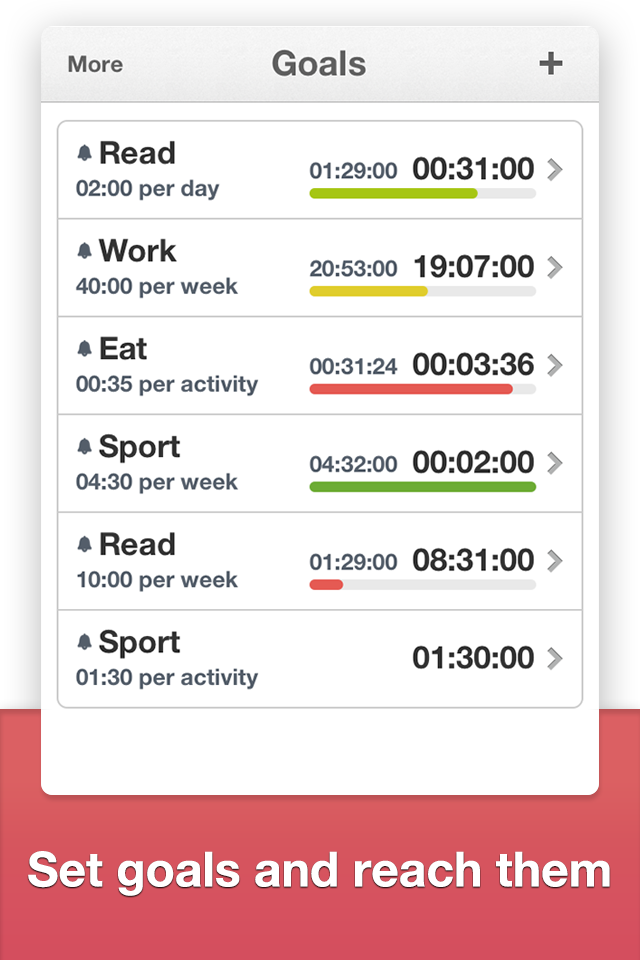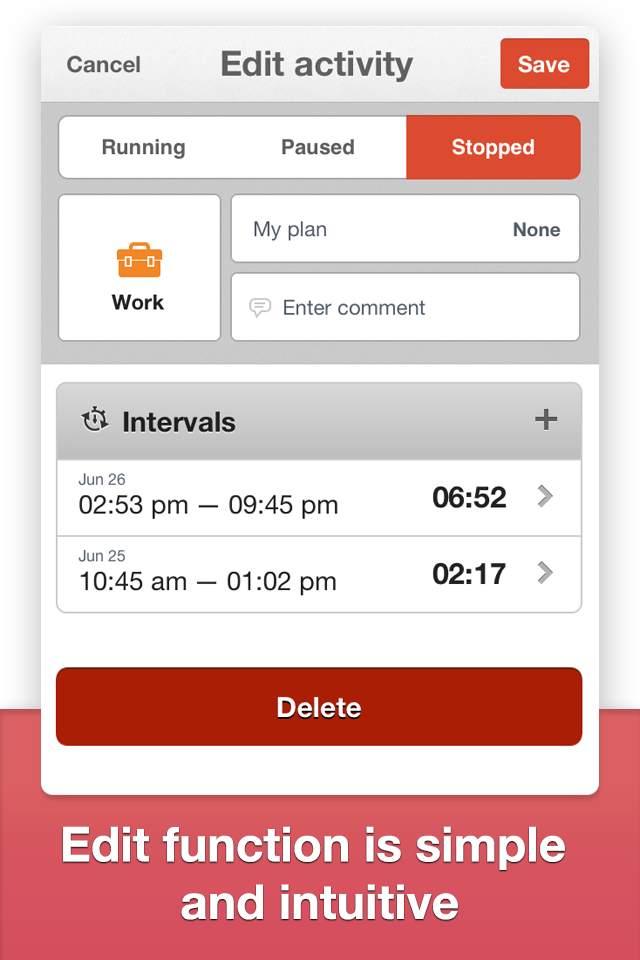Pie Chart not works as expected
I started the entertainment timer and paused it several times. I expected the time log to display as a cumulative, and single entry on the pie chart. However, it is split into multiple entries, each with its own percentage and time. This doesn’t make sense. Please address this issue as soon as possible.