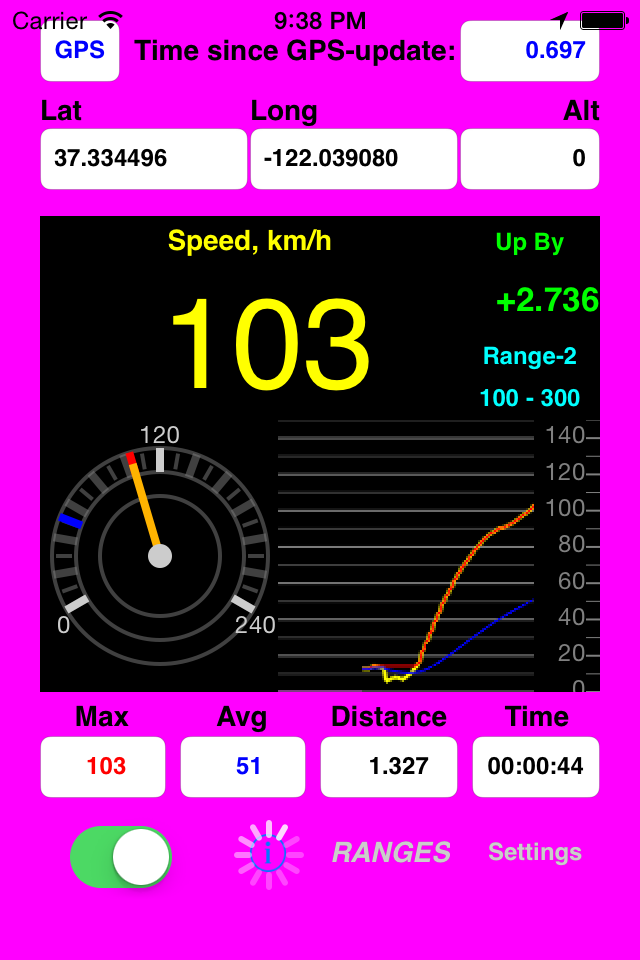AudibleSpeed (GPS Speed Monitor) - Express Edition
Published by:
Elena Chiorsac
Description
AudibleSpeed (GPS Speed Monitor) provides CONTINUOUS AUDIBLE MONITORING of your current speed at all times!!
This utility app allows you to define one or more Speed Ranges and associate each range with a sound effect and a color code (any RGB color).
*** NOTE: The Express Edition includes the full functionality of the AudibleSpeed (GPS Speed Monitor) app, but only allows to define up to 3 speed ranges. ***
It will then track your speed using your iPhone's GPS unit (built-in in all iPhone 3G/3GS models) and will:
- display the current speed in digital and analogue ("speedometer") formats, as well as plot a graph chart (covering the last 80 seconds);
- play the associated sound effect whenever your current speed enters a defined range;
- (optionally) replay the sound effect repeatedly with a specified interval as long as your speed stays within that range (this is configurable individually for each range);
- change the screen frame/background color to the color associated with that range;
- display the range name (or associated sound effect name if range name is left blank) and some other parameters;
- it also tracks and displays the MAX and AVG speed for the session, as well as time and distance traveled.
When the GPS satellites signal is unavailable (e.g., inside tunnels, between skyscrapers, under big bridges, indoors, etc) and/or GPS speed data becomes "stale" (older than 5 seconds) it will play a warning "beep" sound and flash the frame/background color black and white.
NOTE:
On the very first use (once-off), it will guide you through:
- a warning/disclaimer screen (please read carefully),
- then the Settings screen - where you can choose your speed measurement units (MPH, KM/H, etc),
- and then it will then create a set of sample speed ranges with values that best illustrate the concept taking into account the speed measurement units selected in Settings (you can later modify or delete these sample ranges - just as if they were your own created by you).
NOTE:
Because this app uses the GPS unit to obtain speed data, it must be allowed to access "Location Services" when prompted to do so.
Also "Location Services" must be turned "ON" and the "Airplane Mode" must be "OFF" in the iPhone's standard "Settings" page.
Besides using the GPS data to determine current speed, this app is also retrieving and displaying your current Long, Lat and Alt, but it is NOT actually "tracking" your location as such - i.e. it does not store or report or make any use of Long/Lat/Alt data other than displaying on screen and calculating the distance between previous and current location point (to aggregate total distance traveled).
CONTENT FEATURE:
It comes prepackaged with 90 thoughtfully hand-picked sound effects to choose from.
*** YOU CAN EVEN ADD YOUR OWN SOUND EFFECTS BY FOLLOWING THE STEPS DESCRIBED AT:
http://audiblespeed.okapps.net/faq
CREDITS:
Used FREE sound samples from freesound.org.
Special thanks to individual contributors - see http://www.freesound.org/usersAttribution.php?id=1281637&format=html
IMPORTANT - PLEASE READ:
Continued use of GPS running in the background can dramatically decrease battery life.
(Therefore, if this app is used in a vehicle, we highly recommend that you plug your iPhone into a compatible in-car charger or charging cradle/dock.)
*** This application is provided for informational and entertainment purposes only.
The consumer-grade GPS technology (like the one found in iPhone 3G/3GS or any other GPS-enabled phones) has substantial inherent limitations regarding its availability, accuracy and reliability - especially in regards to speed data.
Therefore it can not and MUST NOT be used for primary navigation.
**** DO NOT ATTEMPT TO CONFIGURE THE SOFTWARE OR INPUT INFORMATION WHILE DRIVING!! ****
SUPPORT & FEEDBACK:
http://audiblespeed.okapps.net
Also via TWITTER: @okApps
Hide
Show More...
This utility app allows you to define one or more Speed Ranges and associate each range with a sound effect and a color code (any RGB color).
*** NOTE: The Express Edition includes the full functionality of the AudibleSpeed (GPS Speed Monitor) app, but only allows to define up to 3 speed ranges. ***
It will then track your speed using your iPhone's GPS unit (built-in in all iPhone 3G/3GS models) and will:
- display the current speed in digital and analogue ("speedometer") formats, as well as plot a graph chart (covering the last 80 seconds);
- play the associated sound effect whenever your current speed enters a defined range;
- (optionally) replay the sound effect repeatedly with a specified interval as long as your speed stays within that range (this is configurable individually for each range);
- change the screen frame/background color to the color associated with that range;
- display the range name (or associated sound effect name if range name is left blank) and some other parameters;
- it also tracks and displays the MAX and AVG speed for the session, as well as time and distance traveled.
When the GPS satellites signal is unavailable (e.g., inside tunnels, between skyscrapers, under big bridges, indoors, etc) and/or GPS speed data becomes "stale" (older than 5 seconds) it will play a warning "beep" sound and flash the frame/background color black and white.
NOTE:
On the very first use (once-off), it will guide you through:
- a warning/disclaimer screen (please read carefully),
- then the Settings screen - where you can choose your speed measurement units (MPH, KM/H, etc),
- and then it will then create a set of sample speed ranges with values that best illustrate the concept taking into account the speed measurement units selected in Settings (you can later modify or delete these sample ranges - just as if they were your own created by you).
NOTE:
Because this app uses the GPS unit to obtain speed data, it must be allowed to access "Location Services" when prompted to do so.
Also "Location Services" must be turned "ON" and the "Airplane Mode" must be "OFF" in the iPhone's standard "Settings" page.
Besides using the GPS data to determine current speed, this app is also retrieving and displaying your current Long, Lat and Alt, but it is NOT actually "tracking" your location as such - i.e. it does not store or report or make any use of Long/Lat/Alt data other than displaying on screen and calculating the distance between previous and current location point (to aggregate total distance traveled).
CONTENT FEATURE:
It comes prepackaged with 90 thoughtfully hand-picked sound effects to choose from.
*** YOU CAN EVEN ADD YOUR OWN SOUND EFFECTS BY FOLLOWING THE STEPS DESCRIBED AT:
http://audiblespeed.okapps.net/faq
CREDITS:
Used FREE sound samples from freesound.org.
Special thanks to individual contributors - see http://www.freesound.org/usersAttribution.php?id=1281637&format=html
IMPORTANT - PLEASE READ:
Continued use of GPS running in the background can dramatically decrease battery life.
(Therefore, if this app is used in a vehicle, we highly recommend that you plug your iPhone into a compatible in-car charger or charging cradle/dock.)
*** This application is provided for informational and entertainment purposes only.
The consumer-grade GPS technology (like the one found in iPhone 3G/3GS or any other GPS-enabled phones) has substantial inherent limitations regarding its availability, accuracy and reliability - especially in regards to speed data.
Therefore it can not and MUST NOT be used for primary navigation.
**** DO NOT ATTEMPT TO CONFIGURE THE SOFTWARE OR INPUT INFORMATION WHILE DRIVING!! ****
SUPPORT & FEEDBACK:
http://audiblespeed.okapps.net
Also via TWITTER: @okApps
Screenshots
AudibleSpeed (GPS Speed Monitor) FAQ
-
Is AudibleSpeed (GPS Speed Monitor) free?
Yes, AudibleSpeed (GPS Speed Monitor) is completely free and it doesn't have any in-app purchases or subscriptions.
-
Is AudibleSpeed (GPS Speed Monitor) legit?
Not enough reviews to make a reliable assessment. The app needs more user feedback.
Thanks for the vote -
How much does AudibleSpeed (GPS Speed Monitor) cost?
AudibleSpeed (GPS Speed Monitor) is free.
-
What is AudibleSpeed (GPS Speed Monitor) revenue?
To get estimated revenue of AudibleSpeed (GPS Speed Monitor) app and other AppStore insights you can sign up to AppTail Mobile Analytics Platform.

User Rating
App is not rated in Azerbaijan yet.

Ratings History
AudibleSpeed (GPS Speed Monitor) Reviews
No Reviews in Azerbaijan
App doesn't have any reviews in Azerbaijan yet.
Store Rankings

Ranking History
App Ranking History not available yet

Category Rankings
App is not ranked yet
AudibleSpeed (GPS Speed Monitor) Installs
Last 30 daysAudibleSpeed (GPS Speed Monitor) Revenue
Last 30 daysAudibleSpeed (GPS Speed Monitor) Revenue and Downloads
Gain valuable insights into AudibleSpeed (GPS Speed Monitor) performance with our analytics.
Sign up now to access downloads, revenue, and more.
Sign up now to access downloads, revenue, and more.
App Info
- Category
- Navigation
- Publisher
- Elena Chiorsac
- Languages
- English
- Recent release
- 1.7.3 (8 years ago )
- Released on
- Jul 28, 2012 (13 years ago )
- Also available in
- United States, Hong Kong SAR China, Australia, Singapore, Azerbaijan, Belarus, Nigeria, United Arab Emirates, Brunei, Israel, Iceland, Saudi Arabia, Mexico, Pakistan, North Macedonia, Argentina, Ghana, Uzbekistan, Tunisia, Malaysia, Canada, Switzerland, Armenia, Taiwan, Ukraine, Peru, Egypt, South Korea, Nepal, Kuwait, Kazakhstan, Colombia, New Zealand, Algeria, Lebanon, Sri Lanka, Philippines, United Kingdom, Russia, Brazil, India, Thailand, Türkiye, South Africa, China, Norway, Vietnam, Jordan, Japan, Indonesia, Madagascar, Bahrain, Dominican Republic, Ecuador, Chile
- Last Updated
- 5 months ago
This page includes copyrighted content from third parties, shared solely for commentary and research in accordance with fair use under applicable copyright laws. All trademarks, including product, service, and company names or logos, remain the property of their respective owners. Their use here falls under nominative fair use as outlined by trademark laws and does not suggest any affiliation with or endorsement by the trademark holders.