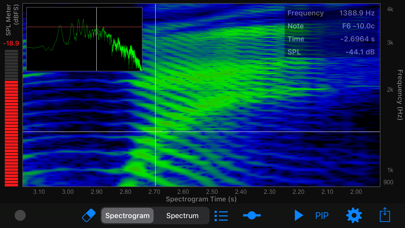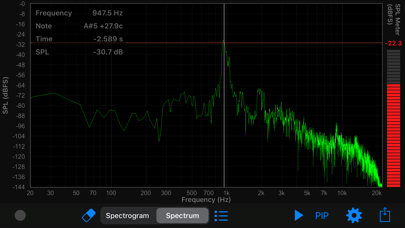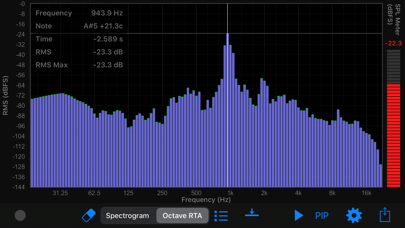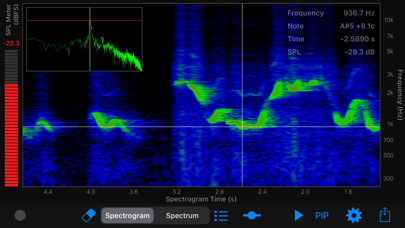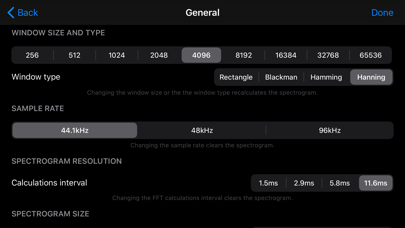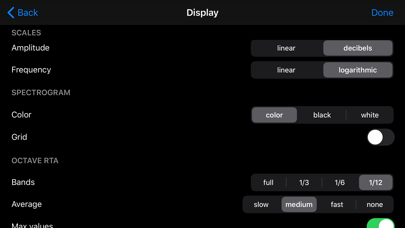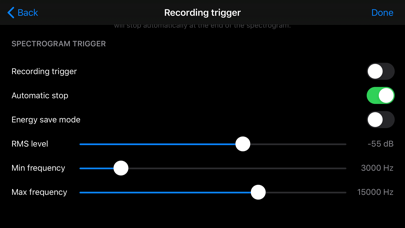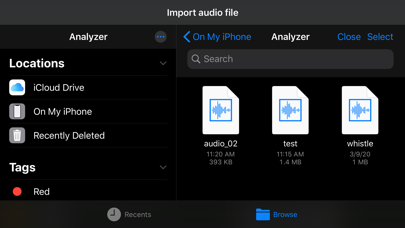Works Well with Phonetic / Parfait pour la phonétique
(English Follows) Très bonne application pour la phonétique. Je suis débutant pour la langue thaïe, cette langue à 5 tonalités. Pour un Occidental, cela est très difficile de savoir si notre prononciation est juste, car nos langues n’ont pas cette spécificité (ou si peu). Avec cette application, je peux enfin m’exercer seul et voir immédiatement si je suis sur la bonne tonalité. Je ne suis pas un ingénieur de son et je ne savais pas trop comment produire le spectrogramme parfait pour mes cours. J’ai demandé au concepteur de l’application s’il pouvait me donner le réglage pour ce type d’exercice. Il a répondu avec empressement et tout est parfait. (Le réglage est à la fin pour ceux qui sont intéressés.) Very good phonetic app. I’m a Thai language beginner learner, this language has 5 tones. For an Occidental as me, it’s very difficult to know if the tone I produce is right, because our languages have not this specificity. With this app, I can now practice alone and immediately see if I produce the good tonality. I’m not a sound engineer and I didn’t know how to adjust the setting. I asked to the app programmer if he can gave me the setting for this exercise type. He responded quickly and all it’s now perfect. (The setting follows if you’re interested). There are I think the best settings in your case: Window size: 4096 Window type: Hanning Sample rate: 44.1kHz FFT calculations interval 1.5ms Frequency display size: 2048 Amplitude scale: decibels Frequency scale: logarithmic -> when you want imitate voice flow Frequency scale: linear -> when you want imitate vowels formants in your sound When you are using linear frequency scale you have to zoom your spectrogram to region 0-5kHz (using pinch gesture) Best regards, Pawel Krzywdzinski