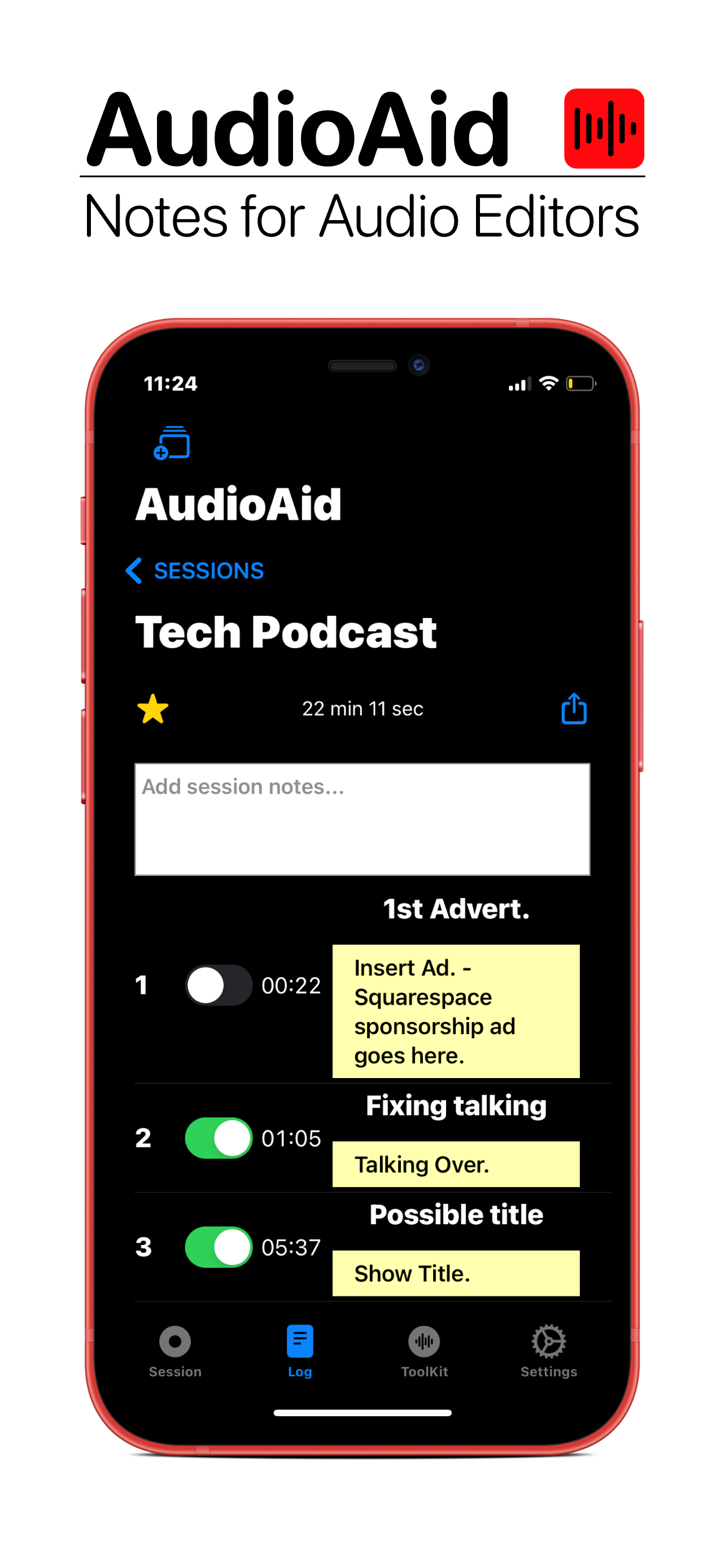Description
AudioAid is a note-taking app for recording engineers. Use AudioAid to track markers and take quick notes about which takes should be kept in your final edit.
When you start recording on your computer or recording device, tap 'Record' in AudioAid to start tracking the recording time. AudioAid doesn't record audio but is instead a note-taking tool for tracking markers and creating notes about your recording session. Keep the timer running while you record. The closer you keep AudioAid running with your DAW, the more accurate the time stamps will be on the saved markers.
After the recording is started, the "Add Marker" button will be enabled and turn green. Tap the "Plus" sign to add a marker. You can add a custom title or keep the generic 'Take...' title. Quick snippets of text allow for very quick note entry. You can also enter more detailed notes now or later. The markers start time is saved, and the duration will be calculated when you add the next marker. Use the toggles to mark which markers are to be saved.
AudioAid comes with a collection of text snippets for taking quick notes, organized in categories for music, podcasts, and miscellaneous. Custom notes and categories may be added in the 'Settings' tab. The initial quick notes may also be deleted. The buttons for adding notes may be used to append text or remove text from the notes for each marker.
Use the share button to send text via the share sheet. By default, only the saved markers will be shared. If you prefer to send all markers, you can change that in Settings. The share button is available on the main screen, and in the session details in the 'Log' tab.
Have a great recording session!
Hide
Show More...
When you start recording on your computer or recording device, tap 'Record' in AudioAid to start tracking the recording time. AudioAid doesn't record audio but is instead a note-taking tool for tracking markers and creating notes about your recording session. Keep the timer running while you record. The closer you keep AudioAid running with your DAW, the more accurate the time stamps will be on the saved markers.
After the recording is started, the "Add Marker" button will be enabled and turn green. Tap the "Plus" sign to add a marker. You can add a custom title or keep the generic 'Take...' title. Quick snippets of text allow for very quick note entry. You can also enter more detailed notes now or later. The markers start time is saved, and the duration will be calculated when you add the next marker. Use the toggles to mark which markers are to be saved.
AudioAid comes with a collection of text snippets for taking quick notes, organized in categories for music, podcasts, and miscellaneous. Custom notes and categories may be added in the 'Settings' tab. The initial quick notes may also be deleted. The buttons for adding notes may be used to append text or remove text from the notes for each marker.
Use the share button to send text via the share sheet. By default, only the saved markers will be shared. If you prefer to send all markers, you can change that in Settings. The share button is available on the main screen, and in the session details in the 'Log' tab.
Have a great recording session!
Screenshots
AudioAid FAQ
-
Is AudioAid free?
Yes, AudioAid is completely free and it doesn't have any in-app purchases or subscriptions.
-
Is AudioAid legit?
Not enough reviews to make a reliable assessment. The app needs more user feedback.
Thanks for the vote -
How much does AudioAid cost?
AudioAid is free.
-
What is AudioAid revenue?
To get estimated revenue of AudioAid app and other AppStore insights you can sign up to AppTail Mobile Analytics Platform.

User Rating
App is not rated in Japan yet.

Ratings History
AudioAid Reviews
Store Rankings

Ranking History
App Ranking History not available yet

Category Rankings
App is not ranked yet
AudioAid Competitors
| Name | Downloads (30d) | Monthly Revenue | Reviews | Ratings | Recent release | |
|---|---|---|---|---|---|---|
|
Note-ify: Note Taking & Tasks
Note taking and task manager
|
Unlock
|
Unlock
|
0
|
|
2 months ago | |
|
N/A
|
Unlock
|
Unlock
|
0
|
|
1 year ago | |
|
Cydog Toolkit
Security & Privacy Extension
|
Unlock
|
Unlock
|
0
|
|
2 years ago | |
|
raspberryPI Cam
|
Unlock
|
Unlock
|
0
|
|
2 years ago | |
|
Text Capture: Images to Text
|
Unlock
|
Unlock
|
0
|
|
8 months ago | |
|
KeepUp! — Always Be On Time
Smart routine planner
|
Unlock
|
Unlock
|
0
|
|
2 years ago | |
|
Looks Printed
Realistic virtual PDF printer
|
Unlock
|
Unlock
|
0
|
|
2 years ago | |
|
Creativit: Mood Board & Vision
Vision board & dream board
|
Unlock
|
Unlock
|
0
|
|
3 weeks ago | |
|
Solid Calendar
Natural Language Calendar
|
Unlock
|
Unlock
|
0
|
|
1 week ago | |
|
Field - Service buddy
Your new service buddy
|
Unlock
|
Unlock
|
0
|
|
1 month ago |
AudioAid Installs
Last 30 daysAudioAid Revenue
Last 30 daysAudioAid Revenue and Downloads
Gain valuable insights into AudioAid performance with our analytics.
Sign up now to access downloads, revenue, and more.
Sign up now to access downloads, revenue, and more.
App Info
- Category
- Productivity
- Publisher
- Adam Ballif
- Languages
- English, French, German, Italian, Spanish
- Recent release
- 1.1 (9 months ago )
- Released on
- Nov 6, 2022 (2 years ago )
- Also available in
- Poland, South Korea, Kuwait, Mexico, Malaysia, Nigeria, Netherlands, Norway, Nepal, New Zealand, Philippines, Pakistan, Japan, Romania, Russia, Saudi Arabia, Sweden, Singapore, Thailand, Türkiye, Ukraine, United States, Vietnam, South Africa, Estonia, Belgium, Brazil, Belarus, Canada, Switzerland, Chile, Colombia, Germany, Denmark, Dominican Republic, Algeria, Argentina, Egypt, Spain, Finland, France, United Kingdom, Greece, Indonesia, Ireland, Israel, India, Italy
- Last Updated
- 2 months ago