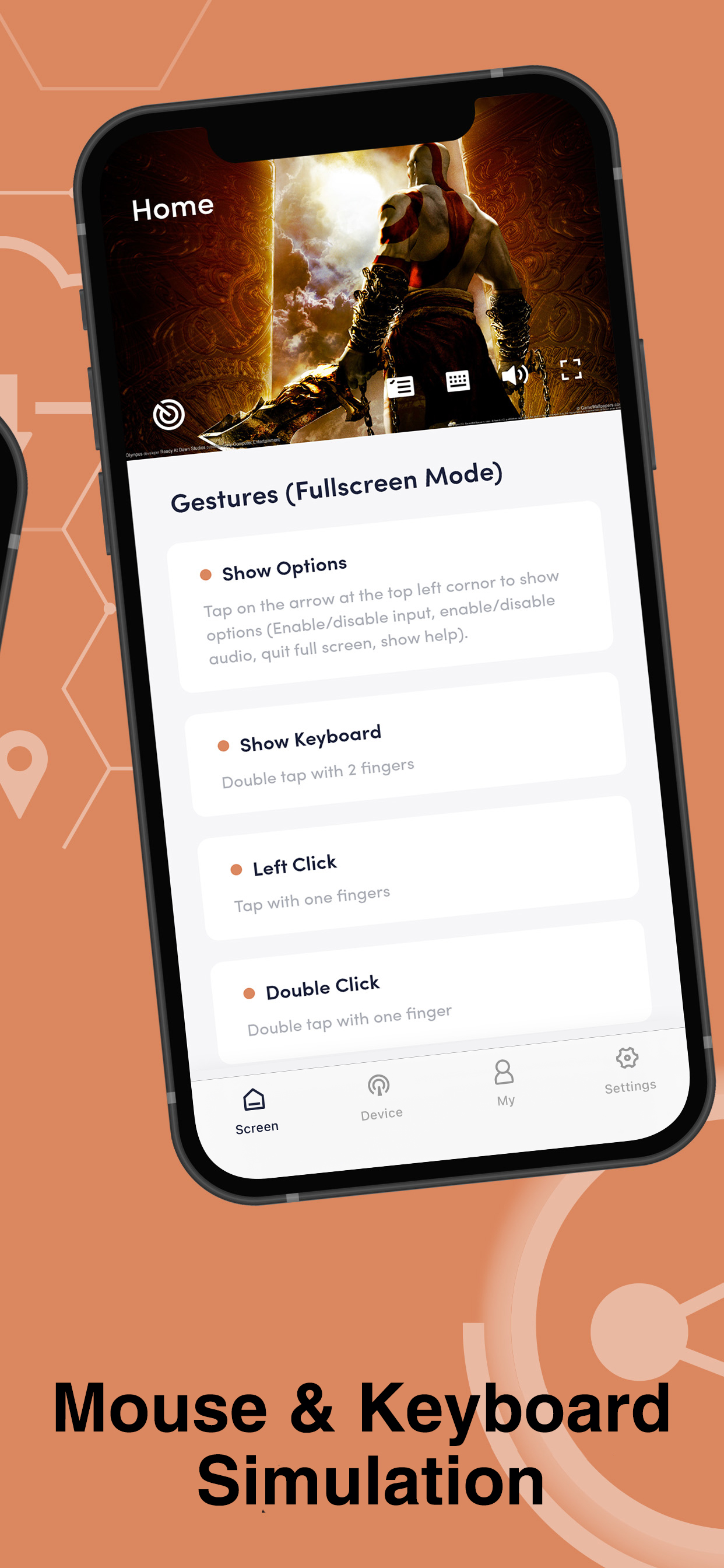Description
Are you tired of working on a single screen making your work tedious than ever? Will you like to experience better video streaming through screen mirroring on a bigger display? If that is the case, this screen extender device and app combo is all you need to eliminate your limited screen and productivity problems. Use the AURGA to connect devices over Bluetooth and use the AURGA app to control your connectivity. Enhance work productivity and experience the best of screen extender features with this amazing combo. Connect devices for dual display, for video streaming on different displays, for screen sharing on HDMI device and do more with less. The app also lets you connect non-touch display with touch device while retaining seamless input/output quality.
Use Aurga Viewer – All In One Wireless Display Device now!
AURGA Viewer - Screen Extender Device
Take your touch screen on any display with AURGA viewer. The screen mirroring app comes in handy when you need dual display or want to enable screen sharing on HDMI device or other screen while doing a number of things such as:
Coding your software projects
Working using different windows
Recording videos on your phone and need an additional bigger screen
Designing on dual screen mode
Video streaming across different screens
… and more
AURGA App – Connect HDMI Devices
Need help on how to use AURGA for screen sharing? No problem! Use the AURGA app to connect devices seamlessly without any technical complexities. The app’s home screen guides you through every process you need to follow to connect devices for dual display or sharing touch screen on HDMI device to enhance work productivity. Gain complete control over every connection and do more with less using AURGA!
Aurga Viewer – All In One Wireless Display Device
Features of Aurga Viewer – All In One Wireless Display Device
* Simple and easy to use screen extender device and app combo
* Screen mirroring and screen sharing made more seamless than ever
* Connect dual display, share touch screen on HDMI device and enjoy smooth video streaming on different screens
* Screen extender to enhance work productivity and do more with less
* Connect devices over Bluetooth and control every connection using the AURGA app
* Boost productivity for designers, programmers, videograpgers and gamers
Hide
Show More...
Use Aurga Viewer – All In One Wireless Display Device now!
AURGA Viewer - Screen Extender Device
Take your touch screen on any display with AURGA viewer. The screen mirroring app comes in handy when you need dual display or want to enable screen sharing on HDMI device or other screen while doing a number of things such as:
Coding your software projects
Working using different windows
Recording videos on your phone and need an additional bigger screen
Designing on dual screen mode
Video streaming across different screens
… and more
AURGA App – Connect HDMI Devices
Need help on how to use AURGA for screen sharing? No problem! Use the AURGA app to connect devices seamlessly without any technical complexities. The app’s home screen guides you through every process you need to follow to connect devices for dual display or sharing touch screen on HDMI device to enhance work productivity. Gain complete control over every connection and do more with less using AURGA!
Aurga Viewer – All In One Wireless Display Device
Features of Aurga Viewer – All In One Wireless Display Device
* Simple and easy to use screen extender device and app combo
* Screen mirroring and screen sharing made more seamless than ever
* Connect dual display, share touch screen on HDMI device and enjoy smooth video streaming on different screens
* Screen extender to enhance work productivity and do more with less
* Connect devices over Bluetooth and control every connection using the AURGA app
* Boost productivity for designers, programmers, videograpgers and gamers
Screenshots
AURGA Viewer FAQ
-
Is AURGA Viewer free?
Yes, AURGA Viewer is completely free and it doesn't have any in-app purchases or subscriptions.
-
Is AURGA Viewer legit?
Not enough reviews to make a reliable assessment. The app needs more user feedback.
Thanks for the vote -
How much does AURGA Viewer cost?
AURGA Viewer is free.
-
What is AURGA Viewer revenue?
To get estimated revenue of AURGA Viewer app and other AppStore insights you can sign up to AppTail Mobile Analytics Platform.

User Rating
App is not rated in Germany yet.

Ratings History
AURGA Viewer Reviews
Store Rankings

Ranking History
App Ranking History not available yet

Category Rankings
App is not ranked yet
Keywords
AURGA Viewer Competitors
AURGA Viewer Installs
Last 30 daysAURGA Viewer Revenue
Last 30 daysAURGA Viewer Revenue and Downloads
Gain valuable insights into AURGA Viewer performance with our analytics.
Sign up now to access downloads, revenue, and more.
Sign up now to access downloads, revenue, and more.
App Info
- Category
- Utilities
- Publisher
- 君 胡
- Languages
- Chinese, English, Japanese
- Recent release
- 2.1.2 (8 months ago )
- Released on
- Aug 16, 2020 (5 years ago )
- Also available in
- United States, Slovenia, Norway, Lithuania, Madagascar, Cyprus, Tunisia, Taiwan, Türkiye, Mexico, Malaysia, Peru, Philippines, Netherlands, Pakistan, Romania, Russia, Portugal, Sweden, Saudi Arabia, Singapore, Thailand, Ukraine, Vietnam, South Africa, Chile, Austria, Australia, Belgium, Belarus, Brazil, Switzerland, Bahrain, United Arab Emirates, Azerbaijan, Canada, Ireland, Finland, Kazakhstan, Germany, Greece, China, Colombia, Spain, Denmark, Algeria, Ecuador, Egypt, Lebanon, Argentina, France, Hong Kong SAR China, Croatia, Israel, Czechia, Dominican Republic, United Kingdom, Poland, South Korea, Iceland, Japan, Kuwait, India, Italy, Hungary, Indonesia, Sri Lanka, Nigeria, New Zealand, North Macedonia, Uzbekistan, Luxembourg
- Last Updated
- 1 month ago
This page includes copyrighted content from third parties, shared solely for commentary and research in accordance with fair use under applicable copyright laws. All trademarks, including product, service, and company names or logos, remain the property of their respective owners. Their use here falls under nominative fair use as outlined by trademark laws and does not suggest any affiliation with or endorsement by the trademark holders.