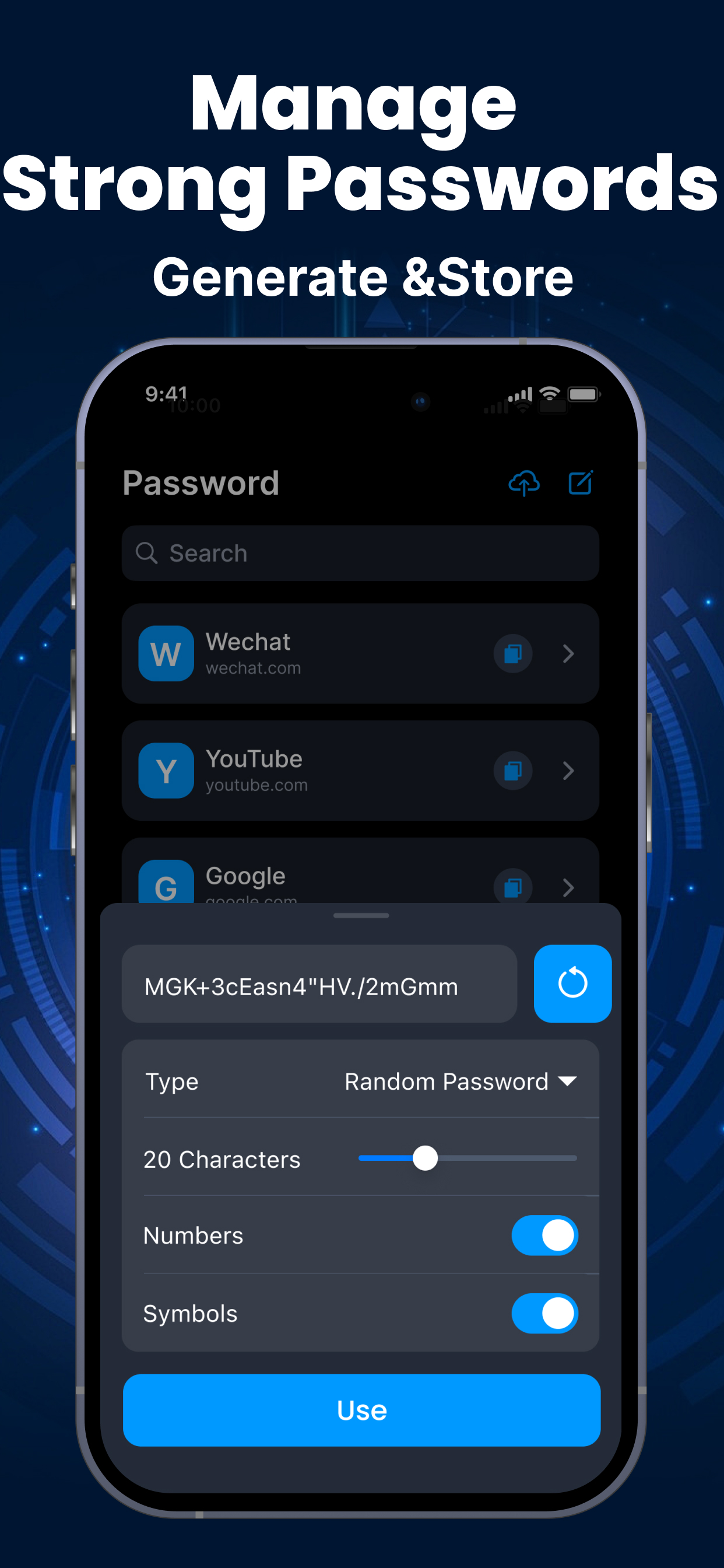Description
The Authenticator app is your gateway to enhanced login security, leveraging two-factor authentication to safeguard your personal data and passwords from online threats. Acting as your personal password manager, it ensures you stay clear of the embarrassment of forgotten passwords. Easily scan QR codes or manually input codes to access and register for a wide array of popular services. With features like auto-fill and password generation, logging in becomes both convenient and secure. Moreover, your data is securely backed up with encryption, and your privacy is paramount, with robust measures in place to prevent misuse of your personal information.
Key Features:
- Convenient Operation: Easily scan QR codes or manually input codes for quick adding 2FA codes.
- Wide Compatibility: Supports numerous popular services like Facebook, Google, Amazon, covering a wide range of your commonly used accounts.
- Data Backup Assurance: Your data is securely backed up with iCloud encryption, ensuring its safety in case of device loss or replacement.
- Automatic Login Support: Auto-fill and one-click fill for login information liberate you from the hassle of remembering account passwords, making usage more convenient.
- Strong Password Generation: The built-in password generator effortlessly creates hard-to-guess passwords, ensuring the security of your accounts. Plus, you can access these passwords on any device.
- Biometric Unlock: Supports Face ID and Touch ID unlock, ensuring only authorized users can access your accounts.
- Complete Privacy Protection: Employs unique security measures to comprehensively protect your privacy, preventing intrusion by cybercriminals, and ensuring your data is never used, shared, or sold.
Subscription:
1. Subscription service will be paid directly through iTunes account.
2. 24 hours before the subscription service expires, the system will automatically renew the subscription and deduct the corresponding fees according to the subscription type.
3. If you need to turn off the automatic renewal service, please do so in "Account Settings" at least 24 hours in advance. Subscriptions may be managed by the user and auto-renewal may be turned off by going to the user's Account Settings at iTunes Store after purchase.
Privacy Policy:https://docs.qq.com/doc/DRGRTZ3BTTVJWVmpk
Terms of Use:https://docs.qq.com/doc/DRFBXSWxwZ2FtcXRI
If you have any questions or requests, please reach out to our customer support at: [email protected]
Hide
Show More...
Key Features:
- Convenient Operation: Easily scan QR codes or manually input codes for quick adding 2FA codes.
- Wide Compatibility: Supports numerous popular services like Facebook, Google, Amazon, covering a wide range of your commonly used accounts.
- Data Backup Assurance: Your data is securely backed up with iCloud encryption, ensuring its safety in case of device loss or replacement.
- Automatic Login Support: Auto-fill and one-click fill for login information liberate you from the hassle of remembering account passwords, making usage more convenient.
- Strong Password Generation: The built-in password generator effortlessly creates hard-to-guess passwords, ensuring the security of your accounts. Plus, you can access these passwords on any device.
- Biometric Unlock: Supports Face ID and Touch ID unlock, ensuring only authorized users can access your accounts.
- Complete Privacy Protection: Employs unique security measures to comprehensively protect your privacy, preventing intrusion by cybercriminals, and ensuring your data is never used, shared, or sold.
Subscription:
1. Subscription service will be paid directly through iTunes account.
2. 24 hours before the subscription service expires, the system will automatically renew the subscription and deduct the corresponding fees according to the subscription type.
3. If you need to turn off the automatic renewal service, please do so in "Account Settings" at least 24 hours in advance. Subscriptions may be managed by the user and auto-renewal may be turned off by going to the user's Account Settings at iTunes Store after purchase.
Privacy Policy:https://docs.qq.com/doc/DRGRTZ3BTTVJWVmpk
Terms of Use:https://docs.qq.com/doc/DRFBXSWxwZ2FtcXRI
If you have any questions or requests, please reach out to our customer support at: [email protected]
Screenshots
2FA Authenticator FAQ
-
Is 2FA Authenticator free?
Yes, 2FA Authenticator is completely free and it doesn't have any in-app purchases or subscriptions.
-
Is 2FA Authenticator legit?
Not enough reviews to make a reliable assessment. The app needs more user feedback.
Thanks for the vote -
How much does 2FA Authenticator cost?
2FA Authenticator is free.
-
What is 2FA Authenticator revenue?
To get estimated revenue of 2FA Authenticator app and other AppStore insights you can sign up to AppTail Mobile Analytics Platform.

User Rating
App is not rated in Saudi Arabia yet.

Ratings History
2FA Authenticator Reviews
Store Rankings

Ranking History
App Ranking History not available yet

Category Rankings
|
Chart
|
Category
|
Rank
|
|---|---|---|
|
Top Free
|

|
284
|
Authenticator Installs
Last 30 daysAuthenticator Revenue
Last 30 days2FA Authenticator Revenue and Downloads
Gain valuable insights into Authenticator performance with our analytics.
Sign up now to access downloads, revenue, and more.
Sign up now to access downloads, revenue, and more.
App Info
- Category
- Productivity
- Publisher
- 林炽 钟
- Languages
- English, Chinese
- Recent release
- 1.4.0 (2 months ago )
- Released on
- Jul 8, 2024 (7 months ago )
- Also available in
- China, South Africa, Germany, Croatia, Mexico, United States, Malaysia, Peru, New Zealand, Nepal, Kazakhstan, Norway, Netherlands, Nigeria, Japan, Sri Lanka, Lebanon, Malta, North Macedonia, Latvia, Luxembourg, Lithuania, Slovenia, Vietnam, Uzbekistan, Ukraine, Taiwan, Türkiye, Tunisia, Thailand, Slovakia, Philippines, Singapore, Sweden, Saudi Arabia, Russia, Romania, Portugal, Poland, Pakistan, Brazil, Dominican Republic, Denmark, Czechia, Cyprus, Colombia, Chile, Switzerland, Canada, Belarus, Algeria, Brunei, Bahrain, Belgium, Azerbaijan, Australia, Austria, Argentina, Armenia, Hungary, South Korea, United Arab Emirates, Italy, Iceland, India, Israel, Ireland, Indonesia, Kuwait, Hong Kong SAR China, Greece, United Kingdom, France, Finland, Spain, Egypt, Ecuador
- Last Updated
- 3 weeks ago
This page includes copyrighted content from third parties, shared solely for commentary and research in accordance with fair use under applicable copyright laws. All trademarks, including product, service, and company names or logos, remain the property of their respective owners. Their use here falls under nominative fair use as outlined by trademark laws and does not suggest any affiliation with or endorsement by the trademark holders.