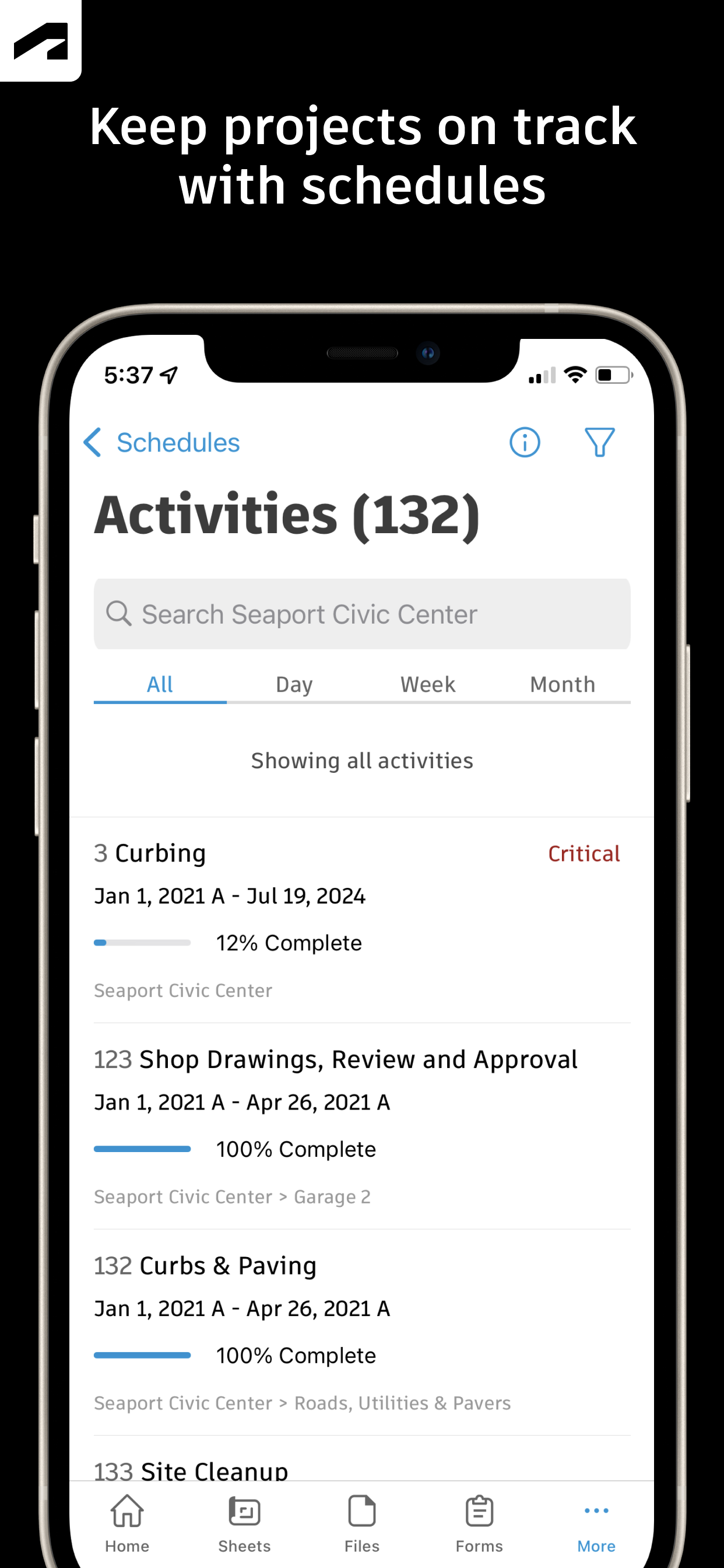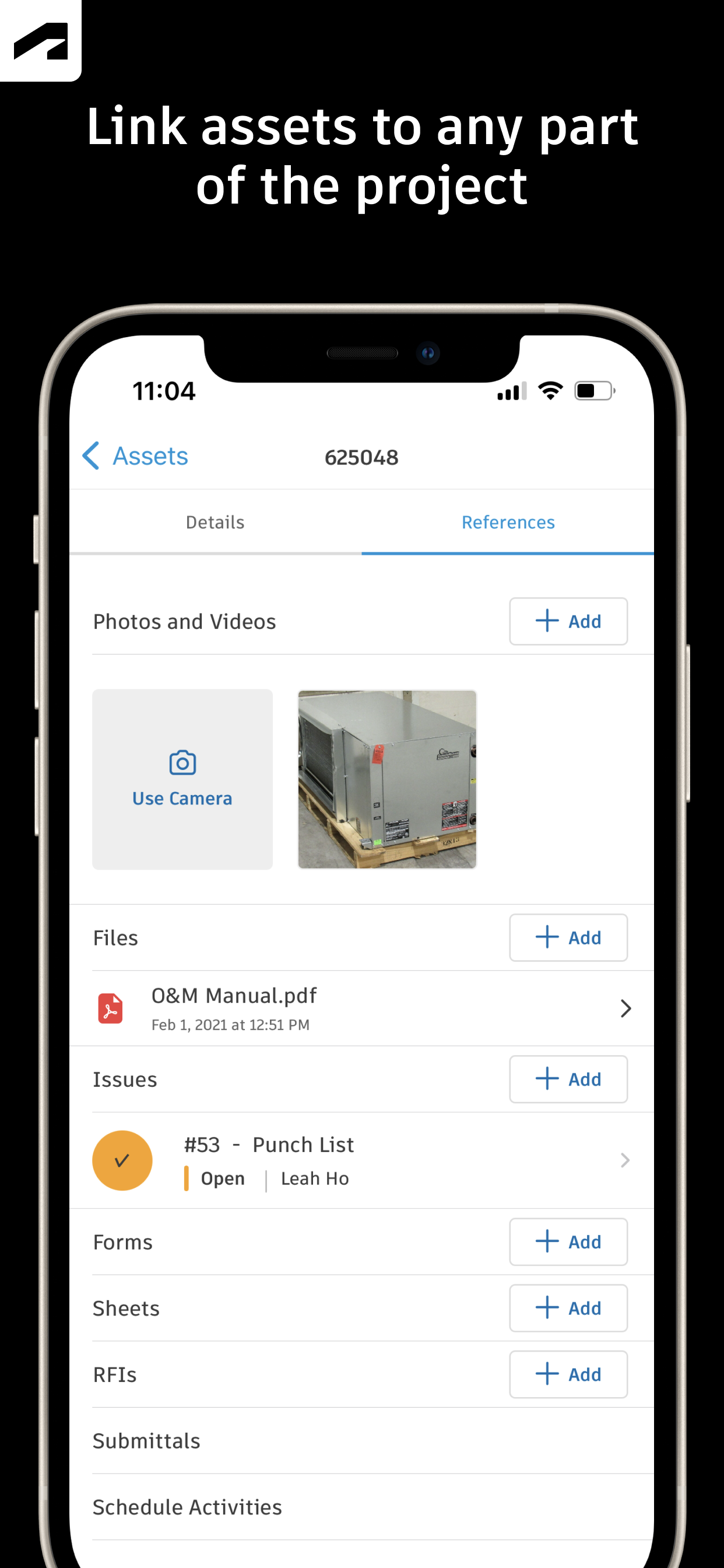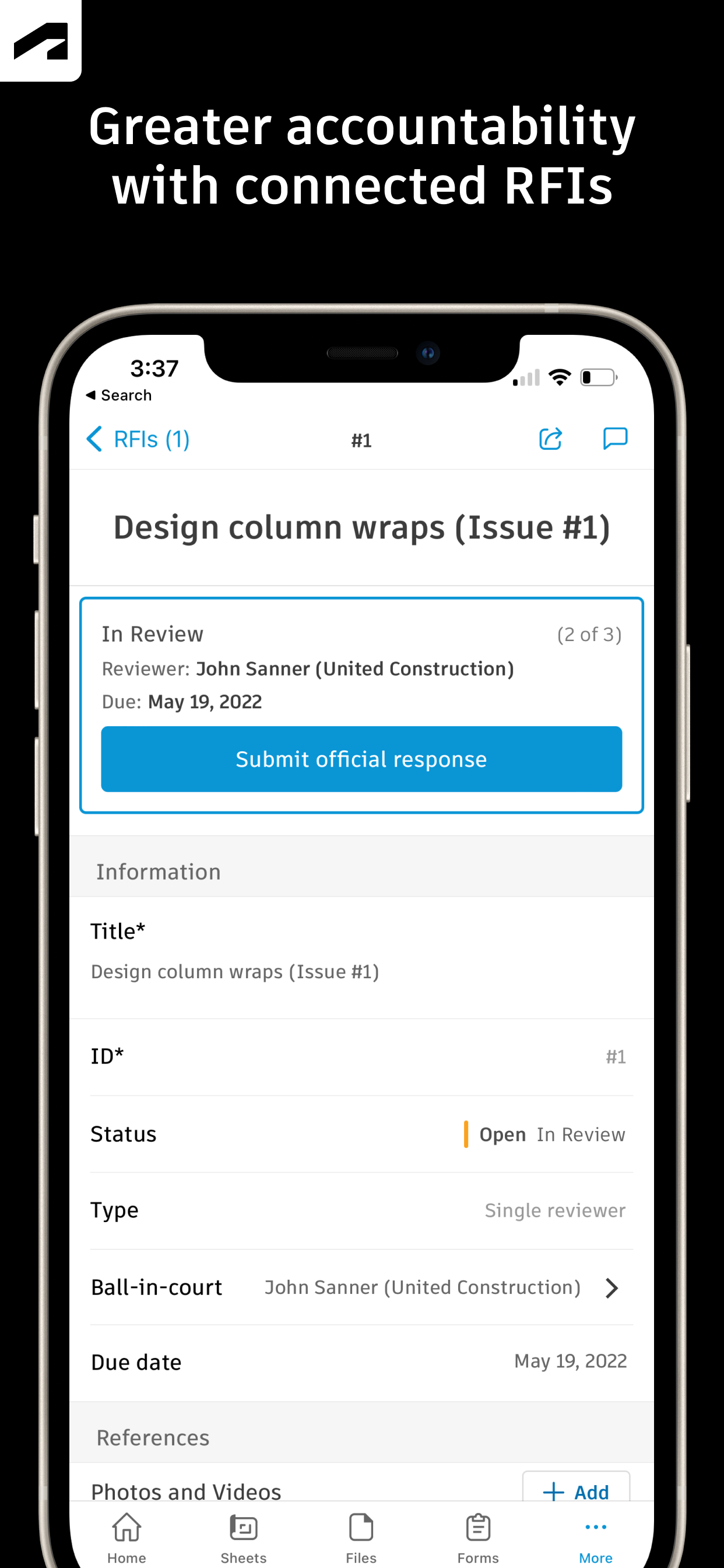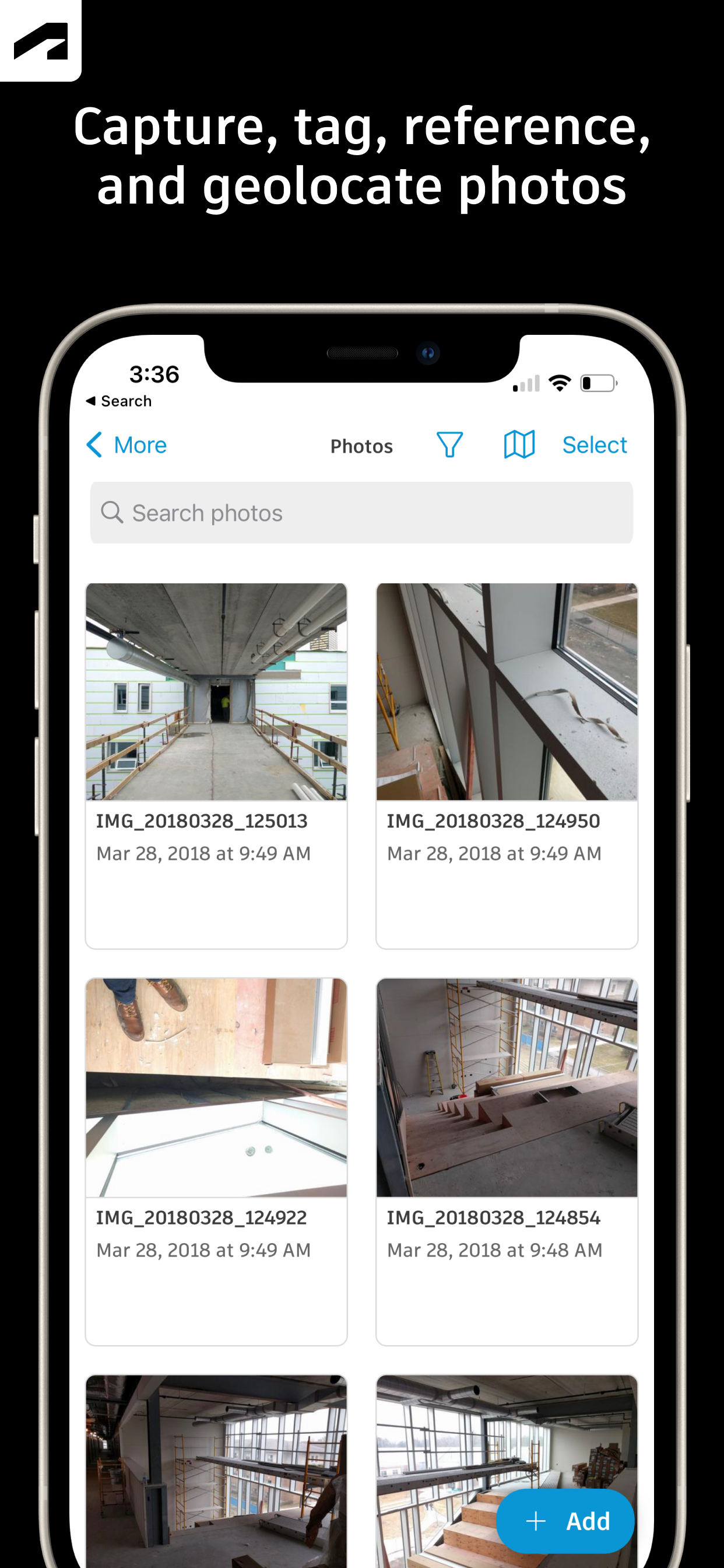Description
Autodesk Inc.
Die branchenführende Baumanagement-App für Autodesk Build, Autodesk BIM Collaborate, Autodesk Docs und PlanGrid, mit der Teams bei mehr als 2,5 Millionen Projekten ihre Bauprojekte problemlos verwalten.
Bauteams nutzen die einfache Automatisierung von Autodesk Construction Cloud, die smarte Verbindung zwischen Tools und umfassende Arbeitsabläufe, um hochwertige Projekte termin- und budgetgerecht abzuwickeln.
Die Autodesk Construction Cloud-Mobil-App bringt Autodesk Build, Autodesk BIM Collaborate, Autodesk Docs, Revit, Navisworks, PlanGrid und AutoCAD direkt vor Ort und bietet Tools für Baumanagement, Zusammenarbeit, Dokumentverwaltung und stets verfügbare Projektdaten.
Autodesk Construction Cloud wurde für Projektteams konzipiert:
• Bauleiter, die die Qualität vor Ort verwalten
• Projektmanager, die den Live-Fortschritt verfolgen
• BIM-Teams, die Probleme vor der Installation erkennen
• Architekten, die die Baustelle begehen
• Bauherren, die baubezogene Daten und Bestände nutzen, um den täglichen Betrieb zu optimieren
Und zwar so.
ZUSAMMENARBEIT IM BAUWESEN
+ Aufgaben
Aufgaben zentral verfolgen - vom Entwurf bis zur Übergabe. Lösen Sie Aufgaben über Fälligkeitsdaten und verantwortliche Parteien schneller und referenzieren Sie Fotos, verknüpfte Dateien und Informationsanfragen.
+ Zeitplan
Pünktlich dank zentralem Zeitplan. Sehen Sie verschiedene Zeiträume an, oder filtern Sie nach wichtigen Elementen, überprüfen Sie Abhängigkeiten, und bewerten Sie Zeitplanvorschläge.
+ Formulare
Wichtige Informationen sammeln mit anpassbaren Formularen. Erstellen Sie ein umfassendes Sicherheitsprogramm, oder verfolgen Sie Tages-Checklisten.
+ Objekte
Lebenszyklusverwaltung von Projektobjekten - von Entwurf über Inbetriebnahme bis Übergabe. Objekte werden verfolgt, gespeichert und mit Arbeitsabläufen in der App verbunden.
+ Besprechungsprotokoll
Perfekte Vorbereitung auf Besprechungen durch das Erstellen von Besprechungen oder Agenda-Elementen. Verknüpfen Sie Referenzen (Aufgaben, Modelle, Informationsanfragen und Fotos). Prüfen Sie den Status ausstehender Elemente, und verfolgen Sie Ihre Arbeit - alles direkt vor Ort.
DATEIVERWALTUNG
+ Pläne und Zeichnungen
Schneller Zugriff auf neue Zeichnungen und geteilte Pläne durch schnelle Downloads und dynamische Suche. Vergleichen, markieren und leiten Sie Pläne direkt von der Baustelle aus weiter, um Spekulationen bei der Installation zu vermeiden.
+ Modelle
Schnelle Entscheidungen durch Zugriff auf 3D-Modelle vor Ort. Zeigen Sie Installationsdetails an, und navigieren Sie problemlos in Modellen für eines oder mehrere Gewerke. Unterstützt Revit- und AutoCAD-Dateitypen und viele mehr, darunter RVT, DWG, NWC, IFC, NWD.
QUALITÄTSKONTROLLE
+ Informationsanfragen
Reduziertes Datenverlustrisiko durch die nahtlose Verwaltung von Informationsanfragen. Verknüpfen Sie Informationsanfragen im Projektlebenszyklus, um doppelte Arbeitsschritte zu reduzieren.
+ Eingaben
Stets alle relevanten Eingabe-Informationen griffbereit. Mit der Suchfunktion finden Sie schnell die nötige Eingabe, um Fortschritt und nächste Schritte anzuzeigen.
+ Fotos
Fortschritt über Fotos verfolgen und Referenzen für Aufgaben, Informationsanfragen, Zeitplanaktivitäten und mehr hinzufügen. Mit automatischen Beschriftungen und Standortdaten können Sie das nötige Foto schnell finden.
Hide
Show More...