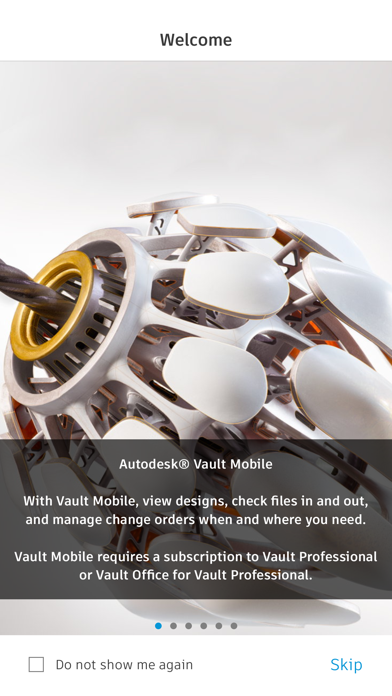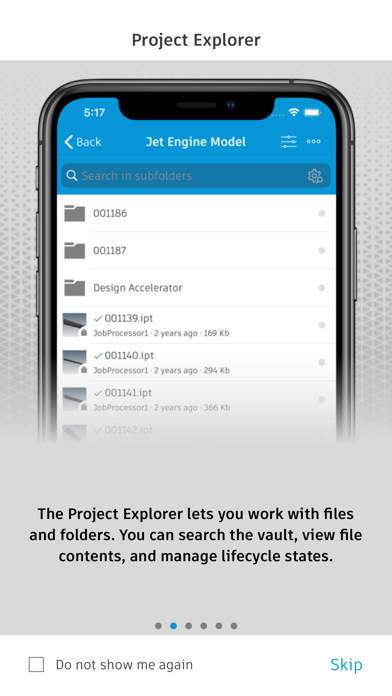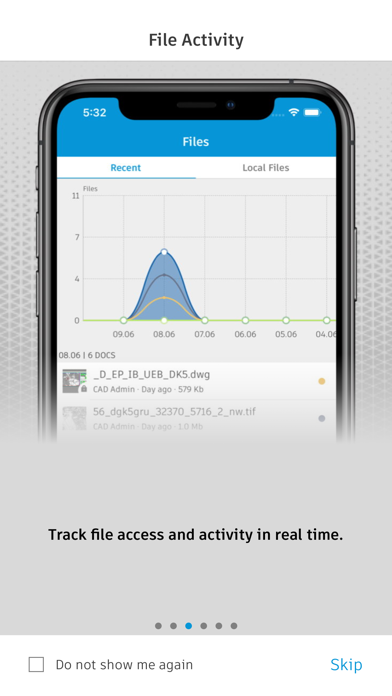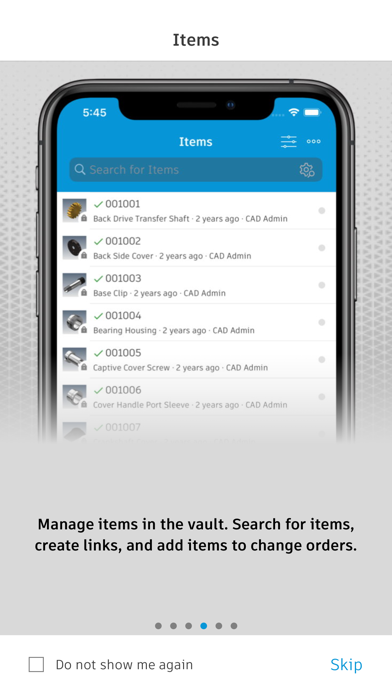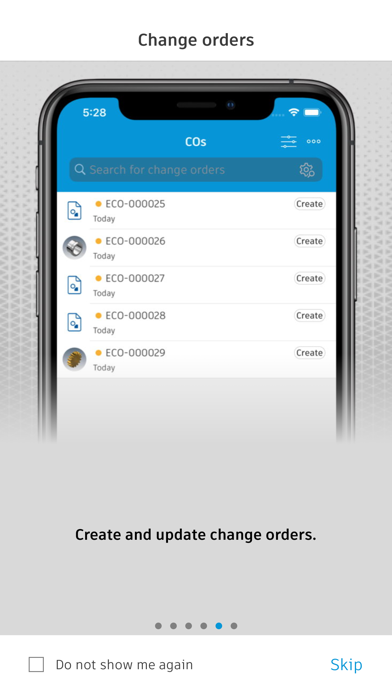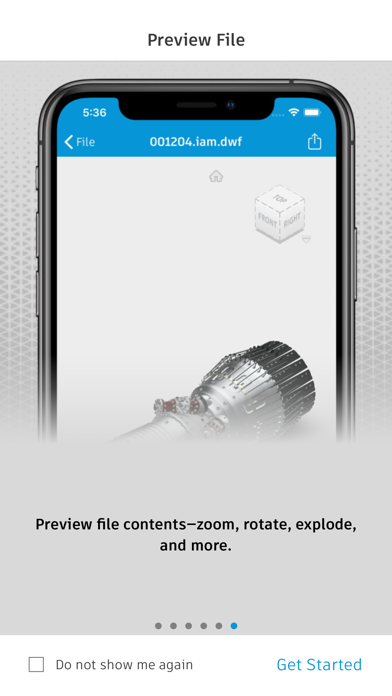Autodesk Vault Mobile
Published by:
Autodesk

Description
Autodesk® Vault for iPhone and iPad allows you to work with your design and engineering data on your mobile device. You can use the Vault mobile app to view 2D and 3D designs, check non-CAD files in and out, approve and sign documents, create and participate in change orders, perform QR, barcode, simple and extended data searches, and more. Supporting over 100 file formats, the Vault mobile app makes it easy to stay up to date on your projects and collaborate with others anytime, anywhere.
The mobile app works in conjunction with its companion desktop product, Autodesk® Vault product data management software.
To use the Vault mobile app for iPhone and iPad, you will need to sign in with your Vault account information.
Capabilities:
File Workflows:
Properties, History, Uses, Where Used, & Attachments
Add to Change Order
Send Link, or File
Change Lifecycle State
Check-in\Check-out non-CAD files
Set Favorites
Save files locally
Preview Capabilities:
View DWF files with a new viewing experience
Ability to submit a job to create the visualization file
Preview images, PDF & Office files
Change Order Capabilities:
Create New Change Orders for Files or Items
View User Worklist
View Details
Edit State
View Comments
Add Records & Attachments
View Records &Attachments
Add to Favorites
Item Capabilities:
View All Items
View Details
Edit Item Lifecycle State
View Versions & Revisions
View Bill of Materials (BOM)
Search Capabilities:
Search files, items and change orders
Advanced Search
Saved Searches
QR & Bar code Search capability
Files Capabilities:
Recent Files List
Insights on file activities in Vault
Local File Storage List
Favorites:
Select Favorites for Files, Items Change Orders
View Favorites for Files, Items & Change Orders
Hide
Show More...
The mobile app works in conjunction with its companion desktop product, Autodesk® Vault product data management software.
To use the Vault mobile app for iPhone and iPad, you will need to sign in with your Vault account information.
Capabilities:
File Workflows:
Properties, History, Uses, Where Used, & Attachments
Add to Change Order
Send Link, or File
Change Lifecycle State
Check-in\Check-out non-CAD files
Set Favorites
Save files locally
Preview Capabilities:
View DWF files with a new viewing experience
Ability to submit a job to create the visualization file
Preview images, PDF & Office files
Change Order Capabilities:
Create New Change Orders for Files or Items
View User Worklist
View Details
Edit State
View Comments
Add Records & Attachments
View Records &Attachments
Add to Favorites
Item Capabilities:
View All Items
View Details
Edit Item Lifecycle State
View Versions & Revisions
View Bill of Materials (BOM)
Search Capabilities:
Search files, items and change orders
Advanced Search
Saved Searches
QR & Bar code Search capability
Files Capabilities:
Recent Files List
Insights on file activities in Vault
Local File Storage List
Favorites:
Select Favorites for Files, Items Change Orders
View Favorites for Files, Items & Change Orders
Screenshots
Autodesk Vault Mobile FAQ
-
Is Autodesk Vault Mobile free?
Yes, Autodesk Vault Mobile is completely free and it doesn't have any in-app purchases or subscriptions.
-
Is Autodesk Vault Mobile legit?
Not enough reviews to make a reliable assessment. The app needs more user feedback.
Thanks for the vote -
How much does Autodesk Vault Mobile cost?
Autodesk Vault Mobile is free.
-
What is Autodesk Vault Mobile revenue?
To get estimated revenue of Autodesk Vault Mobile app and other AppStore insights you can sign up to AppTail Mobile Analytics Platform.

User Rating
App is not rated in Madagascar yet.

Ratings History
Autodesk Vault Mobile Reviews
No Reviews in Madagascar
App doesn't have any reviews in Madagascar yet.
Store Rankings

Ranking History
App Ranking History not available yet

Category Rankings
App is not ranked yet
Autodesk Vault Mobile Installs
Last 30 daysAutodesk Vault Mobile Revenue
Last 30 daysAutodesk Vault Mobile Revenue and Downloads
Gain valuable insights into Autodesk Vault Mobile performance with our analytics.
Sign up now to access downloads, revenue, and more.
Sign up now to access downloads, revenue, and more.
App Info
- Category
- Productivity
- Publisher
-
Autodesk
- Languages
- Czech, English, French, German, Hungarian, Italian, Japanese, Korean, Polish, Portuguese, Russian, Chinese, Spanish, Chinese
- Recent release
- 1.10.0 (7 months ago )
- Released on
- Aug 25, 2020 (4 years ago )
- Also available in
- United States , China , Singapore , Germany , Austria , India , Poland , Sweden , Latvia , Netherlands , United Kingdom , France , Saudi Arabia , Canada , Brazil , Australia , Belgium , Pakistan , South Korea , Madagascar , North Macedonia , Mexico , Malaysia , Nigeria , South Africa , Norway , Nepal , New Zealand , Peru , Philippines , Türkiye , Vietnam , Uzbekistan , Portugal , Romania , Ukraine , Slovenia , Slovakia , Thailand , Taiwan , Tunisia , Spain , Argentina , Azerbaijan , Bulgaria , Belarus , Switzerland , Chile , Colombia , Czechia , Denmark , Dominican Republic , Algeria , Ecuador , Estonia , Egypt , Lithuania , Finland , Greece , Hong Kong SAR China , Croatia , Hungary , Indonesia , Ireland , Israel , Italy , Japan , United Arab Emirates , Kuwait , Kazakhstan , Lebanon , Russia
- Last Updated
- 2 days ago
This page includes copyrighted content from third parties, shared solely for commentary and research in accordance with fair use under applicable copyright laws. All trademarks, including product, service, and company names or logos, remain the property of their respective owners. Their use here falls under nominative fair use as outlined by trademark laws and does not suggest any affiliation with or endorsement by the trademark holders.