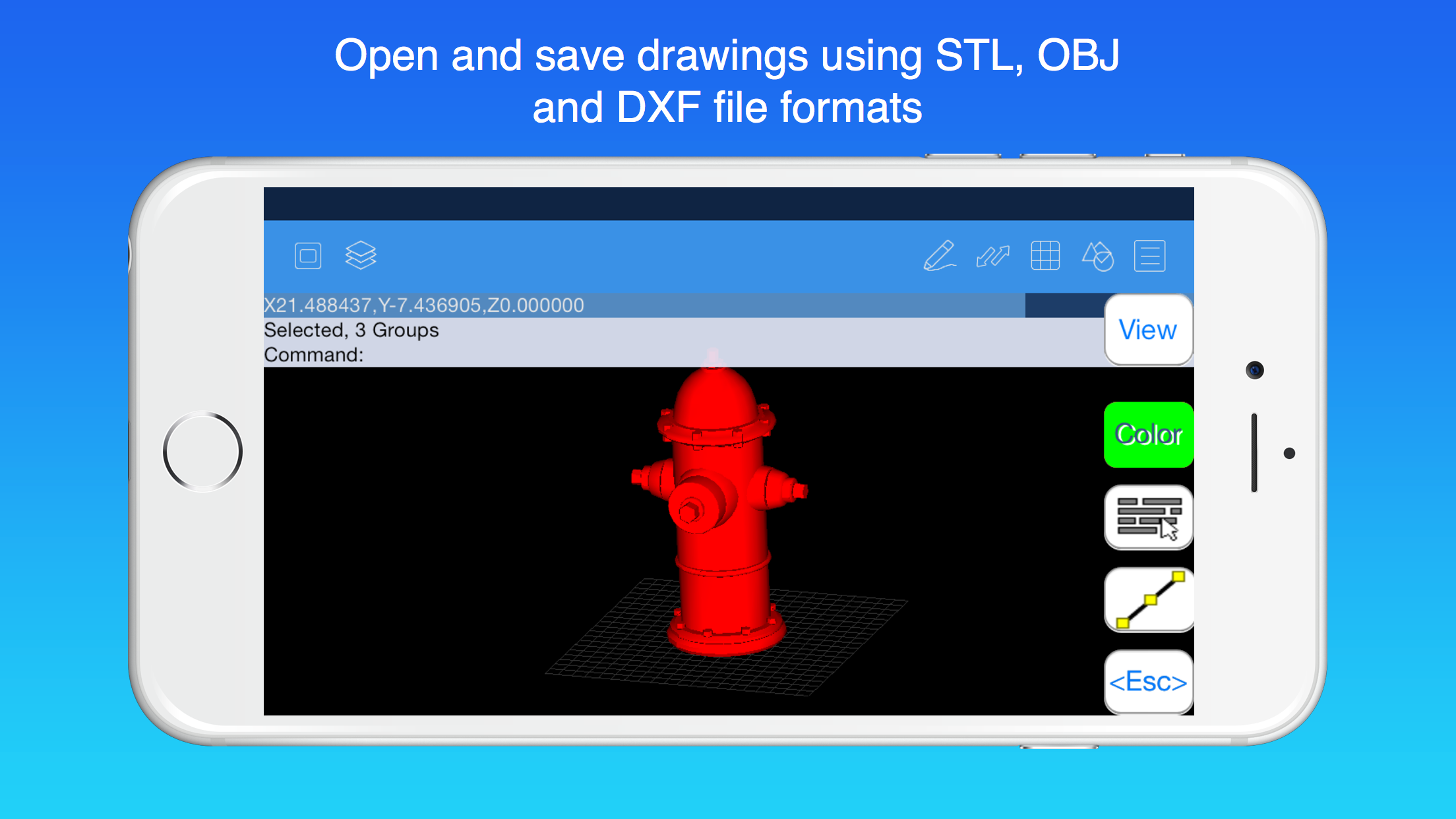AutoQ3D CAD
#1 Keyword Rankings
Today
Top 10 Rankings
Today
Top 30 Rankings
Today
Top 100 Rankings
Today
Description
AutoQ3D CAD for iPad & iPhone is a full 2D and 3D CAD application that allows you to create, edit and share your drawings and designs. It lets you create fast 2D and 3D models and It is intended for everybody as professionals, sketchers, architects, engineers, designers, students and more.
AutoQ3D CAD takes full advantage of your device hardware and the same app runs on iPad and iPhone as well.
Preset Views
・See your drawings from different points of view.
・View your 3D models using orthogonal and isometric preset viewpoints.
・Adjust the view of a 3D drawing by panning, zooming and rotating a view.
・Preset: top, front, right, bottom, back, left, isometric.
Drawing Tools
・Create models using three dimensions shapes such as lines, spheres, boxes and much more.
・Draw your own surfaces from 2D primitives using extrude and revolve.
・Tools: line, circle, rectangle, arc, polygon, text, triangles, box, sphere, region, extrude, revolve.
Modification Tools
・These tools will help you to edit 3D models using some basic operations.
・Tools: erase, snapline, round, trim, fillet, offset, extend, explode, slice, texture uv, normals.
Snapping Tools
・Increase the accuracy of creating and modifying objects.
・You can draw to the mid-point or from the end-point of an object.
・Tools: end-point, mid-point, nearest, intersection, center, grid.
Group Tools
・Organize objects by groups allows you to handle easier large 3D models.
・Grouping functions are useful to manage several objects as one entity simplifying the process of edit them.
Edit Tools
・Edit Tools: move, scale, stretch, rotate, array, mirror
View Modes
・Wireframe, smooth and hide lines mode
Misc Tools
・These tools give us some drawing information or apply certain special commands.
・Tools: distance, area, distance text, angle text, perpendicular and tangent lines
Sharing
・Open and save drawings using STL, OBJ, DXF.
・You can use Desktop version (Mac/Windows/Linux) to print your drawings.
・iCloud support.
・Export to other apps like Dropbox, Google Drive, One Drive.
・Open supported files attached to an email.
・Universal App (iPhone / iPad / iPod support)
Learning and documentation
・Each command inside the app has visible parameters.
・Documentation section in the website.
・Video tutorial library.
・Online forums
・Email support
・Downloadable User Manual (PDF & iBooks)
We appreciate your positive reviews into the App Store and your feedback to [email protected] so you can help us give you a better service.
Hide..
Show more..
AutoQ3D CAD takes full advantage of your device hardware and the same app runs on iPad and iPhone as well.
Preset Views
・See your drawings from different points of view.
・View your 3D models using orthogonal and isometric preset viewpoints.
・Adjust the view of a 3D drawing by panning, zooming and rotating a view.
・Preset: top, front, right, bottom, back, left, isometric.
Drawing Tools
・Create models using three dimensions shapes such as lines, spheres, boxes and much more.
・Draw your own surfaces from 2D primitives using extrude and revolve.
・Tools: line, circle, rectangle, arc, polygon, text, triangles, box, sphere, region, extrude, revolve.
Modification Tools
・These tools will help you to edit 3D models using some basic operations.
・Tools: erase, snapline, round, trim, fillet, offset, extend, explode, slice, texture uv, normals.
Snapping Tools
・Increase the accuracy of creating and modifying objects.
・You can draw to the mid-point or from the end-point of an object.
・Tools: end-point, mid-point, nearest, intersection, center, grid.
Group Tools
・Organize objects by groups allows you to handle easier large 3D models.
・Grouping functions are useful to manage several objects as one entity simplifying the process of edit them.
Edit Tools
・Edit Tools: move, scale, stretch, rotate, array, mirror
View Modes
・Wireframe, smooth and hide lines mode
Misc Tools
・These tools give us some drawing information or apply certain special commands.
・Tools: distance, area, distance text, angle text, perpendicular and tangent lines
Sharing
・Open and save drawings using STL, OBJ, DXF.
・You can use Desktop version (Mac/Windows/Linux) to print your drawings.
・iCloud support.
・Export to other apps like Dropbox, Google Drive, One Drive.
・Open supported files attached to an email.
・Universal App (iPhone / iPad / iPod support)
Learning and documentation
・Each command inside the app has visible parameters.
・Documentation section in the website.
・Video tutorial library.
・Online forums
・Email support
・Downloadable User Manual (PDF & iBooks)
We appreciate your positive reviews into the App Store and your feedback to [email protected] so you can help us give you a better service.
Screenshots
 User Rating
User Rating
0 out of 5
0 ratings in Brazil
 Ratings History
Ratings History
Reviews
App doesn't have any reviews yet
Store Rankings
 Ranking History
Ranking History
App Ranking History not available yet
Category Rankings
|
Chart
|
Category
|
Rank
|
|---|---|---|
|
Top Paid
|

|
421
|
|
Top Paid
|

|
497
|
Keywords
Users may also like
| Name | Reviews | Recent release | |
|---|---|---|---|
|
LidarCad
Professional Cad Solution
|
0
|
1 year ago | |
|
Stylus Labs Write Pro
Handwritten notes
|
0
|
1 year ago | |
|
iPocket Draw
|
0
|
5 months ago | |
|
PixelCalc
|
0
|
6 months ago | |
|
Verto Studio 3D
|
2
|
1 year ago | |
|
ZenApp Pro
ZenApp Pro
|
0
|
1 year ago | |
|
G-Code Viewer & Converter
for GCODE, CNC, NGC, NC files
|
0
|
2 years ago | |
|
App zum Messen MultiTool
The ultimate measuring toolbox
|
0
|
10 months ago | |
|
FingerCAD HD
Draw anything you want!
|
0
|
1 year ago | |
|
Modeler 3D
Programmatic 3D CAD Design
|
0
|
2 years ago |
Show More
Revenue and Downloads
Gain valuable insights into AutoQ3D CAD performance with our analytics. Sign up now
to
access downloads, revenue, and more.
App Info
- Category
- Productivity
- Publisher
- JESUS REYNAGA GARCIA
- Languages
- English
- Recent version
- 2.7.10 (7 years ago )
- Released on
- May 17, 2012 (12 years ago )
- Also available in
- United States, Ecuador, Mexico, South Korea, Japan, Italy, Netherlands, New Zealand, United Kingdom, France, Spain, Russia, Sweden, Germany, South Africa, Thailand, Austria, Australia, Switzerland, Canada, Czechia, Taiwan, Pakistan, Malaysia, Nigeria, Vietnam, Ukraine, Norway, Peru, Philippines, Poland, Portugal, Turkey, Romania, India, Saudi Arabia, Singapore, Egypt, Argentina, Azerbaijan, Belgium, Brazil, Belarus, Chile, Colombia, Denmark, Dominican Republic, Algeria, Lebanon, Finland, Greece, Hong Kong, Hungary, Indonesia, Ireland, Israel, United Arab Emirates, Kuwait, Kazakhstan, China
- Last updated
- 2 weeks ago