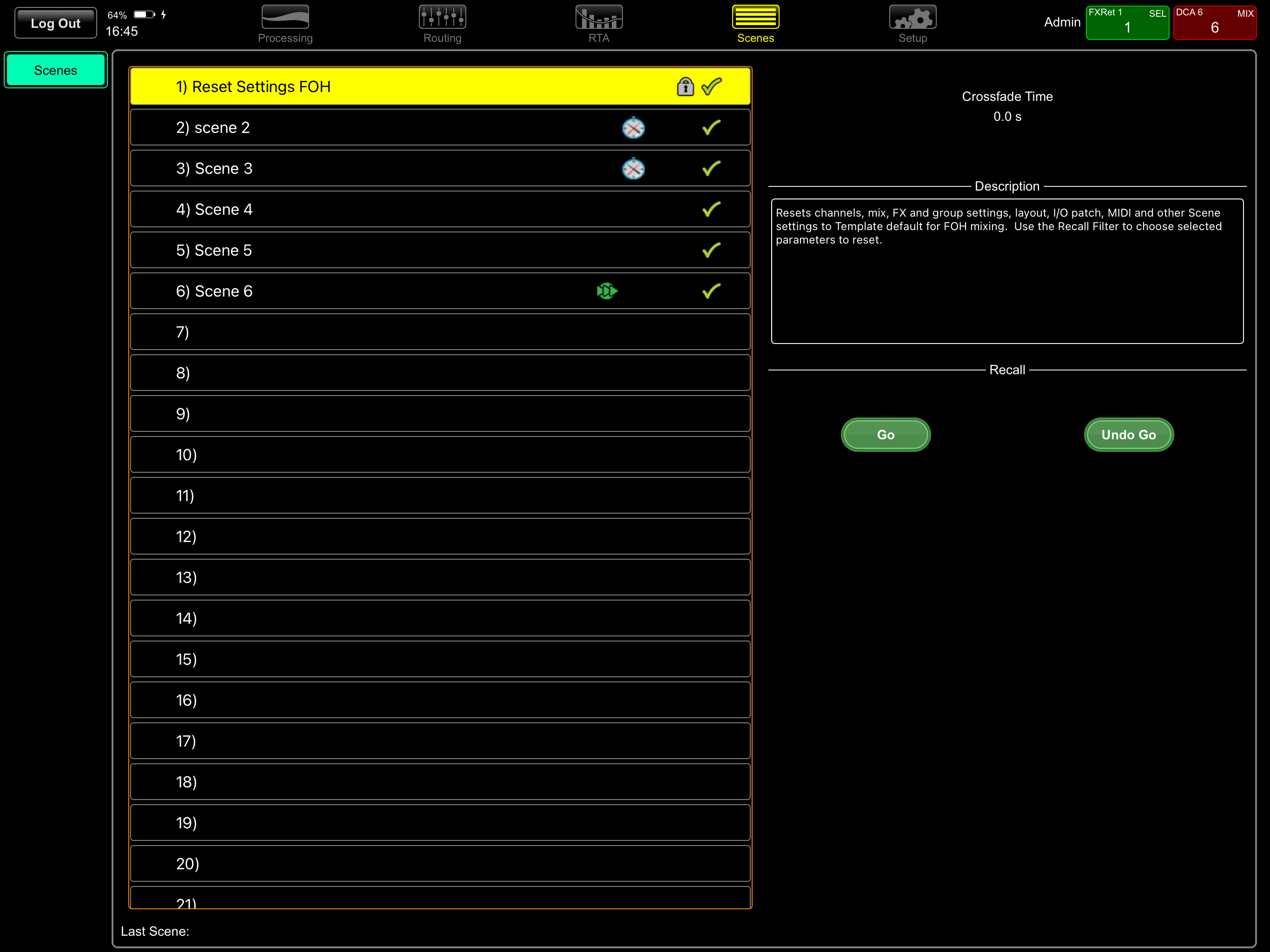Misunderstanding
Hi, I’m affraid that it is hard for me to Connect me on Mixtable Allen&Health. I think that the last option for the login is missing. It is hard to Connect myself even if I have the wifi Connected on the app Can you please send me an easy solution for the connection? Thank you in advance.