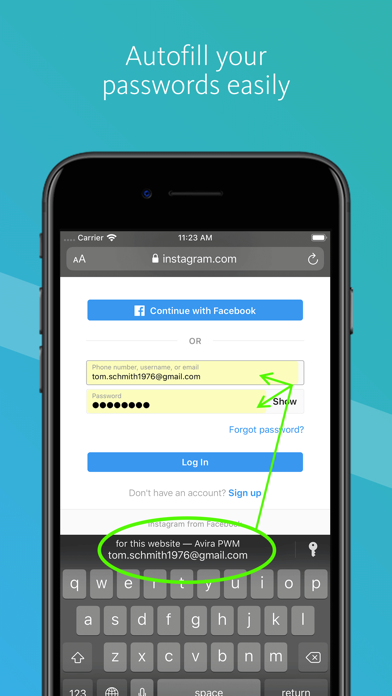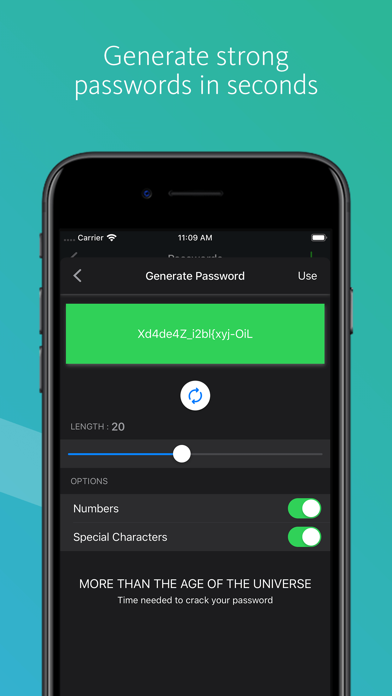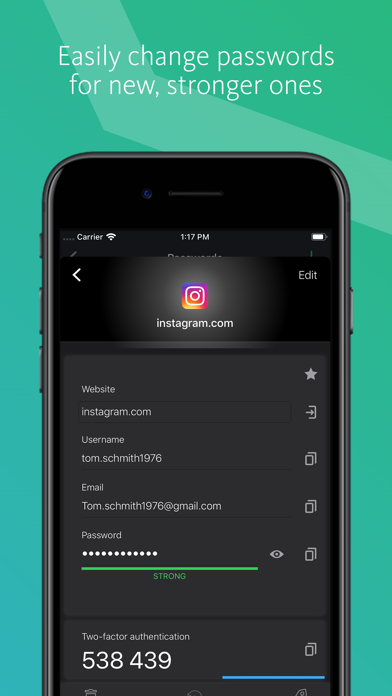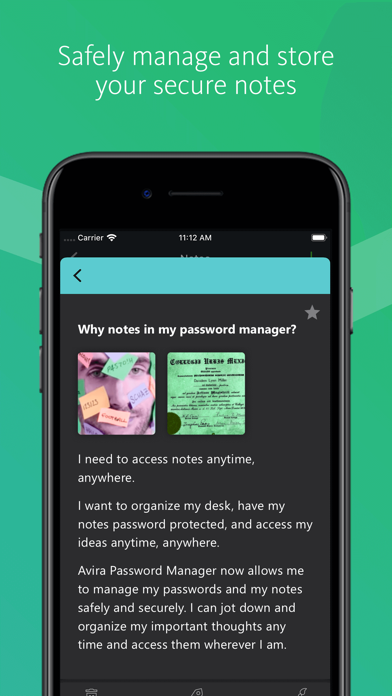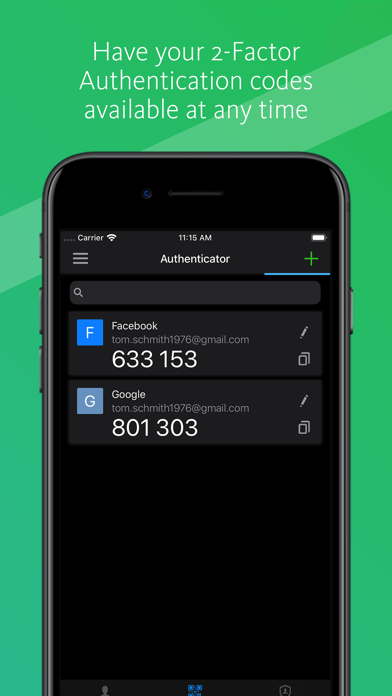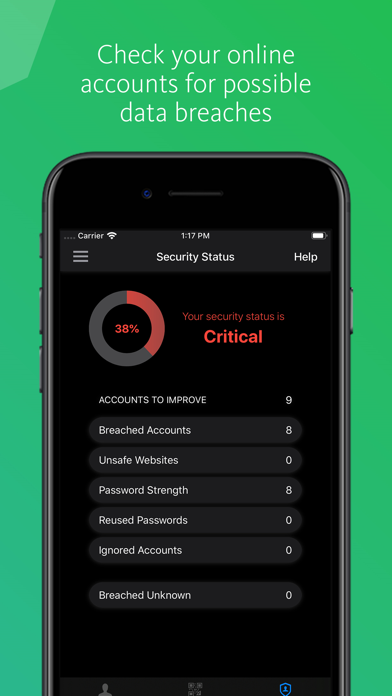FaceID funktioniert auf einmal nicht mehr
Ich kann mich den letzten Bewertungen nur anschließen- auch bei mir funktioniert seit ein paar Tagen die FaceID zum einloggen nicht mehr (wird nicht mal als Option gegeben obwohl es in den Einstellungen an ist). Bitte behebt das schnellstens, ich komme nicht mehr an meine Daten!!!