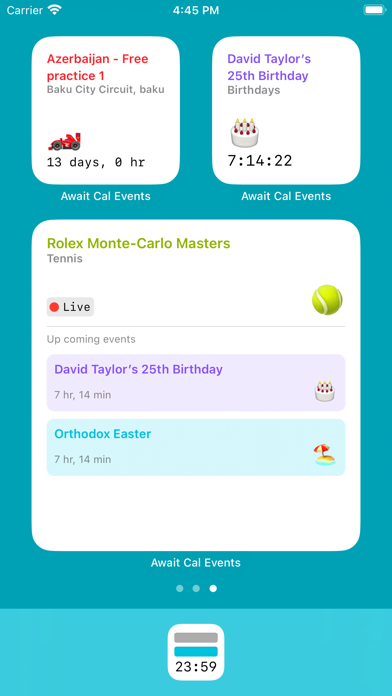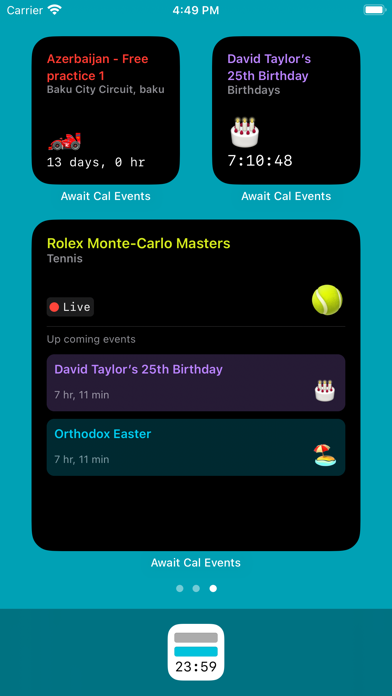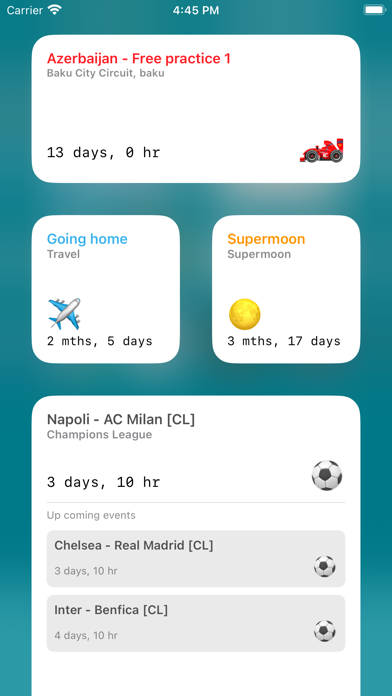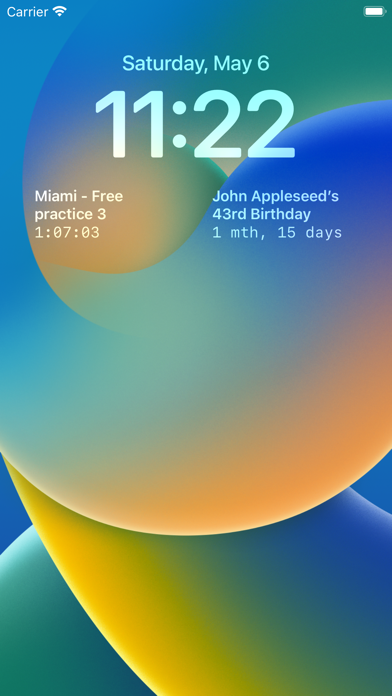Description
Create count down timer widgets for your favourite events from your calendar (on iPhone / iPad / Mac).
- The app allows you to create event groups.
- Each group can syncs data from the calendar to populate events.
- The groups can be added as widgets showing the count down timer (time / days / months) for the events.
- Turn on notifications for the group to receive notification when an event occurs.
- Syncs data using iCloud across your devices (iPhone / iPad / Mac).
Note: The app doesn't modify the calendar, the calendar is used only to keep events in sync (calendar to app - one way) when the app is open.
Features:
- Widgets can be added to your Home Screen, Today View and Lock Screen (iPhone).
- Events can be pulled from your calendar or added manually.
- Syncs events from the calendar (calendar to app) when the app is open.
- Notifications can be set for each group, all events in the group would be notified.
- Filter events from the calendar based on matching text and Regex.
- Search event titles and locations.
- Find and replace multiple event titles at once using matching text and Regex.
- Uses iCloud to sync data across your devices.
- Supports iPhone, iPad and Mac.
Widget Sizes:
- Small, Medium, Large, Rectangular accessory (iPhone Lock Screen).
How to create a widget:
1. Open the app and create a group by clicking on the + button.
2. The group can either sync from a calendar or you can add events manually to the group.
3. Go to your Home Screen and long press till app icons wiggle.
4. Press the + button on the top left corner of the home screen.
5. Select Await Cal Events.
6. Choose the widget size.
7. Tap outside.
How to configure a widget:
1. Long press on Await Cal Events widget.
2. Tap on Edit Widget.
3. Tap on the group name highlighted in green (accent color).
4. Select one of the group names (default is All).
5. Tap outside to save the configuration.
Tips:
- For your favourite sporting events you could add / subscribe to a calendar using the default iOS Calendar app.
- When Await Cal Events is granted access to your calendar, the app would be able to pull events from that calendar.
- That way you could have count down timer widgets for your favourite sporting events.
Note: The app doesn't modify the calendar, the calendar is used only to keep events in sync (calendar to app - one way) when the app is open.
Hide
Show More...
- The app allows you to create event groups.
- Each group can syncs data from the calendar to populate events.
- The groups can be added as widgets showing the count down timer (time / days / months) for the events.
- Turn on notifications for the group to receive notification when an event occurs.
- Syncs data using iCloud across your devices (iPhone / iPad / Mac).
Note: The app doesn't modify the calendar, the calendar is used only to keep events in sync (calendar to app - one way) when the app is open.
Features:
- Widgets can be added to your Home Screen, Today View and Lock Screen (iPhone).
- Events can be pulled from your calendar or added manually.
- Syncs events from the calendar (calendar to app) when the app is open.
- Notifications can be set for each group, all events in the group would be notified.
- Filter events from the calendar based on matching text and Regex.
- Search event titles and locations.
- Find and replace multiple event titles at once using matching text and Regex.
- Uses iCloud to sync data across your devices.
- Supports iPhone, iPad and Mac.
Widget Sizes:
- Small, Medium, Large, Rectangular accessory (iPhone Lock Screen).
How to create a widget:
1. Open the app and create a group by clicking on the + button.
2. The group can either sync from a calendar or you can add events manually to the group.
3. Go to your Home Screen and long press till app icons wiggle.
4. Press the + button on the top left corner of the home screen.
5. Select Await Cal Events.
6. Choose the widget size.
7. Tap outside.
How to configure a widget:
1. Long press on Await Cal Events widget.
2. Tap on Edit Widget.
3. Tap on the group name highlighted in green (accent color).
4. Select one of the group names (default is All).
5. Tap outside to save the configuration.
Tips:
- For your favourite sporting events you could add / subscribe to a calendar using the default iOS Calendar app.
- When Await Cal Events is granted access to your calendar, the app would be able to pull events from that calendar.
- That way you could have count down timer widgets for your favourite sporting events.
Note: The app doesn't modify the calendar, the calendar is used only to keep events in sync (calendar to app - one way) when the app is open.
Screenshots
Await Cal Events FAQ
-
Is Await Cal Events free?
Yes, Await Cal Events is completely free and it doesn't have any in-app purchases or subscriptions.
-
Is Await Cal Events legit?
Not enough reviews to make a reliable assessment. The app needs more user feedback.
Thanks for the vote -
How much does Await Cal Events cost?
Await Cal Events is free.
-
What is Await Cal Events revenue?
To get estimated revenue of Await Cal Events app and other AppStore insights you can sign up to AppTail Mobile Analytics Platform.

User Rating
App is not rated in Denmark yet.

Ratings History
Await Cal Events Reviews
Store Rankings

Ranking History
App Ranking History not available yet

Category Rankings
App is not ranked yet
Await Cal Events Competitors
| Name | Downloads (30d) | Monthly Revenue | Reviews | Ratings | Recent release | |
|---|---|---|---|---|---|---|
|
Momentum To-Do
|
View
|
View
|
0
|
|
1 year ago | |
|
monotasker: tasks & to do list
|
View
|
View
|
0
|
|
1 year ago | |
|
PomoPal-Study & Focus Timer
Pomodoro-Productive Deep Work
|
View
|
View
|
0
|
|
1 year ago | |
|
Focus Timer Work with Friends
Focus music & time management
|
View
|
View
|
0
|
|
1 month ago | |
|
JotPlan
Handwritten schedule book
|
View
|
View
|
0
|
|
8 months ago | |
|
Habitime - Daily Habit Tracker
Goals Planner & ADHD Organizer
|
View
|
View
|
0
|
|
9 months ago | |
|
GoalKit - Achieve Goals
AI-Driven Goal & Habit Tracker
|
View
|
View
|
0
|
|
6 days ago | |
|
N/A
Clean Home Checklist
|
View
|
View
|
0
|
|
4 months ago |
Await Cal Events Installs
Last 30 daysAwait Cal Events Revenue
Last 30 daysAwait Cal Events Revenue and Downloads
Gain valuable insights into Await Cal Events performance with our analytics.
Sign up now to access downloads, revenue, and more.
Sign up now to access downloads, revenue, and more.
App Info
- Category
- Productivity
- Publisher
- Muthuveerappan Alagappan
- Languages
- English
- Recent release
- 1.3.1 (1 year ago )
- Released on
- Jan 17, 2023 (1 year ago )
- Also available in
- United States, Singapore, Taiwan, Hong Kong SAR China, Australia, Japan, Poland, United Kingdom, Malta, New Zealand, Norway, Netherlands, Nigeria, Malaysia, Mexico, Lebanon, North Macedonia, Madagascar, Latvia, Lithuania, South Korea, Peru, Philippines, Pakistan, Portugal, Romania, Russia, Saudi Arabia, Sweden, Slovenia, Slovakia, Thailand, Türkiye, Ukraine, Uzbekistan, Vietnam, South Africa, Belarus, Denmark, Germany, Czechia, Colombia, China, Chile, Switzerland, Canada, Dominican Republic, Brazil, Bahrain, Bulgaria, Belgium, Azerbaijan, Austria, Argentina, Kazakhstan, Algeria, Ecuador, Egypt, Spain, Finland, France, Greece, Hungary, Indonesia, Ireland, Israel, India, Italy, United Arab Emirates, Kuwait
- Last Updated
- 2 weeks ago
This page includes copyrighted content from third parties, shared solely for commentary and research in accordance with fair use under applicable copyright laws. All trademarks, including product, service, and company names or logos, remain the property of their respective owners. Their use here falls under nominative fair use as outlined by trademark laws and does not suggest any affiliation with or endorsement by the trademark holders.