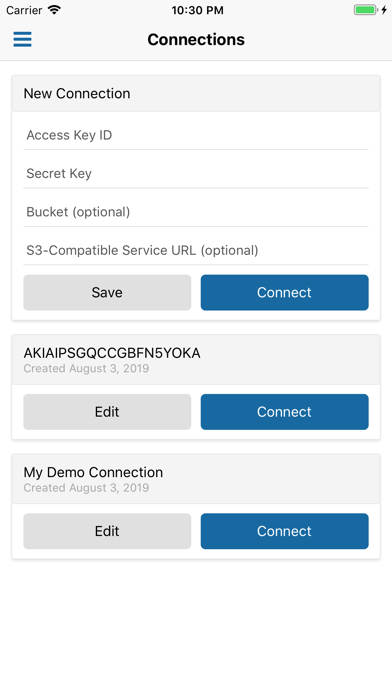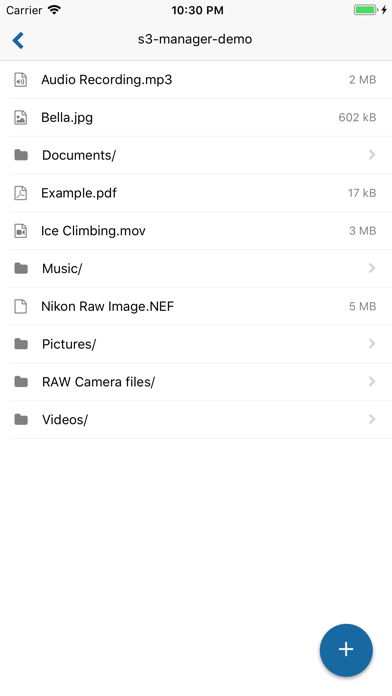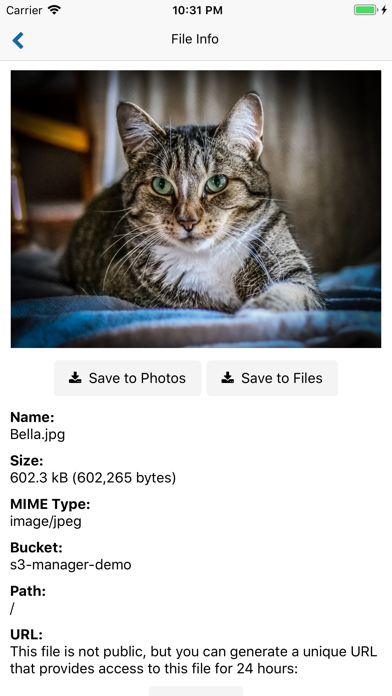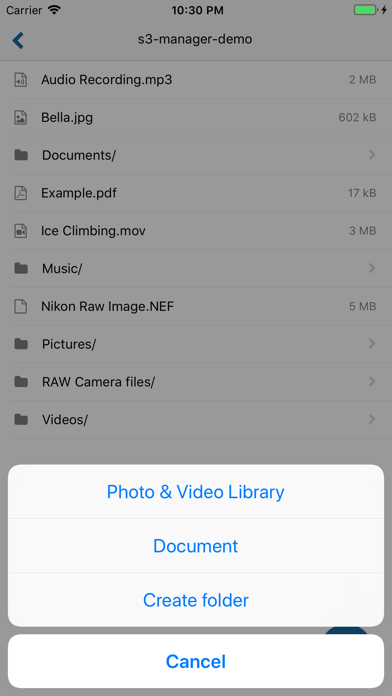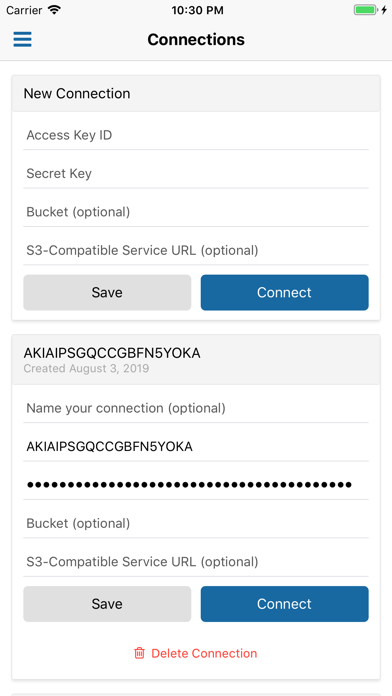Description
S3 Manager for AWS S3 (Amazon Web Services’ Simple Storage Service) is the simplest way to connect to your S3 buckets and to upload, download and view files on your mobile device.
- View images, documents, and play videos and audio files
- Download files to your Photo library and to the Files app
- Upload files from your Photo library and from the Files app
- Upload multiple photos from your Photo library in parallel
- Save connections for easy access
- Connect to any S3-compatible service
A large number of file types can be viewed in the app:
- All standard image formats, plus many RAW camera formats
- Play video and audio files
- All document types supported by iOS can be previewed
You can connect to any S3-compatible storage service, including any that you run on-premise. All you need is the service’s URL to connect to, which you can enter in the connection settings.
To easily share a file, you can copy its URL with a tap of a button. For files that are not public, you can copy a unique URL that is valid for 24 hours.
Security features:
When you save a connection, S3 Manager stores the connection credentials in the device's Keychain, a secure storage with built-in encryption that is managed by the device's operating system (iOS). Your credentials never leave your device, and no other app on your device has access to them.
To further improve security, you can enable authentication to protect your saved connections from unauthorized access. When authentication is enabled, you are prompted to complete Touch ID (or Face ID, if available) when you open the app.
Credits:
Folder icon made by Roundicons Freebies from www.flaticon.com
Hide
Show More...
- View images, documents, and play videos and audio files
- Download files to your Photo library and to the Files app
- Upload files from your Photo library and from the Files app
- Upload multiple photos from your Photo library in parallel
- Save connections for easy access
- Connect to any S3-compatible service
A large number of file types can be viewed in the app:
- All standard image formats, plus many RAW camera formats
- Play video and audio files
- All document types supported by iOS can be previewed
You can connect to any S3-compatible storage service, including any that you run on-premise. All you need is the service’s URL to connect to, which you can enter in the connection settings.
To easily share a file, you can copy its URL with a tap of a button. For files that are not public, you can copy a unique URL that is valid for 24 hours.
Security features:
When you save a connection, S3 Manager stores the connection credentials in the device's Keychain, a secure storage with built-in encryption that is managed by the device's operating system (iOS). Your credentials never leave your device, and no other app on your device has access to them.
To further improve security, you can enable authentication to protect your saved connections from unauthorized access. When authentication is enabled, you are prompted to complete Touch ID (or Face ID, if available) when you open the app.
Credits:
Folder icon made by Roundicons Freebies from www.flaticon.com
Screenshots
AWS S3 Manager FAQ
-
Is AWS S3 Manager free?
AWS S3 Manager is not free (it costs 2.98), however it doesn't contain in-app purchases or subscriptions.
-
Is AWS S3 Manager legit?
Not enough reviews to make a reliable assessment. The app needs more user feedback.
Thanks for the vote -
How much does AWS S3 Manager cost?
The price of AWS S3 Manager is 2.98.
-
What is AWS S3 Manager revenue?
To get estimated revenue of AWS S3 Manager app and other AppStore insights you can sign up to AppTail Mobile Analytics Platform.

User Rating
App is not rated in Singapore yet.

Ratings History
AWS S3 Manager Reviews
No Reviews in Singapore
App doesn't have any reviews in Singapore yet.
Store Rankings

Ranking History
App Ranking History not available yet

Category Rankings
|
Chart
|
Category
|
Rank
|
|---|---|---|
|
Top Paid
|

|
329
|
|
Top Paid
|

|
364
|
|
Top Paid
|

|
477
|
|
Top Paid
|

|
484
|
AWS S3 Manager Competitors
| Name | Downloads (30d) | Monthly Revenue | Reviews | Ratings | Recent release | |
|---|---|---|---|---|---|---|
|
iNetTools - Pro
Best Network Diagnosis App
|
View
|
View
|
0
|
|
1 month ago | |
|
Krypton
|
View
|
View
|
0
|
|
2 years ago | |
|
S3 Explorer
For Amazon S3 Storage
|
View
|
View
|
0
|
|
1 year ago | |
|
MSP Control
|
View
|
View
|
0
|
|
1 month ago | |
|
Direct Info
|
View
|
View
|
0
|
|
2 weeks ago | |
|
FT8 Decoder
|
View
|
View
|
0
|
|
2 years ago | |
|
Simple S3 Browser
Simple S3 Browser
|
View
|
View
|
0
|
|
2 years ago | |
|
Cabinet - The Cloud Storage
Easily store & retrieve files
|
View
|
View
|
0
|
|
3 years ago | |
|
easyNag legacy
Smart monitoring management
|
View
|
View
|
0
|
|
1 year ago | |
|
S3Drive: Cloud storage
Zero Knowledge E2E encrypted
|
View
|
View
|
0
|
|
2 months ago |
AWS S3 Manager Installs
Last 30 daysAWS S3 Manager Revenue
Last 30 daysAWS S3 Manager Revenue and Downloads
Gain valuable insights into AWS S3 Manager performance with our analytics.
Sign up now to access downloads, revenue, and more.
Sign up now to access downloads, revenue, and more.
App Info
- Category
- Utilities
- Publisher
- Philipp Gebauer
- Languages
- English
- Recent release
- 1.3.0 (1 year ago )
- Released on
- Apr 2, 2018 (6 years ago )
- Also available in
- United States, Canada, Germany, United Kingdom, Russia, Australia, France, Austria, Vietnam, Mexico, Italy, Poland, Norway, Malaysia, Peru, New Zealand, Netherlands, Nigeria, Romania, Lebanon, Kazakhstan, Philippines, Pakistan, Portugal, South Africa, Saudi Arabia, Sweden, Singapore, Thailand, Türkiye, Ukraine, Uzbekistan, United Arab Emirates, Algeria, Argentina, Azerbaijan, Belgium, Brazil, Belarus, Switzerland, Chile, China, Colombia, Czechia, Denmark, Dominican Republic, Kuwait, Ecuador, Egypt, Spain, Greece, Hong Kong SAR China, Hungary, Indonesia, Ireland, India, Japan, South Korea
- Last Updated
- 2 weeks ago
This page includes copyrighted content from third parties, shared solely for commentary and research in accordance with fair use under applicable copyright laws. All trademarks, including product, service, and company names or logos, remain the property of their respective owners. Their use here falls under nominative fair use as outlined by trademark laws and does not suggest any affiliation with or endorsement by the trademark holders.