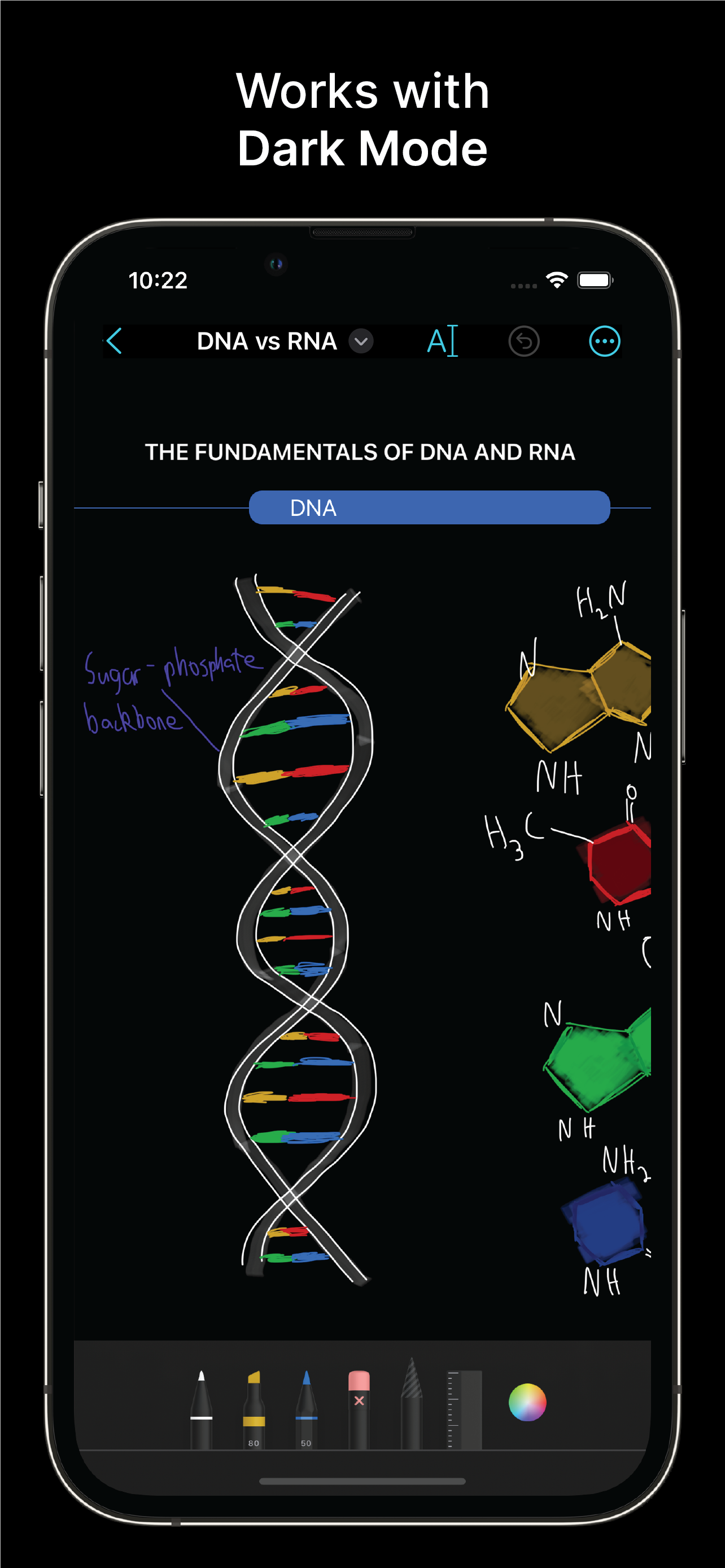Description
Handwrite your notes, and convert it to typed text. Drag and drop images, and automatically crop them to the relevant part. Switch tools with a simple long press, and instantly annotate on a blank canvas, lined paper or on images. Snap perfect shapes. Create beautiful charts. And it all works over SharePlay. AxNote is a next-level digital note-taking experience.
FEATURES
Made for Pencil: AxNote is the perfect companion for Apple Pencil. With support for tilt and pressure sensitivity, low latency drawing, Apple Pencil Hover, and barrel roll on Apple Pencil Pro, it's the only app you need to turn your ideas into beautiful ink.
Magic Lens: Extract handwriting or text from photos and create text fields. AxNote can also detect the major object of photos, like a piece of paper or a diagram, and automatically crop the photo to its dimensions.
Magic Wand: Convert your handwriting to typed text just by drawing a box around it. And when you draw a star to the left of a handwritten heading, AxNote will convert that to a Section while maintaining its colour.
SharePlay support: Collaborate on a note via a Group FaceTime call or iMessage.
Layouts: Transform your iPad or iPhone into a real notebook with a selection of preset Layouts, including lined and grid paper, typed paragraphs and a freeform canvas. Customize your layouts with specific measurements for line and grid spacing and colours. With AxNote+, craft your own canvas by creating a custom Layout with strokes that can stick to your page. This allows you to create an infinitely scrollable list without the need to re-rule lines.
Autoshape: Straighten hand-drawn shapes and scale them with Autoshape. This enables you to create perfectly accurate diagrams. Works with squares, circles, triangles, and stars.
QuickTool: Hold your Pencil or finger on the screen to pull up an instant tool picker that forms around the location of your touch. This eliminates the need to lift your arm to select a tool from a static tool picker, allowing you to move quickly across your note.
Handwriting-to-Text: AxNote supports Scribble in iPadOS, so you can write naturally with your pencil and let the app convert your handwriting to typed text automatically.
Images, Tables, and Charts: Drag and drop images anywhere in a note. Create simple text-based tables with customisable fill and border colours. Link your tables with Charts to create beautiful data visualisations.
Pins: Pin what matters most to your notes simply by drawing a rectangle around important content. You can access your pins from anywhere in a note, allowing for quick access to important content.
Layers: Trace around images and toggle their visibility. Since AxNote works with PencilKit, you can copy your drawing strokes to any PencilKit supported app.
Sections: Skip to relevant parts of a note by marking Sections in the sidebar.
---
AxNote+
- Customize QuickTool
- Create custom and reusable Layouts
- Advanced Chart features
These features are available with a one-time in-app purchase to AxNote+. Please read the Terms of Service at axnote.app/terms
---
Questions or feedback? Please get in contact at axnote.app/contact
Terms of Service: axnote.app/terms
Made by Jonathan Benjamin.
In-Apps
- AxNote+
- $12.99
Screenshots
AxNote FAQ
-
Is AxNote free?
Yes, AxNote is free to download, however it contains in-app purchases or subscription offerings.
-
Is AxNote legit?
Not enough reviews to make a reliable assessment. The app needs more user feedback.
Thanks for the vote -
How much does AxNote cost?
AxNote has several in-app purchases/subscriptions, the average in-app price is $12.99.
-
What is AxNote revenue?
To get estimated revenue of AxNote app and other AppStore insights you can sign up to AppTail Mobile Analytics Platform.

4.86 out of 5
7 ratings in Australia

AxNote Reviews
Store Rankings


Keywords
AxNote Competitors
AxNote Installs
Last 30 daysAxNote Revenue
Last 30 daysAxNote Revenue and Downloads
Sign up now to access downloads, revenue, and more.
App Info
- Category
- Productivity
- Publisher
- Jonathan Benjamin
- Languages
- English
- Recent release
- 2.3.1 (1 year ago )
- Released on
- Sep 20, 2020 (4 years ago )
- Also available in
- Australia, United States, Italy, Taiwan, Vietnam, Canada, Colombia, Hong Kong SAR China, Belgium, Lithuania, Slovakia, Hungary, Lebanon, Madagascar, United Kingdom, Croatia, France, Sri Lanka, Singapore, Ireland, Malta, Thailand, Bahrain, Dominican Republic, Luxembourg, Norway, Nepal, Kuwait, Israel, Iceland, Philippines, Brazil, Brunei, India, Germany, Malaysia, Latvia, Sweden, South Korea, Czechia, Nigeria, Pakistan, Japan, Saudi Arabia, Peru, Greece, Türkiye, Mexico, Austria, Spain, Argentina, Switzerland, United Arab Emirates, Chile, Finland, Algeria, Bulgaria, Egypt, Slovenia, North Macedonia, South Africa, Indonesia, Armenia, Azerbaijan, Kazakhstan, Ecuador, Estonia, Poland, Uzbekistan, Romania, Ukraine, Netherlands, China, Tunisia, Portugal, Cyprus, Denmark, New Zealand
- Last Updated
- 1 month ago