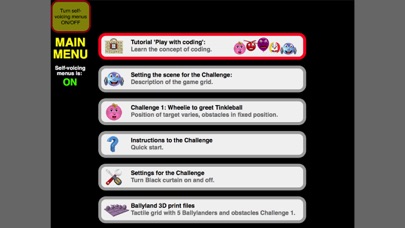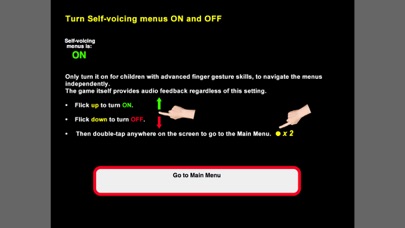Description
Get started on your programming journey today! Children who are blind or have low vision can in this fun app learn basic coding concepts and skills that will be applicable to any programming language. Get introduced by way of the Tutorial game ‘Play with Coding’. Then take on your first Coding Challenge with simple coding commands. Make Wheelie, the little car from Ballyland, move around a digital game grid, on a mission to say Hello to a friend. Audio description and great audio effects are at the core of this innovative app, creating unique accessibility for learners with visual impairment, including adults who are keen to find out what coding is about. This is the first in a series of Ballyland Coding apps. Finger gestures used in this app: Finger drag, Flick left and right with one finger, Flick down and up with one finger, Double tap, Three finger flick left, Touch and hold. Visit the Sonokids website for tips and tools, and for the other fun educational Ballyland apps that help build preparatory iPad/gesture skills.
Features:
• Beginners’ level, no coding experience required;
• Suited for novice users of VoiceOver;
• Audio Based Coding™: built-in speech, spoken coding panel, audio description, meaningful sound effects, audio and visual on-screen coding output;
• VoiceOver accessible at start page, accessible menus in the game;
• Two main sections: ‘Play with coding’ (Tutorial), and the Coding Challenge (three levels)
• “Black Curtain” option to create level playing field for all;
• Designed with feedback from children with visual impairment, parents and teachers;
• Use with Ballyland 3D printable tactile grid, characters and accessories (specifically designed for the Coding apps);
• Use at home and school.
Develops:
• Computational thinking, basic coding concepts and skills, such as breaking problem down in steps, sequencing, patterning, using basic coding commands;
• Listening, Locating, ‘Mental Mapping’;
• Orientation, spatial awareness and navigating a digital game grid
• Experiential learning of VoiceOver accessibility by sighted players
“It is so fantastic to be able to offer our younger students something accessible and fun when their peers are already using fun coding apps.”
Pam Ayling, Specialist Teacher (Vision Impairment), School Support Service Royal Institute for Deaf and Blind Children, Sydney
Hide
Show More...
Features:
• Beginners’ level, no coding experience required;
• Suited for novice users of VoiceOver;
• Audio Based Coding™: built-in speech, spoken coding panel, audio description, meaningful sound effects, audio and visual on-screen coding output;
• VoiceOver accessible at start page, accessible menus in the game;
• Two main sections: ‘Play with coding’ (Tutorial), and the Coding Challenge (three levels)
• “Black Curtain” option to create level playing field for all;
• Designed with feedback from children with visual impairment, parents and teachers;
• Use with Ballyland 3D printable tactile grid, characters and accessories (specifically designed for the Coding apps);
• Use at home and school.
Develops:
• Computational thinking, basic coding concepts and skills, such as breaking problem down in steps, sequencing, patterning, using basic coding commands;
• Listening, Locating, ‘Mental Mapping’;
• Orientation, spatial awareness and navigating a digital game grid
• Experiential learning of VoiceOver accessibility by sighted players
“It is so fantastic to be able to offer our younger students something accessible and fun when their peers are already using fun coding apps.”
Pam Ayling, Specialist Teacher (Vision Impairment), School Support Service Royal Institute for Deaf and Blind Children, Sydney
Screenshots
Ballyland Code 1 FAQ
-
Is Ballyland Code 1 free?
Ballyland Code 1 is not free (it costs 2.99), however it doesn't contain in-app purchases or subscriptions.
-
Is Ballyland Code 1 legit?
Not enough reviews to make a reliable assessment. The app needs more user feedback.
Thanks for the vote -
How much does Ballyland Code 1 cost?
The price of Ballyland Code 1 is 2.99.
-
What is Ballyland Code 1 revenue?
To get estimated revenue of Ballyland Code 1 app and other AppStore insights you can sign up to AppTail Mobile Analytics Platform.

User Rating
App is not rated in Belgium yet.

Ratings History
Ballyland Code 1 Reviews
Store Rankings

Ranking History
App Ranking History not available yet

Category Rankings
App is not ranked yet
Ballyland Code 1 Installs
Last 30 daysBallyland Code 1 Revenue
Last 30 daysBallyland Code 1 Revenue and Downloads
Gain valuable insights into Ballyland Code 1 performance with our analytics.
Sign up now to access downloads, revenue, and more.
Sign up now to access downloads, revenue, and more.
App Info
- Category
- Education
- Publisher
- Phia Damsma
- Languages
- English, Italian
- Recent release
- 1.0 (6 years ago )
- Released on
- Nov 22, 2018 (6 years ago )
- Also available in
- United States, United Kingdom, Portugal, South Korea, Kuwait, Kazakhstan, Latvia, Madagascar, Mexico, Netherlands, Norway, New Zealand, Peru, Pakistan, Poland, Italy, Romania, Russia, Saudi Arabia, Sweden, Singapore, Thailand, Türkiye, Taiwan, Ukraine, Uzbekistan, South Africa, China, Armenia, Argentina, Austria, Australia, Azerbaijan, Belgium, Bulgaria, Brazil, Belarus, Canada, Switzerland, Chile, Japan, Colombia, Cyprus, Germany, Dominican Republic, Egypt, Spain, Finland, Hong Kong SAR China, Hungary, Indonesia, India, United Arab Emirates
- Last Updated
- 2 weeks ago
This page includes copyrighted content from third parties, shared solely for commentary and research in accordance with fair use under applicable copyright laws. All trademarks, including product, service, and company names or logos, remain the property of their respective owners. Their use here falls under nominative fair use as outlined by trademark laws and does not suggest any affiliation with or endorsement by the trademark holders.