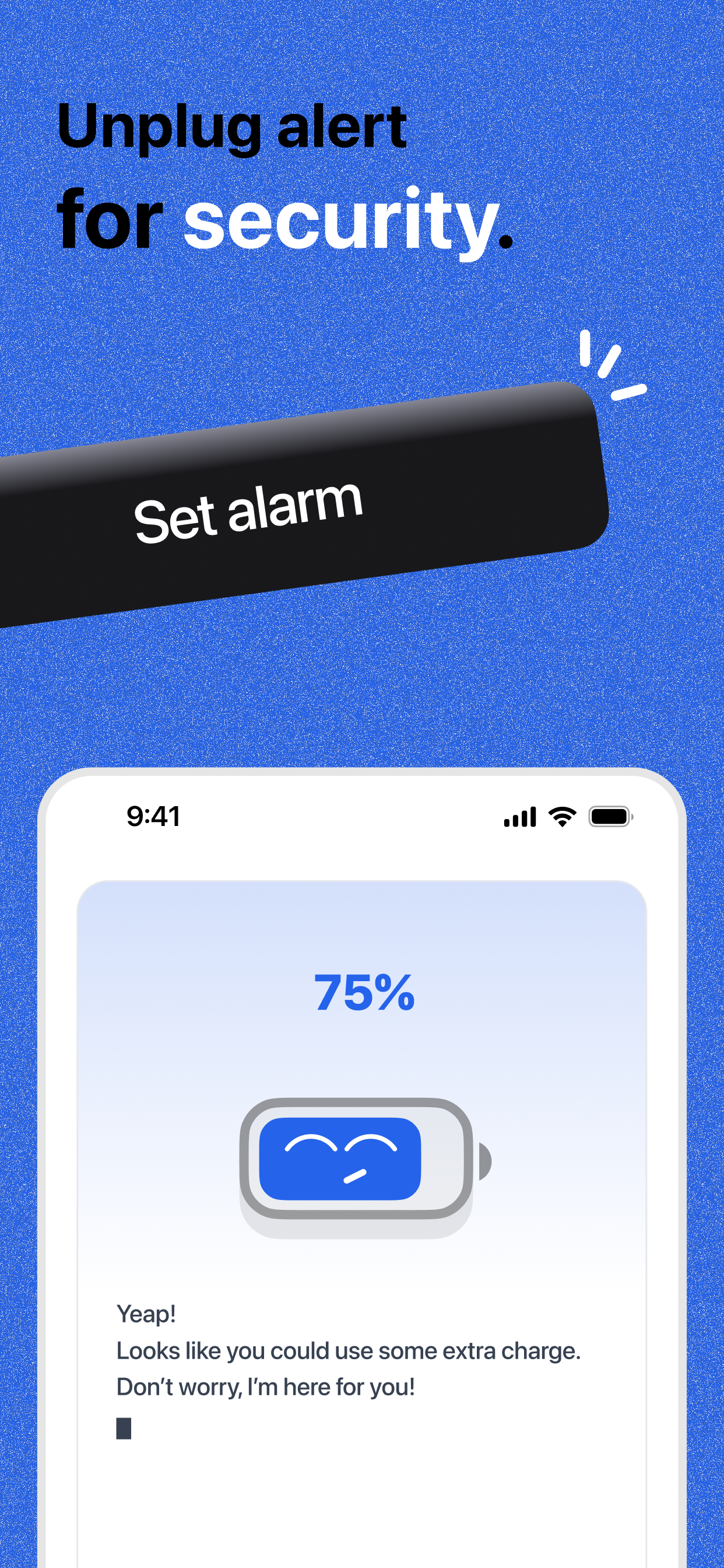The best!
I think I have tried every charge alarm on the App Store and this is definitely the best. The only thing I can complain about is that the slider that adjusts the maximum charge sometimes changes position all by its self and I wind up overcharging.