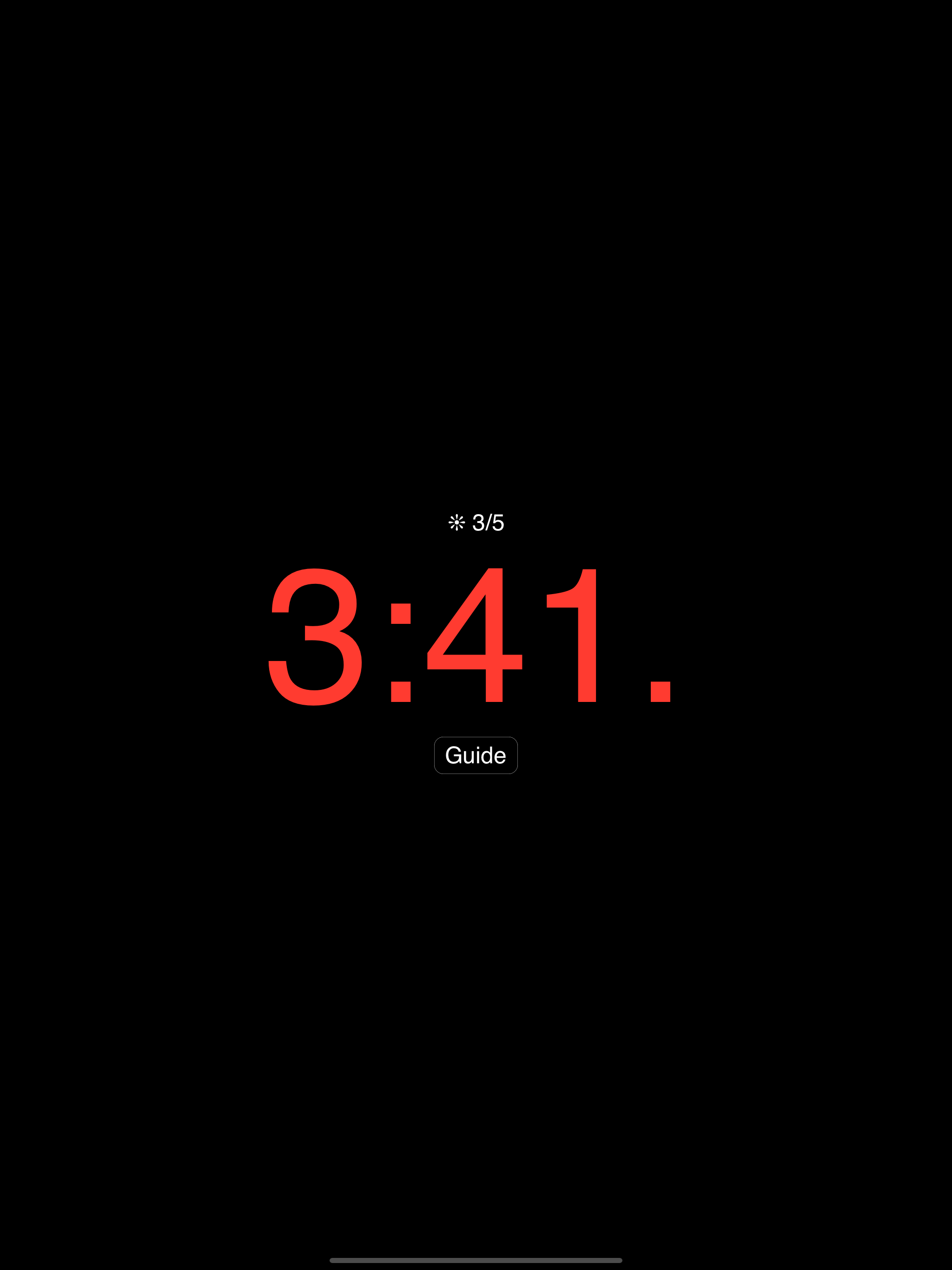Simple, elegant, useful
Why do I need another clock app? Here’s my use case: Many hotels no longer have clocks in the rooms because every brings a phone. But if you’re jet-lagged and wake up in the dark, it’s nice to be able to know what time it is without picking up your phone. With this app you can set a nice, dim, non-obtrusive display that can be easily read from across the room. Perfect!