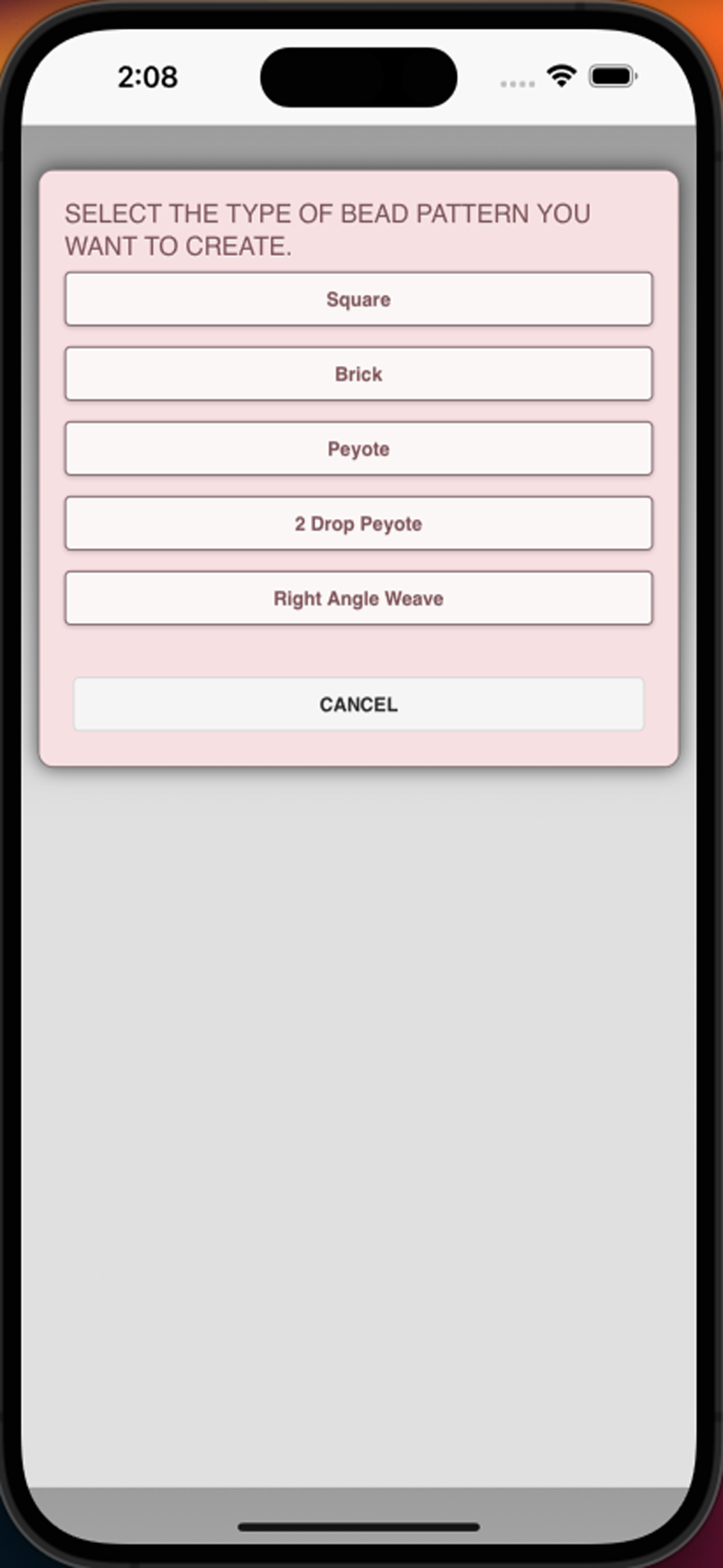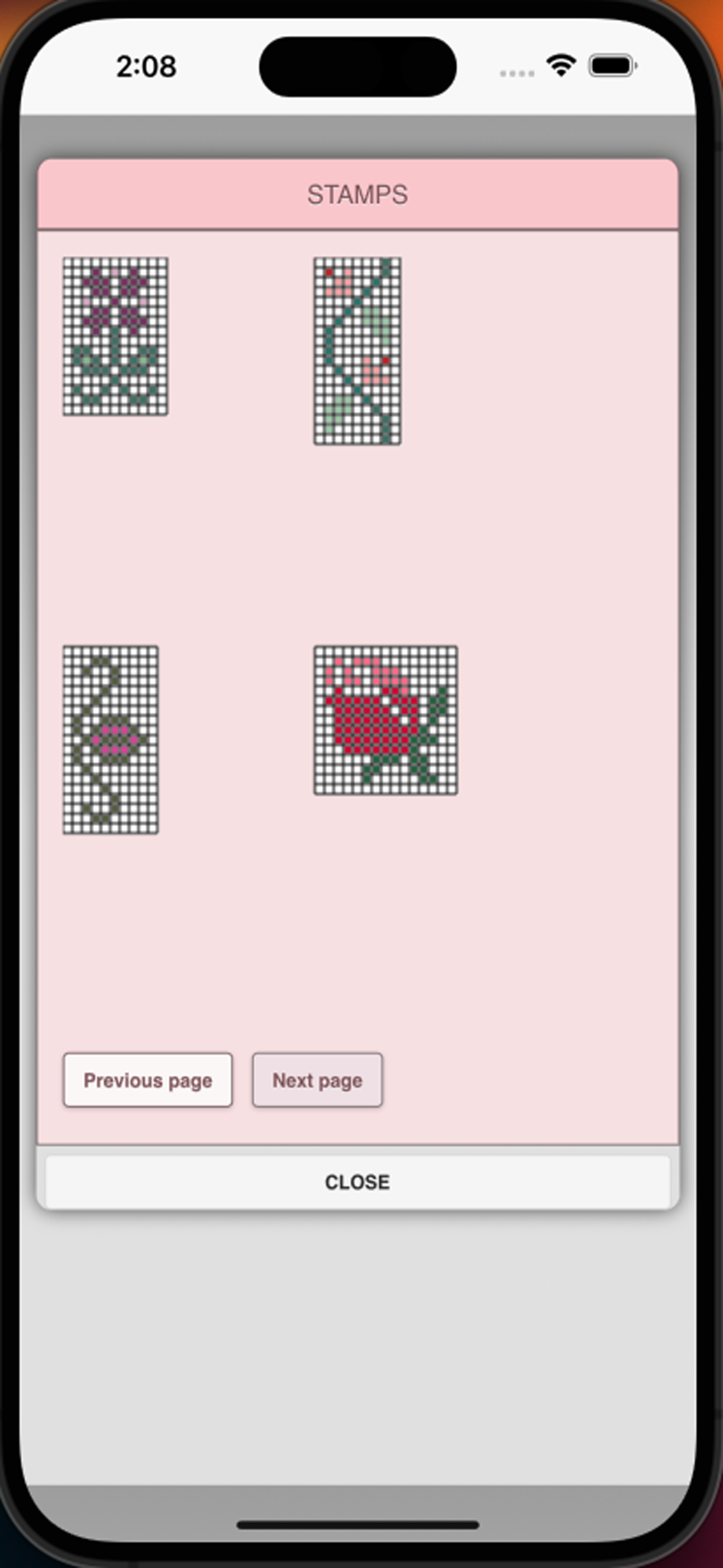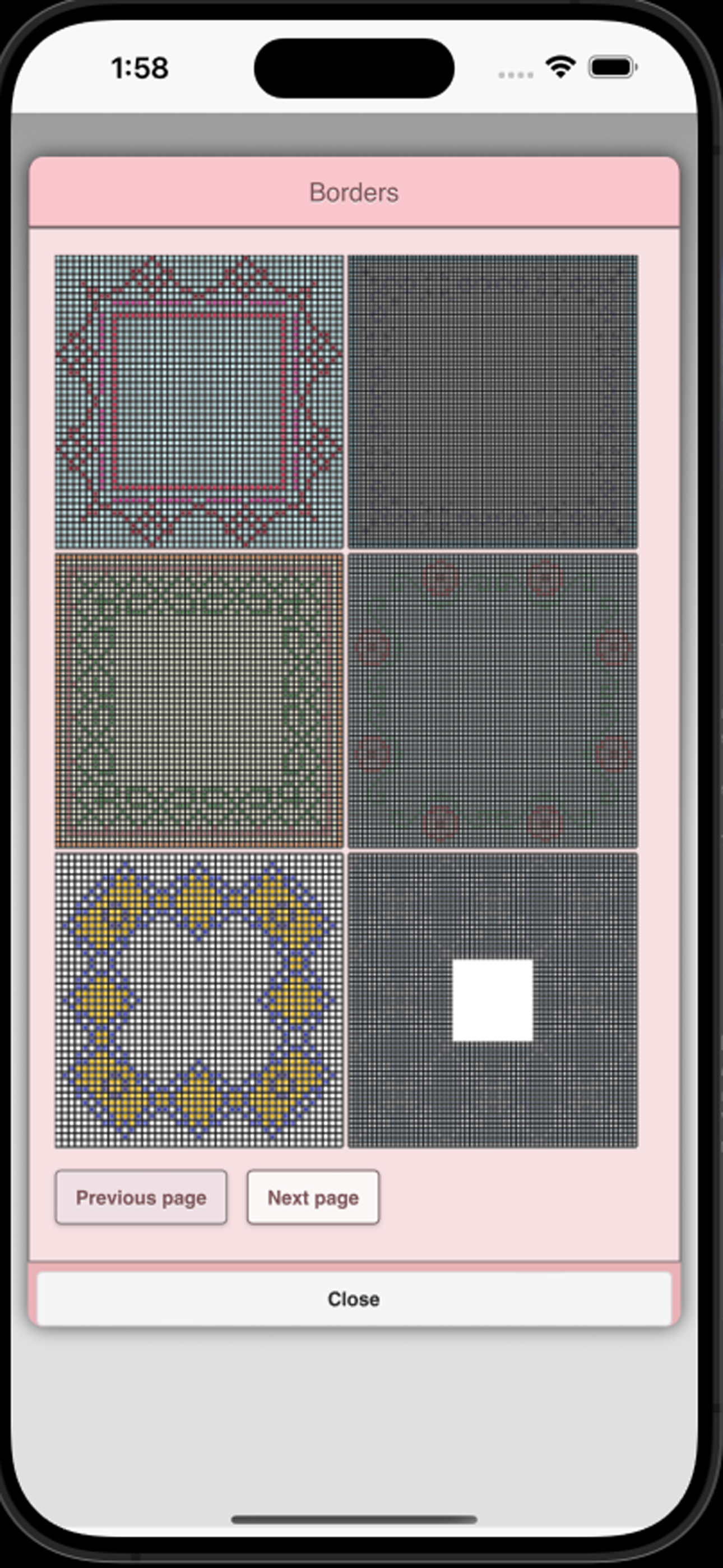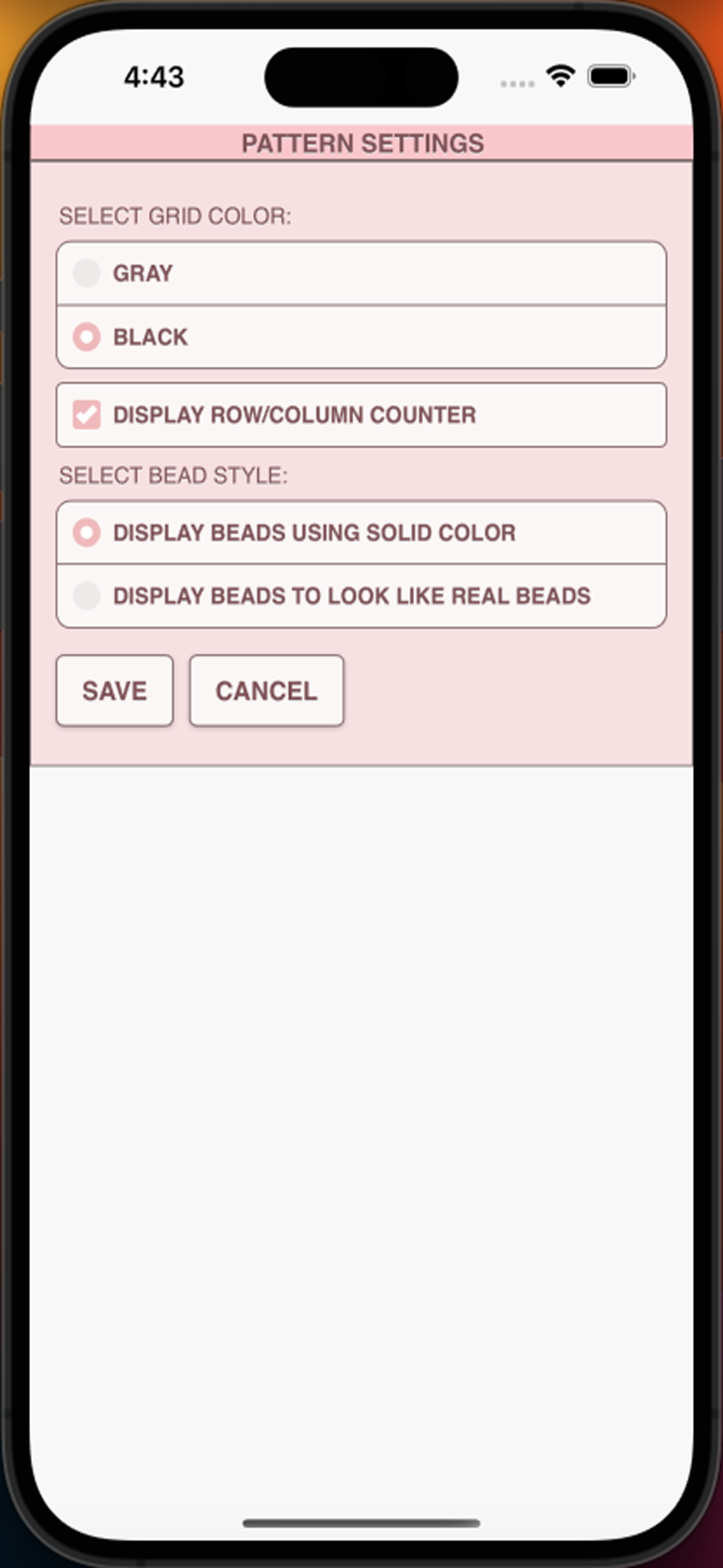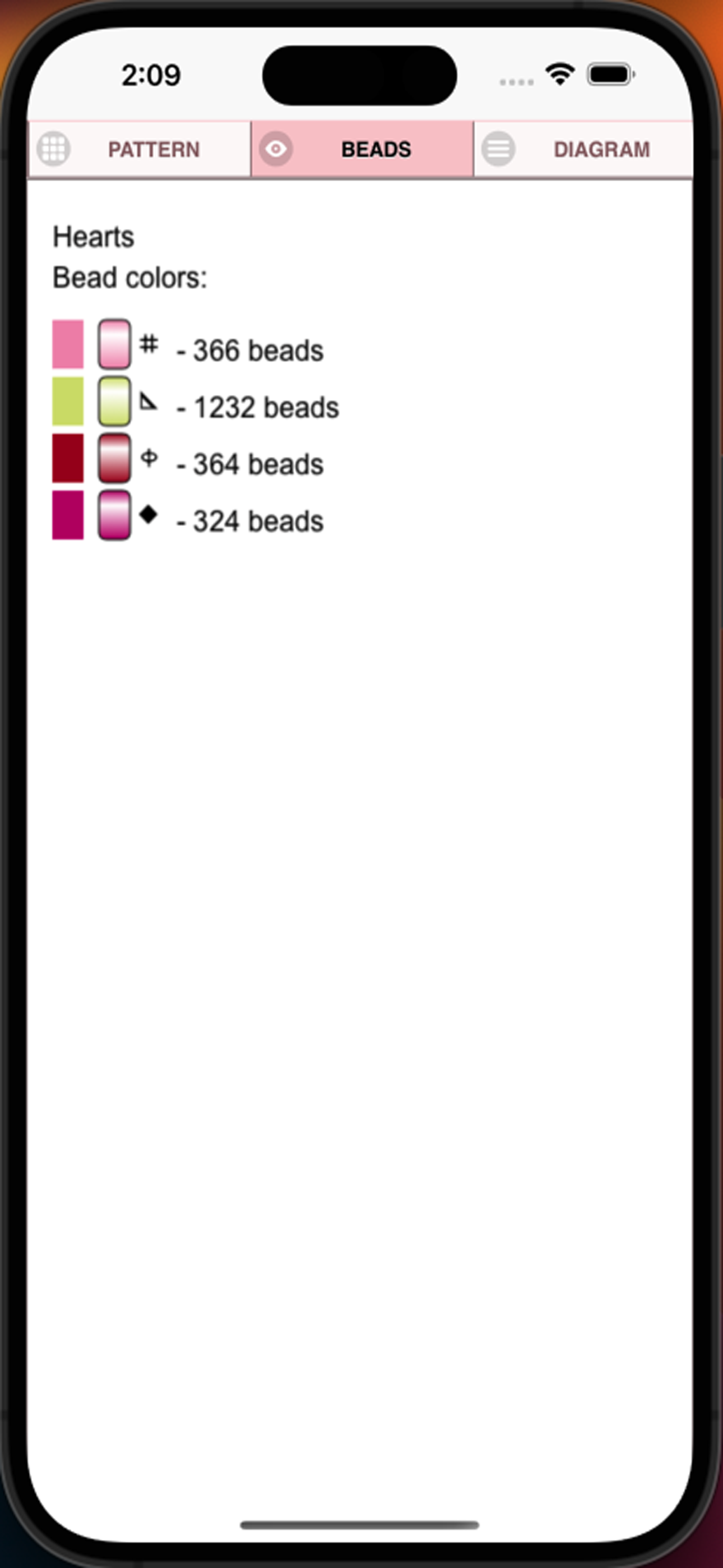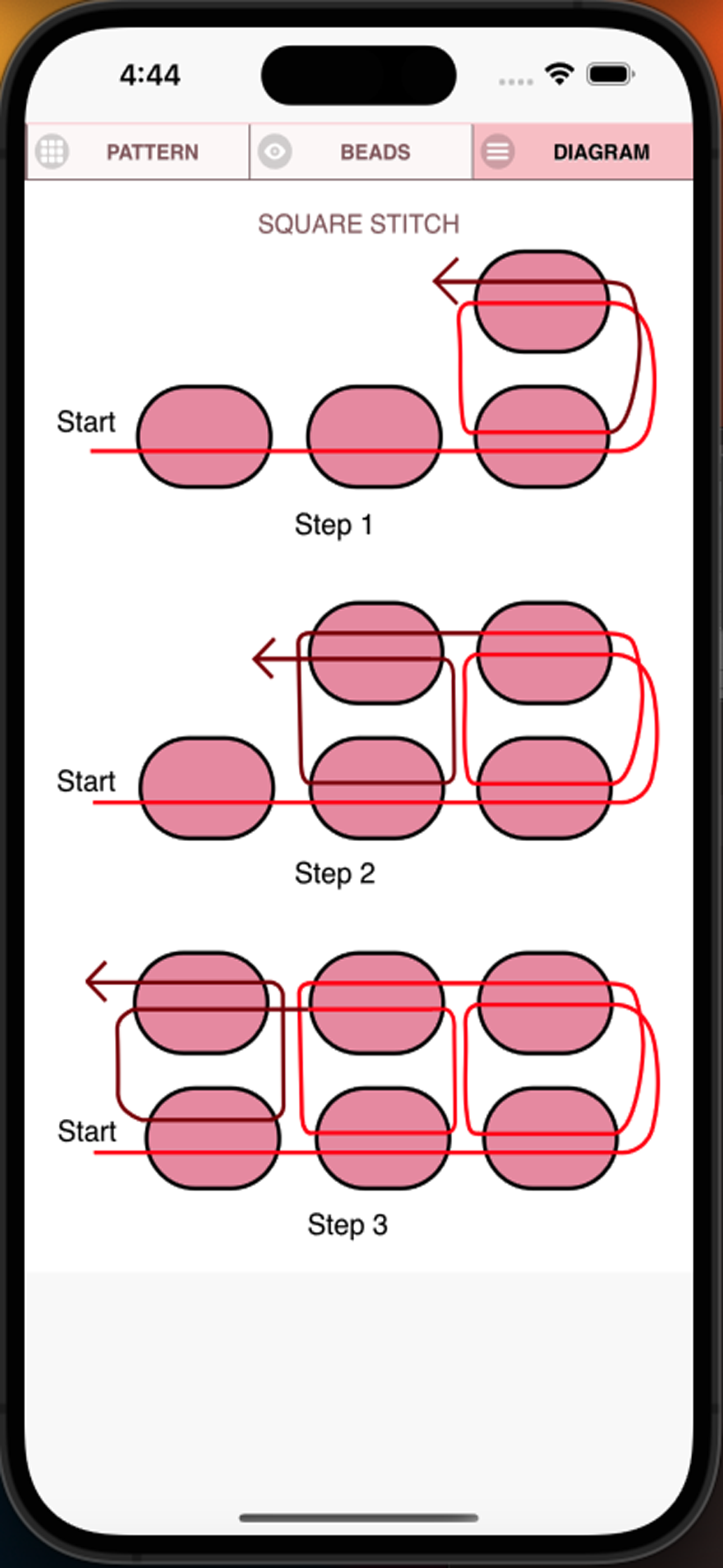Description
Bead Pattern Creator for your mobile device.
Comes with 5 free bead patterns. Download is free. To activate creation is $2.99.
Create bead patterns for Square Stitch, Brick Stitch, Peyote Stitch, 2 drop Peyote Stitch and Right Angle Weave.
To create bead patterns, select Create a Beading Pattern button.
The Bead Pattern Editor will appear. Fill in the squares with beads of any color.
To get started - Use the pencil to add beads to your bead pattern. Use the Eraser to remove beads from your bead pattern.
You also can select from over 150 stamps and borders to apply to your bead pattern.
Icons from left to right in the icon bar are:
Color button - Use to add new beads with different colors to your bead list.
Save button - Use to save your bead pattern.
Pencil button - Use to add beads to your bead pattern.
Eraser button - Use to remove beads from your bead pattern.
Trim button- Remove squares from your bead pattern.
Stamps button - Selectable little stamps (little bead designs) to add to your bead pattern.
Borders button - Selectable borders to add to your pattern. Borders automatically wrap around your bead pattern.
Dropper button -Lets you extract a bead color from your pattern and add more of that bead to your bead pattern.
Bucket button- Use to fill selected area with beads of the current color.
Bucket+ button - Used to change the color of all beads of the same color to a different color.
Undo button- Undo each last change you made to the bead pattern.
Redo button- Redo each change you undid.
Selection button - Select an area of the pattern, you want to Cut, Copy, Paste.
Cut button- Remove some beads from the pattern.
Copy button- Copy some beads from the pattern.
Paste button- Paste copied beads to the pattern.
Resize button - Resize your pattern.
Rotate button - Rotated a select area of the bead pattern.
Flip right/left button - Flip a selected area of the bead pattern.
Flip top/bottom button - Flip a selected area of the bead pattern.
Zoom in button- Magnify the bead pattern.
Zoom out button- Minify the bead pattern.
Symbols button- Display a unique symbol on the bead to indicate its color value.
Picture button- Select a picture from your device and convert to a pattern.
Social media button- Use social media to share your pattern (email, text etc.).
Help button- Learn how to use all the tools in the button bar.
Resize bars - Resize bars are display at the bottom right corner of your pattern. Drag them to resize your bead pattern.
Hide
Show More...
Comes with 5 free bead patterns. Download is free. To activate creation is $2.99.
Create bead patterns for Square Stitch, Brick Stitch, Peyote Stitch, 2 drop Peyote Stitch and Right Angle Weave.
To create bead patterns, select Create a Beading Pattern button.
The Bead Pattern Editor will appear. Fill in the squares with beads of any color.
To get started - Use the pencil to add beads to your bead pattern. Use the Eraser to remove beads from your bead pattern.
You also can select from over 150 stamps and borders to apply to your bead pattern.
Icons from left to right in the icon bar are:
Color button - Use to add new beads with different colors to your bead list.
Save button - Use to save your bead pattern.
Pencil button - Use to add beads to your bead pattern.
Eraser button - Use to remove beads from your bead pattern.
Trim button- Remove squares from your bead pattern.
Stamps button - Selectable little stamps (little bead designs) to add to your bead pattern.
Borders button - Selectable borders to add to your pattern. Borders automatically wrap around your bead pattern.
Dropper button -Lets you extract a bead color from your pattern and add more of that bead to your bead pattern.
Bucket button- Use to fill selected area with beads of the current color.
Bucket+ button - Used to change the color of all beads of the same color to a different color.
Undo button- Undo each last change you made to the bead pattern.
Redo button- Redo each change you undid.
Selection button - Select an area of the pattern, you want to Cut, Copy, Paste.
Cut button- Remove some beads from the pattern.
Copy button- Copy some beads from the pattern.
Paste button- Paste copied beads to the pattern.
Resize button - Resize your pattern.
Rotate button - Rotated a select area of the bead pattern.
Flip right/left button - Flip a selected area of the bead pattern.
Flip top/bottom button - Flip a selected area of the bead pattern.
Zoom in button- Magnify the bead pattern.
Zoom out button- Minify the bead pattern.
Symbols button- Display a unique symbol on the bead to indicate its color value.
Picture button- Select a picture from your device and convert to a pattern.
Social media button- Use social media to share your pattern (email, text etc.).
Help button- Learn how to use all the tools in the button bar.
Resize bars - Resize bars are display at the bottom right corner of your pattern. Drag them to resize your bead pattern.
In-Apps
- Bead Pattern Creator
- ¥400.00
Screenshots
BeadPatternCreator FAQ
-
Is BeadPatternCreator free?
Yes, BeadPatternCreator is free to download, however it contains in-app purchases or subscription offerings.
-
Is BeadPatternCreator legit?
Not enough reviews to make a reliable assessment. The app needs more user feedback.
Thanks for the vote -
How much does BeadPatternCreator cost?
BeadPatternCreator has several in-app purchases/subscriptions, the average in-app price is ¥400.00.
-
What is BeadPatternCreator revenue?
To get estimated revenue of BeadPatternCreator app and other AppStore insights you can sign up to AppTail Mobile Analytics Platform.

User Rating
App is not rated in Japan yet.

Ratings History
BeadPatternCreator Reviews
Store Rankings

Ranking History
App Ranking History not available yet

Category Rankings
|
Chart
|
Category
|
Rank
|
|---|---|---|
|
Top Free
|

|
202
|
|
Top Free
|

|
463
|
BeadPatternCreator Competitors
BeadPatternCreator Installs
Last 30 daysBeadPatternCreator Revenue
Last 30 daysBeadPatternCreator Revenue and Downloads
Gain valuable insights into BeadPatternCreator performance with our analytics.
Sign up now to access downloads, revenue, and more.
Sign up now to access downloads, revenue, and more.
App Info
- Category
- Graphics Design
- Publisher
- Sand Castle Designs
- Languages
- English
- Recent release
- 6 (5 months ago )
- Released on
- May 2, 2023 (1 year ago )
- Also available in
- Pakistan, Italy, Japan, South Korea, Kuwait, Kazakhstan, Lebanon, Lithuania, Mexico, Malaysia, Nigeria, Netherlands, Norway, New Zealand, Peru, Philippines, India, Poland, Portugal, Romania, Russia, Saudi Arabia, Sweden, Singapore, Thailand, Türkiye, Taiwan, Ukraine, United States, Vietnam, South Africa, Dominican Republic, Argentina, Austria, Australia, Azerbaijan, Belgium, Brazil, Belarus, Canada, Switzerland, Chile, China, Colombia, Czechia, Germany, Denmark, United Arab Emirates, Algeria, Ecuador, Estonia, Egypt, Spain, Finland, France, United Kingdom, Greece, Hong Kong SAR China, Hungary, Indonesia, Ireland, Israel
- Last Updated
- 4 weeks ago
This page includes copyrighted content from third parties, shared solely for commentary and research in accordance with fair use under applicable copyright laws. All trademarks, including product, service, and company names or logos, remain the property of their respective owners. Their use here falls under nominative fair use as outlined by trademark laws and does not suggest any affiliation with or endorsement by the trademark holders.