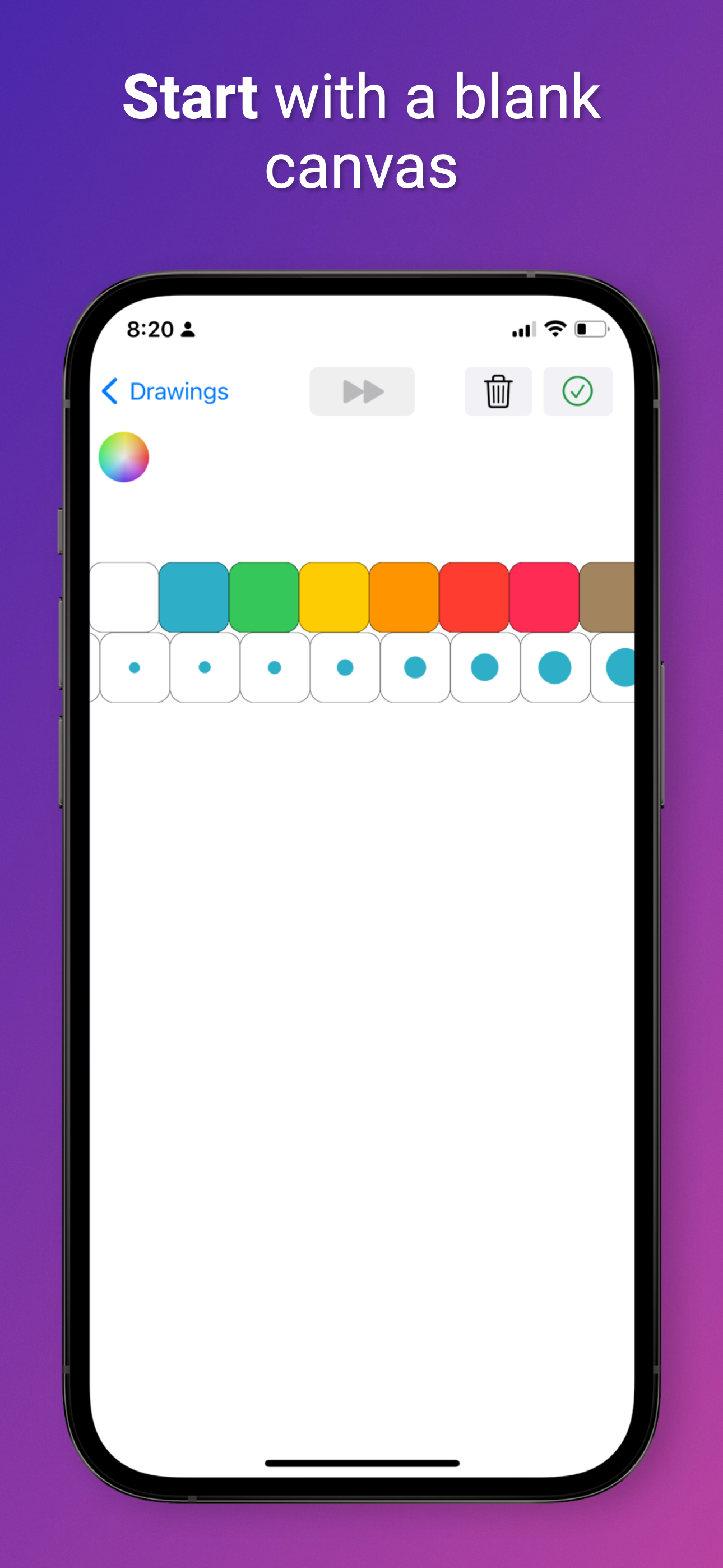Bezier Pro
Draw Smoothly
#1 Keyword Rankings
Today
Top 10 Rankings
Today
Top 30 Rankings
Today
Top 100 Rankings
Today
Description
This is a simple drawing application.
Tips:
- To start a new drawing, press the '+' button.
- To erase part of a drawing, select the color white.
- To save the current drawing, press the 'Check Mark' button.
- To delete the current drawing, press the 'Trash Can' button.
- To access an existing drawing, select it in the table.
- Then press the 'Timelapse' button, at the top. You should see a timelapse.
- To edit an existing drawing, ensure that the timelapse is complete.
Hide..
Show more..
Tips:
- To start a new drawing, press the '+' button.
- To erase part of a drawing, select the color white.
- To save the current drawing, press the 'Check Mark' button.
- To delete the current drawing, press the 'Trash Can' button.
- To access an existing drawing, select it in the table.
- Then press the 'Timelapse' button, at the top. You should see a timelapse.
- To edit an existing drawing, ensure that the timelapse is complete.
Screenshots
 User Rating
User Rating
0 out of 5
0 ratings in Turkey
 Ratings History
Ratings History
Reviews
App doesn't have any reviews yet
Store Rankings
 Ranking History
Ranking History
App Ranking History not available yet
Category Rankings
App is not ranked yet
Keywords
Revenue and Downloads
Gain valuable insights into Bezier Pro performance with our analytics. Sign up now
to
access downloads, revenue, and more.
App Info
- Category
- Graphics Design
- Publisher
- Christina Daniel
- Languages
- English
- Recent version
- 2.0 (8 months ago )
- Released on
- Nov 20, 2023 (8 months ago )
- Also available in
- Switzerland, South Africa, Vietnam, United States, Ukraine, Turkey, Saudi Arabia, Russia, Romania, New Zealand, Malaysia, Mexico, South Korea, Italy, Hong Kong, Germany, United Arab Emirates, Peru, Singapore
- Last updated
- 1 month ago