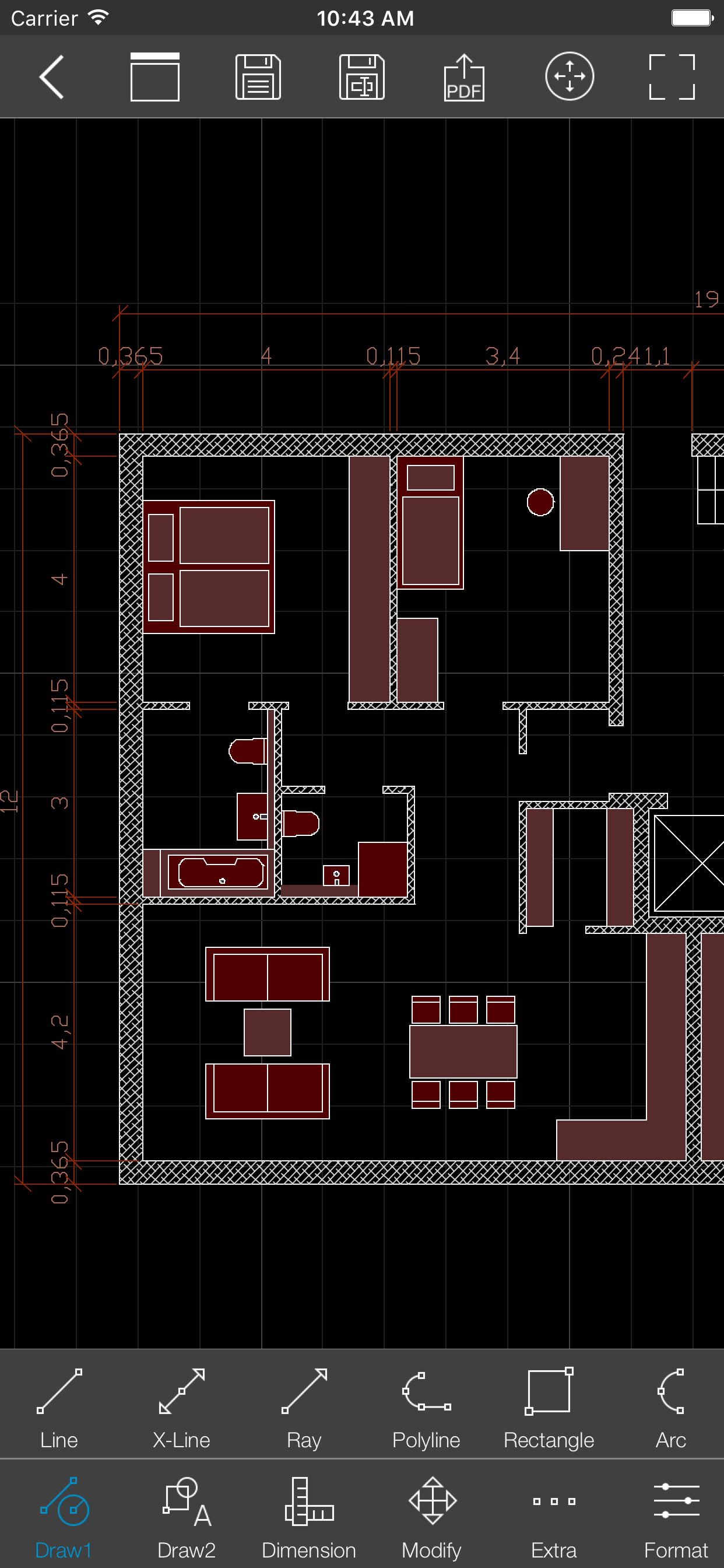Description
biiCADo Touch is a 2D CAD-application, optimized for use in mobile devices such as the iPhone or iPad. The intuitive operation and a variety of CAD Tools enable fast and efficient creation of technical drawings in DXF format. Create PDF documents of your drawings and send them directly from biiCADo touch, to share them with others.
Demovideos can be found at: http://www.bast2i.com/support.html
General:
• Create 2D CAD drawings
• Drawing in Inch and metric units
• Import / export of DXF and PDF documents via e-mail
• Dropbox support
• OneDrive support
• Google Drive support (iOS 11 and later)
• Organize your DXF- and PDF-documents clearly in project folders
• Manage your DXF- and PDF-documents via iTunes
• Undo / Redo any number of times
Supported geometry elements which can be created and edited:
• Point, Line
• X-Line, Polyline, Rectangle, Polygon, Donut
• Arc, Circle, Ellipse, Elliptical Arc, Spline
• Text, Multiline Text
• Hatch, Solid
• Create Block, insert Block, Block attributes
• Inserting external DXF blocks.
• Inserting images
Dimensions
• Horizontal, Vertical, Aligned
• Radius, Diameter
• Angular, Coordinates
• Tolerance, Leader lines
• center marks
Edit Drawing:
• Power Edit (Access to all element properties)
• Grips
• Delete, copy, move
• Rotate, scale, mirror
• Trim, extend
• Chamfer, Fillet
• Offset
Supported fonts:
• txt, isocp, romanc, italic, greekc
Tools for precise drawing:
• Magnifier
• Snaps
• Ortho mode, grid view, grid snap
Supported Presettings (add, delete, edit):
• Layer, linetype
• Text style, dimension style, point style
Hide..
Show more..