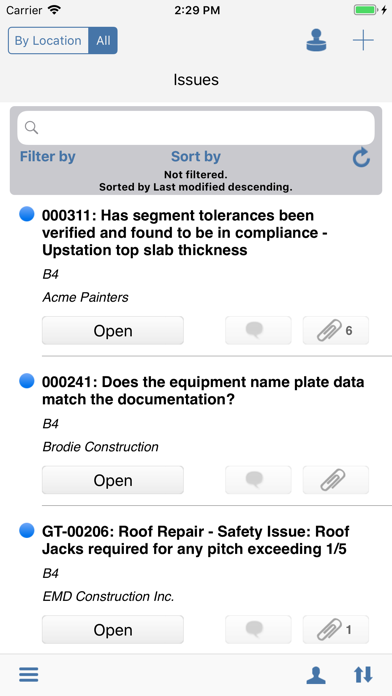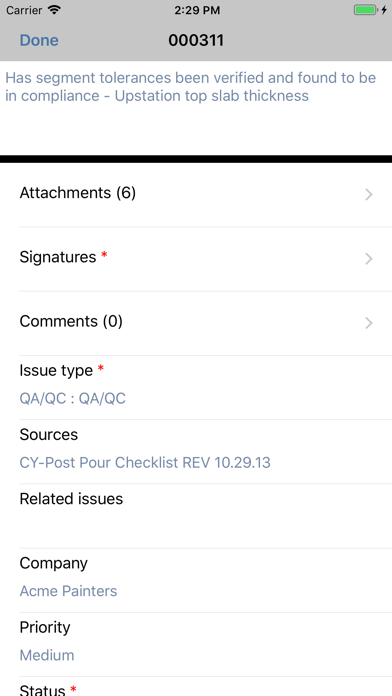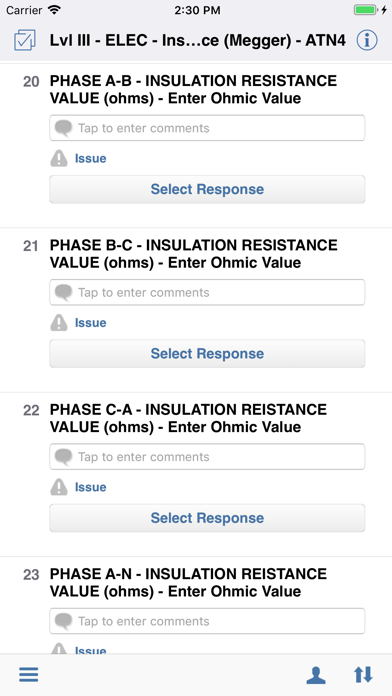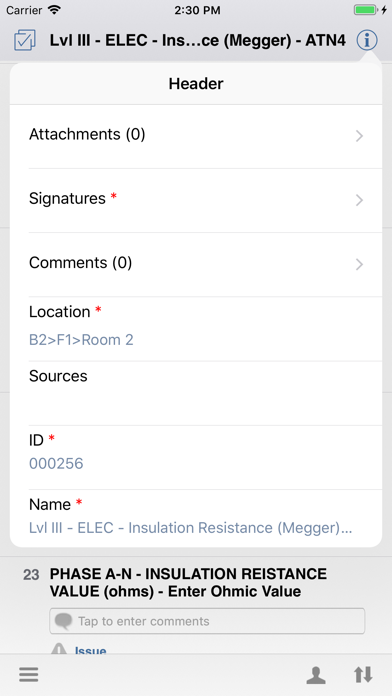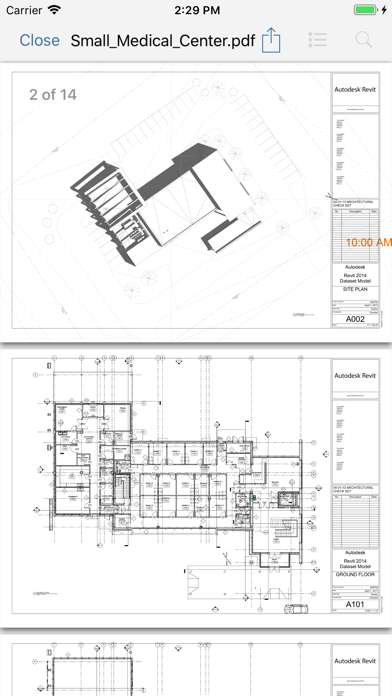Disappointed once again by auto desk
So you can now add photos, however, you cannot filter the issues so you see all statuses. You should be able to filter by whatever status your looking for. BIM360 continues to be behind the competition. I am glad my company uses Procore and the only reason we have to use BIM360 is the GC uses it. You will be disappointed if you download this app.