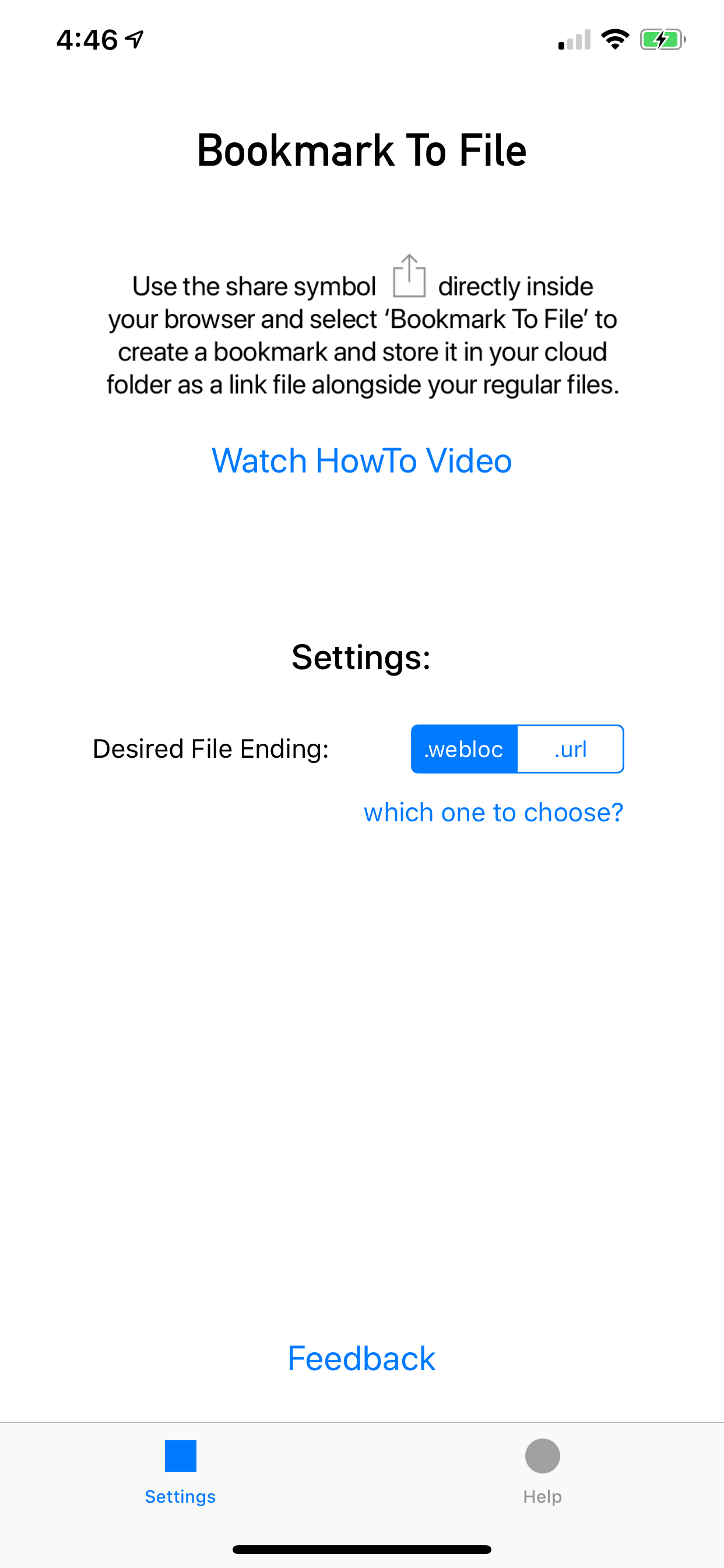Bookmark To File
Create a .webloc or .url file
#1 Keyword Rankings
Today
Top 10 Rankings
Today
Top 30 Rankings
Today
Top 100 Rankings
Today
Description
Right from within your browser, create a bookmark file with a .webloc or .url ending that links to the website you are currently on - and store it in any of your cloud storage drives set up on iOS.
By storing your bookmarks individually as link files right along your other files on a project or topic, you save yourself duplicating your folder structure inside the browsers bookmark feature.
This is how it works:
1. Tap the share icon in your web browser and chose 'Bookmark to File'
2. Keep the website title as the filename for the bookmark link, or change it to what you like.
3. Select your cloud folder where to save the bookmark file to - and hit save - that's it!
Works from Safari, Chrome, Opera and Edge browsers on iPhone and iPad. Firefox is NOT yet supported.
Works with any cloud drive provider that can also be used with the Apple File App. This includes Google Drive, iCloud, OwnCloud, OneDrive, Dropbox and many more.
Hide..
Show more..
By storing your bookmarks individually as link files right along your other files on a project or topic, you save yourself duplicating your folder structure inside the browsers bookmark feature.
This is how it works:
1. Tap the share icon in your web browser and chose 'Bookmark to File'
2. Keep the website title as the filename for the bookmark link, or change it to what you like.
3. Select your cloud folder where to save the bookmark file to - and hit save - that's it!
Works from Safari, Chrome, Opera and Edge browsers on iPhone and iPad. Firefox is NOT yet supported.
Works with any cloud drive provider that can also be used with the Apple File App. This includes Google Drive, iCloud, OwnCloud, OneDrive, Dropbox and many more.
Screenshots
 User Rating
User Rating
0 out of 5
0 ratings in Saudi Arabia
 Ratings History
Ratings History
Reviews
App doesn't have any reviews yet
Store Rankings
 Ranking History
Ranking History
App Ranking History not available yet
Category Rankings
App is not ranked yet
Keywords
Users may also like
| Name | Reviews | Recent release | |
|---|---|---|---|
|
Automated Browser
|
0
|
1 year ago | |
|
Watch Counters
Delightful counters
|
0
|
2 years ago | |
|
CSV Touch
|
0
|
11 months ago | |
|
Share Tabs for Safari
Copy, save & send browser tabs
|
0
|
1 year ago | |
|
Zip Browser Pro
Archive Content Viewer, Reader
|
0
|
1 year ago | |
|
SMS Spam Stopper
Block spam messages
|
0
|
2 years ago | |
|
Encrypt37: Encrypt and share
End-to-end encryption
|
0
|
11 months ago | |
|
Map Discovery
Mapping and Data Visualization
|
0
|
1 year ago | |
|
Direct - Remove Redirection
Speed up browsing for Safari
|
0
|
4 months ago | |
|
v_trace
Visual Traceroute
|
0
|
6 months ago |
Show More
Revenue and Downloads
Gain valuable insights into Bookmark To File performance with our analytics. Sign up now
to
access downloads, revenue, and more.
App Info
- Category
- Utilities
- Publisher
- Ganymed Stanek
- Languages
- English
- Recent version
- 1.3 (1 year ago )
- Released on
- Aug 19, 2019 (4 years ago )
- Also available in
- Germany, United States, Spain, Italy, Switzerland, United Kingdom, Japan, Mexico, Malaysia, Lebanon, Kuwait, Nigeria, Netherlands, New Zealand, Poland, Peru, Philippines, Pakistan, Ireland, Portugal, Romania, Russia, Saudi Arabia, Sweden, Singapore, Thailand, Turkey, Ukraine, Vietnam, South Africa, Denmark, Argentina, Austria, Australia, Azerbaijan, Belgium, Brazil, Belarus, Canada, Chile, China, Colombia, Czechia, India, Dominican Republic, Algeria, Ecuador, Egypt, Finland, France, Greece, Hong Kong, Hungary, Indonesia, United Arab Emirates, Israel
- Last updated
- 1 month ago