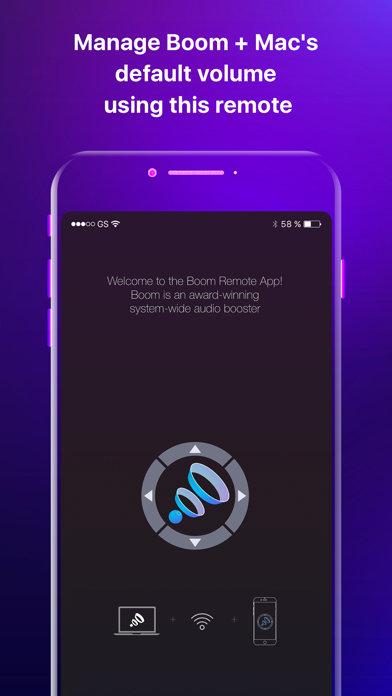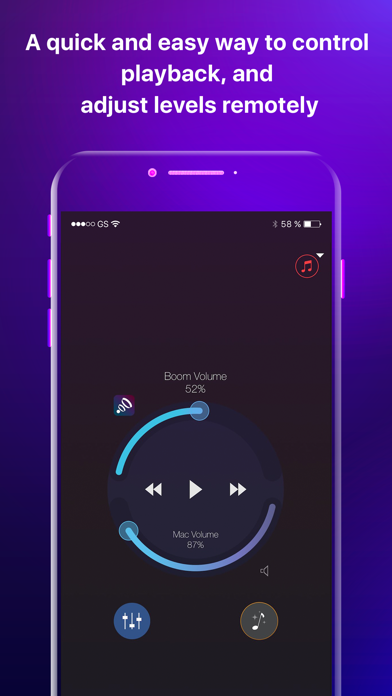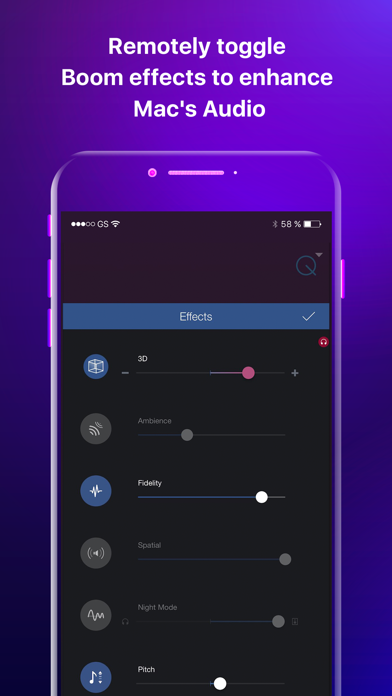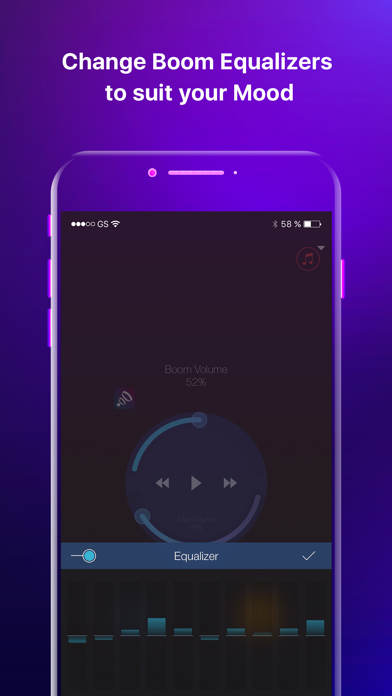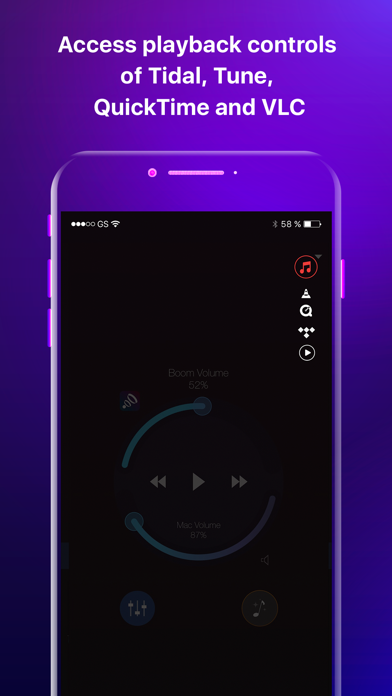Works perfectly iPhone to MacBook Air M2
Works perfectly in October 2023! I have an iPhone 14 Pro Max and a MacBook Air M2. It’s controlling both the MacBook volume and the Boom 3D volume (separate controls). I can change the Equalizer settings, adjust Effects (like 3D and Fidelity) and separately control volume for apps like Spotify if playing. I love that it has a mute button! It’s working fine in the background. Not sure yet if it will use memory and/or battery when not near the MacBook or its turned off. May have to manually quit the app, will see. Great app, just what I needed!