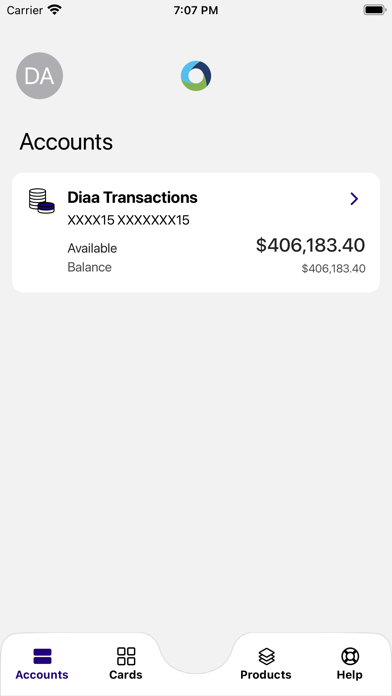Not good at all
App doesn’t accept my login details anymore. Have tried both manual and auto logins. I’ve tried deleting and reinstalling the app. I have to use the website banking now and some transfers take longer. I’ve tried to contact the bank for help why it’s no longer accepting my details and I received no response back. Not sure how they can have a product this bad?