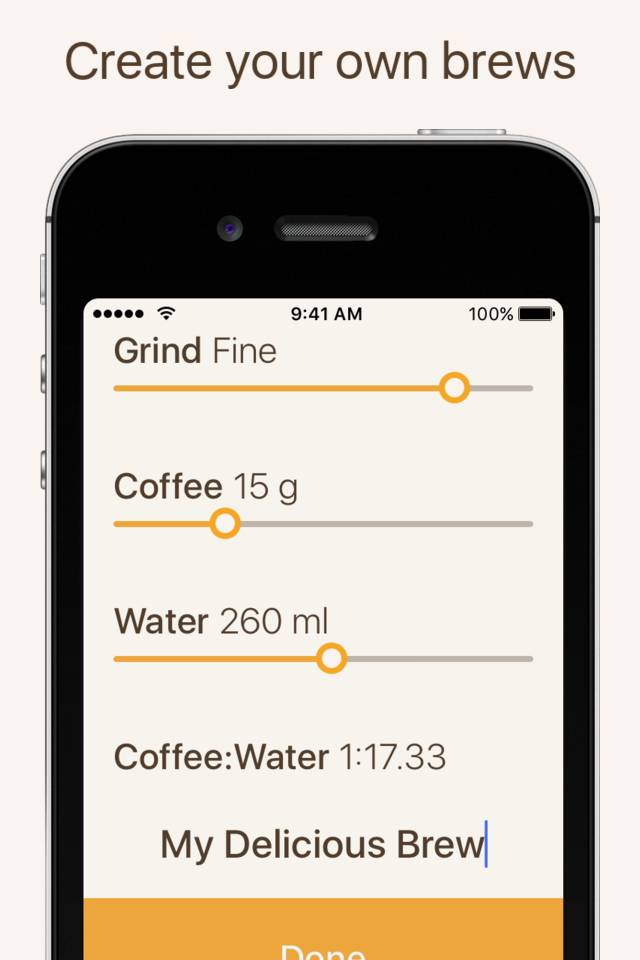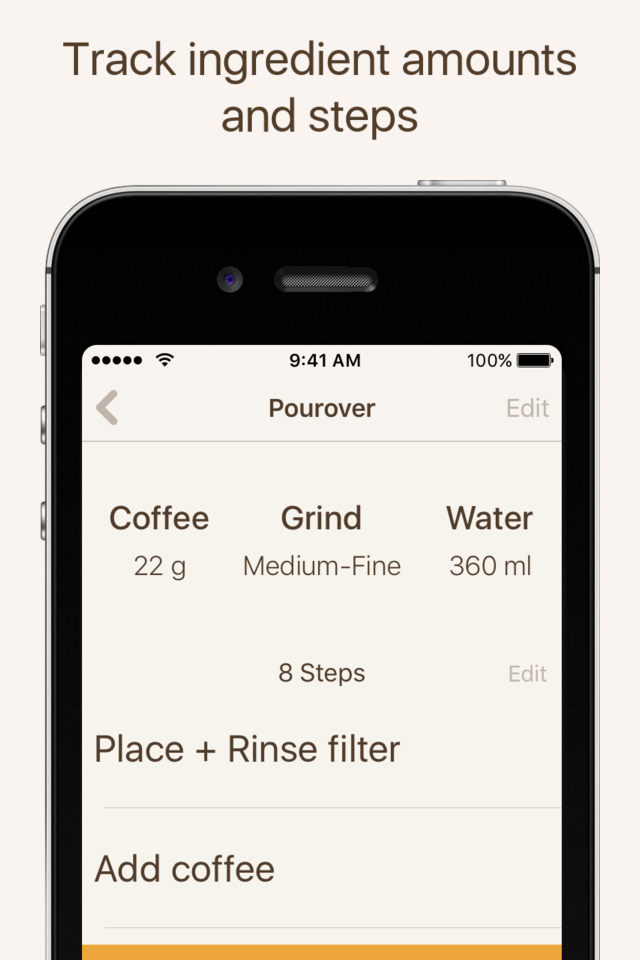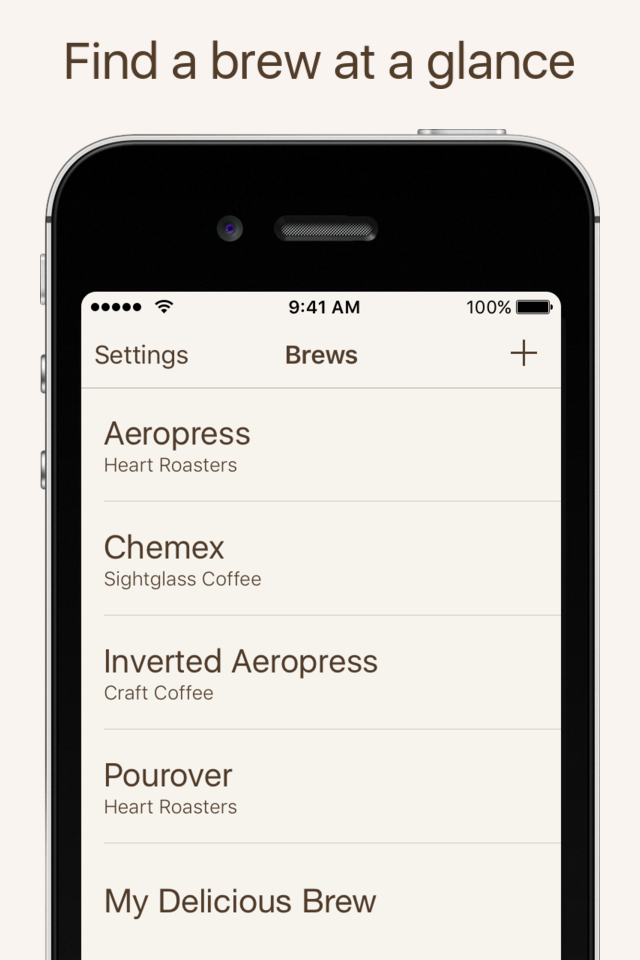Description
Can brewing coffee at home be both easy and delicious? Yes!
Brew Timer helps you produce a consistently great cup of coffee by guiding you step-by-step through the brewing process. Start with one of the included brew recipes or add your own and tune it to perfection. Brew Timer works with you, no matter what you use to brew.
Water mass, grind setting, total brew time — there's a lot to keep track of when dialing in your brews. That's why Brew Timer is packed with powerful features like grinder-specific settings, smart water adjustments, and an automatic brew journal. When you find your perfect cup, Brew Timer will help you repeat it.
Brew a delicious cup of coffee every time with Brew Timer!
— 28 Included Recipes —
Aeropress (×5)
Hario V60 (×4)
Chemex (×3)
Kalita Wave 155 (×2)
Kalita Wave 185 (×2)
Espresso (×2)
Hario Switch (×2)
Stagg [X] (×2)
Stagg [XF] (×1)
Clever Dripper (×1)
French Press (×2)
Siphon (×1)
Tricolate (×1)
Add your own! (×∞)
— 36 Included Grinders —
1Zpresso
Baratza
Capresso
Commandante
Fellow
Hario
Helor
Kinu
Knock
Niche
Orphan Espresso
Option-O
Porlex
Timemore
Wilfa
Add your own!
— Coffee Tracking —
Brew Timer comes with detailed coffee tracking built in. You can track everything from the simple "Name" and "Roaster", to the more fine-grained details like "Varietal" and "Harvest Date". To save you from typing it all out, on iOS 15 and later Brew Timer supports scanning coffee bags to automatically extract these coffee details for you.
— Brew Journal —
Every time you complete a brew, Brew Timer creates a new entry in your personal Brew Journal. Grind, coffee and water amounts are all tracked automatically. Record your own notes to capture thoughts on technique and taste for next time.
— Brew Dashboard —
After each brew, Brew Timer compiles a one-stop dashboard to make it easy to add tasting notes, reference coffee details, and tweak your recipe for next time.
Brew Timer supports metric (mL/g) and imperial (fl. oz/oz) and will convert recipes to Aeropress-specific units for you.
Brew Timer works without a scale, but it is recommended.
Follow Brew Timer on:
Instagram - https://instagram.com/brewtimerapp
Twitter - https://twitter.com/brewtimerapp
--
Thanks Matt Luedke for the app preview music!
Hide
Show More...
Brew Timer helps you produce a consistently great cup of coffee by guiding you step-by-step through the brewing process. Start with one of the included brew recipes or add your own and tune it to perfection. Brew Timer works with you, no matter what you use to brew.
Water mass, grind setting, total brew time — there's a lot to keep track of when dialing in your brews. That's why Brew Timer is packed with powerful features like grinder-specific settings, smart water adjustments, and an automatic brew journal. When you find your perfect cup, Brew Timer will help you repeat it.
Brew a delicious cup of coffee every time with Brew Timer!
— 28 Included Recipes —
Aeropress (×5)
Hario V60 (×4)
Chemex (×3)
Kalita Wave 155 (×2)
Kalita Wave 185 (×2)
Espresso (×2)
Hario Switch (×2)
Stagg [X] (×2)
Stagg [XF] (×1)
Clever Dripper (×1)
French Press (×2)
Siphon (×1)
Tricolate (×1)
Add your own! (×∞)
— 36 Included Grinders —
1Zpresso
Baratza
Capresso
Commandante
Fellow
Hario
Helor
Kinu
Knock
Niche
Orphan Espresso
Option-O
Porlex
Timemore
Wilfa
Add your own!
— Coffee Tracking —
Brew Timer comes with detailed coffee tracking built in. You can track everything from the simple "Name" and "Roaster", to the more fine-grained details like "Varietal" and "Harvest Date". To save you from typing it all out, on iOS 15 and later Brew Timer supports scanning coffee bags to automatically extract these coffee details for you.
— Brew Journal —
Every time you complete a brew, Brew Timer creates a new entry in your personal Brew Journal. Grind, coffee and water amounts are all tracked automatically. Record your own notes to capture thoughts on technique and taste for next time.
— Brew Dashboard —
After each brew, Brew Timer compiles a one-stop dashboard to make it easy to add tasting notes, reference coffee details, and tweak your recipe for next time.
Brew Timer supports metric (mL/g) and imperial (fl. oz/oz) and will convert recipes to Aeropress-specific units for you.
Brew Timer works without a scale, but it is recommended.
Follow Brew Timer on:
Instagram - https://instagram.com/brewtimerapp
Twitter - https://twitter.com/brewtimerapp
--
Thanks Matt Luedke for the app preview music!
Screenshots
Brew Timer FAQ
-
Is Brew Timer free?
Yes, Brew Timer is completely free and it doesn't have any in-app purchases or subscriptions.
-
Is Brew Timer legit?
Not enough reviews to make a reliable assessment. The app needs more user feedback.
Thanks for the vote -
How much does Brew Timer cost?
Brew Timer is free.
-
What is Brew Timer revenue?
To get estimated revenue of Brew Timer app and other AppStore insights you can sign up to AppTail Mobile Analytics Platform.

User Rating
4.71 out of 5
52 ratings in United States
5 star
42
4 star
6
3 star
3
2 star
1
1 star
0

Ratings History
Brew Timer Reviews
App doesn't have any reviews yet
Store Rankings

Ranking History
App Ranking History not available yet

Category Rankings
|
Chart
|
Category
|
Rank
|
|---|---|---|
|
Top Paid
|

|
25
|
|
Top Paid
|

|
30
|
|
Top Paid
|

|
30
|
|
Top Paid
|

|
31
|
|
Top Paid
|

|
34
|
Keywords
Brew Timer Installs
Last 30 daysBrew Timer Revenue
Last 30 daysBrew Timer Revenue and Downloads
Gain valuable insights into Brew Timer performance with our analytics.
Sign up now to access downloads, revenue, and more.
Sign up now to access downloads, revenue, and more.
App Info
- Category
- Food Drink
- Publisher
- Stephen Panaro
- Languages
- English
- Recent release
- v1.19.1 (2 years ago )
- Released on
- Feb 11, 2016 (8 years ago )
- Also available in
- United States, Germany, Indonesia, United Kingdom, Netherlands, Australia, Brazil, Canada, Switzerland, Poland, Finland, Russia, France, Hong Kong SAR China, Ireland, India, Italy, South Korea, Norway, Mexico, Sweden, Denmark, Thailand, China, Pakistan, United Arab Emirates, Vietnam, Ukraine, New Zealand, Peru, Taiwan, Philippines, Türkiye, Romania, Slovakia, Singapore, Portugal, Saudi Arabia, South Africa, Ecuador, Argentina, Austria, Azerbaijan, Belgium, Belarus, Chile, Colombia, Czechia, Dominican Republic, Algeria, Nigeria, Egypt, Spain, Greece, Hungary, Israel, Japan, Kuwait, Kazakhstan, Lebanon, Malaysia
- Last Updated
- 1 day ago
This page includes copyrighted content from third parties, shared solely for commentary and research in accordance with fair use under applicable copyright laws. All trademarks, including product, service, and company names or logos, remain the property of their respective owners. Their use here falls under nominative fair use as outlined by trademark laws and does not suggest any affiliation with or endorsement by the trademark holders.