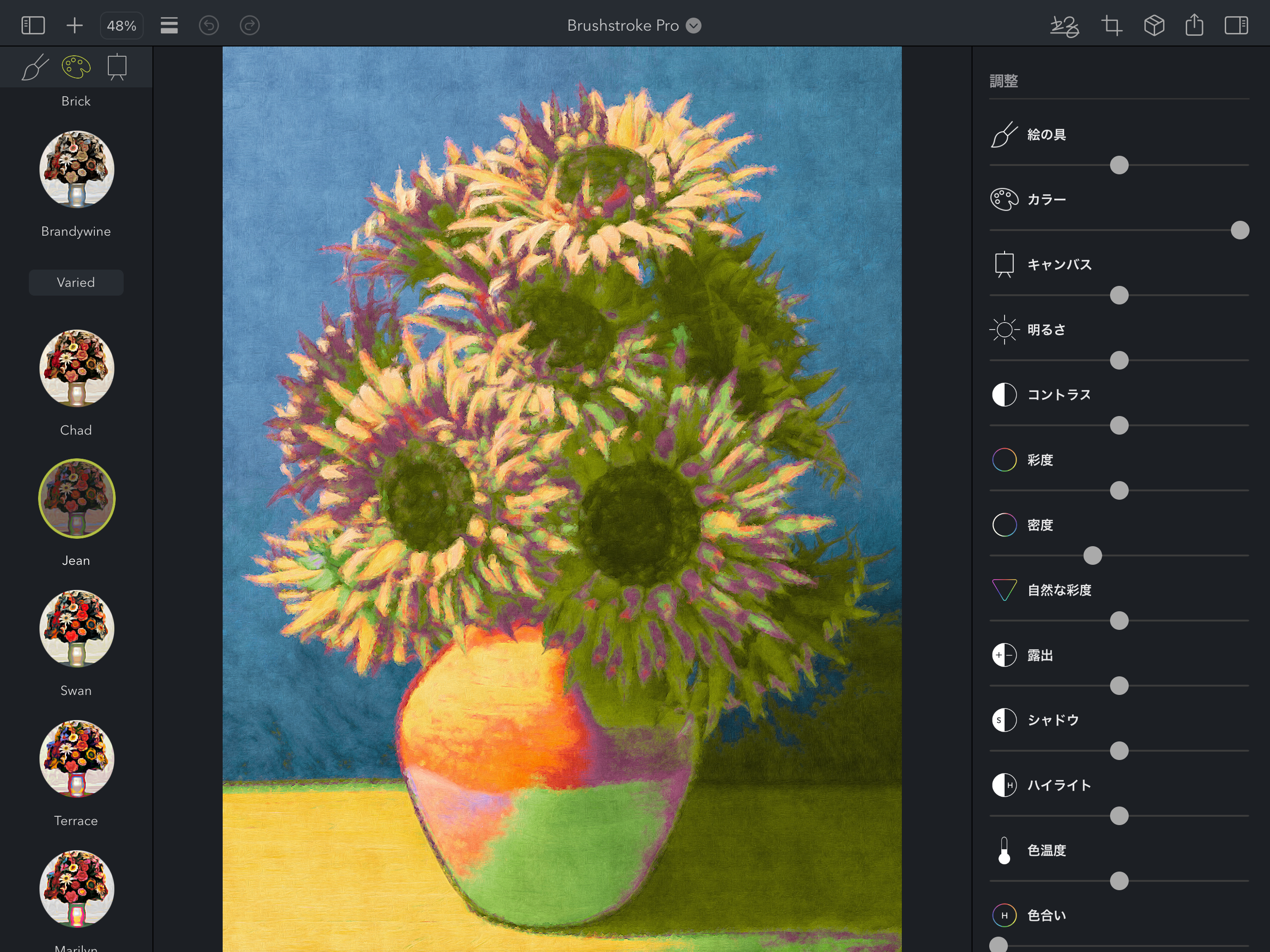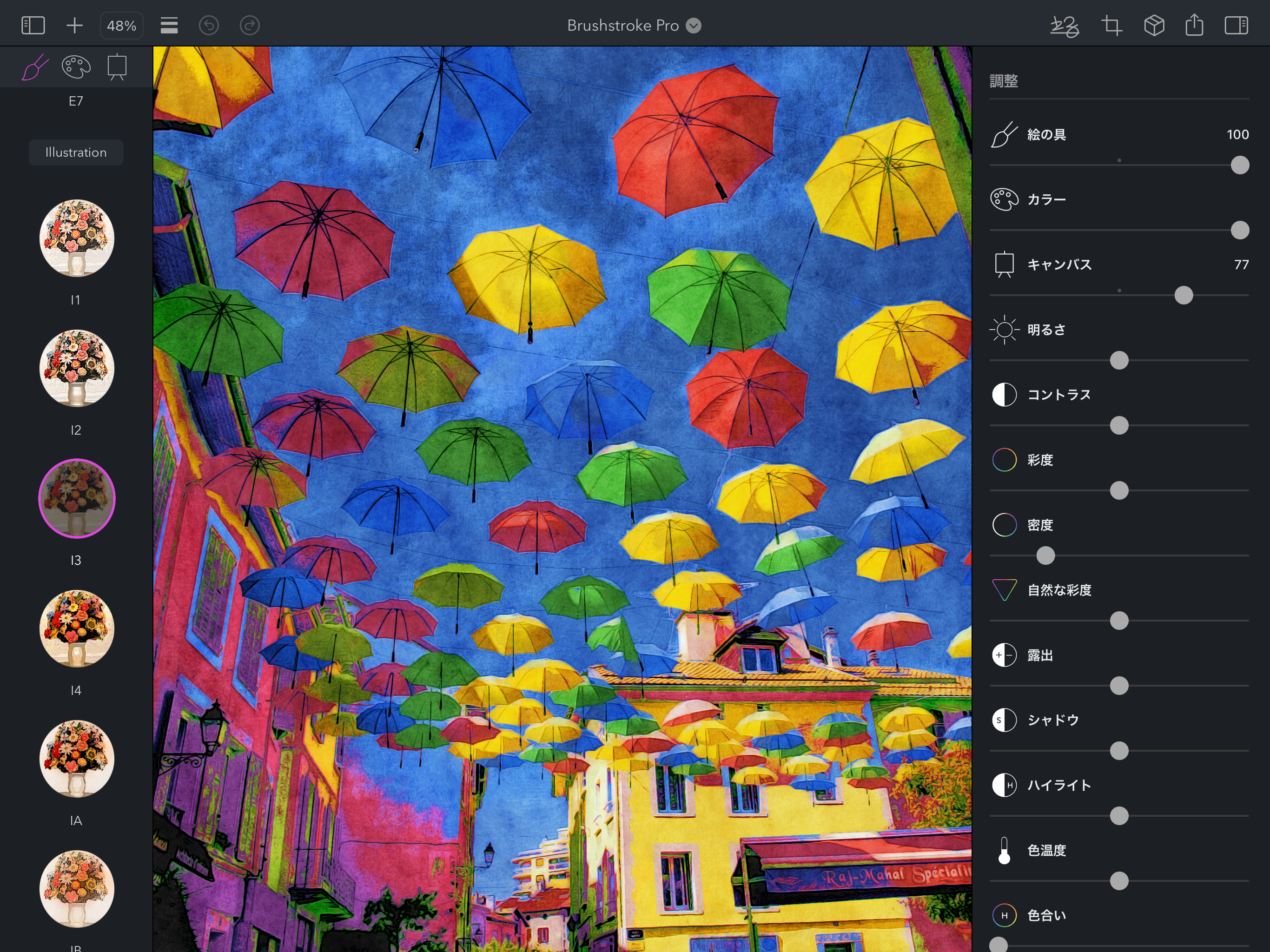Can’t save with a horrid menu system
Really really annoying menu system now. Try to save in every format and it won’t. Menu was bad before, now it is worse if that is possible. For the price, you don’t get much or ANY improvements. Don’t buy, it is a waste of money and harder to use. On top of that it said you can save in keyboard commands😂😂😂. That would be great if this app brought up the keyboard, but it does not, since it runs in full landscape mode. I guess this company wants YOU to buy an external keyboard so you can save? Sort of ransoming your artwork💰 Basically there are only a few more watercolor styles in this. The one thing that this stupid app pushes is printing your photos to their printer partner site for a beyond insane amount of money so they can split the money robbing YOU! I already have printers that do a beyond professional job for one quarter the price and I get them framed locally for way less money with the wood or metal frames I like.