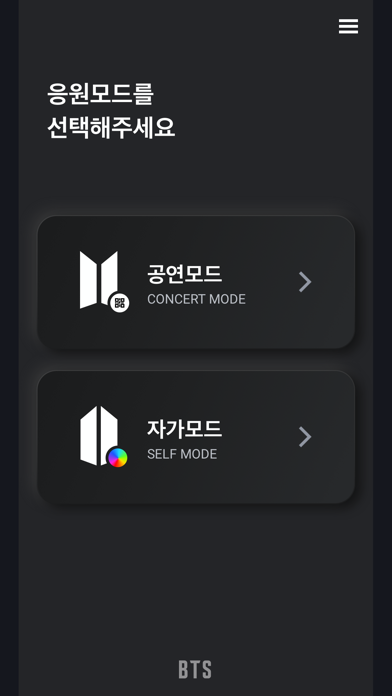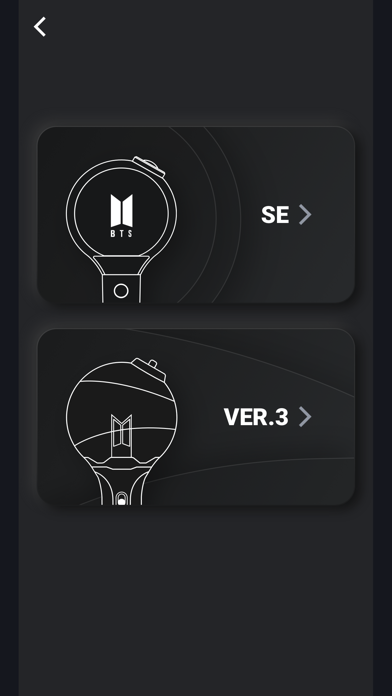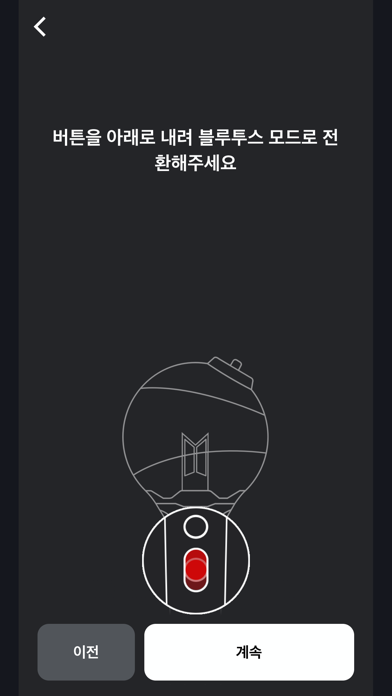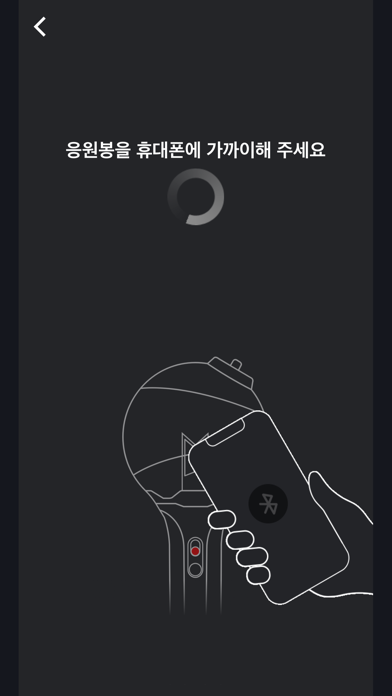I bought my ARMY light stick
I recently bought my own BTS ARMY light stick, but I got it on Amazon and I tested it the night when I got it cause I was going to Suga cinema Japan show and it worked. I also used it when I went to see cinema Japan show again and I was able to learn how to figure out how to change colors with it. I wish you could use it when you’re watching their permission to dance LA show on Disney+ or there yet to come cinema concert from Busan I love the ARMY lights and it’s really amazing and I enjoy it very much next time if BTS does their cinema or regular concert I am going to be taking my ARMY lights with me I tried getting it on Weverse, but I don’t have money to renew my membership or K-pop station the store but they didn’t have it so I only got it on Amazon