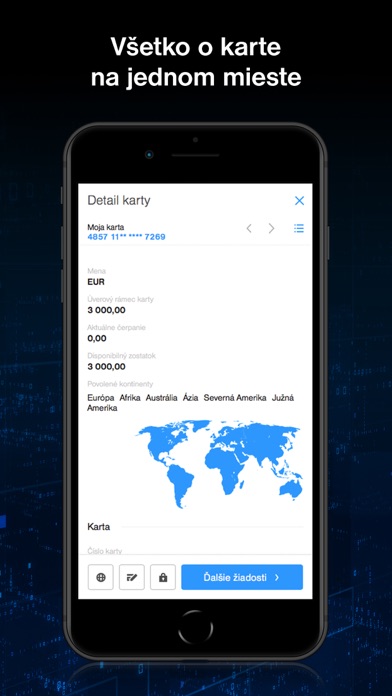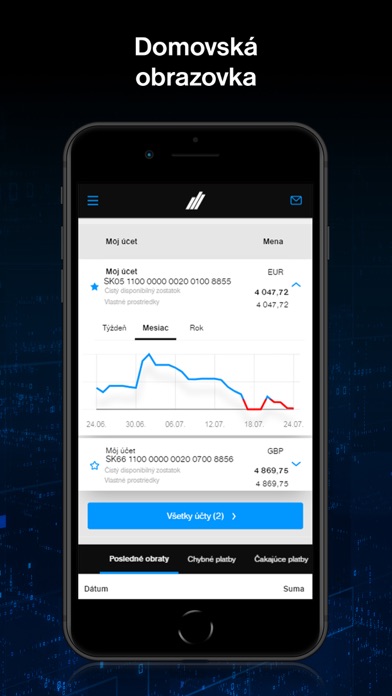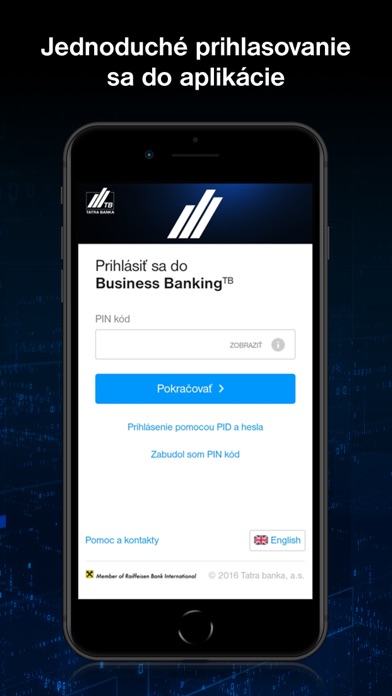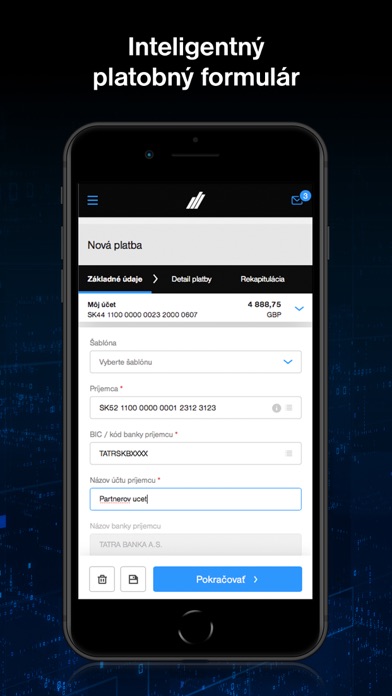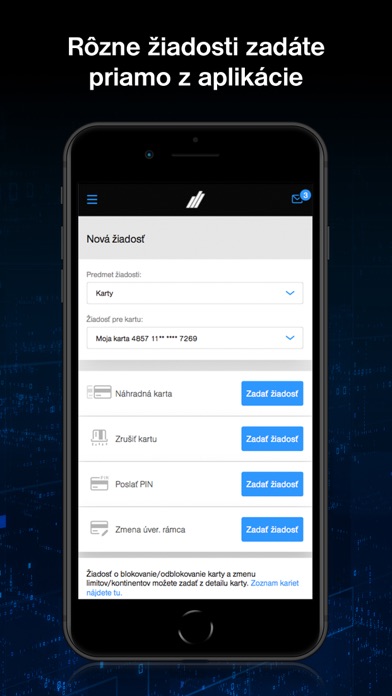Description
The Business BankingTB mobile application allows you to access your business finances whenever and wherever.
The mobile application is intended especially for clients with activated Business BankingTB services. The application provides the same functionality as the desktop version of Business BankingTB.
The application requires an active Internet connection via WiFi or data services provided by a mobile operator.
For the first login to the application, it is required to enter your PID and the password which you use for the desktop version of Business BankingTB. Next, you have to confirm your login with a code generated by the ReaderTB mobile application (a physical card and reader provided by Tatra banka can be used as well). To further use the application, you can choose between two login options. The first option is to login by using PID + password + ReaderTB, and the second option is to set up a PIN code. The PIN code set in the mobile application can only be used to log into the Business BankingTB mobile application on that particular device.
The homepage consists of a graph displaying the development of your account balance and a list of the last five movements. You can switch between accounts and the displayed graph will change according to the selected account. Favorite accounts will be displayed at the top of the account list.
Card details shows all of the important details about the selected card in one place. Card details are available for both credit and debit cards. There is also an option to create a request related to the card whose details are currently displayed.
The login page adapts to the login method. The application offers an easy and comfortable login method using a PIN code. If the user has forgot their PIN code, the option to log in using PID + password + ReaderTB is always available.
New payment is an easy and user-friendly way to create a new payment. The functionality itself is made as a smart form, which determines if the payment is a SEPA payment or a foreign payment based on the entered data.
New request gives the user the option to place various types of requests without the need to visit a bank branch. For example, card or loan requests are also available.
The Business BankingTB mobile application is available in two language versions: Slovak and English.
If you have any questions, ideas, or need to solve a specific issue, please contact us at the email address [email protected].
Hide
Show More...
The mobile application is intended especially for clients with activated Business BankingTB services. The application provides the same functionality as the desktop version of Business BankingTB.
The application requires an active Internet connection via WiFi or data services provided by a mobile operator.
For the first login to the application, it is required to enter your PID and the password which you use for the desktop version of Business BankingTB. Next, you have to confirm your login with a code generated by the ReaderTB mobile application (a physical card and reader provided by Tatra banka can be used as well). To further use the application, you can choose between two login options. The first option is to login by using PID + password + ReaderTB, and the second option is to set up a PIN code. The PIN code set in the mobile application can only be used to log into the Business BankingTB mobile application on that particular device.
The homepage consists of a graph displaying the development of your account balance and a list of the last five movements. You can switch between accounts and the displayed graph will change according to the selected account. Favorite accounts will be displayed at the top of the account list.
Card details shows all of the important details about the selected card in one place. Card details are available for both credit and debit cards. There is also an option to create a request related to the card whose details are currently displayed.
The login page adapts to the login method. The application offers an easy and comfortable login method using a PIN code. If the user has forgot their PIN code, the option to log in using PID + password + ReaderTB is always available.
New payment is an easy and user-friendly way to create a new payment. The functionality itself is made as a smart form, which determines if the payment is a SEPA payment or a foreign payment based on the entered data.
New request gives the user the option to place various types of requests without the need to visit a bank branch. For example, card or loan requests are also available.
The Business BankingTB mobile application is available in two language versions: Slovak and English.
If you have any questions, ideas, or need to solve a specific issue, please contact us at the email address [email protected].
Screenshots
N/A FAQ
-
Is Business banking TB free?
Yes, Business banking TB is completely free and it doesn't have any in-app purchases or subscriptions.
-
Is Business banking TB legit?
Not enough reviews to make a reliable assessment. The app needs more user feedback.
Thanks for the vote -
How much does Business banking TB cost?
Business banking TB is free.
-
What is Business banking TB revenue?
To get estimated revenue of Business banking TB app and other AppStore insights you can sign up to AppTail Mobile Analytics Platform.

User Rating
App is not rated in South Korea yet.

Ratings History
N/A Reviews
Store Rankings

Ranking History
App Ranking History not available yet

Category Rankings
App is not ranked yet
Business banking TB Installs
Last 30 daysBusiness banking TB Revenue
Last 30 daysN/A Revenue and Downloads
Gain valuable insights into Business banking TB performance with our analytics.
Sign up now to access downloads, revenue, and more.
Sign up now to access downloads, revenue, and more.
App Info
- Category
- Finance
- Publisher
-
Tatra banka, a.s
- Languages
- English, Slovak
- Recent release
- 1.7.6 (5 months ago )
- Released on
- Oct 2, 2020 (4 years ago )
- Also available in
- Norway, Hungary, Ireland, India, Italy, Japan, South Korea, Malaysia, Netherlands, Austria, Philippines, Poland, Romania, Russia, Sweden, Türkiye, Ukraine, United States, United Kingdom, United Arab Emirates, Australia, Azerbaijan, Belgium, Brazil, Canada, Switzerland, China, Czechia, Germany, Denmark, Algeria, Spain, Finland, France, Hong Kong SAR China, Ecuador, Slovakia, Thailand, Vietnam, South Africa
- Last Updated
- 1 month ago