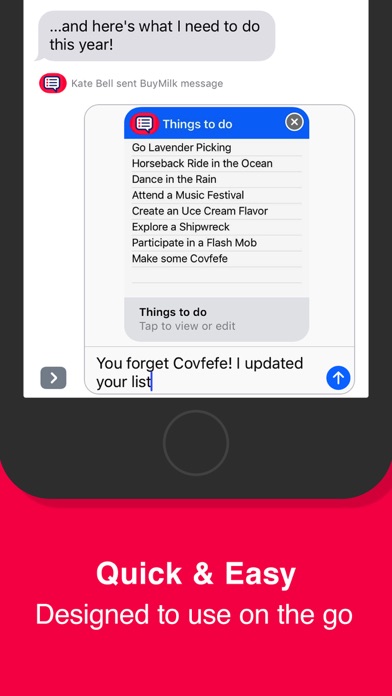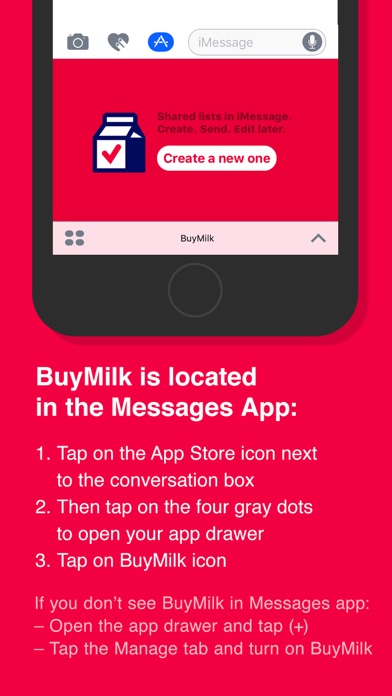Description
Create and send beautiful shared lists inside Мessages app. Forgot to add something? Just edit your existing list. So everything is always up to date.
BuyMilk is located in app drawer in the Messages app:
1. Open an existing conversation thread in Messages or start a new conversation.
2. Tap on the App Store icon next to the conversation box.
3. Then tap on the four dots to open your app drawer.
4. Tap on BuyMilk icon.
If you don’t see it in Message app check the Manage tab in Message app:
1. Open the app drawer in Messages app and tap (+).
2. Tap the Manage tab and turn on BuyMilk.
CREATING LISTS
– Open BuyMilk in Messages app.
– Add new items to the list.
– Tap Send and send your list to the conversation.
EDITING LISTS
– BuyMilk must be installed.
– Tap on existing BuyMilk list in your conversation.
– Swipe left to edit or add new items.
– Send your list back to the conversation.
– After sending list updates automatically.
Hide
Show More...
BuyMilk is located in app drawer in the Messages app:
1. Open an existing conversation thread in Messages or start a new conversation.
2. Tap on the App Store icon next to the conversation box.
3. Then tap on the four dots to open your app drawer.
4. Tap on BuyMilk icon.
If you don’t see it in Message app check the Manage tab in Message app:
1. Open the app drawer in Messages app and tap (+).
2. Tap the Manage tab and turn on BuyMilk.
CREATING LISTS
– Open BuyMilk in Messages app.
– Add new items to the list.
– Tap Send and send your list to the conversation.
EDITING LISTS
– BuyMilk must be installed.
– Tap on existing BuyMilk list in your conversation.
– Swipe left to edit or add new items.
– Send your list back to the conversation.
– After sending list updates automatically.
Screenshots
BuyMilk FAQ
-
Is BuyMilk free?
Yes, BuyMilk is completely free and it doesn't have any in-app purchases or subscriptions.
-
Is BuyMilk legit?
Not enough reviews to make a reliable assessment. The app needs more user feedback.
Thanks for the vote -
How much does BuyMilk cost?
BuyMilk is free.
-
What is BuyMilk revenue?
To get estimated revenue of BuyMilk app and other AppStore insights you can sign up to AppTail Mobile Analytics Platform.

User Rating
App is not rated in South Korea yet.

Ratings History
BuyMilk Reviews
No Reviews in South Korea
App doesn't have any reviews in South Korea yet.
Store Rankings

Ranking History
App Ranking History not available yet

Category Rankings
App is not ranked yet
BuyMilk Installs
Last 30 daysBuyMilk Revenue
Last 30 daysBuyMilk Revenue and Downloads
Gain valuable insights into BuyMilk performance with our analytics.
Sign up now to access downloads, revenue, and more.
Sign up now to access downloads, revenue, and more.
App Info
- Category
- Shopping
- Publisher
- Pavel Dubov
- Languages
- English
- Recent release
- 1.2 (7 years ago )
- Released on
- Jul 28, 2017 (7 years ago )
- Also available in
- United States, Taiwan, Italy, Philippines, Brazil, Canada, United Kingdom, Germany, Russia, Hong Kong SAR China, Norway, Poland, Netherlands, Nigeria, Malaysia, Mexico, Madagascar, Kazakhstan, Kuwait, South Korea, New Zealand, Peru, Pakistan, Israel, Portugal, Romania, Saudi Arabia, Singapore, Thailand, Türkiye, Ukraine, Vietnam, South Africa, Algeria, Argentina, Austria, Australia, Azerbaijan, Belgium, Belarus, Switzerland, Chile, China, Colombia, Czechia, Denmark, Dominican Republic, Japan, Ecuador, Egypt, Spain, Finland, France, Greece, Croatia, Hungary, Indonesia, Ireland, United Arab Emirates, India
- Last Updated
- 4 days ago