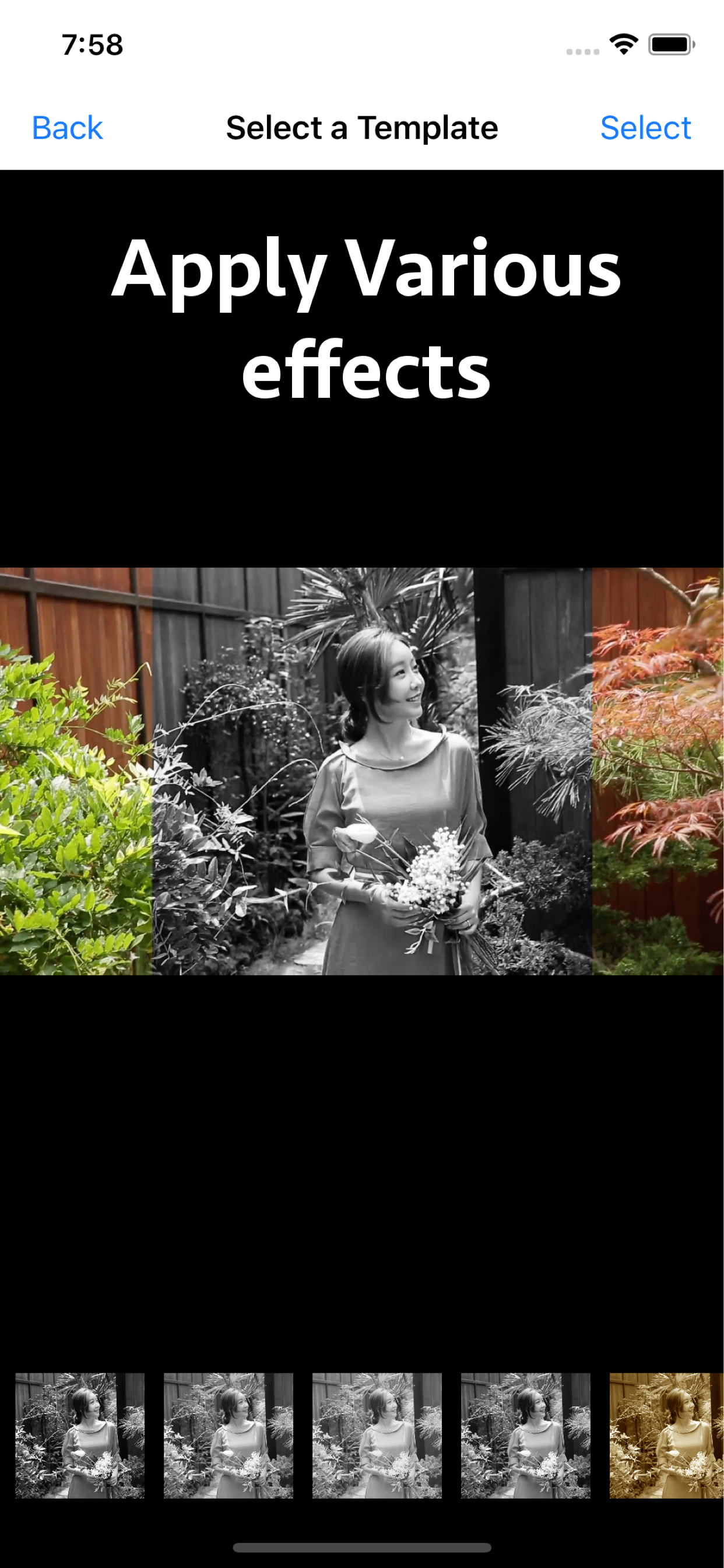Description
Bring focus on an area by applying Black and White effect only on the selected area of the video.After applying the effect, only the selected region appears in black and white and the remaining area appears in colours. This creates stunning effect. It also helps to highlight a specific area, product or a person in the video.
The application also provides different templates to further customise how the Black and White region inside the video should appear. For example : The effects like Noir, Grayscale, Mono, Sepia and Tonal could be applied to the video.
The application also comes with preview feature so that the generated videos could be previewed inside the application directly.The generated videos could be shared using AirDrop or could be saved to Photos app of the phone. The videos could also be shared to cloud by sharing it with the "Files" application of the phone.
Below are the features of the application :
-- Apply the effect on entire video or only on selected duration of the video. For example : If there is a video of 10 minutes duration, you could select the apply the Black & White effect only between 4th to 6th minutes of time.
-- Apply effect on the selected region or on entire area of the video.
-- Use in product marketing videos : Apply the black & white effect on the product of interest. This will naturally draw the attention of the viewer toward the product.
-- Create amazing effects by converting yourself in the video to Black & white. In this scenario, all others in the the video will appear colourful while you only will appear in Black & White colour.
Hide
Show More...
The application also provides different templates to further customise how the Black and White region inside the video should appear. For example : The effects like Noir, Grayscale, Mono, Sepia and Tonal could be applied to the video.
The application also comes with preview feature so that the generated videos could be previewed inside the application directly.The generated videos could be shared using AirDrop or could be saved to Photos app of the phone. The videos could also be shared to cloud by sharing it with the "Files" application of the phone.
Below are the features of the application :
-- Apply the effect on entire video or only on selected duration of the video. For example : If there is a video of 10 minutes duration, you could select the apply the Black & White effect only between 4th to 6th minutes of time.
-- Apply effect on the selected region or on entire area of the video.
-- Use in product marketing videos : Apply the black & white effect on the product of interest. This will naturally draw the attention of the viewer toward the product.
-- Create amazing effects by converting yourself in the video to Black & white. In this scenario, all others in the the video will appear colourful while you only will appear in Black & White colour.
Screenshots
B&W Video Maker FAQ
-
Is B&W Video Maker free?
Yes, B&W Video Maker is completely free and it doesn't have any in-app purchases or subscriptions.
-
Is B&W Video Maker legit?
Not enough reviews to make a reliable assessment. The app needs more user feedback.
Thanks for the vote -
How much does B&W Video Maker cost?
B&W Video Maker is free.
-
What is B&W Video Maker revenue?
To get estimated revenue of B&W Video Maker app and other AppStore insights you can sign up to AppTail Mobile Analytics Platform.

User Rating
App is not rated in Taiwan yet.

Ratings History
B&W Video Maker Reviews
Store Rankings

Ranking History
App Ranking History not available yet

Category Rankings
App is not ranked yet
B&W Video Maker Competitors
| Name | Downloads (30d) | Monthly Revenue | Reviews | Ratings | Recent release | |
|---|---|---|---|---|---|---|
|
Photai - AI Photographer
AI Smart Photographer
|
Unlock
|
Unlock
|
0
|
|
2 years ago | |
|
PicBlender
Blend your photos and images
|
Unlock
|
Unlock
|
0
|
|
1 year ago | |
|
Perspective Vision
Perspective effect Video
|
Unlock
|
Unlock
|
0
|
|
7 months ago | |
|
Live GIF
Turn Live Photos into GIFs
|
Unlock
|
Unlock
|
9
|
|
3 years ago | |
|
Amapic - Group & Clean Photos
Choose your best photos easily
|
Unlock
|
Unlock
|
0
|
|
2 years ago | |
|
Fragment - iPhoneography App
Prismatic Photo Effects
|
Unlock
|
Unlock
|
11
|
|
1 year ago | |
|
Circle Crop - Beautiful Shapes
Beautiful Square & Shape Image
|
Unlock
|
Unlock
|
0
|
|
1 year ago | |
|
Cartoonish
|
Unlock
|
Unlock
|
0
|
|
2 years ago | |
|
Road Movie Premium
Road Movie Premium
|
Unlock
|
Unlock
|
0
|
|
2 years ago | |
|
N/A
Full sized pics on Instagram
|
Unlock
|
Unlock
|
0
|
|
3 years ago |
B&W Video Maker Installs
Last 30 daysB&W Video Maker Revenue
Last 30 daysB&W Video Maker Revenue and Downloads
Gain valuable insights into B&W Video Maker performance with our analytics.
Sign up now to access downloads, revenue, and more.
Sign up now to access downloads, revenue, and more.
App Info
- Category
- Photo Video
- Publisher
- Ruchira Ramesh
- Languages
- Arabic, Danish, Dutch, English, French, German, Indonesian, Italian, Japanese, Korean, Malay, Polish, Portuguese, Russian, Chinese, Spanish, Chinese, Turkish, Vietnamese
- Recent release
- 1.1 (3 years ago )
- Released on
- Aug 21, 2018 (6 years ago )
- Also available in
- Romania, Japan, South Korea, Kuwait, Mexico, Malaysia, Norway, New Zealand, Peru, Portugal, India, Russia, Saudi Arabia, Sweden, Singapore, Türkiye, Taiwan, United States, Vietnam, South Africa, Colombia, Argentina, Austria, Australia, Azerbaijan, Belgium, Belarus, Canada, Switzerland, Chile, United Arab Emirates, Czechia, Denmark, Dominican Republic, Ecuador, United Kingdom, Greece, Indonesia, Ireland
- Last Updated
- 1 month ago