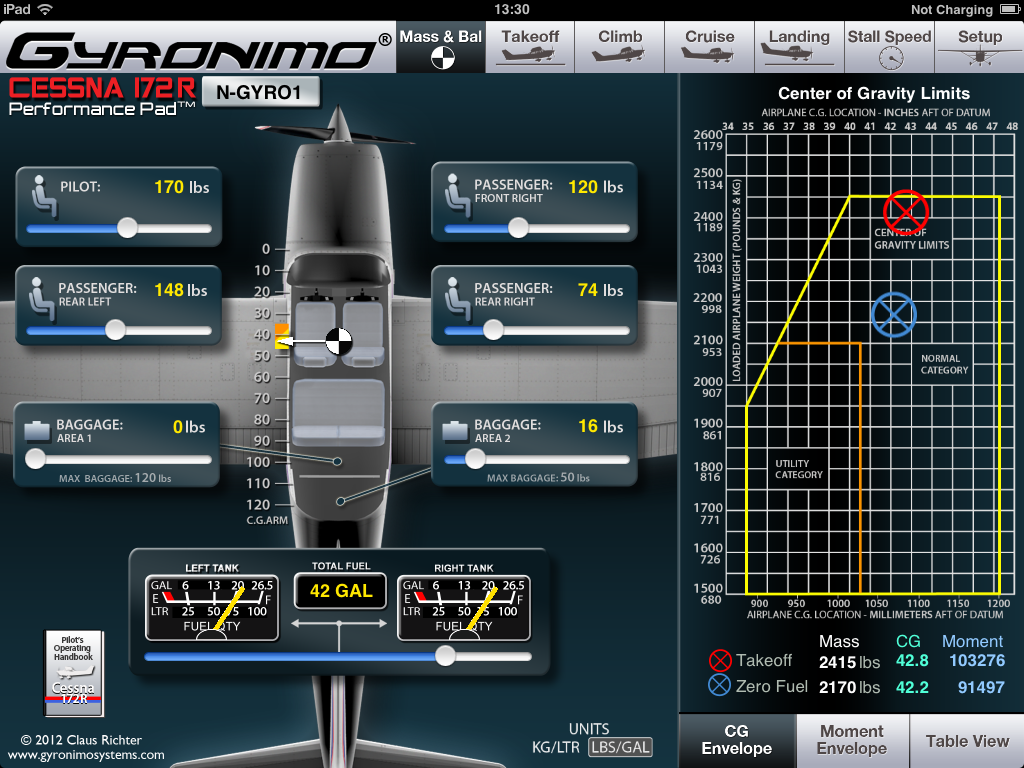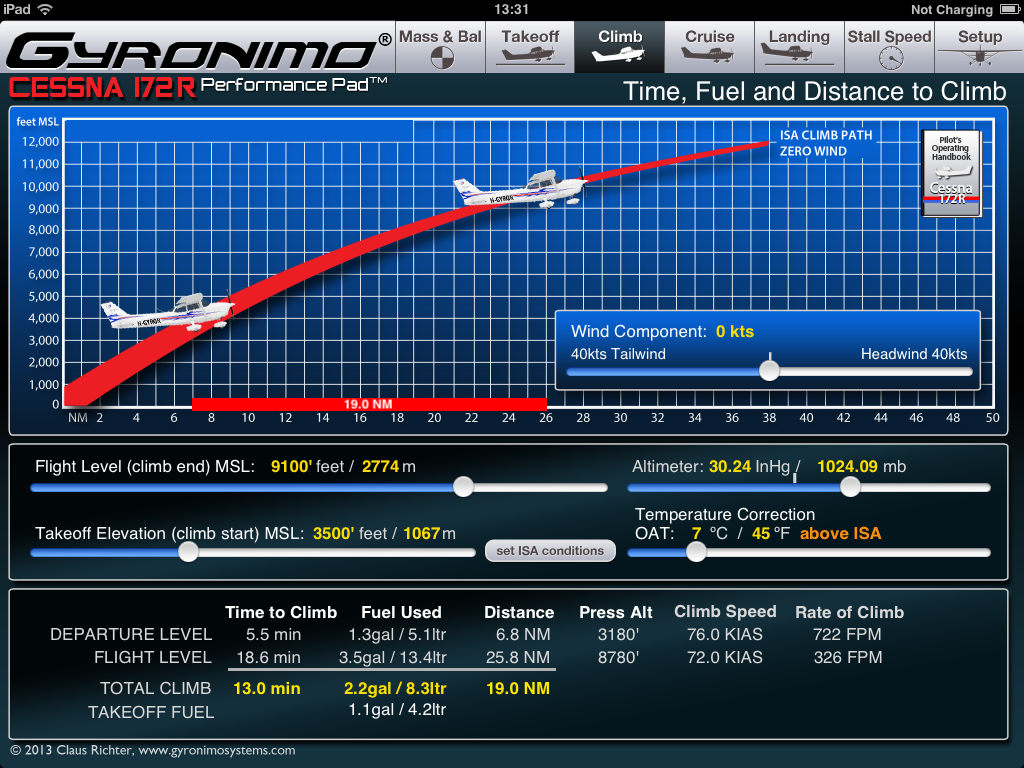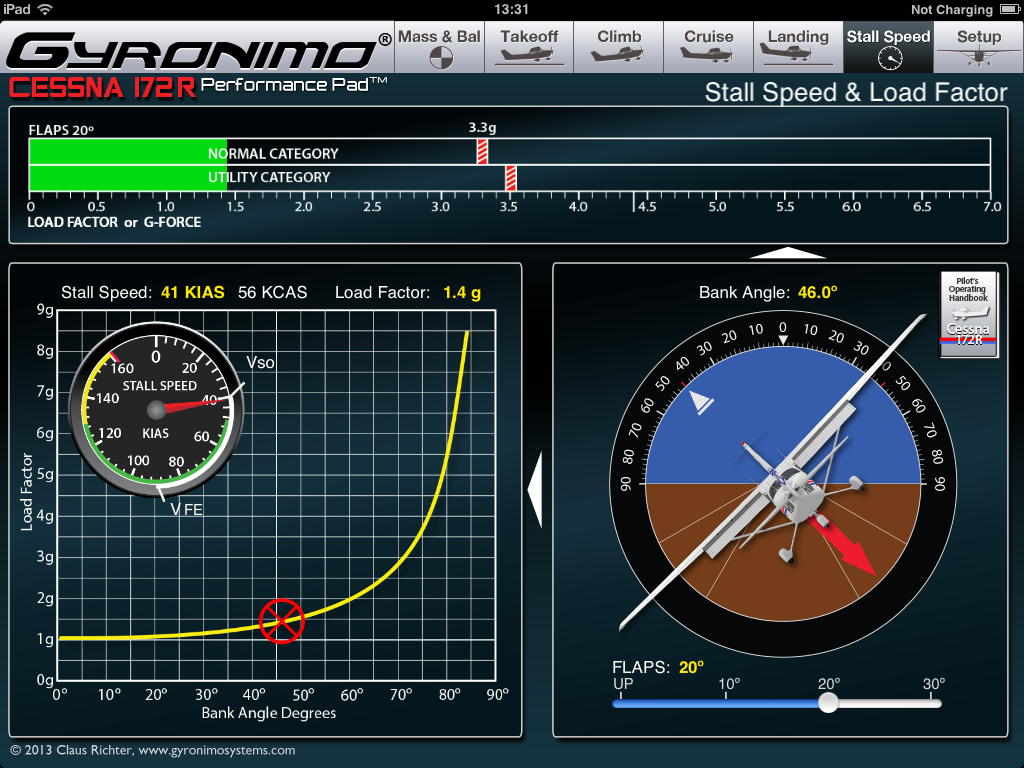Top!
Sehr intuitive Bedienung, alles graphisch aufbereitet und mit jeder Menge Gimmicks, Verweise auf die Kapitel im Flug-Handbuch. Die Weight&Balance- und Fuel-Berechnung ergibt plausible und genaue Ergebnisse. Ich benutze die App als Ergänzung zum Jeppesen FD VFR für die Flugplanung. Etwas aufwendiger als wenn einfach hinten nur Werte rauspurzeln, aber man lernt deutlich mehr dabei. Die App läuft bei mir stabil (iPad Mini 4). Gratulation an die Programmierer, sowas entwickelt man nicht mal eben zwischen Frühstück und Mittagessen :) Sehr professionell, der Preis ist gerechfertigt.