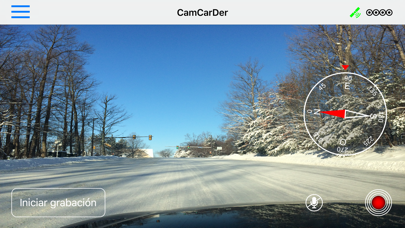Description
CamCarDer (lee "Cam-Car-Der") es todo lo que necesita para capturar vídeo durante sus viajes en coche. Se puede montar en el iPhone a un guión con la cámara principal orientada hacia adelante y comenzar la grabación de lo que sucede durante su visita. No vas a creer que tipo de cosas interesantes que se pueden capturar con ella (recuerda meteorito de Chelyabinsk?)! Y, en caso de accidente desafortunado, es posible utilizar las grabaciones cuando la conversación a la compañía de seguros.
características:
* Captura de vídeo en 3 resoluciones (bajo, medio, alto) con opción de incluir audio y realizar la estabilización de imagen
* Separación automática a los clips de longitud fija (seleccionable por el usuario: 1, 5, 10, 15, 30 o 60 minutos)
* Grabar ubicación GPS y velocidad, junto con los fotogramas de vídeo
* Reproducción de vídeo con marcador mostrando en un mapa y marca de tiempo / velocidad de un momento
* Exportación de vídeo a disco para el intercambio o almacenamiento
* Imprime la fecha / hora, sello de velocidad en el vídeo, así como la exportación de un mapa real con marcador dinámico
* Mantener los clips grabados como una historia; Ver el historial de como una lista (por fecha) o en un mapa interactivo (por localidad)
* Mostrar ruta para el clip en particular en un mapa con la velocidad indicada por el color
* Opción para iniciar la grabación cuando se abre la aplicación (o 3D táctil)
* Opción para reciclar los clips grabados antiguos de forma automática
* Marcar clips importantes "protegidos" de sobra de eliminación / reciclaje
* Sensor de G-Force a la aceleración y el frenado registro
* Mostrar / Ocultar mapa en la pantalla principal para una fácil navegación
* Para atenuar la pantalla para reducir el calentamiento y consumo de energía
NOTA: El uso continuo del funcionamiento del GPS en el fondo puede disminuir dramáticamente la vida de la batería. Por favor, vea los detalles en nuestro sitio web en http://oxigenator.com/products/camcarder/. Sugerimos que se conecta el iPhone a una potencia, en vez de usarlo en una batería.
Así que si su teléfono recibe una llamada entrante o si desea cambiar a otra aplicación, CamCarDer ahorrará clip actual. Puede comenzar nuevo clip manualmente o determinar la aplicación se inicie automáticamente cuando la aplicación se remonta al primer plano.
Hide
Show More...