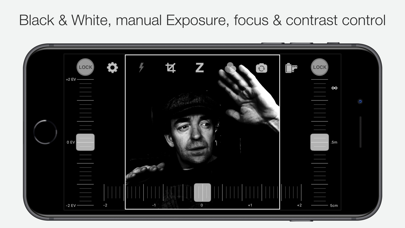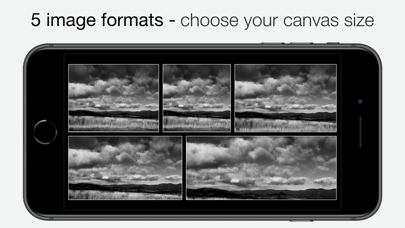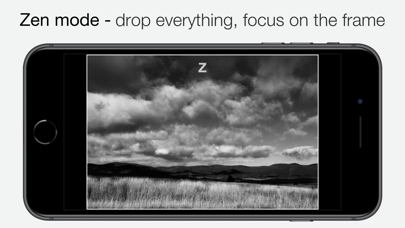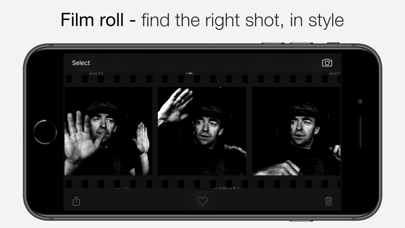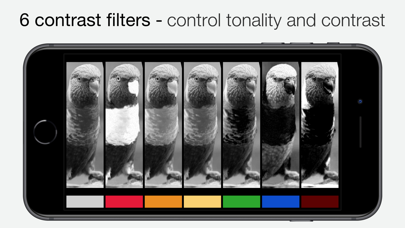Description
Whether you're an experienced photographer or a beginner, Camera1 will help you shoot in Black and White like no other app.
DEVELOP YOUR CREATIVITY
Learn to "see" in Black & White through Camera1 unique simultaneous contrast and exposure adjustments. Explore the infinite black and white image possibilities in real-time, such as high-key/low-key right in the viewfinder, before thaking the shot. Use the Zen mode to focus all your creative attention on the picture, and not the camera or technique.
TAKE CONTROL
Take control of the camera, with manual overrides of exposure and focus. Super easy access to focus lock using the manual focusing slider, for ultra-fast shooting - as the camera won’t need to re-focus between shots.
PROFESSIONAL OUTPUT
Camera1 takes full advantage of your camera hardware and saves in a variety of different file formats, including JPEG, TIFF, RAW & ProRAW / DNG, allowing for maximum editing flexibility in applications like Photoshop and Lightroom later in your workflow. Advanced iOS image processing such as Deep Fusion and Smart HDR is used on supported devices.
Live histograms, flash, grid views and a range of manual controls allow you to get the perfect shot, every time.
Features
• Black & white photography only: commit to Black and White at shooting time.
• High-quality image processing engine. Take full advantage of your device camera hardware.
• Manual focus (with magnification of the center focusing area), focus lock, spot focus, auto-focus
• Manual exposure compensation, or use Auto exposure
• Live histogram, when adjusting exposure, optional over-exposure warning indicator (zebras)
• 6 contrast/color filters for Black & White: red, orange, yellow, green, blue, infrared (simulated)
• Manual contrast control
• High-resolution capture (48MP) (*)
• Support for multi-lens devices - standard, telephoto and ultra wide-angle (*)
• ProRAW, RAW, JPEG, HEIC, TIFF file formats. DNG files contain color information, allowing later editing. A full-resolution JPEG, processed to Black and White by Camera1 is saved along side the DNG file, to the camera roll
• Support for iOS Deep Fusion and Smart HDR (*)
• Tap on the picture to take the shot
• 5 crop formats: 3:2, 4:3 (native), 1:1, 16:9, 2.35:1 (panorama)
• Zen mode: all controls disappear, leaving only the viewfinder on the screen for the ultimate picture-taking experience
• 3 flash modes: On, Off, Torch
• 2 focusing grid types: Rule of third and and Golden Triangles
• Live view of all controls above
• iOS Widget - quickly launch the app from your lock or home screen, optionally with a specific a lens
• Black and White camera roll, image viewer at full resolution
• Share to online social networks, as supported by your device.
"The most brilliant Camera App in recent years" -- Keisuke Takahashi
"I like the results-a bit like film (Tri-X) with a slight grain pattern. Lots of latitude" -- Eric Mencher @emencher
Don't forget to tag your pictures with #camera1app !
Privacy-first
• Camera1 does not embed any tracking / third-party SDKs
(*) Compatibility Notes
Camera1 features depends on the support from your ios device, so not all not all devices will support all features. Here are some of those restrictions:
High-resolution (48MP) capture requires compatible hardware: 14/15 Pro (& Max)
ProRAW capture requires compatible hardware: 12 Pro (& Max), 13 Pro (& Max), 14 Pro (& Max), 15 Pro (& Max)
RAW capture requires compatible hardware: 6S, 7, 8, X, XS, XR, SE, 11, 11 Pro (& Max), 12, 12 Pro (& Max), 13 Pro (& Max), 14, 14 Pro (& Max), 15, 15 Pro (& Max), iPad Pro,
The Ultra Wide lens on iPhone 11, 11 Pro (& Max), 12, 12 Pro (& Max), 13, 13 Pro (& Max), 14, 14 Pro (& Max), 15, 15 Pro (& Max), and iPad pro may not support RAW or manual focus / exposure modes
Smart HDR and Deep fusion supported on compatible hardware: iPhone 11, 11 Pro, 11 Pro Max, 12, 12 Pro (& Max), 13, 13 Pro (& Max), 14, 14 Pro (& Max), 15, 15 Pro (& Max)
Hide
Show More...
DEVELOP YOUR CREATIVITY
Learn to "see" in Black & White through Camera1 unique simultaneous contrast and exposure adjustments. Explore the infinite black and white image possibilities in real-time, such as high-key/low-key right in the viewfinder, before thaking the shot. Use the Zen mode to focus all your creative attention on the picture, and not the camera or technique.
TAKE CONTROL
Take control of the camera, with manual overrides of exposure and focus. Super easy access to focus lock using the manual focusing slider, for ultra-fast shooting - as the camera won’t need to re-focus between shots.
PROFESSIONAL OUTPUT
Camera1 takes full advantage of your camera hardware and saves in a variety of different file formats, including JPEG, TIFF, RAW & ProRAW / DNG, allowing for maximum editing flexibility in applications like Photoshop and Lightroom later in your workflow. Advanced iOS image processing such as Deep Fusion and Smart HDR is used on supported devices.
Live histograms, flash, grid views and a range of manual controls allow you to get the perfect shot, every time.
Features
• Black & white photography only: commit to Black and White at shooting time.
• High-quality image processing engine. Take full advantage of your device camera hardware.
• Manual focus (with magnification of the center focusing area), focus lock, spot focus, auto-focus
• Manual exposure compensation, or use Auto exposure
• Live histogram, when adjusting exposure, optional over-exposure warning indicator (zebras)
• 6 contrast/color filters for Black & White: red, orange, yellow, green, blue, infrared (simulated)
• Manual contrast control
• High-resolution capture (48MP) (*)
• Support for multi-lens devices - standard, telephoto and ultra wide-angle (*)
• ProRAW, RAW, JPEG, HEIC, TIFF file formats. DNG files contain color information, allowing later editing. A full-resolution JPEG, processed to Black and White by Camera1 is saved along side the DNG file, to the camera roll
• Support for iOS Deep Fusion and Smart HDR (*)
• Tap on the picture to take the shot
• 5 crop formats: 3:2, 4:3 (native), 1:1, 16:9, 2.35:1 (panorama)
• Zen mode: all controls disappear, leaving only the viewfinder on the screen for the ultimate picture-taking experience
• 3 flash modes: On, Off, Torch
• 2 focusing grid types: Rule of third and and Golden Triangles
• Live view of all controls above
• iOS Widget - quickly launch the app from your lock or home screen, optionally with a specific a lens
• Black and White camera roll, image viewer at full resolution
• Share to online social networks, as supported by your device.
"The most brilliant Camera App in recent years" -- Keisuke Takahashi
"I like the results-a bit like film (Tri-X) with a slight grain pattern. Lots of latitude" -- Eric Mencher @emencher
Don't forget to tag your pictures with #camera1app !
Privacy-first
• Camera1 does not embed any tracking / third-party SDKs
(*) Compatibility Notes
Camera1 features depends on the support from your ios device, so not all not all devices will support all features. Here are some of those restrictions:
High-resolution (48MP) capture requires compatible hardware: 14/15 Pro (& Max)
ProRAW capture requires compatible hardware: 12 Pro (& Max), 13 Pro (& Max), 14 Pro (& Max), 15 Pro (& Max)
RAW capture requires compatible hardware: 6S, 7, 8, X, XS, XR, SE, 11, 11 Pro (& Max), 12, 12 Pro (& Max), 13 Pro (& Max), 14, 14 Pro (& Max), 15, 15 Pro (& Max), iPad Pro,
The Ultra Wide lens on iPhone 11, 11 Pro (& Max), 12, 12 Pro (& Max), 13, 13 Pro (& Max), 14, 14 Pro (& Max), 15, 15 Pro (& Max), and iPad pro may not support RAW or manual focus / exposure modes
Smart HDR and Deep fusion supported on compatible hardware: iPhone 11, 11 Pro, 11 Pro Max, 12, 12 Pro (& Max), 13, 13 Pro (& Max), 14, 14 Pro (& Max), 15, 15 Pro (& Max)
Screenshots
Camera1 FAQ
-
Is Camera1 free?
Camera1 is not free (it costs 7.99), however it doesn't contain in-app purchases or subscriptions.
-
Is Camera1 legit?
Not enough reviews to make a reliable assessment. The app needs more user feedback.
Thanks for the vote -
How much does Camera1 cost?
The price of Camera1 is 7.99.
-
What is Camera1 revenue?
To get estimated revenue of Camera1 app and other AppStore insights you can sign up to AppTail Mobile Analytics Platform.

User Rating
4.85 out of 5
20 ratings in Australia
5 star
15
4 star
2
3 star
0
2 star
0
1 star
0

Ratings History
Camera1 Reviews
No Reviews in Australia
App doesn't have any reviews in Australia yet.
Store Rankings

Ranking History
App Ranking History not available yet

Category Rankings
|
Chart
|
Category
|
Rank
|
|---|---|---|
|
Top Paid
|

|
24
|
|
Top Paid
|

|
31
|
|
Top Paid
|

|
88
|
|
Top Paid
|

|
106
|
|
Top Paid
|

|
229
|
Keywords
Camera1 Competitors
| Name | Downloads (30d) | Monthly Revenue | Reviews | Ratings | Recent release | |
|---|---|---|---|---|---|---|
|
MPro
Monochrome Camera App
|
View
|
View
|
0
|
|
2 years ago | |
|
Mark II Artist's Viewfinder
Shoot planning simplified
|
View
|
View
|
0
|
|
2 months ago | |
|
Camera M - Pro Manual Camera
Powerful Pro Controls
|
View
|
View
|
0
|
|
4 months ago | |
|
Argentum Camera
|
View
|
View
|
0
|
|
1 week ago | |
|
f/ Tools
Photography preproduction tool
|
View
|
View
|
0
|
|
2 weeks ago | |
|
Dramatic Black & White
Incredible B&W Photos
|
View
|
View
|
0
|
|
10 months ago | |
|
Provoke Camera
|
View
|
View
|
0
|
|
8 months ago | |
|
Blackie
Black & White Photography
|
View
|
View
|
0
|
|
1 month ago | |
|
Antiqgraf
Antique Filter for Photo+Video
|
View
|
View
|
0
|
|
5 months ago | |
|
Analogue - Vintage Darkroom
Develop Black And White Film
|
View
|
View
|
0
|
|
3 months ago |
Camera1 Installs
Last 30 daysCamera1 Revenue
Last 30 daysCamera1 Revenue and Downloads
Gain valuable insights into Camera1 performance with our analytics.
Sign up now to access downloads, revenue, and more.
Sign up now to access downloads, revenue, and more.
App Info
- Category
- Photo Video
- Publisher
-
Sebastien Ardon
- Languages
- English, French, Japanese
- Recent release
- 2.8.2 (1 year ago )
- Released on
- Oct 13, 2015 (9 years ago )
- Also available in
- United States, France, Japan, Australia, Germany, Canada, United Kingdom, Italy, Switzerland, Belgium, Netherlands, Brazil, Sweden, Spain, Thailand, Czechia, Austria, Norway, New Zealand, Mexico, Argentina, Portugal, Russia, Croatia, Taiwan, Hong Kong SAR China, Finland, Greece, Indonesia, Ireland, Denmark, Türkiye, Malaysia, Romania, Singapore, Chile, China, Philippines, South Africa, Pakistan, Poland, Colombia, Saudi Arabia, Slovakia, Belarus, Azerbaijan, Ukraine, United Arab Emirates, Uzbekistan, Vietnam, Lebanon, Hungary, Israel, India, Egypt, Estonia, South Korea, Kuwait, Kazakhstan, Peru, Sri Lanka, Latvia, Madagascar, North Macedonia, Ecuador, Nigeria, Algeria, Dominican Republic
- Last Updated
- 1 week ago
This page includes copyrighted content from third parties, shared solely for commentary and research in accordance with fair use under applicable copyright laws. All trademarks, including product, service, and company names or logos, remain the property of their respective owners. Their use here falls under nominative fair use as outlined by trademark laws and does not suggest any affiliation with or endorsement by the trademark holders.