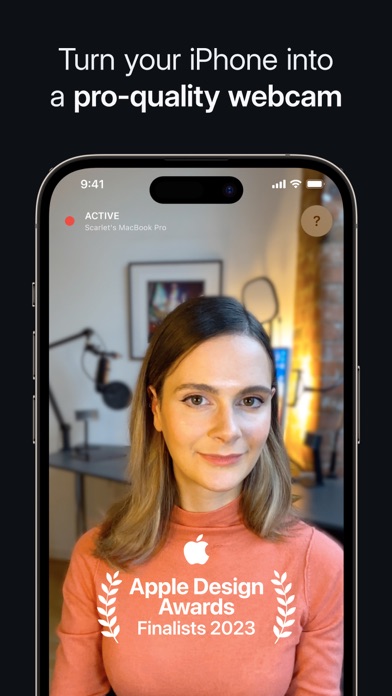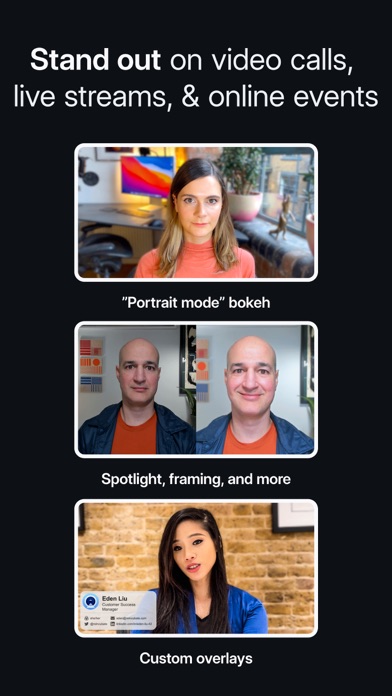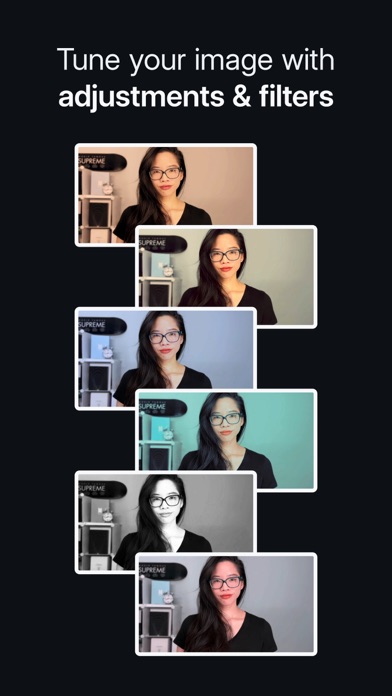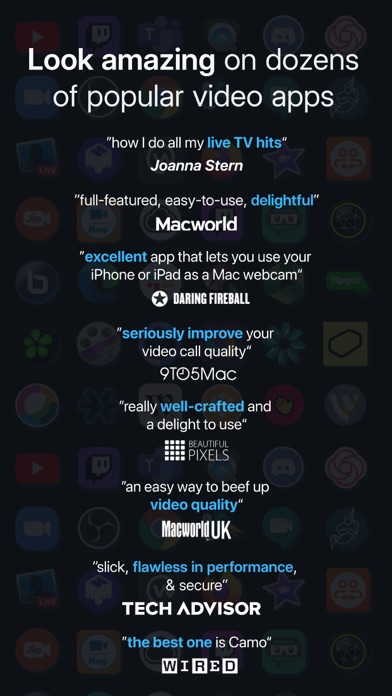Description
The Apple Design Awards Finalist 2023 app, Camo, uses the incredible cameras in your iPhone to produce pro-quality video, whether you’re meeting, streaming, or recording.
Joanna Stern, The Wall St. Journal – “how I do all my live TV hits”
MacWorld US – “full-featured, easy-to-use, and delightful”
9to5Mac – “an easy way to seriously improve your video call quality”
WIRED – “there are a number of apps which let you use your iOS device’s camera as your webcam, but the best one is Camo”
MacWorld UK – “an easy way to beef up the video quality on your calls”
With over 10 million users helped over the last decade, Reincubate is one of the UK’s most-loved software companies.
— EASY TO USE / PLUG AND PLAY / Wi-Fi —
No extra hardware needed, just connect your device to your Mac or PC. Choose between connecting wirelessly, for the most flexible experience, or opt for a trusty USB connection. With Wi-Fi connectivity, get set up for a call in seconds – no more looking around for a spare cable or a free port.
— POWERFUL ADJUSTMENTS & FILTERS —
Camo Studio gives you full control of your video, letting you adjust lenses, exposure, colours, contrast, and more; and it lets you zoom, crop, and focus your image precisely how you want it. Apply cinematic styling and color grading to your video with 18 bespoke filters, including support for custom Cube, 3DL, and LUT files.
— STAND OUT WITH SPOTLIGHT & PORTRAIT —
Use Spotlight to compensate for less-than-ideal lighting conditions, such as backlit or under-lit environments, by brightening yourself against your background. Portrait creates a sophisticated bokeh effect that cleanly separates you from the background and gives you full control over the depth of focus.
— VIRTUAL GREEN SCREEN AND PRIVACY —
Use Replace, Camo’s virtual green screen, to cleanly swap any image into your background. Or activate Privacy to cloak your surroundings with a pleasing diffused image effect. Both offer industry-leading performance, enabling video that foregrounds clarity without sacrificing appearance.
— FIND FREEDOM WITH AUTO FRAMING —
Camo’s auto-framing functionality keeps you at the center of the action, whether you’re shuffling around at your desk or presenting at a whiteboard. With a range of zoom options, you’ll remain firmly centered and proportioned on screen.
— COMPATIBLE WITH OVER 40 APPS —
Camo works perfectly with Zoom, Google Meet, Microsoft Teams, Safari, FaceTime, QuickTime, Chrome, OBS Studio, Streamlabs, Skype, Twitch, Panopto, ScreenFlow, Final Cut Pro X, and dozens of other video recording and streaming products.
— SECURITY AND PRIVACY FIRST —
Camo doesn’t know what you’re using it for, and doesn’t capture or transmit your video feed. It simply routes it from your iPhone to your computer. Your data is your business, not ours.
— NOT ONLY BUT ALSO! —
- Super low latency, high speed video with a range of resolutions
- Powerful presets to save and quickly switch to your favourite adjustments and settings
- Native support for iPadOS as well as your iPhone, and beautiful Dark Mode support throughout
- Camo offloads all processing to your iOS device, keeping your computer cool and fast
- Crop your video without losing quality with dynamic-resolution Smart Zoom
- Automatic image stabilisation minimises bumps and vibrations
- Virtually rotate your video without touching your device
- Switch between video from multiple iOS devices and lenses in real-time
- No ads in the app, not ever
— WE’RE HERE TO HELP —
We’re fanatical about supporting users, and we’d love to help you make the most of Camo. Reach out to us any time: [email protected]
Camo Studio supports macOS 10.13 or later & Windows 10 or later.
— LEARN MORE —
About us: https://reincubate.com/camo/
How to make the most of Camo: https://reincubate.com/support/how-to/look-best-webcam-video/
FAQ: https://reincubate.com/support/camo/camo-faq/
Hide
Show More...
Joanna Stern, The Wall St. Journal – “how I do all my live TV hits”
MacWorld US – “full-featured, easy-to-use, and delightful”
9to5Mac – “an easy way to seriously improve your video call quality”
WIRED – “there are a number of apps which let you use your iOS device’s camera as your webcam, but the best one is Camo”
MacWorld UK – “an easy way to beef up the video quality on your calls”
With over 10 million users helped over the last decade, Reincubate is one of the UK’s most-loved software companies.
— EASY TO USE / PLUG AND PLAY / Wi-Fi —
No extra hardware needed, just connect your device to your Mac or PC. Choose between connecting wirelessly, for the most flexible experience, or opt for a trusty USB connection. With Wi-Fi connectivity, get set up for a call in seconds – no more looking around for a spare cable or a free port.
— POWERFUL ADJUSTMENTS & FILTERS —
Camo Studio gives you full control of your video, letting you adjust lenses, exposure, colours, contrast, and more; and it lets you zoom, crop, and focus your image precisely how you want it. Apply cinematic styling and color grading to your video with 18 bespoke filters, including support for custom Cube, 3DL, and LUT files.
— STAND OUT WITH SPOTLIGHT & PORTRAIT —
Use Spotlight to compensate for less-than-ideal lighting conditions, such as backlit or under-lit environments, by brightening yourself against your background. Portrait creates a sophisticated bokeh effect that cleanly separates you from the background and gives you full control over the depth of focus.
— VIRTUAL GREEN SCREEN AND PRIVACY —
Use Replace, Camo’s virtual green screen, to cleanly swap any image into your background. Or activate Privacy to cloak your surroundings with a pleasing diffused image effect. Both offer industry-leading performance, enabling video that foregrounds clarity without sacrificing appearance.
— FIND FREEDOM WITH AUTO FRAMING —
Camo’s auto-framing functionality keeps you at the center of the action, whether you’re shuffling around at your desk or presenting at a whiteboard. With a range of zoom options, you’ll remain firmly centered and proportioned on screen.
— COMPATIBLE WITH OVER 40 APPS —
Camo works perfectly with Zoom, Google Meet, Microsoft Teams, Safari, FaceTime, QuickTime, Chrome, OBS Studio, Streamlabs, Skype, Twitch, Panopto, ScreenFlow, Final Cut Pro X, and dozens of other video recording and streaming products.
— SECURITY AND PRIVACY FIRST —
Camo doesn’t know what you’re using it for, and doesn’t capture or transmit your video feed. It simply routes it from your iPhone to your computer. Your data is your business, not ours.
— NOT ONLY BUT ALSO! —
- Super low latency, high speed video with a range of resolutions
- Powerful presets to save and quickly switch to your favourite adjustments and settings
- Native support for iPadOS as well as your iPhone, and beautiful Dark Mode support throughout
- Camo offloads all processing to your iOS device, keeping your computer cool and fast
- Crop your video without losing quality with dynamic-resolution Smart Zoom
- Automatic image stabilisation minimises bumps and vibrations
- Virtually rotate your video without touching your device
- Switch between video from multiple iOS devices and lenses in real-time
- No ads in the app, not ever
— WE’RE HERE TO HELP —
We’re fanatical about supporting users, and we’d love to help you make the most of Camo. Reach out to us any time: [email protected]
Camo Studio supports macOS 10.13 or later & Windows 10 or later.
— LEARN MORE —
About us: https://reincubate.com/camo/
How to make the most of Camo: https://reincubate.com/support/how-to/look-best-webcam-video/
FAQ: https://reincubate.com/support/camo/camo-faq/
Screenshots
Camo Camera FAQ
-
Is Camo Camera free?
Yes, Camo Camera is completely free and it doesn't have any in-app purchases or subscriptions.
-
Is Camo Camera legit?
Not enough reviews to make a reliable assessment. The app needs more user feedback.
Thanks for the vote -
How much does Camo Camera cost?
Camo Camera is free.
-
What is Camo Camera revenue?
To get estimated revenue of Camo Camera app and other AppStore insights you can sign up to AppTail Mobile Analytics Platform.

User Rating
4.74 out of 5
3,025 ratings in United States

Ratings History
Camo Camera Reviews
App doesn't have any reviews yet
Store Rankings

Ranking History
App Ranking History not available yet

Category Rankings
|
Chart
|
Category
|
Rank
|
|---|---|---|
|
Top Free
|

|
30
|
|
Top Free
|

|
209
|
|
Top Free
|

|
251
|
|
Top Free
|

|
258
|
|
Top Free
|

|
268
|
Keywords
webcam
camera for obs studio
iphone webcam
shuttercast
iwebcamera
camo
usa camera
ivcam webcam
webcam free
webcam for pc
Camo Camera Competitors
| Name | Downloads (30d) | Monthly Revenue | Reviews | Ratings | Recent release | |
|---|---|---|---|---|---|---|
|
Remote Mouse
Handy Computer Remote
|
Unlock
|
Unlock
|
0
|
|
6 months ago | |
|
Network Analyzer: net tools
Scanner,ping,route,DNS & ports
|
Unlock
|
Unlock
|
0
|
|
11 months ago | |
|
iVCam Webcam
Use your phone as a PC webcam
|
Unlock
|
Unlock
|
0
|
1
|
1 year ago | |
|
Ubiquiti WiFiman
|
Unlock
|
Unlock
|
0
|
25457
|
2 weeks ago | |
|
DroidCam Webcam & OBS Camera
Use your phone as a PC Webcam.
|
Unlock
|
Unlock
|
0
|
|
3 weeks ago | |
|
Camera for OBS Studio!
wifi,ip stream webcam for pc
|
Unlock
|
Unlock
|
0
|
|
2 years ago | |
|
OBS Blade
Unofficial OBS controller!
|
Unlock
|
Unlock
|
0
|
|
1 year ago | |
|
Chrome Remote Desktop
Securely access your computer
|
Unlock
|
Unlock
|
0
|
|
2 years ago | |
|
Screen Mirroring: LetsView
Cast Screen & Stream Audio
|
Unlock
|
Unlock
|
0
|
|
11 months ago | |
|
Arc Search — Find it, Faster
A Browser that Browses for You
|
Unlock
|
Unlock
|
0
|
|
1 week ago |
Camo Camera Installs
Last 30 daysCamo Camera Revenue
Last 30 daysCamo Camera Revenue and Downloads
Gain valuable insights into Camo Camera performance with our analytics.
Sign up now to access downloads, revenue, and more.
Sign up now to access downloads, revenue, and more.
App Info
- Category
- Utilities
- Publisher
- Reincubate
- Languages
- Arabic, Dutch, English, French, German, Italian, Japanese, Korean, Portuguese, Russian, Chinese, Spanish, Swedish
- Recent release
- 2.1.8 (1 month ago )
- Released on
- Jul 16, 2020 (4 years ago )
- Also available in
- United States , United Kingdom , Canada , Germany , Russia , Brazil , Australia , Mexico , Japan , India , Spain , France , South Korea , Philippines , Thailand , Italy , Ukraine , Netherlands , Colombia , Chile , Sweden , Indonesia , Argentina , South Africa , Switzerland , Türkiye , Poland , Vietnam , China , New Zealand , Peru , Singapore , Malaysia , Belgium , Austria , Ireland , Norway , Finland , Portugal , Romania , Hong Kong SAR China , Dominican Republic , Kazakhstan , Ecuador , Denmark , United Arab Emirates , Taiwan , Czechia , Israel , Saudi Arabia , Greece , Belarus , Hungary , Bulgaria , Egypt , Nigeria , Pakistan , Slovenia , Sri Lanka , Lithuania , Croatia , Uzbekistan , Latvia , Slovakia , Estonia , Nepal , Malta , Armenia , Azerbaijan , Kuwait , North Macedonia , Lebanon , Tunisia , Iceland , Luxembourg , Bahrain , Madagascar , Algeria , Brunei , Cyprus
- Last Updated
- 2 weeks ago
This page includes copyrighted content from third parties, shared solely for commentary and research in accordance with fair use under applicable copyright laws. All trademarks, including product, service, and company names or logos, remain the property of their respective owners. Their use here falls under nominative fair use as outlined by trademark laws and does not suggest any affiliation with or endorsement by the trademark holders.