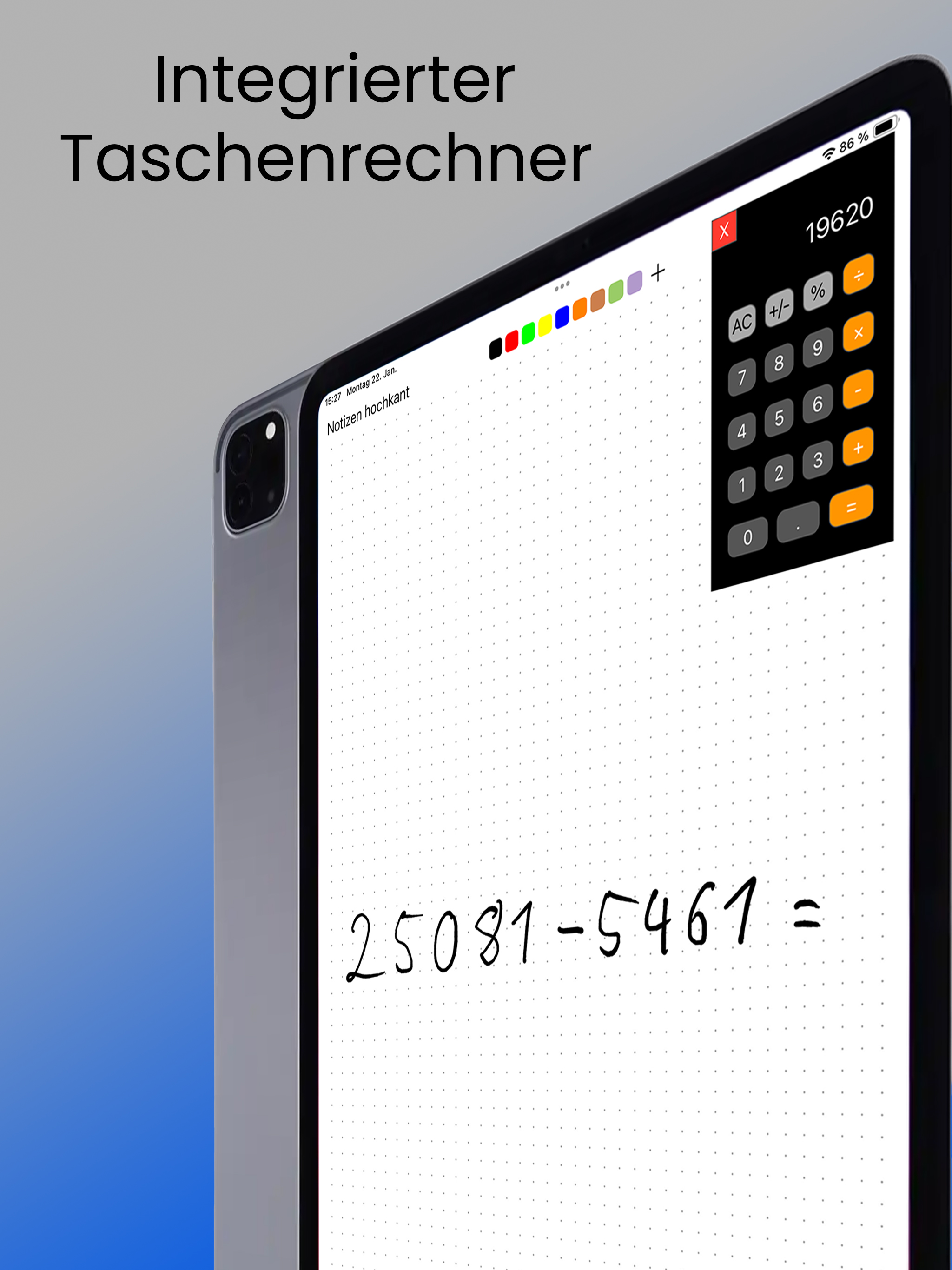Description
The Ultimate Note-Taking App
CanvasNote is the indispensable app for everyone who loves to write with a pen and seeks the ultimate note-taking experience. This app is specifically designed for use with a pen and offers a plethora of features to perfect your handwritten notes. It naturally supports the Apple Pencil, as well as alternatives compatible with the iPad or iPad Pro. Here is a detailed overview of everything CanvasNote has to offer:
Outstanding Note-Taking Features:
Integrated Templates: Choose from a selection of templates, including squared or lined paper, as well as special templates for music notes and mathematics. You can write in both portrait and landscape orientation.
The innovative "Own Templates" area: Here, you can not only create individual categories but also share your templates with other users and save them directly on the iPad. A backup of the template folders can also be created to easily restore them on a new device. Effortlessly import templates via the iPad's photo gallery or as a PDF document and explore the variety of free note templates available online in image format or as PDF templates, to save on the iPad and import into CanvasNote. Create your own template collection, neatly divided into categories, to quickly find and apply them in your notes.
Customizable Pens and Colors: Switch between different pen types, tools, and colors to give your notes a personal touch. Creating your own color palette is also possible. With three integrated sliders for the individual RGB channels, any conceivable color can be mixed. There are tools for circles, rectangles, and a special line pen that allows for the perfect drawing of vertical and horizontal lines. The line thickness and pressure sensitivity of each pen and tool can be individually adjusted via sliders. The eraser function is also available.
Organization and Management:
Dynamically Growing Folders: Create folders for different notes that dynamically expand as you add new pages. This keeps you always organized.
Image and Document Integration: Add images from the iPad's photo gallery and write directly on them. Use the iPad's internal camera to capture documents and insert them into your notes. The integrated scan function allows for perfect capture of external documents via the iPad camera or photo gallery.
Comprehensive PDF Integration: CanvasNote offers extensive PDF features. Import and edit PDF files with ease and export your edited documents in no time.
Versatile Application Areas:
Perfect for School, Work, and Personal Use: CanvasNote is excellent for use in school, at work, and for personal notes. Whether you want to create lecture notes, ideas, or drawings, this app is the right choice.
Intuitive Management:
Clear Folders: All your notes are stored neatly in folders within the app and can be easily viewed and organized.
No subscriptions, no ads. Just one price for all features without an end date!
Requires a Digital Stylus: Please note that CanvasNote requires a stylus for input (Apple Pencil or iPad-compatible alternative) and cannot be written or drawn on with fingers.
Experience the ultimate note-taking experience with CanvasNote and enhance your productivity and creativity. Get CanvasNote now and dive into the world of digital handwritten notes!
Hide
Show More...
CanvasNote is the indispensable app for everyone who loves to write with a pen and seeks the ultimate note-taking experience. This app is specifically designed for use with a pen and offers a plethora of features to perfect your handwritten notes. It naturally supports the Apple Pencil, as well as alternatives compatible with the iPad or iPad Pro. Here is a detailed overview of everything CanvasNote has to offer:
Outstanding Note-Taking Features:
Integrated Templates: Choose from a selection of templates, including squared or lined paper, as well as special templates for music notes and mathematics. You can write in both portrait and landscape orientation.
The innovative "Own Templates" area: Here, you can not only create individual categories but also share your templates with other users and save them directly on the iPad. A backup of the template folders can also be created to easily restore them on a new device. Effortlessly import templates via the iPad's photo gallery or as a PDF document and explore the variety of free note templates available online in image format or as PDF templates, to save on the iPad and import into CanvasNote. Create your own template collection, neatly divided into categories, to quickly find and apply them in your notes.
Customizable Pens and Colors: Switch between different pen types, tools, and colors to give your notes a personal touch. Creating your own color palette is also possible. With three integrated sliders for the individual RGB channels, any conceivable color can be mixed. There are tools for circles, rectangles, and a special line pen that allows for the perfect drawing of vertical and horizontal lines. The line thickness and pressure sensitivity of each pen and tool can be individually adjusted via sliders. The eraser function is also available.
Organization and Management:
Dynamically Growing Folders: Create folders for different notes that dynamically expand as you add new pages. This keeps you always organized.
Image and Document Integration: Add images from the iPad's photo gallery and write directly on them. Use the iPad's internal camera to capture documents and insert them into your notes. The integrated scan function allows for perfect capture of external documents via the iPad camera or photo gallery.
Comprehensive PDF Integration: CanvasNote offers extensive PDF features. Import and edit PDF files with ease and export your edited documents in no time.
Versatile Application Areas:
Perfect for School, Work, and Personal Use: CanvasNote is excellent for use in school, at work, and for personal notes. Whether you want to create lecture notes, ideas, or drawings, this app is the right choice.
Intuitive Management:
Clear Folders: All your notes are stored neatly in folders within the app and can be easily viewed and organized.
No subscriptions, no ads. Just one price for all features without an end date!
Requires a Digital Stylus: Please note that CanvasNote requires a stylus for input (Apple Pencil or iPad-compatible alternative) and cannot be written or drawn on with fingers.
Experience the ultimate note-taking experience with CanvasNote and enhance your productivity and creativity. Get CanvasNote now and dive into the world of digital handwritten notes!
In-Apps
- Unlock Full Version
- $1.99
Screenshots
CanvasNote FAQ
-
Is CanvasNote free?
Yes, CanvasNote is free to download, however it contains in-app purchases or subscription offerings.
-
Is CanvasNote legit?
Not enough reviews to make a reliable assessment. The app needs more user feedback.
Thanks for the vote -
How much does CanvasNote cost?
CanvasNote has several in-app purchases/subscriptions, the average in-app price is $1.99.
-
What is CanvasNote revenue?
To get estimated revenue of CanvasNote app and other AppStore insights you can sign up to AppTail Mobile Analytics Platform.

User Rating
App is not rated in Kuwait yet.

Ratings History
CanvasNote Reviews
Store Rankings

Ranking History
App Ranking History not available yet

Category Rankings
App is not ranked yet
CanvasNote Competitors
CanvasNote Installs
Last 30 daysCanvasNote Revenue
Last 30 daysCanvasNote Revenue and Downloads
Gain valuable insights into CanvasNote performance with our analytics.
Sign up now to access downloads, revenue, and more.
Sign up now to access downloads, revenue, and more.
App Info
- Category
- Productivity
- Publisher
-
Nicolai Kummer
- Languages
- German, English, French, Dutch, Turkish
- Recent release
- 2.3 (11 months ago )
- Released on
- Oct 22, 2023 (1 year ago )
- Also available in
- Germany, Saudi Arabia, Ireland, Indonesia, Israel, India, Italy, Japan, South Korea, Kuwait, Kazakhstan, Lebanon, Malaysia, Nigeria, Netherlands, Norway, New Zealand, Peru, Philippines, Pakistan, Poland, Portugal, Romania, Russia, Sweden, Denmark, Argentina, Austria, Azerbaijan, Belgium, Brazil, Belarus, Canada, Switzerland, Chile, Colombia, Czechia, United Arab Emirates, Dominican Republic, Algeria, Ecuador, Egypt, Finland, France, United Kingdom, Greece, Hong Kong SAR China, Hungary
- Last Updated
- 3 weeks ago
This page includes copyrighted content from third parties, shared solely for commentary and research in accordance with fair use under applicable copyright laws. All trademarks, including product, service, and company names or logos, remain the property of their respective owners. Their use here falls under nominative fair use as outlined by trademark laws and does not suggest any affiliation with or endorsement by the trademark holders.