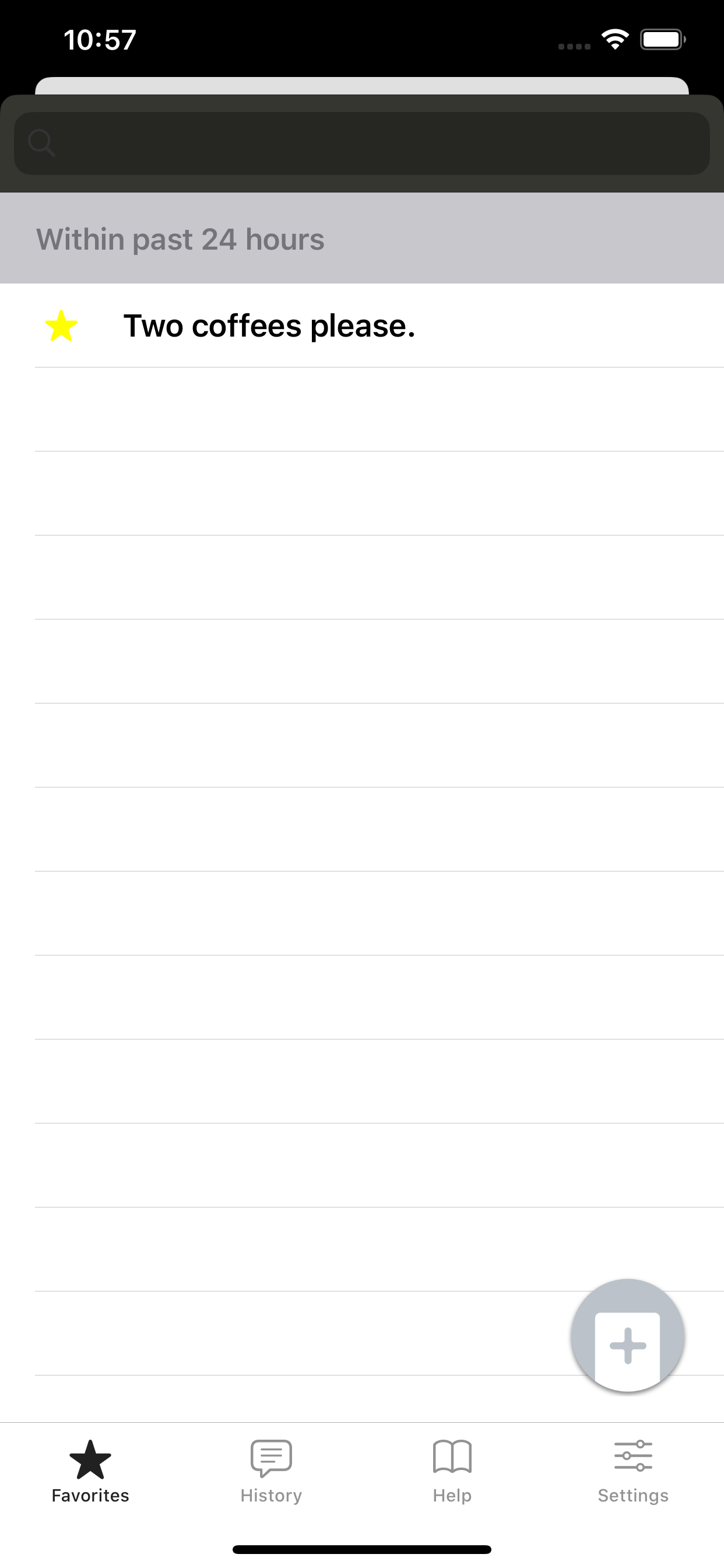Allow non-resizing, please.
Love this app, would be actually what I was looking for. However, the auto-downsizing of text when writing more is an obstacle to me - it often renders the text too small for me. I‘p prefer scrolling instead. Any chance you can fix this? ❤️