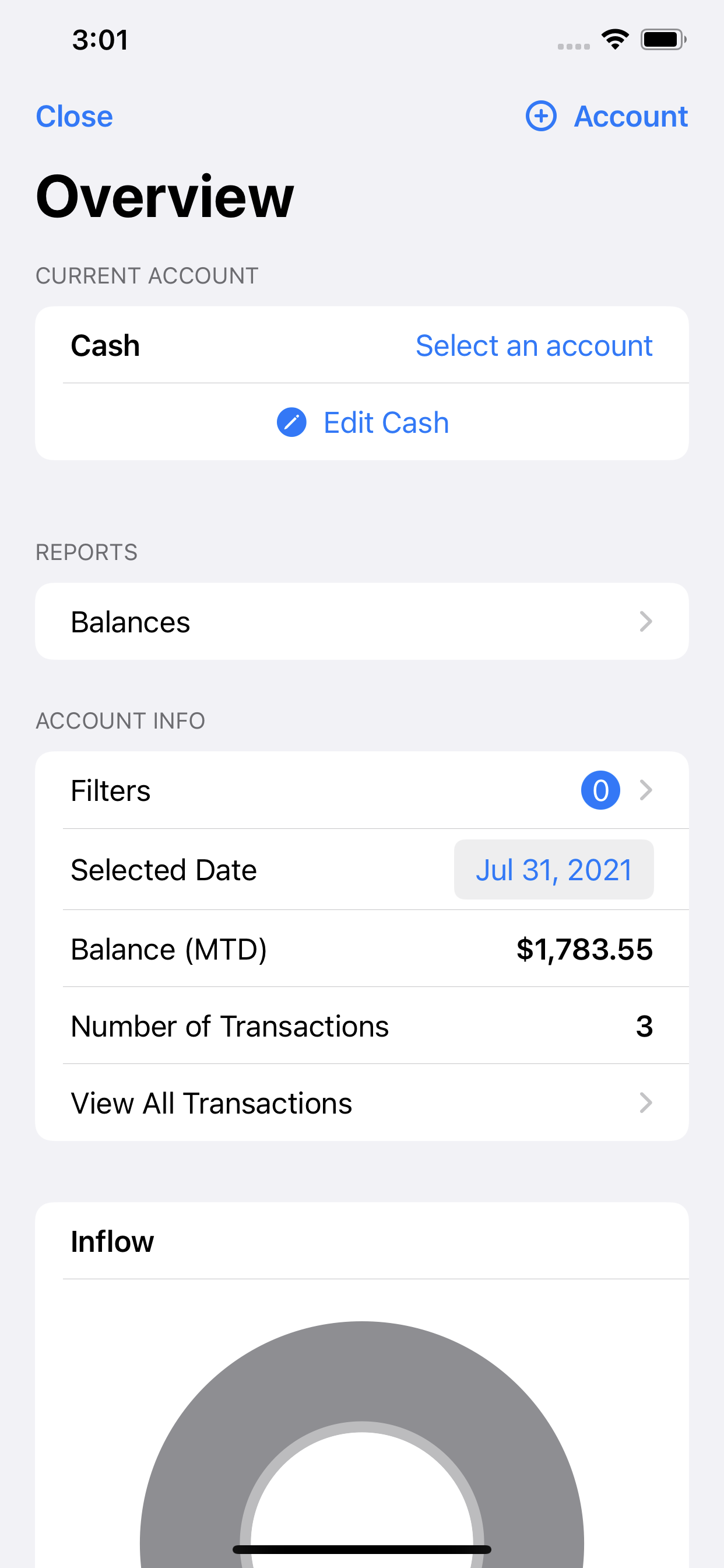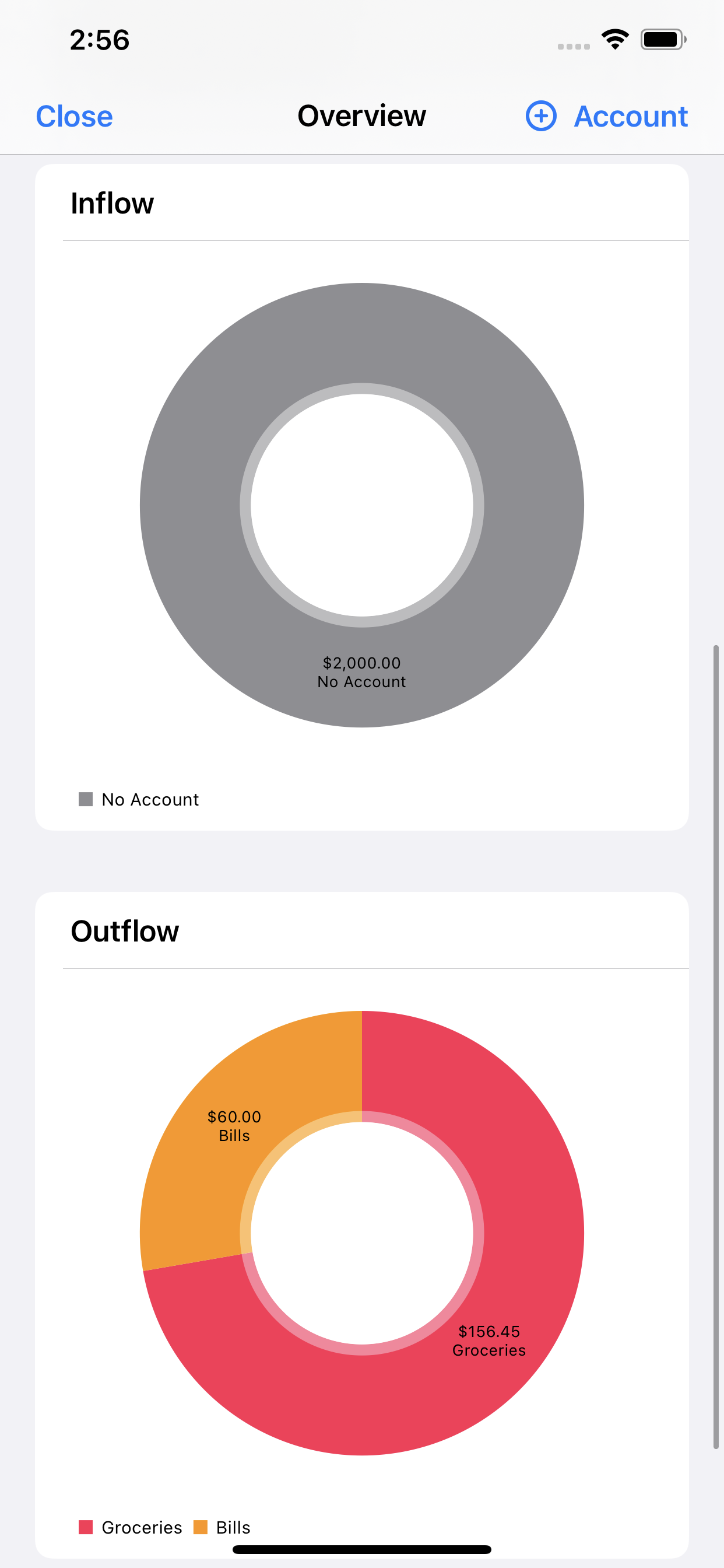Almost Great.
The app is pretty good. The Interface takes getting used to, but functional. The main thing I would like to see is the ability to edit individual recurring transactions with out affecting the previous or future transactions. Being able to change the date or the amount once the transaction actually occurs, would be great. This app could be perfect as it is the only one I can find with the calendar showing balance.