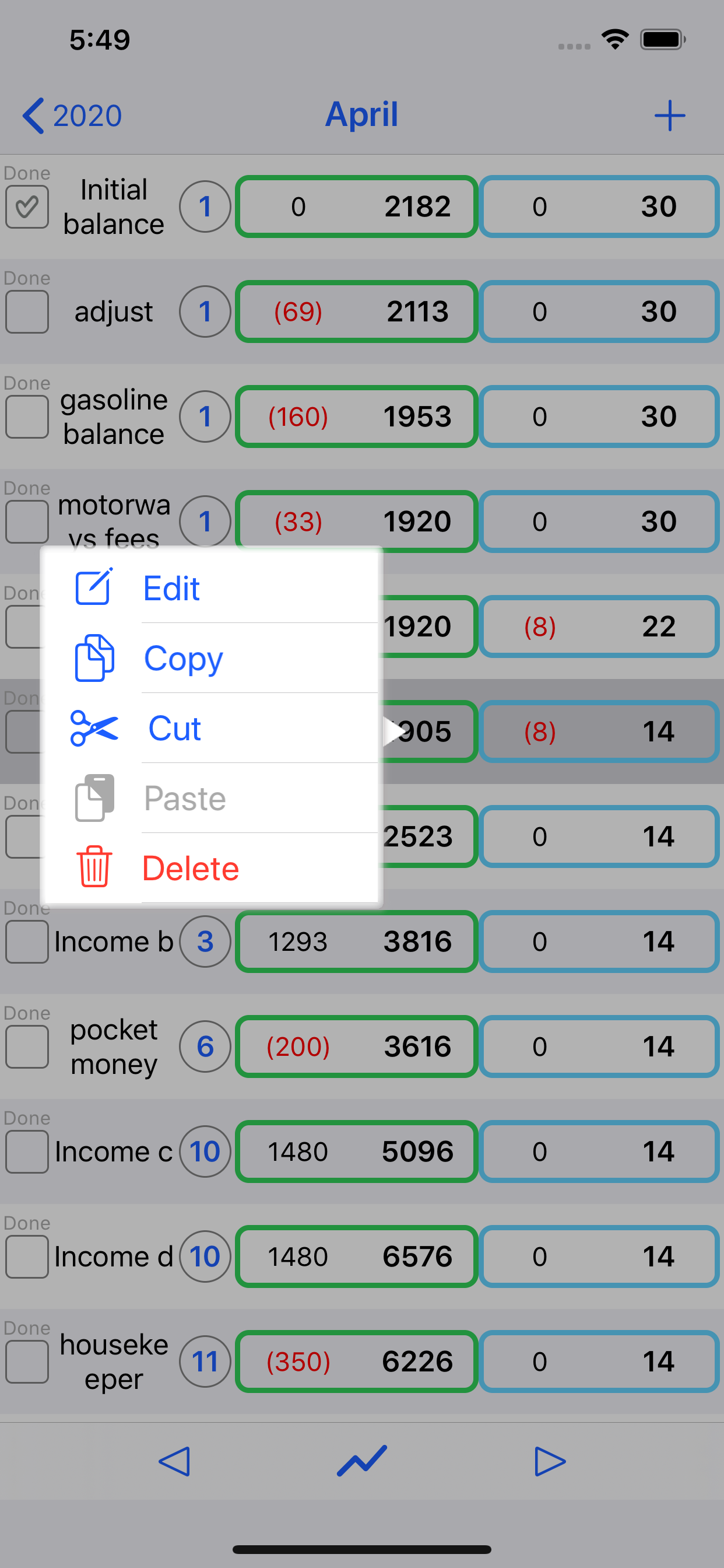CashflowPlan
Your cashflow budget
#1 Keyword Rankings
Today
Top 10 Rankings
Today
Top 30 Rankings
Today
Top 100 Rankings
Today
Description
+ What is CashflowPlan
CashflowPlan archives your financial transactions to create and edit a sources-costs budget with detailed views and charts.
Simple yet powerful: CashflowPlan helps you to manage your future Cash Flow in a meaningful way. Treat yourself to a greater peace of mind and instead of back-tracking your finances, take a deep look into your future.
+ CashflowPlan is universal
You can use CashflowPlan on your iPhone, iPad and Mac. With your Apple Id CashflowPlan syncs your budgets on all your devices.
+ CashflowPlan first setup
Just out of the startup welcome slides, name your accounts for setup: up to four. You can choose name, color and order.
Press the button with three stripes (Menu button) which has various choices including 'Settings', the icon with the gears, where you find:
- Accounts: for names and order
- Accounts color
- Assets and Snapshots: assets and accounts added together to create a list of Snapshots at user-defined dates
- Years Archive: archive management menu to save and load whole years
+ Build your first budget
CashflowPlan has two main views:
- Year view
- Month view
CashflowPlan, just downloaded, presents the current year at zero, with all months each containing just one pre-set transaction with the initial balance at zero.
Select the view of the month you are currently in: you can start adding transactions to the accounts that interest you there.
For each transaction you have a description and a date for which you enter movements on the accounts such as uses/costs (-) or sources/revenues (+): transactions already executed can be marked as 'Done'. Foreseen transactions will be left unmarked. By doing so, in the month view, you will have an eye on what has already happened and what you foresee that will happen and when, in the near future.
For the first transaction, for example, enter the description 'Initial balance' and the balance on that date of your accounts. By continuing to enter transactions, in each month, you will build your sources-costs budget.
+ Selection of visible accounts
In the year view you find five buttons with colored icons: the first four for each account. If they are marked the account is visible, hidden otherwise. The fifth icon allows you to choose the view, for all visible accounts:
- separate, or
- summary, cumulative.
Just a single tap or click.
+ More details for editing transactions
Edit a transaction simply with a tap or click on the transaction row. To delete a transaction just swipe the row left on iPhone/iPad, or use the swipe of your finger on the Apple Magic Mouse on the Mac.
'Repeat' checkboxes: you can mark them active for a periodic 'Weekly' or 'Monthly' transaction. The whole year will then be weekly or monthly filled with the transaction.
Another very useful checkbox is the 'Active' checkbox: it is used to answer the question 'What if?'. If the checkbox is not checked, the transaction is inactive and will appear greyed out in the month: you can thus see the effect that the inactive transaction has and the future consequences. Just check the 'Active' check box again to reactivate the transaction.
A context menu is also provided for transactions: on the iPhone and iPad, keep the transaction pressed for a few seconds. On Mac, use the right mouse button on the transaction, or use the keyboard [ctrl] key with a mouse click. From the menu that opens you can select the editing form or copy/cut/paste the transaction, or delete it.
+ Charts
At any time you can view a user selected line chart or a bar chart, that shows you the trend of the accounts both for the whole year or for each month. Accounts are tracked using their colors.
+ CashflowPlan is freemium
App evaluation is free for a 30-day trial period beginning when you enter your first transaction. In the app you find in-app purchases for the premium version without time limits or limited time subscriptions
Hide..
Show more..
CashflowPlan archives your financial transactions to create and edit a sources-costs budget with detailed views and charts.
Simple yet powerful: CashflowPlan helps you to manage your future Cash Flow in a meaningful way. Treat yourself to a greater peace of mind and instead of back-tracking your finances, take a deep look into your future.
+ CashflowPlan is universal
You can use CashflowPlan on your iPhone, iPad and Mac. With your Apple Id CashflowPlan syncs your budgets on all your devices.
+ CashflowPlan first setup
Just out of the startup welcome slides, name your accounts for setup: up to four. You can choose name, color and order.
Press the button with three stripes (Menu button) which has various choices including 'Settings', the icon with the gears, where you find:
- Accounts: for names and order
- Accounts color
- Assets and Snapshots: assets and accounts added together to create a list of Snapshots at user-defined dates
- Years Archive: archive management menu to save and load whole years
+ Build your first budget
CashflowPlan has two main views:
- Year view
- Month view
CashflowPlan, just downloaded, presents the current year at zero, with all months each containing just one pre-set transaction with the initial balance at zero.
Select the view of the month you are currently in: you can start adding transactions to the accounts that interest you there.
For each transaction you have a description and a date for which you enter movements on the accounts such as uses/costs (-) or sources/revenues (+): transactions already executed can be marked as 'Done'. Foreseen transactions will be left unmarked. By doing so, in the month view, you will have an eye on what has already happened and what you foresee that will happen and when, in the near future.
For the first transaction, for example, enter the description 'Initial balance' and the balance on that date of your accounts. By continuing to enter transactions, in each month, you will build your sources-costs budget.
+ Selection of visible accounts
In the year view you find five buttons with colored icons: the first four for each account. If they are marked the account is visible, hidden otherwise. The fifth icon allows you to choose the view, for all visible accounts:
- separate, or
- summary, cumulative.
Just a single tap or click.
+ More details for editing transactions
Edit a transaction simply with a tap or click on the transaction row. To delete a transaction just swipe the row left on iPhone/iPad, or use the swipe of your finger on the Apple Magic Mouse on the Mac.
'Repeat' checkboxes: you can mark them active for a periodic 'Weekly' or 'Monthly' transaction. The whole year will then be weekly or monthly filled with the transaction.
Another very useful checkbox is the 'Active' checkbox: it is used to answer the question 'What if?'. If the checkbox is not checked, the transaction is inactive and will appear greyed out in the month: you can thus see the effect that the inactive transaction has and the future consequences. Just check the 'Active' check box again to reactivate the transaction.
A context menu is also provided for transactions: on the iPhone and iPad, keep the transaction pressed for a few seconds. On Mac, use the right mouse button on the transaction, or use the keyboard [ctrl] key with a mouse click. From the menu that opens you can select the editing form or copy/cut/paste the transaction, or delete it.
+ Charts
At any time you can view a user selected line chart or a bar chart, that shows you the trend of the accounts both for the whole year or for each month. Accounts are tracked using their colors.
+ CashflowPlan is freemium
App evaluation is free for a 30-day trial period beginning when you enter your first transaction. In the app you find in-app purchases for the premium version without time limits or limited time subscriptions
In-Apps
- Premium version
- USD 10.99
- One month subscription
- USD 1.99
- Six months subscription
- USD 5.99
- Three months subscription
- USD 3.99
Screenshots
 User Rating
User Rating
0 out of 5
0 ratings in Azerbaijan
 Ratings History
Ratings History
Reviews
App doesn't have any reviews yet
Store Rankings
 Ranking History
Ranking History
App Ranking History not available yet
Category Rankings
App is not ranked yet
Keywords
Users may also like
| Name | Reviews | Recent release | |
|---|---|---|---|
|
CashFlow+ EZ Financial Planner
No Surprises: Cash Flow Health
|
0
|
1 week ago | |
|
Money Forecast: CashFlow
predict and monitor finances
|
0
|
3 years ago | |
|
My Cash Flow App
|
0
|
7 months ago | |
|
Cashflows Pro
Future Balance Forecaster
|
0
|
1 year ago | |
|
Financial Forecast 2
Break the rich-poor cycle
|
0
|
3 years ago | |
|
Green - Budget Forecasting
Budgeting planner for tomorrow
|
0
|
2 years ago | |
|
Balance Forecasting
See the future of your money!
|
0
|
1 year ago | |
|
Aerial Budget
Financial Forecasting
|
0
|
3 years ago | |
|
Kualto - Forecast Budgeting
Forecast Your Finances
|
0
|
6 months ago | |
|
ForecastAI: Budget Tracking
|
0
|
1 year ago |
Show More
Revenue and Downloads
Gain valuable insights into CashflowPlan performance with our analytics. Sign up now
to
access downloads, revenue, and more.
App Info
- Category
- Finance
- Publisher
- Stefano Tosi
- Languages
- English
- Recent version
- 4.4 (1 year ago )
- Released on
- Jul 16, 2020 (3 years ago )
- Also available in
- Italy, United States, United Kingdom, Pakistan, Japan, South Korea, Kuwait, Kazakhstan, Lebanon, Mexico, Malaysia, Nigeria, Netherlands, Norway, New Zealand, Peru, Philippines, India, Poland, Portugal, Romania, Russia, Saudi Arabia, Sweden, Singapore, Thailand, Turkey, Taiwan, Ukraine, Vietnam, South Africa, Denmark, Argentina, Austria, Australia, Azerbaijan, Belgium, Brazil, Belarus, Canada, Switzerland, Chile, China, Colombia, Czechia, Germany, United Arab Emirates, Dominican Republic, Algeria, Ecuador, Egypt, Spain, Finland, France, Greece, Hong Kong, Hungary, Indonesia, Ireland, Israel
- Last updated
- 1 month ago