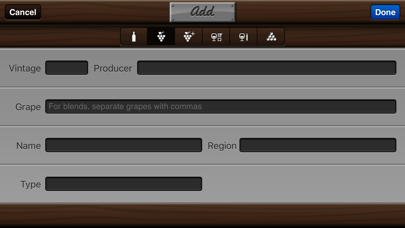Description
Cellar 2 is the new and improved way to manage your wine collection. It's not just a bland list of names and vintages - it looks and feels like a proper cellar! Browsing your wine collection is like looking at the real thing.
Try it out with our free trial, and then purchase the full version from within the application. After the free trial period finishes, if you choose not to purchase the full version, then Cellar 2 will switch to read-only mode.
Customize each bottle based on:
• shape of bottle - including the Bocksbeutel!
• colour of glass - enjoy new custom colours!
• wine label - support for circular labels!
• bottle top
Add information about each one, such as:
• Wine Producer
• Vintage
• Grape (including blends)
• Name
• Region
• Type
• Price
• Personal notes
• Pairings
• Drink from and by…
• Personal star rating
• 100 pt wine scores
Locations
--------
Cellar 2 is more than just a Cellar. It's a Garage, Wishlist and Trash as well! Finished a bottle? Move it to the Garage for future reference if you enjoyed it. Didn't like it? Move it to the Trash, where you can locate it later if required. What about wine that you've been recommended or tasted in a restaurant? Enter it straight into your Wishlist and then move it to the Cellar when you eventually purchase it.
List mode
----------
If you want to see your wines in a more conventional list, you can easily do so by tapping the list option in the menus.
Search and Sort
-------------
You can search for wine based on any of the data you've entered, as well as sort your entire collection based on: Type, Region, Vintage, Price or Rating. Search and Sort are available in both cellar and list modes too!
Backup/Restore/Merge
----------------------
Worried about losing all that info you've entered? You can now share your backups using native iOS sharing facilities, and the same popular merge option is available to avoid duplicating bottles between devices.
Sharing individual bottles
-------------------------
Don't just email your bottles to your friends - share them! You share the bottle itself and not just some info about it. Your friends receive a link that they can either import into their own copy of Cellar 2 or review on a webpage. If they import it, the whole bottle is downloaded into their Cellar, shape, glass colour, label image, notes and all!
Other features
--------------
• Statistics on your wine collection
• Quick menus for fast data entry in tasting notes
• Popups for grape varieties, producers, etc.
Follow Cellar 2 on Twitter: @cellarapp
----------------------------------------------
The full version of Cellar 2 can be purchased with a one-time payment, or with a subscription. Payment will be charged to your iTunes account at confirmation of purchase. If you choose to purchase a subscription, payment will be charged to your iTunes account, and your account will be charged for renewal within 24-hours prior to the end of the current period. Auto-renewal may be turned off at any time by going to your settings in the iTunes Store after purchase. Any unused portion of a free trial period will be forfeited when the user purchases a subscription.
Privacy Policy: https://airsource.co.uk/cellar2/privacy
Terms of Use: https://airsource.co.uk/cellar2/terms-and-conditions
Hide
Show More...
Try it out with our free trial, and then purchase the full version from within the application. After the free trial period finishes, if you choose not to purchase the full version, then Cellar 2 will switch to read-only mode.
Customize each bottle based on:
• shape of bottle - including the Bocksbeutel!
• colour of glass - enjoy new custom colours!
• wine label - support for circular labels!
• bottle top
Add information about each one, such as:
• Wine Producer
• Vintage
• Grape (including blends)
• Name
• Region
• Type
• Price
• Personal notes
• Pairings
• Drink from and by…
• Personal star rating
• 100 pt wine scores
Locations
--------
Cellar 2 is more than just a Cellar. It's a Garage, Wishlist and Trash as well! Finished a bottle? Move it to the Garage for future reference if you enjoyed it. Didn't like it? Move it to the Trash, where you can locate it later if required. What about wine that you've been recommended or tasted in a restaurant? Enter it straight into your Wishlist and then move it to the Cellar when you eventually purchase it.
List mode
----------
If you want to see your wines in a more conventional list, you can easily do so by tapping the list option in the menus.
Search and Sort
-------------
You can search for wine based on any of the data you've entered, as well as sort your entire collection based on: Type, Region, Vintage, Price or Rating. Search and Sort are available in both cellar and list modes too!
Backup/Restore/Merge
----------------------
Worried about losing all that info you've entered? You can now share your backups using native iOS sharing facilities, and the same popular merge option is available to avoid duplicating bottles between devices.
Sharing individual bottles
-------------------------
Don't just email your bottles to your friends - share them! You share the bottle itself and not just some info about it. Your friends receive a link that they can either import into their own copy of Cellar 2 or review on a webpage. If they import it, the whole bottle is downloaded into their Cellar, shape, glass colour, label image, notes and all!
Other features
--------------
• Statistics on your wine collection
• Quick menus for fast data entry in tasting notes
• Popups for grape varieties, producers, etc.
Follow Cellar 2 on Twitter: @cellarapp
----------------------------------------------
The full version of Cellar 2 can be purchased with a one-time payment, or with a subscription. Payment will be charged to your iTunes account at confirmation of purchase. If you choose to purchase a subscription, payment will be charged to your iTunes account, and your account will be charged for renewal within 24-hours prior to the end of the current period. Auto-renewal may be turned off at any time by going to your settings in the iTunes Store after purchase. Any unused portion of a free trial period will be forfeited when the user purchases a subscription.
Privacy Policy: https://airsource.co.uk/cellar2/privacy
Terms of Use: https://airsource.co.uk/cellar2/terms-and-conditions
In-Apps
- Full Version
- €9.99
- Monthly Subscription
- €0.49
Screenshots
Cellar 2 FAQ
-
Is Cellar 2 free?
Yes, Cellar 2 is free to download, however it contains in-app purchases or subscription offerings.
-
Is Cellar 2 legit?
Not enough reviews to make a reliable assessment. The app needs more user feedback.
Thanks for the vote -
How much does Cellar 2 cost?
Cellar 2 has several in-app purchases/subscriptions, the average in-app price is €5.24.
-
What is Cellar 2 revenue?
To get estimated revenue of Cellar 2 app and other AppStore insights you can sign up to AppTail Mobile Analytics Platform.

User Rating
App is not rated in Portugal yet.

Ratings History
Cellar 2 Reviews
Store Rankings

Ranking History

Category Rankings
|
Chart
|
Category
|
Rank
|
|---|---|---|
|
Top Grossing
|

|
57
|
|
Top Grossing
|

|
62
|
Cellar 2 Installs
Last 30 daysCellar 2 Revenue
Last 30 daysCellar 2 Revenue and Downloads
Gain valuable insights into Cellar 2 performance with our analytics.
Sign up now to access downloads, revenue, and more.
Sign up now to access downloads, revenue, and more.
App Info
- Category
- Food Drink
- Publisher
-
Airsource
- Languages
- Italian, Chinese, French, English, Spanish, German
- Recent release
- 1.1.6 (5 years ago )
- Released on
- Dec 18, 2018 (6 years ago )
- Also available in
- Switzerland , Germany , United States , Italy , Australia , Austria , Spain , Canada , United Kingdom , France , Mexico , Netherlands , Sweden , Argentina , Brazil , Japan , South Africa , Denmark , Belgium , China , Chile , Ukraine , Finland , Taiwan , Türkiye , South Korea , Philippines , Peru , Brunei , Pakistan , New Zealand , Norway , Russia , Nigeria , Malaysia , Poland , Portugal , Romania , Madagascar , Bulgaria , Singapore , Slovenia , Slovakia , Thailand , Vietnam , Azerbaijan , Ireland , Algeria , Ecuador , Estonia , Egypt , Czechia , Colombia , Greece , Hong Kong SAR China , Croatia , Hungary , Indonesia , Belarus , Israel , India , Iceland , Kuwait , Kazakhstan , Lebanon , Sri Lanka , Lithuania , Dominican Republic , Malta
- Last Updated
- 1 week ago
This page includes copyrighted content from third parties, shared solely for commentary and research in accordance with fair use under applicable copyright laws. All trademarks, including product, service, and company names or logos, remain the property of their respective owners. Their use here falls under nominative fair use as outlined by trademark laws and does not suggest any affiliation with or endorsement by the trademark holders.